LC Technology
Verdict: LC Technology is a company that has over 20 years of professional experience in recovering data from various storage devices. The main advantage of this service is the large number of in-house developed programs for all possible purposes that received support from such companies as Intel, SanDisk, WD, and PNY.
Other than software, LC Technology also offers services dedicated to laboratory data recovery from storage devices that were physically damaged or can’t be restored using the provided programs. Moreover, the company guarantees that your data remains private and will be irreversibly deleted after 30 days.
The LC Technology recovery service provides elite data recovery services to government and law enforcement agencies, as well as private establishments. That’s why you can be completely certain of their professionalism and capability of recovering data in record timeframes.

Comparing with popular free data recovery software, LC Technology programs offer a “free evaluation” for every software that allows you to scan the device and view previews of any recoverable files prior to purchasing. The free evaluations do not recover any files, they are only used for ensuring your files are recoverable before purchase. Below, I’m going to tell you about all their available programs, laboratory data recovery from various storage devices, and how much that is going to cost you.
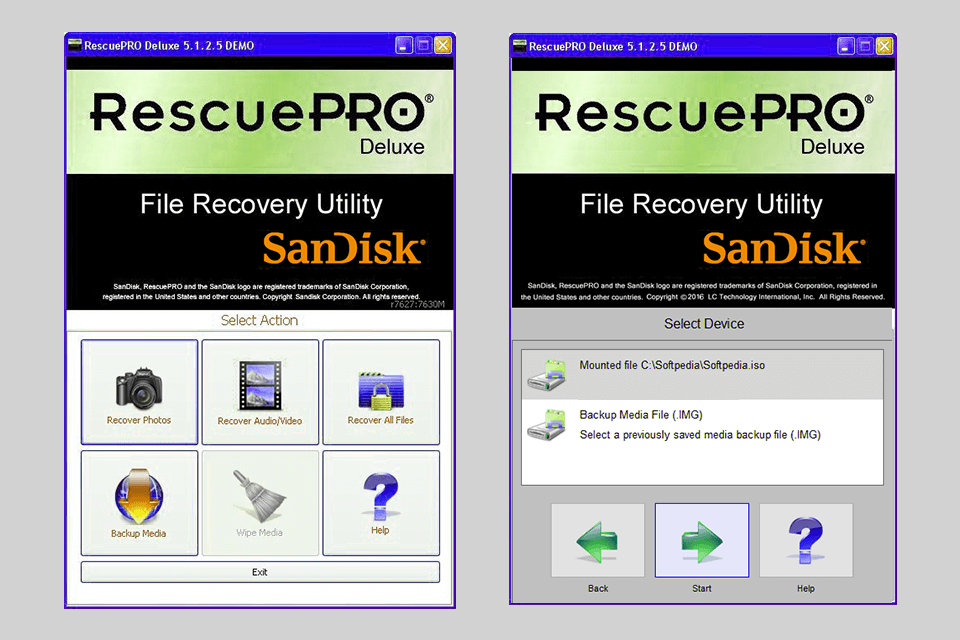
The first program that deserves to be mentioned in this LC Technology review is SanDisk RescuePro, which is used for restoring data from digital storage devices like SmartMedia, CompactFlash, MMC, and Memory Stick memory cards among many others. This utility allows recovering photos, audio and video. It does not recover emails, text messages, office documents or apps. The latest progressive recovery algorithms implemented in Rescue PRO allow viewing recoverable data right during the restoration process.
The program also comes with the newest algorithm for restoring MPEG (MP3 & MPEG1/2) video and audio files. RescuePRO is compatible with all card-reader devices connected via USB, FireWire, or a FlashPath adapter, and allows recovering data from Palm Pilots mini-computers, Windows CE devices, digital and video cameras, MP3 players, and digital recorders. Purchasing this program will only cost you $39.99 a year.
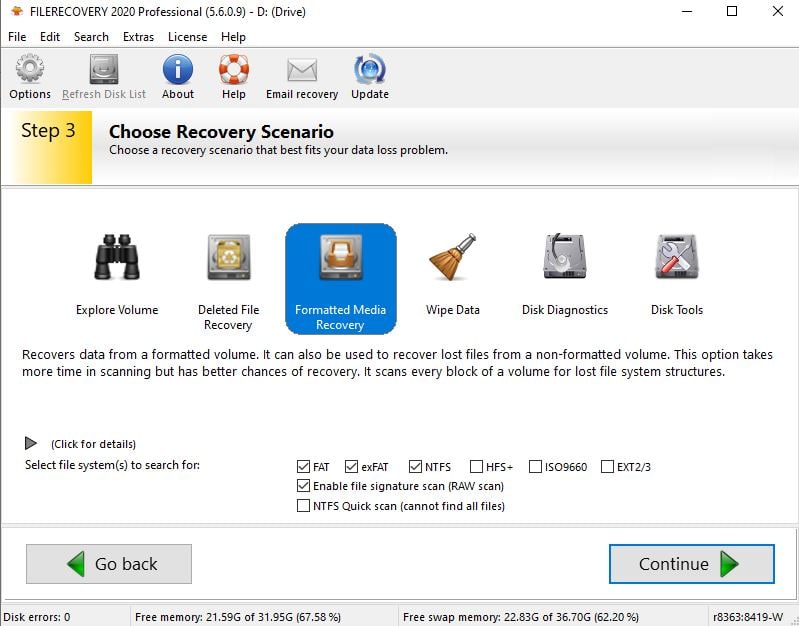
FileRecovery is a simple to use utility for restoring multimedia data stored on memory cards that was accidentally formatted or deleted. The program will prove useful to not only multimedia fans but owners of digital mini-laboratories as well.
Specially designed algorithms penetrate the root level of the data structure and then identify and recover lost information. Using the program is very simple: once you launch the utility, it will start scanning each memory card sector, as you simply have to wait for the process to finish.
During recovery, the program recovers by the filesystem and will recover the original file names and dates as long as the file system has not been corrupted. You’ll see the entire list of restored images, videos, and audio files on your computer screen, and all retrieved files can be immediately copied to your hard drive. Now, if you need to perform smartphone recovery, then look at this list of the best photo recovery apps.
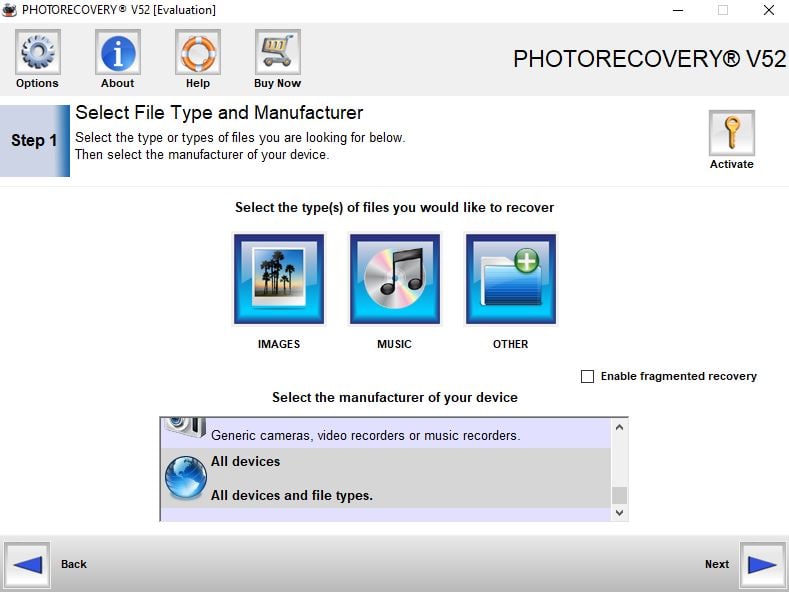
If you need photo recovery software then check out this product from LC Technology, which is an intuitive program for image, photo, and audio file restoration. It also comes with tools for formatting and clearing memory cards.
You can use this program with all kinds of digital media, camera brands, and nearly all image, video, and audio formats. Whenever a new popular file format appears, it’s instantly added to the program’s code to ensure it’s supported.
Merely attach your storage device to the PC (it’s advised to use a card reader) and launch PHOTORECOVERY. All files will be automatically saved on your hard drive, PHOTORECOVERY standard is $40, PHOTORECOVERY PRO is $60. Filerecovery is the only program that is $69.95.
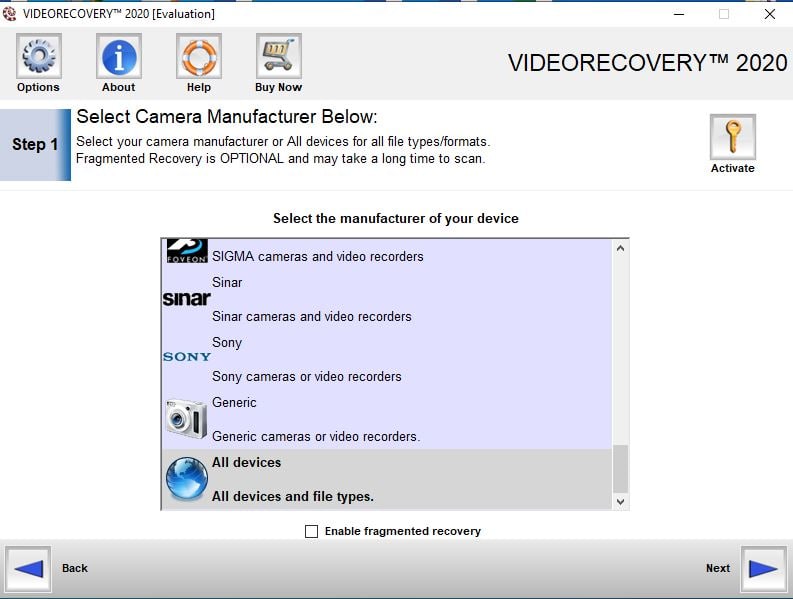
VIDEORECOVERY Pro comes with an incredibly convenient UI that lets you burn CD/DVDs within the program without having to use any extra utilities. It also offers an automated assistant that guides you through every step of the restoration process while allowing you to recover HD footage and large-size files.
VIDEORECOVERY is compatible with all kinds of digital storage devices including SD cards, Smart Media, Memory Stick, etc. Additionally, this utility includes a variety of recovery methods for you to use when trying to retrieve lost data.
You can use it to recover pictures, videos, and sound files, create memory card backups, and format your storage devices.
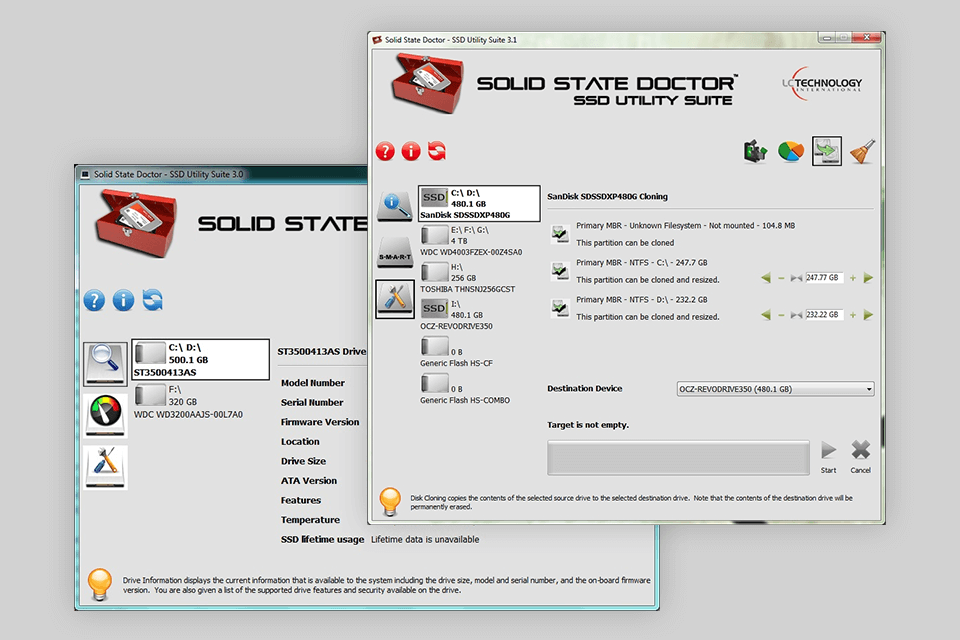
Solid State Doctor is a software set developed for increasing the quality of services offered to users that own SSDs. The set contains "tools" for managing, servicing, and improving the performance of solid-state drives. These tools can provide information about the drive and present the S.M.A.R.T. (Self-Monitoring Analysis and Reporting Technology) status of the entire drive or its separate attributes.
The S.M.A.R.T. surveillance function allows the user to set up email notifications in case one of the S.M.A.R.T. attributes has exceeded acceptable values, which can indicate an SSD failure.
The program also provides monitoring, overprovisioning, TRIM performance optimization, firmware updates, drive cloning, and secure data wiping features while representing a terrific program for partition recovery.
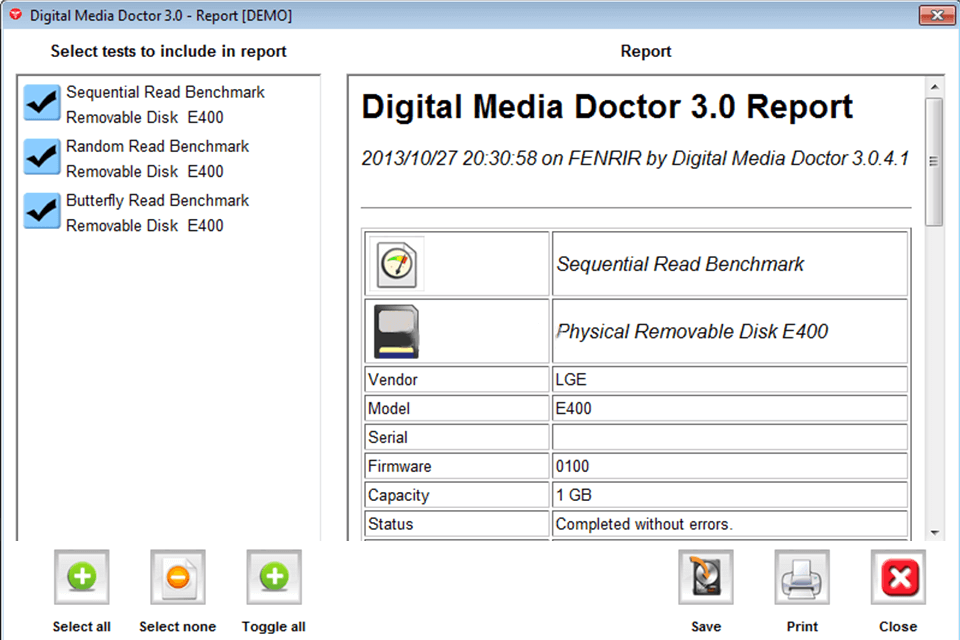
Digital Media Doctor is a program for analyzing and testing nearly all types of storage devices. The implemented innovational algorithms provide in-depth diagnostics and control over the device, while performance tests allow you to measure its read and write speeds in different modes. Once the scheduled operations are completed, the program provides a detailed report on the tested storage device.
Thanks to its innovational algorithms, Digital Media Doctor can diagnose, test, and report on virtually any modern removable storage unit to determine its integrity.
Digital Media Doctor works with most USB, FireWire, and other types of devices and can check storage units on Palm and Windows CE devices, digital and video cameras, MP3 players, digital recorders, etc.
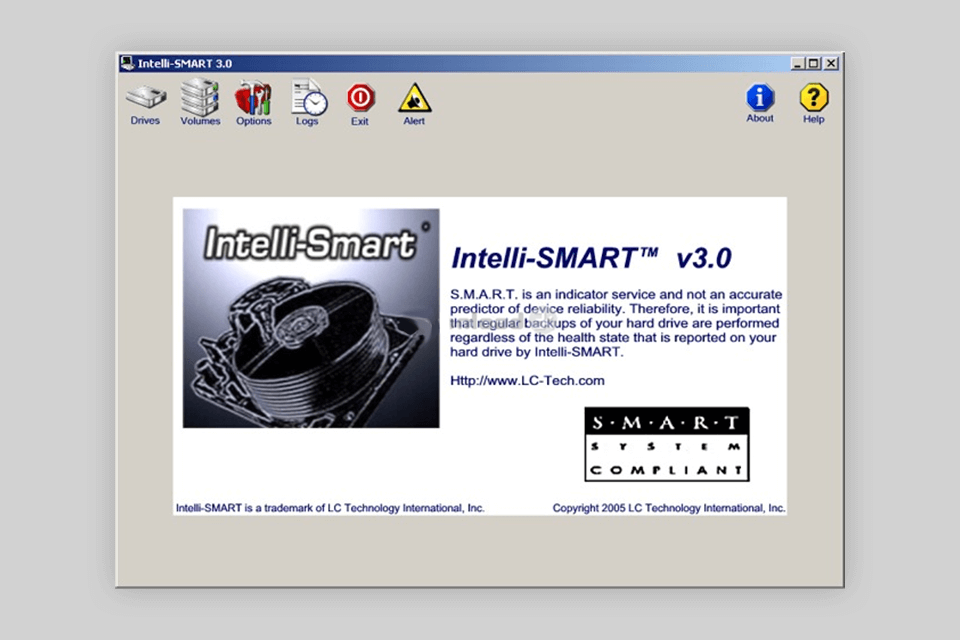
Intelli-SMART relies on S.M.A.R.T. (Self-Monitoring, Analysis, and Reporting Technology) standards and serves to keep tabs on the performance of your hard drives and RAID Arrays. The technology itself is used by the largest HDD brands to inform users about possible failures.
This program fully meets S.M.A.R.T. requirements that are posed by the Small Form Factor Committee. The provided functionality allows you to predict about 70% of possible hard drive failures, as your system is being monitored 24/7 to help prevent possible issues.
Intelli-SMART has an impressive reporting feature that sends you a local notification, an email, and creates an event log to inform you of any failures. You’ll receive instant pop-ups, emails, and sound-visual notifications that will prompt you to replace the drive before imminent failure, giving you ample time to back up your data and get a new drive.
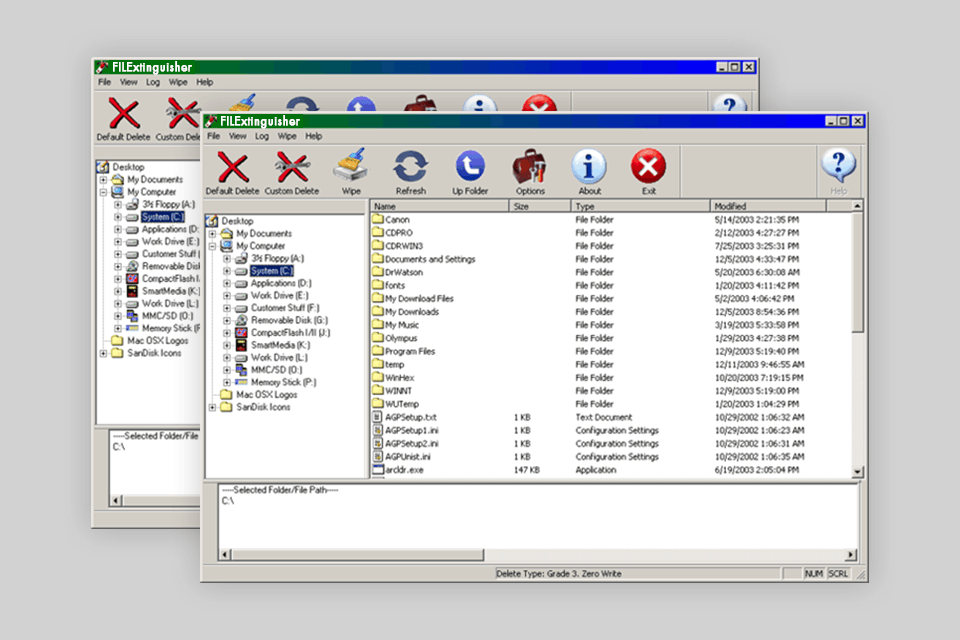
FILExtinguisher can discreetly wipe all of your confidential data and allows you to delete passwords, credit card info, client data, tax reports, and other kinds of confidential information. The program comes with 14 deletion methods that range from instant zero-write to highly secure NATO-grade removal.
Once done, you’ll receive a printable certificate file that lists the removed files, deletion date, and used method. With the help of FILExtinguisher, you can conveniently wipe unallocated drive space or delete specific folders, documents, logical drives, Internet history, Cookies, and more. In just a couple of clicks, you can delete data from your drive while leaving no trace behind.
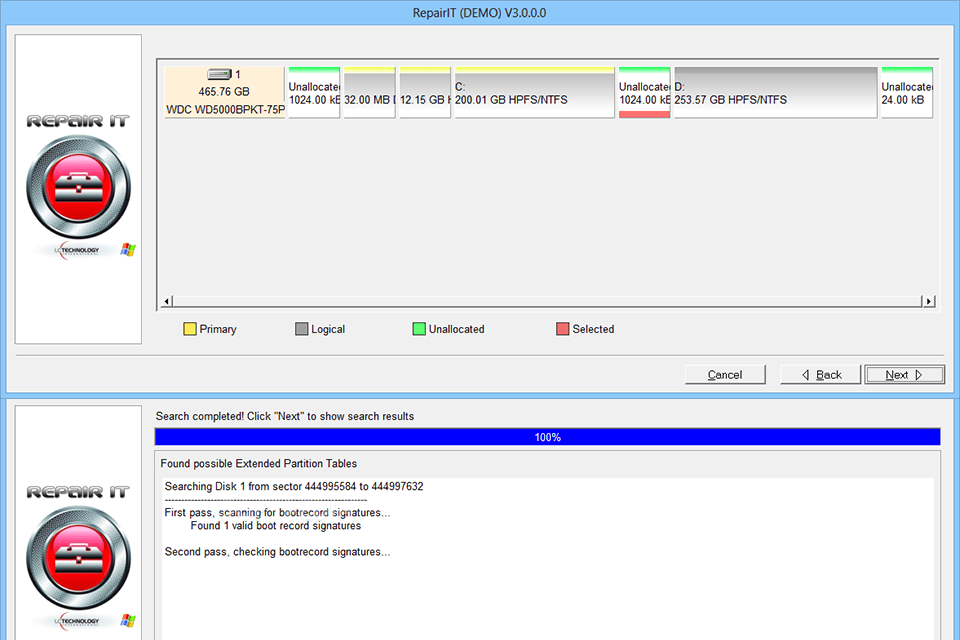
FileRecovery RepairIT is designed for recovering removed or corrupted partitions and wiped or missing logical drives. This program is essential for users that care about the safety of their data. You can also use it for scanning, locating, and restoring lost system drives. Additionally, the bootable CD feature allows you to become fully prepared for hardware or OS failures, malware attacks, and hacking attempts.
Should your computer become unbootable because of a power outage or system failure, FileRecovery RepairIT will fix those issues in an instant. The program also offers advanced functions that include a fast recovery and “undo” modes. Besides, it’s equipped with multiple search modes that will help you find the data you need at any specific moment.
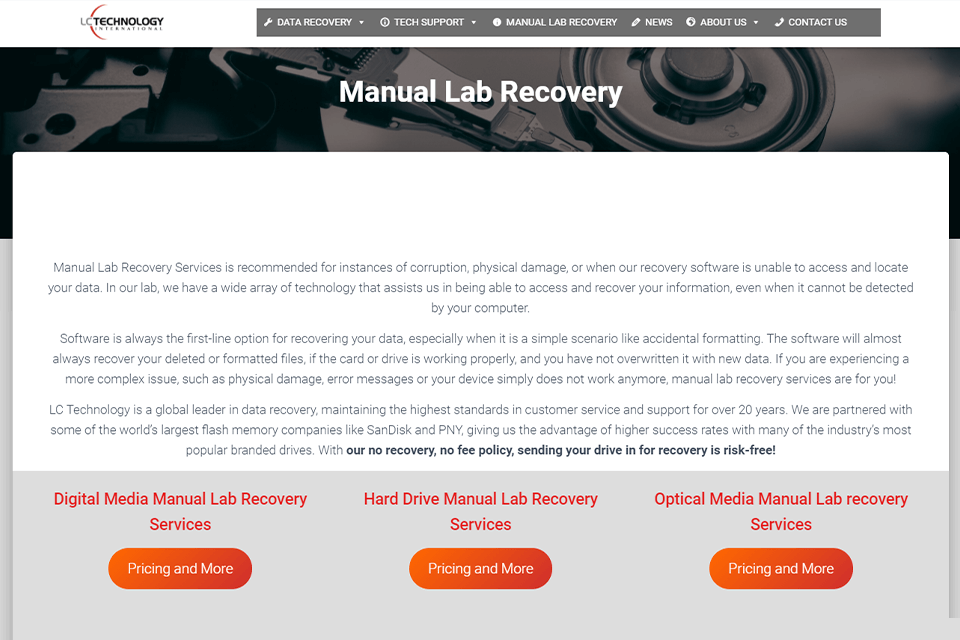
LC Technology offers three laboratory recovery options for physical drives. This method will come in handy when none of the offered programs can handle your problem, as well as in cases when the drive was physically damaged.
You can receive data recovery services for digital storage devices like memory cards, cameras, smartphones, MP3 players, tablets, etc. The prices start at $125 for 2GB and go up to $525 for 1TB of recovered data. You can also recover data from hard drives. Restoring damaged logical or file systems will cost you $750 and upwards, while physical damage will bump up the price to $1500.
LC Technology also offers file recovery for all types of optical drives, starting from CD and DVD, and ending with 4mm, 8mm, DLT, VS, and Travan tapes among and many other formats. Prices for such services start at $500.
The company offers a free version of all its programs with limited functionality, while the prices for standard personal use licenses start at $39.99 a year. The Deluxe versions of the programs provide expanded functionality and a larger number of supported formats while being available for annual fees starting at $59.99.
Prices for laboratory file recovery start at $125 for regular storage devices and go up to $3500 for complex cases that involve DLT/LTO tapes.