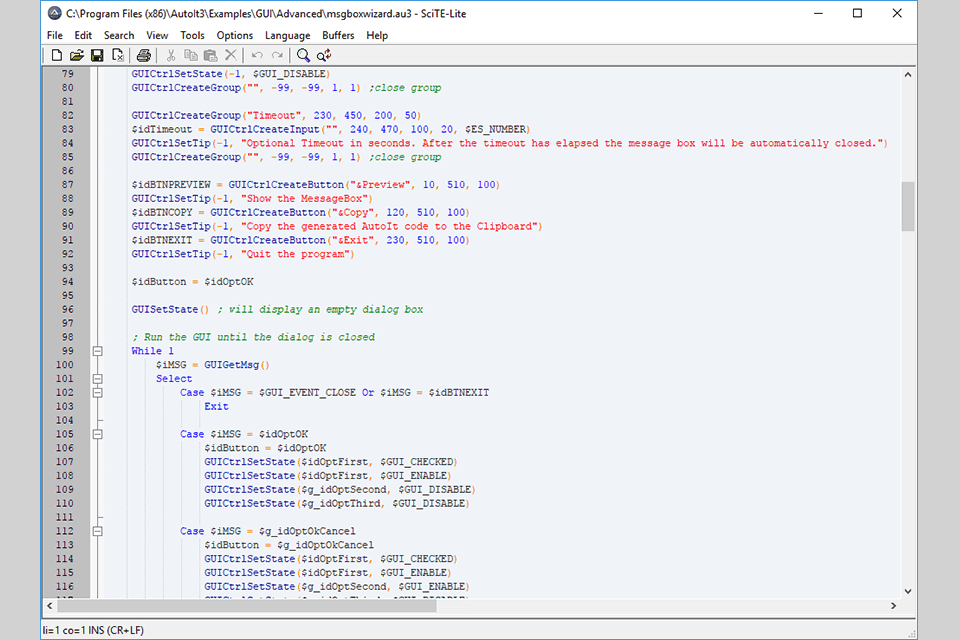The best macro software can totally change the way you approach everyday computing tasks and make your workflow more productive. Actually, this is a specific tool that records your actions while you are using a specific platform or system, e.g. Windows. It can capture everything – from mouse clicks and strokes to your scrolling style.
If you are also interested in getting the best macro software, this in-depth overview will come in handy. We have described feature-rich programs that you can use to cope with tedious repetitive tasks. Some programs are absolutely free, while others come with a reasonable price-tag.
Verdict: MouseKey Recorder macro software is the best program to record macros with a simple click of your mouse. It is also the easiest program to use as it comes with an auto-play option, auto-pause option and auto-stop option, which automatically pauses and stops the process without manual intervention.
This software has great features that allow you to do almost everything with it. MouseKey Recorder's user-friendly interface makes it very easy to use. In addition to this, it allows you to do almost every task that you do with other software like the free office suites.
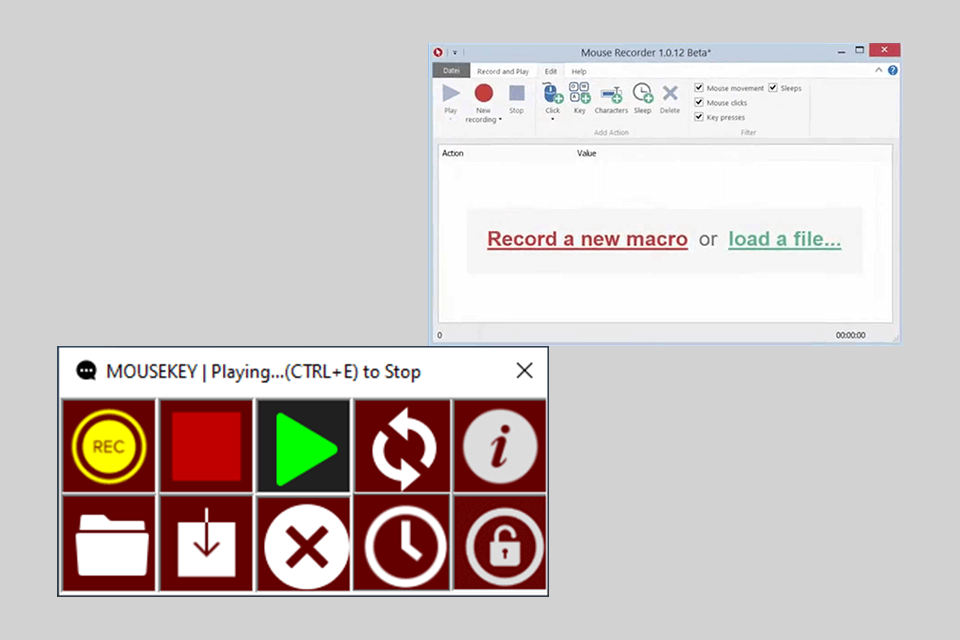
Verdict: Pulveros Macro Creator is an amazing software tool that is designed to make any type of macro. Most people don't realize how much time and effort go into making a good quality macro; this software makes it extremely easy to do, and you can even save all of your work to one single computer so you have it on hand whenever you need it.
The best macro software should be easy to use for beginners as well as advanced users. It should also allow you to customize your work or add new materials easily in Microsoft Office 2010 or other software. Pulveros Macro Creator is the one that suits this needs.
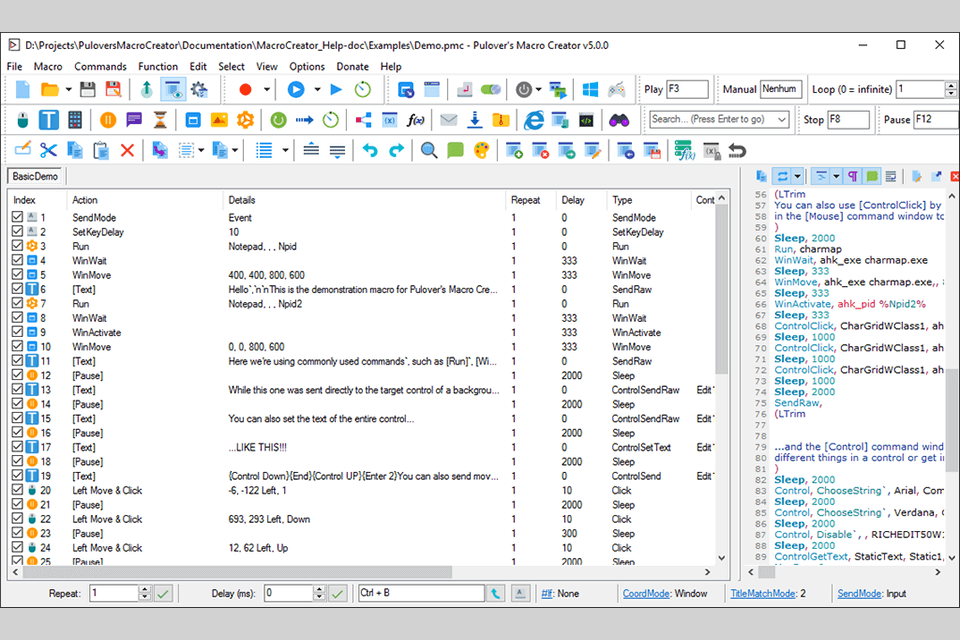
Verdict: EasyClicks Macros software will make it easy for you to create and manage all kinds of macros, not just easy links but also text-based shortcuts as well. The fact that this particular software offers so many shortcuts means that it's the best for beginners as well as advanced macro users.
If you want a way to quickly and easily add new shortcuts to your software then EasyClicks Macros software is the one for you. It's a must have for anyone who uses any type of computer program and Photoshop keyboard shortcuts for photographers.
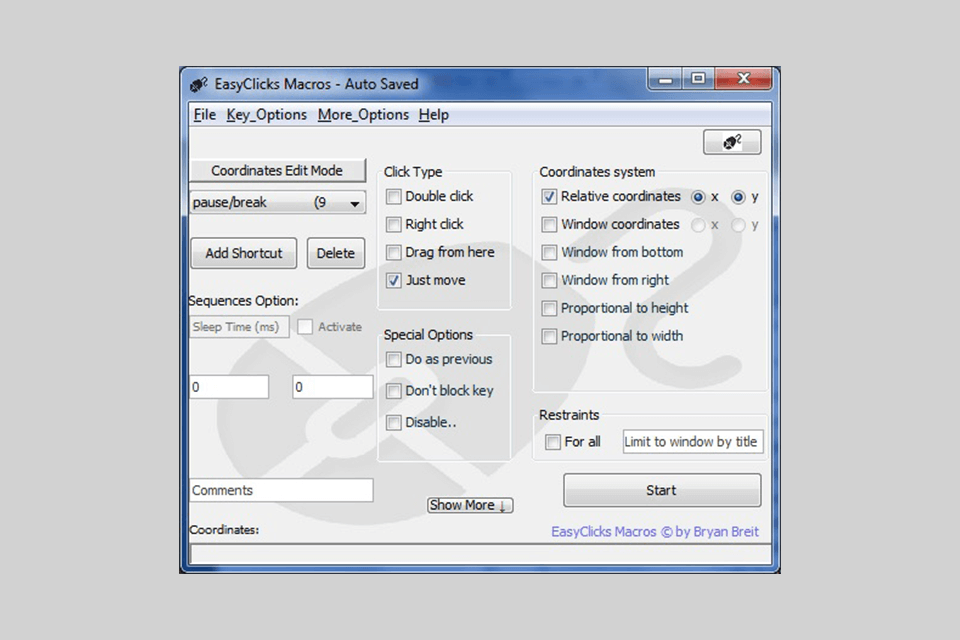
Verdict: Macro Toolworks is software packed with shortcuts. I have been a huge fan of Toolworks ever since I first got it and have found that all my macro needs are taken care of with the software. However, I must say that sometimes it can be a bit tedious to get used to the shortcuts, especially if you have been using other programs that offer similar functions.
This is where the macro menu comes in; you just tap into the "Macro Toolworks" menu, choose the shortcut that you want to use, and then you are done! This is great because most of the time you have several different shortcut types to choose from.
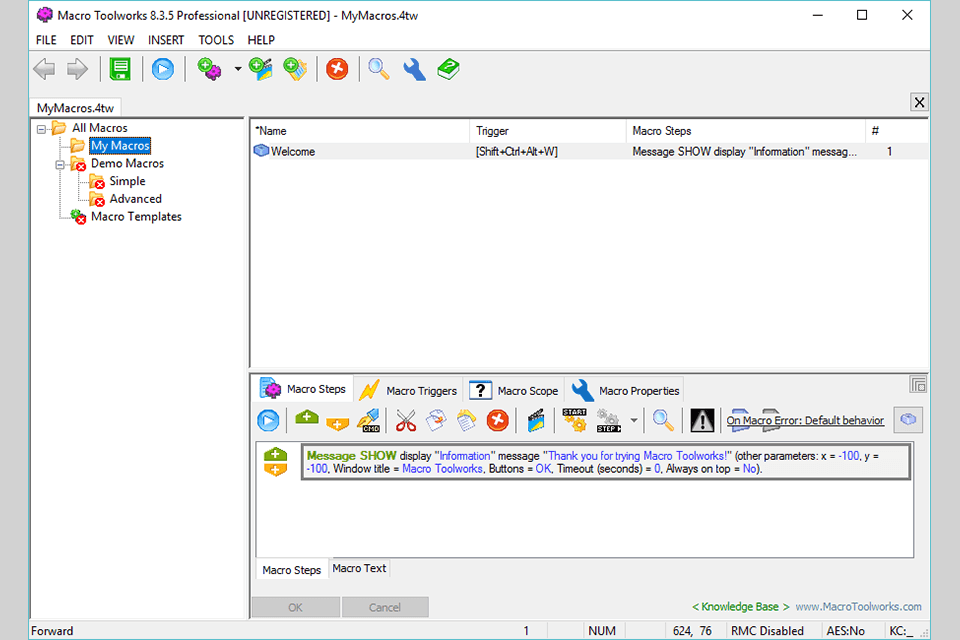
Verdict: AutoIT macro software provides the capability to create and run custom scripts quickly and easily. You can write your own custom test scripts for integration testing, user acceptance testing, regression testing and integration testing.