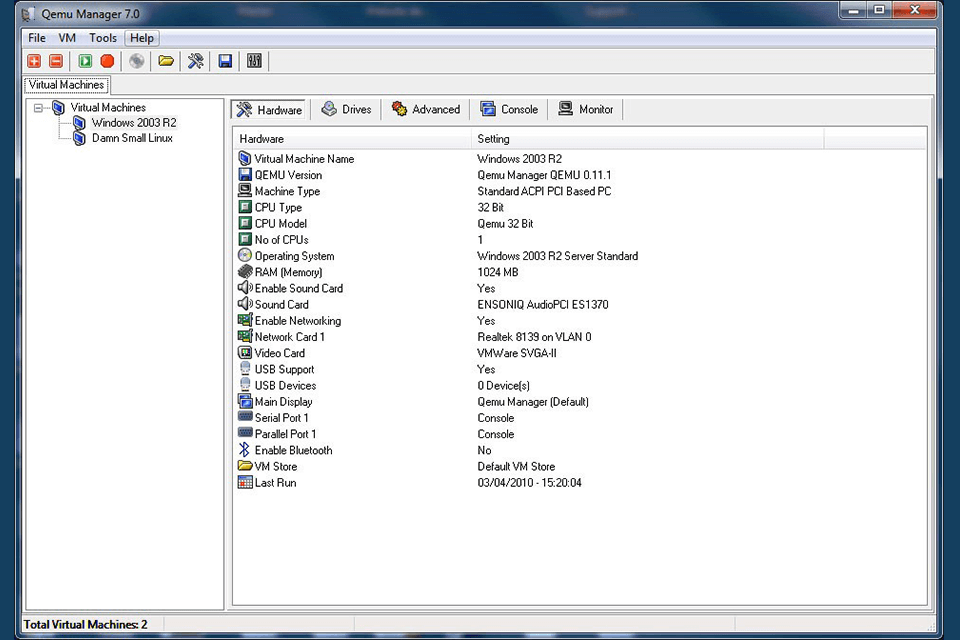By using the best virtual machine software, you can run any OS on your computer and install various programs to optimize your workflow. Such software will come in handy for those who need to make the most out of their PC or workstation.
Nowadays, people use virtual machines for a variety of computing tasks. Whether you are looking for a solution for your business or cloud computing, you can install a virtual machine program on your PC. These solutions are suitable for personal use as well.
After installing a virtual machine, you can use various programs that aren’t compatible with your OS. Because of this, virtual machine software is a perfect solution for businesses and regular users who don’t want to shell out their money on buying several devices.
The best virtual machine software allows you to install any OS that you might need to use on your home computer. For instance, you can install Windows on a Mac or Linux on a Windows-based computer.
Verdict: VMware Workstation Pro is a great choice for those people looking to run their virtualization systems in the most cost effective and efficient ways possible. The basic idea behind VDI (Virtual Dedicated Server) is to separate hardware and operating system resources on a virtual machine, which allows each virtual instance of the software to run very similar to its physical counterpart, while saving on resources.
You might also be interested in Android emulators for Windows 10 that offers the features of an Android device.

Verdict: VirtualBox is a multifunctional tool for creating isolated virtual machines, offers high performance, and is also the only professional solution that is freely available and open source under the terms of the GNU General Public License (GPL) v.2.
VirtualBox supports a wide variety of guest operating systems, including but not limited to Windows (NT 4.0, 2000, XP, Server 2003, Vista, Windows 7), DOS / Windows 3. x, Linux (2.4 and 2.6), Solaris and OpenSolaris, OS / 2 and OpenBSD.
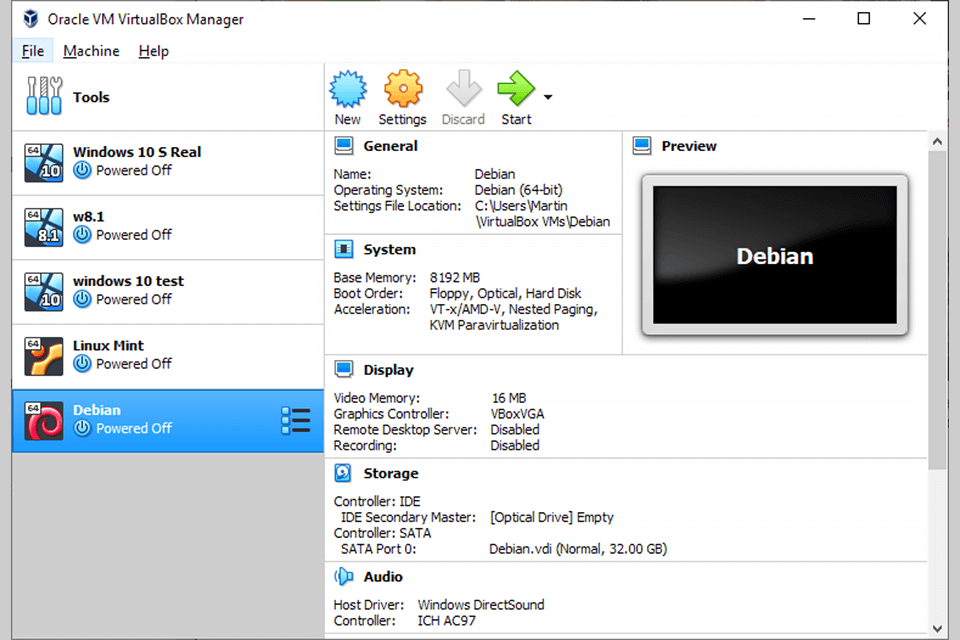
Verdict: With VMWare Fusion, you can create and run virtual machines from any remote location. Virtual servers are becoming more popular because businesses are moving their IT to off-site locations. This is a great way to reduce costs, as you don't have to hire a dedicated staff to manage the server physically.
The VMWare platform is designed for easy management, and it includes a powerful tool for managing boot images. You can also keep track of the health of your virtual machines with the online tool, My VMware.
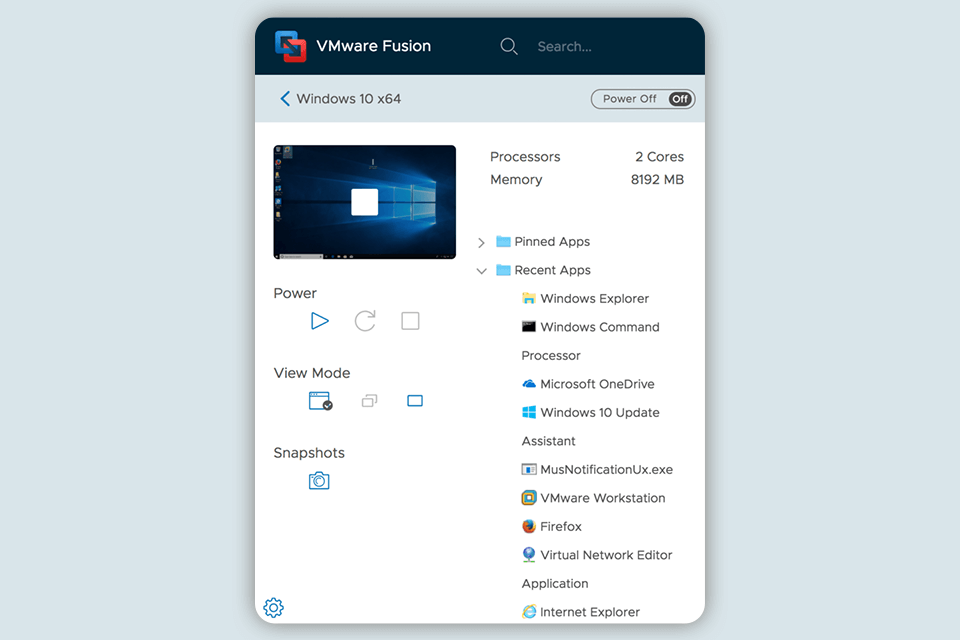
Verdict: The Parallels Desktop virtual machine software comes with several advantages over other similar products. For one, it has better compatibility with the Windows operating systems and works very well with the Linux operating systems as well.
It also has better documentation than other similar products and gives you a full list of its features when you get the software. Don't forget to use antivirus software to avoid infecting your computer.
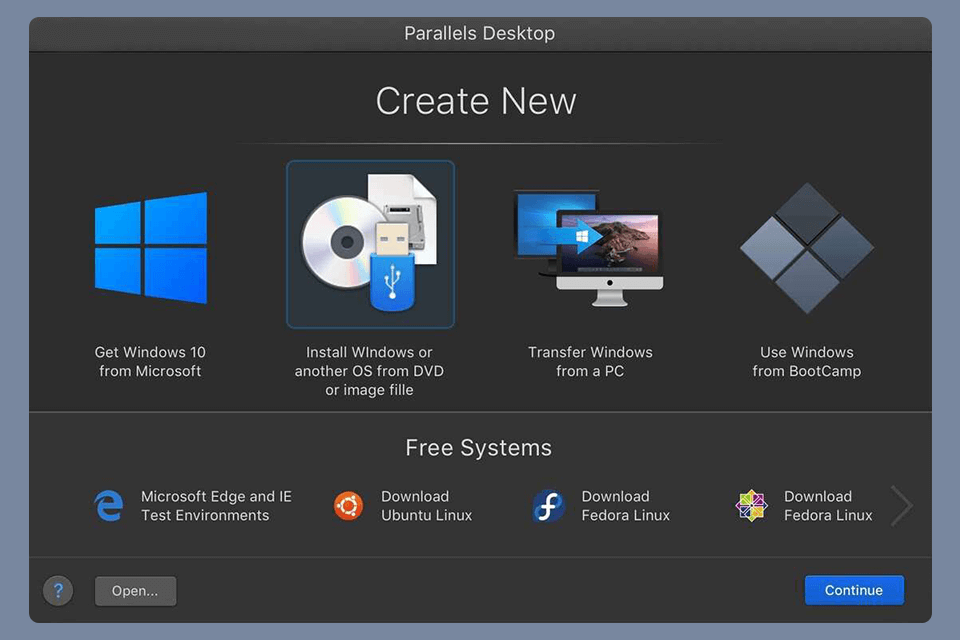
Verdict: Citrix Hypervisor is a solution that can provide excellent security features to the virtual machines. This will be done by using the VDI that has the feature called VDI Intellisense. This is a technology that can help you detect all the issues that can occur in the hypervisor and then it will be possible to resolve them.
The user will be able to make use of the Virtual Memory Safe mode that will help them make better choices and set the options accordingly. By the way , you can also use PC optimizers to speed up your device.

Verdict: QEMU virtual machine software is a versatile tool that allows enterprises to run applications or entire virtual operating systems as just applications on another OS, using only the CPU and RAM of that OS.
It has the ability to emulate many different types of CPU such as the Motorolaolin, Motorola assembler, AMD CPU, IBM mainframe and more. This enables developers and users to test the different programming languages, to see if it can successfully compile and execute them without any compatibility issues.