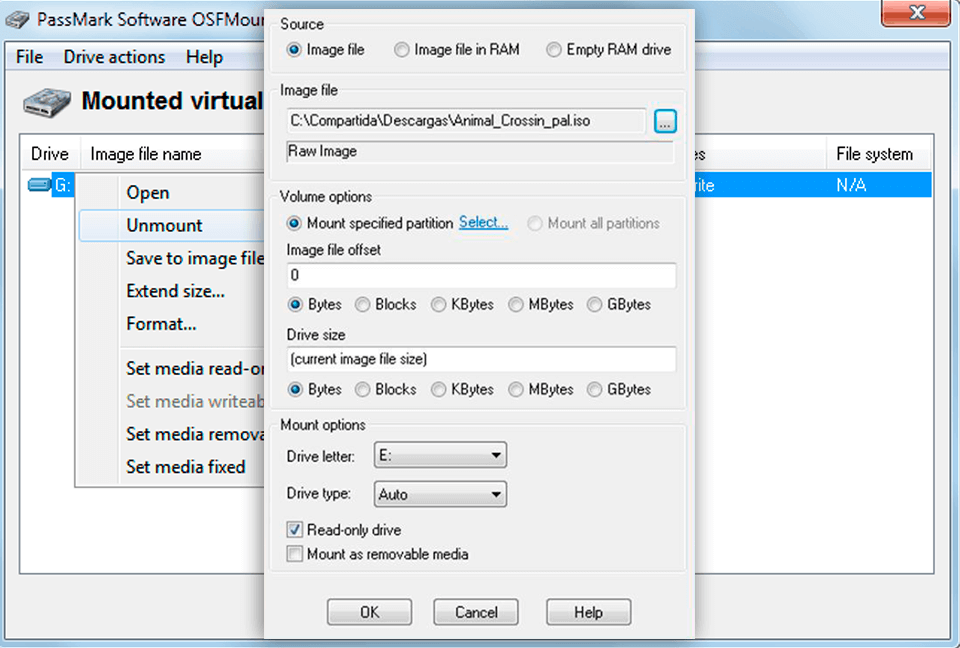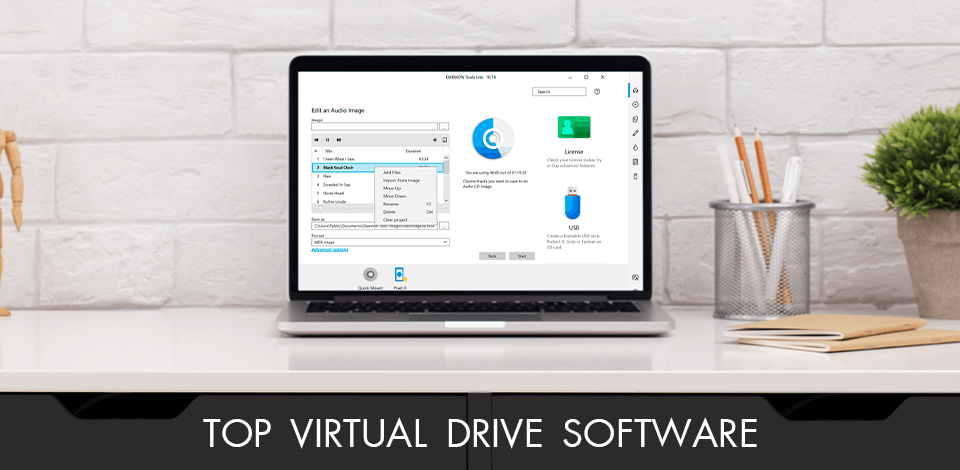
Since physical disks and optical drives will soon join the group of rarities, no wonder more and more PC users are actively searching for the best virtual drive software. Such niche software is particularly popular among those dealing with ISO files.
This kind of drive has proven to be a cost-effective option, as you no longer need to spend money on physical machines and items. Everything is handled out in a virtual environment and in a quicker way. Another advantage in favor of this technical novelty is that virtual drive software can be used for burning and editing files. Almost all programs are super-intuitive to use.
A disk image file is capable of storing the content of an entire disk. The most common file format is ISO image that is generated on the basis of a CD, DVD or Blu-Ray disk. Some developers also create programs in the form of disc images.
Using disk cloning software, you can transform physical disks into ISO image and efficiently handle the files stored there. This post described the most reliable option for you to pick the best virtual drive software for your needs.
Verdict: Daemon Tools Virtual Drives (also referred to as Disk Virtualization) is a powerful software application utilized to partitions or format a virtual hard drive as per required needs. With this software you can easily, safely and easily create partitions on hard drives with just a few mouse clicks! It also allows to utilize as many virtual drives as needed for system utilization and storage.
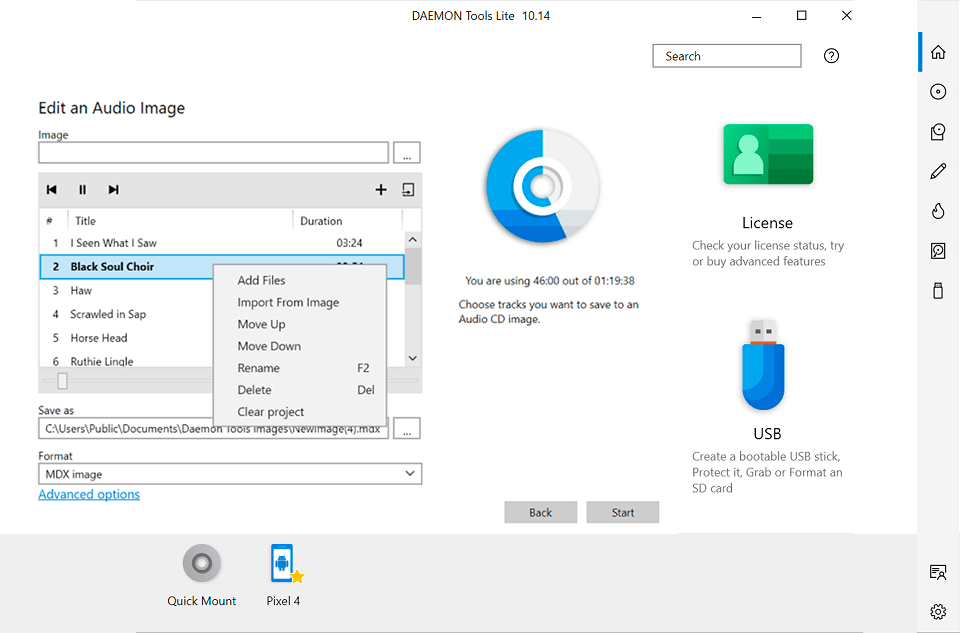
Verdict: Alcohol 120% virtual drive software is an easy to use CD-ROM authoring software by Alcohol Soft. This program allows the user to create ISO files of your original CD-ROM, burn them to a blank DVD disc or directly burn them to your USB flash drive or other storage device.
If you've tried other CD-ROM software programs that claim to be able to burn ISO files, you will notice that they don't actually do what they promise - and in fact often make things worse for you and your computer! I have purchased many other CD-ROM software programs but have always come back to Alcohol Soft's product.
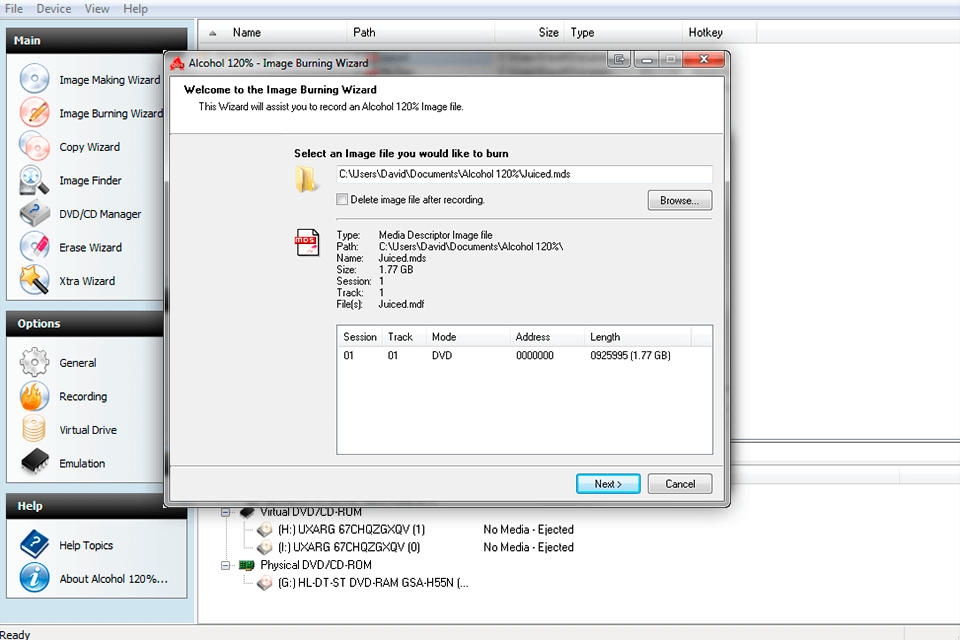
Verdict: MagicDisc is a great piece of software that provides the most commonly used data storage device to date. However, if you have never heard of this before, you may be wondering what all the fuss is about.
There are many benefits that come along with the MagicDisc virtual drive software including the ability to run multiple applications and operating systems on one drive which means that this is one extremely versatile piece of equipment to have.
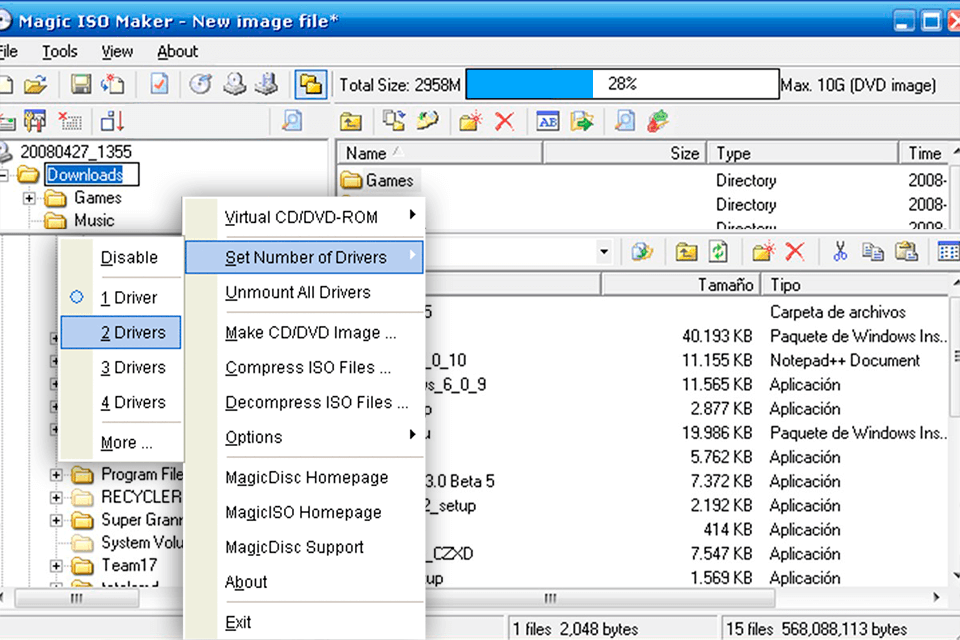
Verdict: Virtual CloneDrive is an innovative software program that offers consumers and businesses the ability to create a virtual drive that combines the benefits of existing hard drives. The software allows you to create a virtual drive from any computer with an available operating system, allowing users to enjoy the benefits of a modern computer while not having to purchase a new machine or even spend money on the software itself.
What is unique about Virtual CloneDrive is that it does not require installation of any software to work. With simple instructions, you are able to create a new virtual drive that can store all of your files without external hard drive backup software.
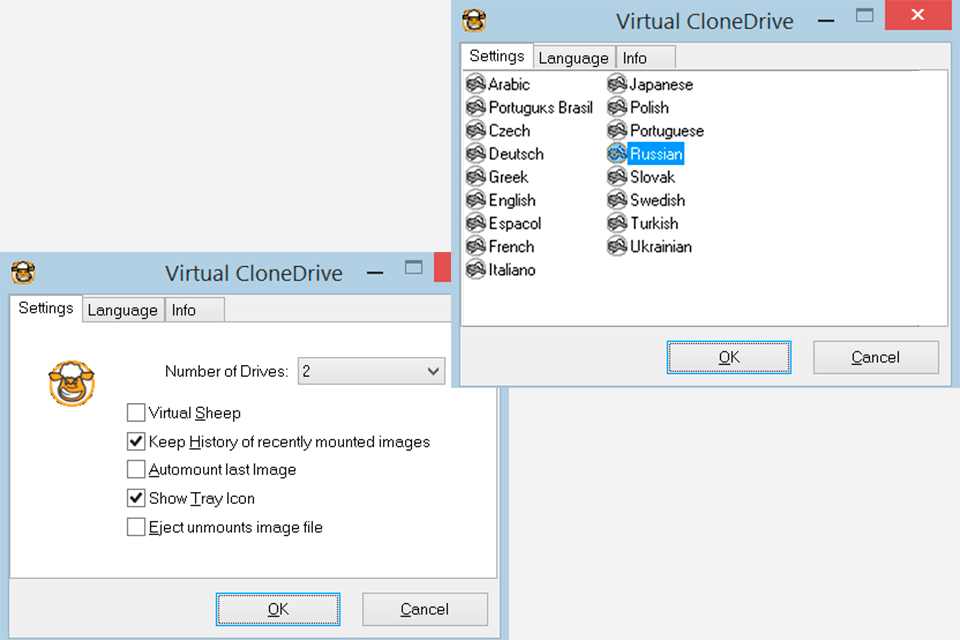
Verdict: GBurner is available to improve the performance of your personal computer and it is also known as the Burner software. This software allows you to access and create data in ISO files, folders, PDF files, and plain text files using a virtual CD or a virtual drive.
Although you can perform this operation on a physical computer with a physical drive, the performance of the software may not be as good because it does not have the same operating system as a physical computer. However, if you need this type of software for business or other uses, it is advisable that you purchase a virtual drive software product which comes with a free trial period.
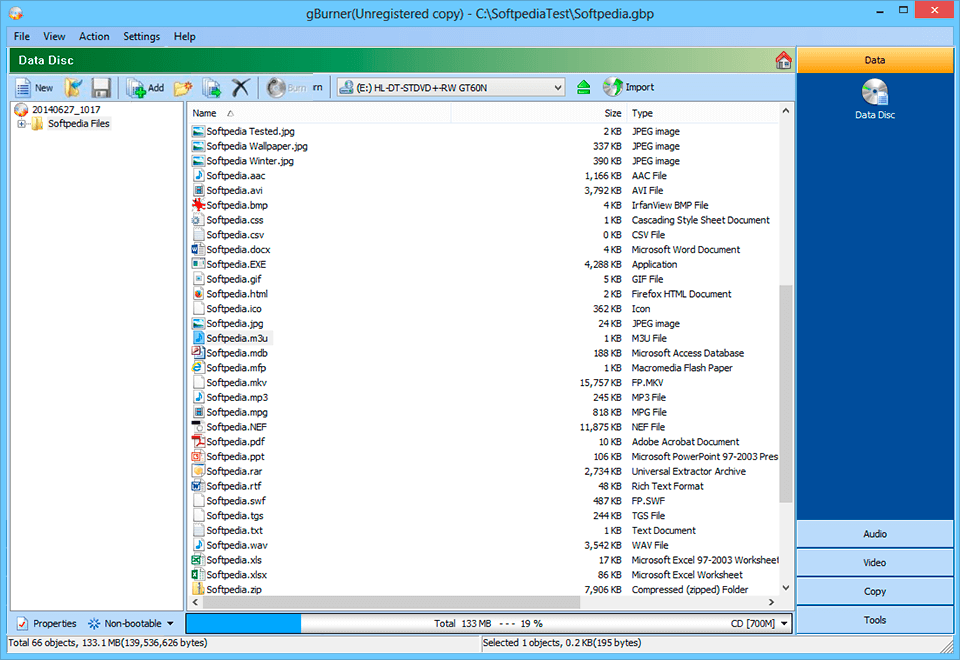
Verdict: OSFMount is the most powerful tool for optimizing your computer's hard disk. It allows you to create a virtual hard disk that boots much faster than the actual physical drive because it has all the necessary tools to speed up any operating system.