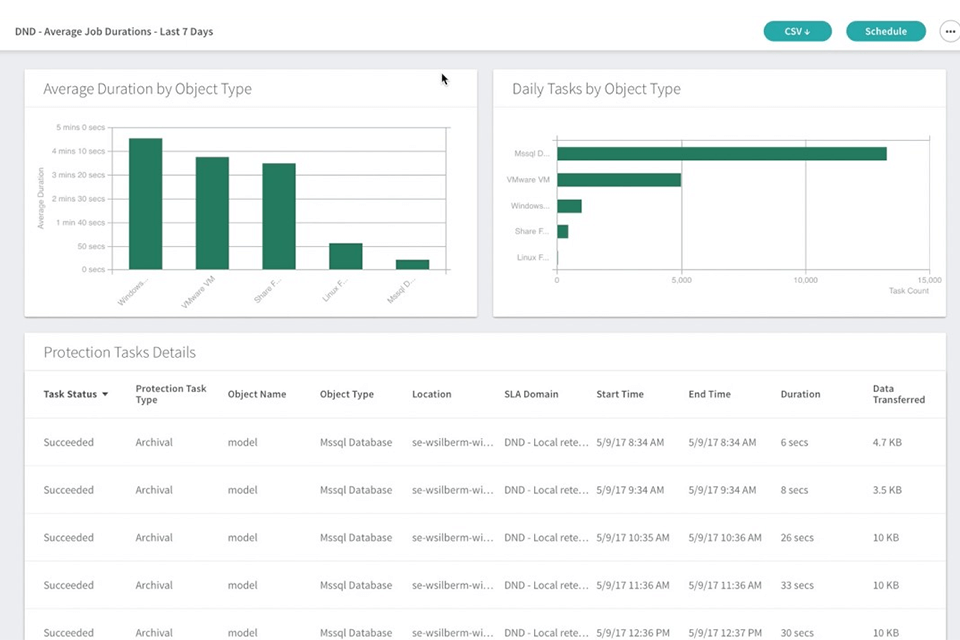The need for the best enterprise backup software has grown immensely, as more and more people treat the security and anonymity of information as the highest priority. Such services guarantee the privacy of any data in case of mechanical failure or other errors by processing and storing it on external media.
This can be the cloud-based environment, remote servers, and on-premise hardware devices. No one is completely protected from unpredictable scenarios and malicious attacks, so having the best enterprise backup software on guard of your sensitive data is a very reasonable decision.
The backup strategy of any company involves backing up and restoring all sorts of files. Some processes are carried out automatically, while others require manual assistance.
If you don’t want to devote time to figuring out the nuances of the entire scheme, you need to get a reliable backup software that can take care of the tasks. With the help of the info presented below, you can learn about the peculiarities of different instruments and choose the best enterprise backup software for your needs.
Verdict: Aomei Backupper is a product that offers an online-based, no-cost backup of one's entire Windows server using a variety of recovery methods. You can utilize the service through a website, email, and CD-ROM. This Win backup software is designed to be easy to use and will handle all types of restores, including full, incremental, differential, and full backups.
What is also great about this product is that it is capable of restoring even the most unorganized data files and configurations, as well as backing up custom settings.
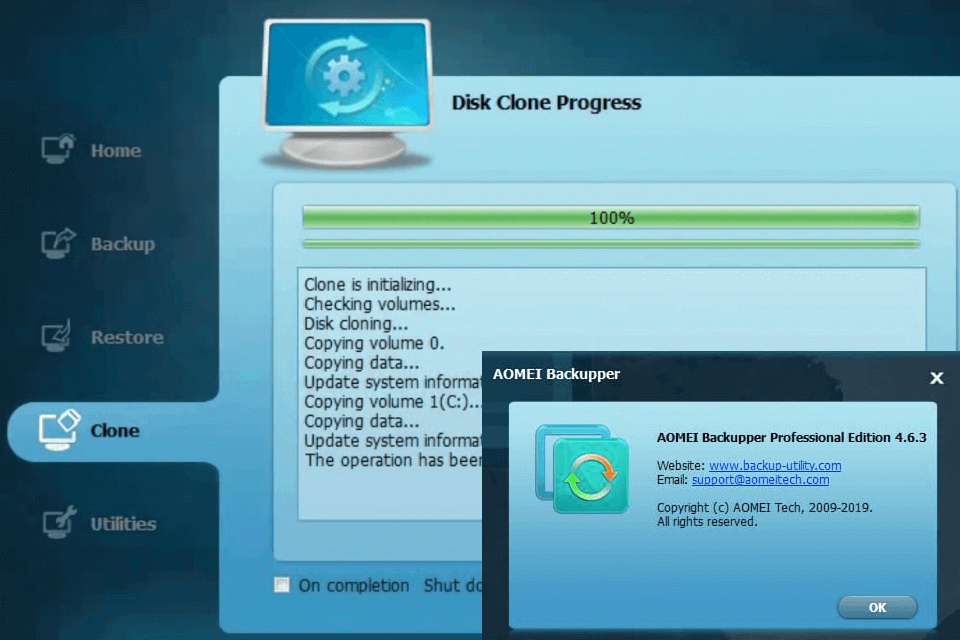
Verdict: NovaBACKUP aims to provide businesses a comprehensive online backup service that will help them deal with all types of data loss and disaster. As a reliable business continuity planning and recovery solution, it helps to protect valuable business information from damage and failure, and is designed especially for small, medium and large-scale business enterprises.
It is easy to use for both new users and experts, as it has drag and drop features and is based on a powerful and flexible application service layer (ASL). The unique feature of NovaBACKUP is the ability to automate certain aspects of the backup process, making it more convenient for users.
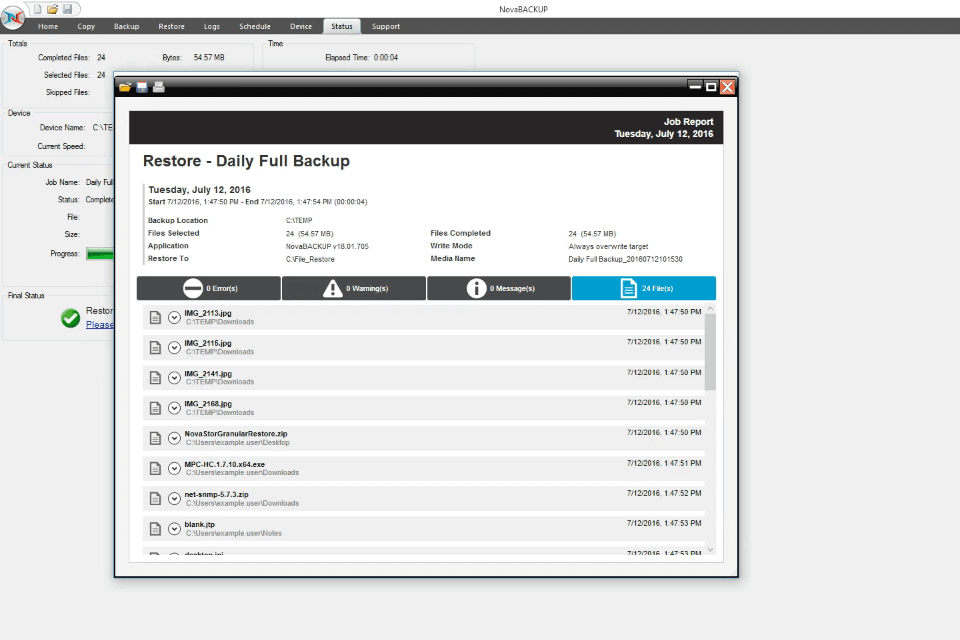
Verdict: Paragon Enterprise Backup Software is the most comprehensive information security and backup software package available in the market today, and this has resulted in it being one of the most popular software packages amongst businesses and other corporations. If you are wondering what is Paragon Enterprise Backup, it is an ideal software package which helps to secure your business by creating multiple layers of protection in place.
Apart from this Paragon also provides some additional features that are not commonly found with other backup software packages such as the ability to recover data from different storage media and also the ability to recover lost information at a different date and time than originally anticipated.
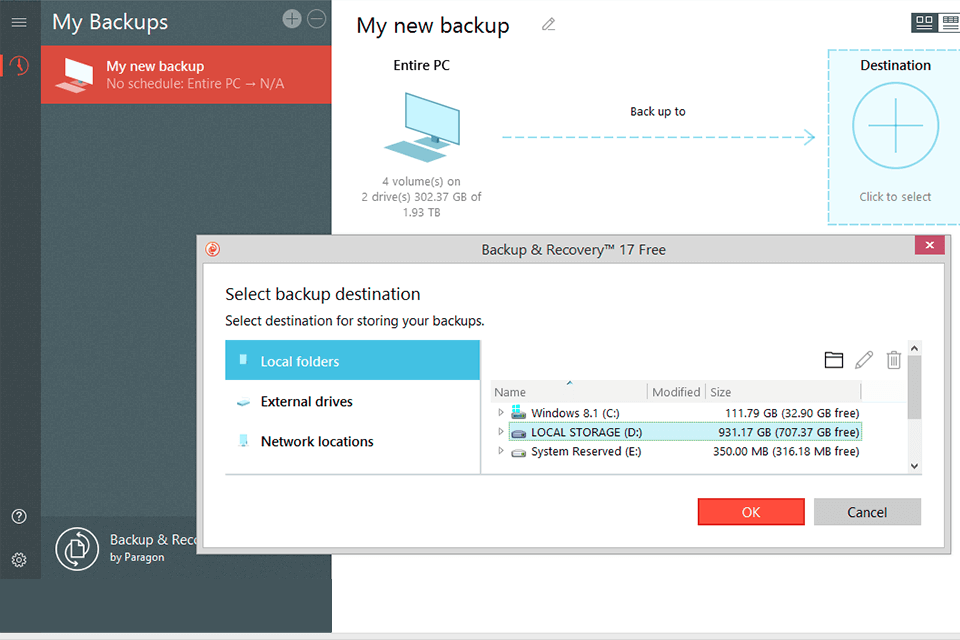
Verdict: When it comes to backing up data, Acronis True Image Enterprise Backup software has two major advantages over other similar products on the market. First of all, this product offers end-to-end cloud computing solutions, which means you can access your data from any computer, even if you're not connected to the Internet. This means that you don't have to worry about whether you're online or not, as long as you have an internet connection.
Acronis True Image also offers comprehensive protection against virus and spam, which is something that a lot of other products don't offer. The only disadvantage of using this software is that it doesn't have any real automatic backups, so you'll have to do the final backup job yourself.

Verdict: When you buy a Veeam enterprise backup software, what you get is a complete package that addresses the challenges of your business environment. Veeam is a powerful, flexible and easy to use software that enables total database management, mobility, compliance, and even restores lost data in a matter of minutes

Verdict: Rubrik Enterprise Backup Software is a highly intuitive, full-featured, enterprise-level virtualization solution. What is more, enterprise level virtualization means that the software will work with any operating system, any hardware platform, and with any application. The Rubrik software uses virtualization to "talk" to applications over local area networks (LANs), or wide area networks (WANs).
It makes the software's "virtualization" process invisible for IT managers so that IT personnel can focus on what is really important: building and maintaining the business. Rubrik also is an open-source software, which means that it is also free of licensing worries, since it is licensed under the GNU General Public License (GPL), which allows you to freely use the software for any purpose, including product development.