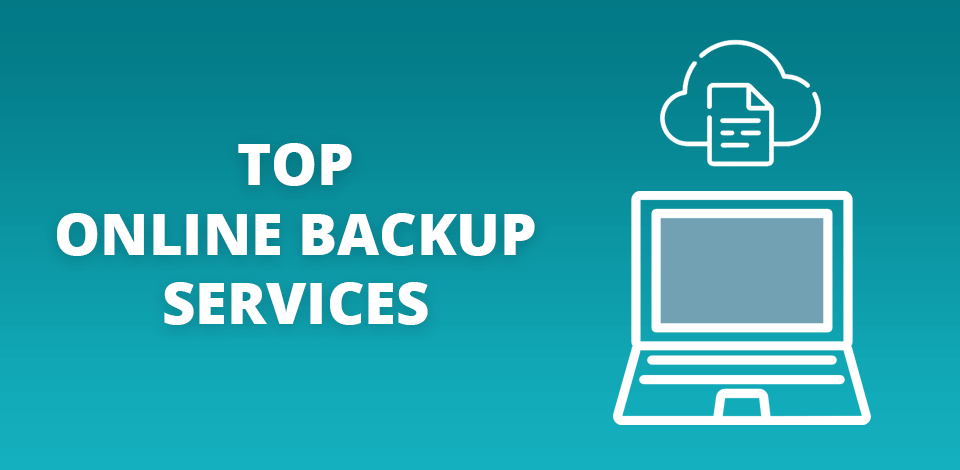
Online backup services demonstrate a new approach to data storage, by replacing portable hard drives and USB sticks. This new technology has become popular and commonly used by the majority of people.
Today, you can buy access to cloud storage services at a reasonable price. Plus, they are integrated with software platforms suitable both for personal and business use.
These services can be used in the same way as traditional backup software. However, due to cloud backups, important data is transferred over the Internet and stored securely on a server in a professional data center.
The advantage of creating data backups outside of the office or away from home is that it allows you to protect your information from theft, fire and other local disasters.
Verdict: Adobe Document Cloud great for storing and sharing large documents online. Documents uploaded to Document Cloud can be seamlessly managed from your PC and smartphone. Users appreciate the convenience of viewing and working with Word, Excel, and PowerPoint documents right in the browser. Besides, it supports editing, signing, and password protection.
Combining a touch-enabled UI, Photoshop’s features, the latest version of Acrobat, and Adobe’s innovative eSign technology, Document Cloud is a godsend for small and large businesses alike. You can easily add an annotation to a document – just click on the dialog box and write whatever you want. There is also a handy feature for drawing on a document. You can adjust the thickness and transparency of your fonts and signatures.
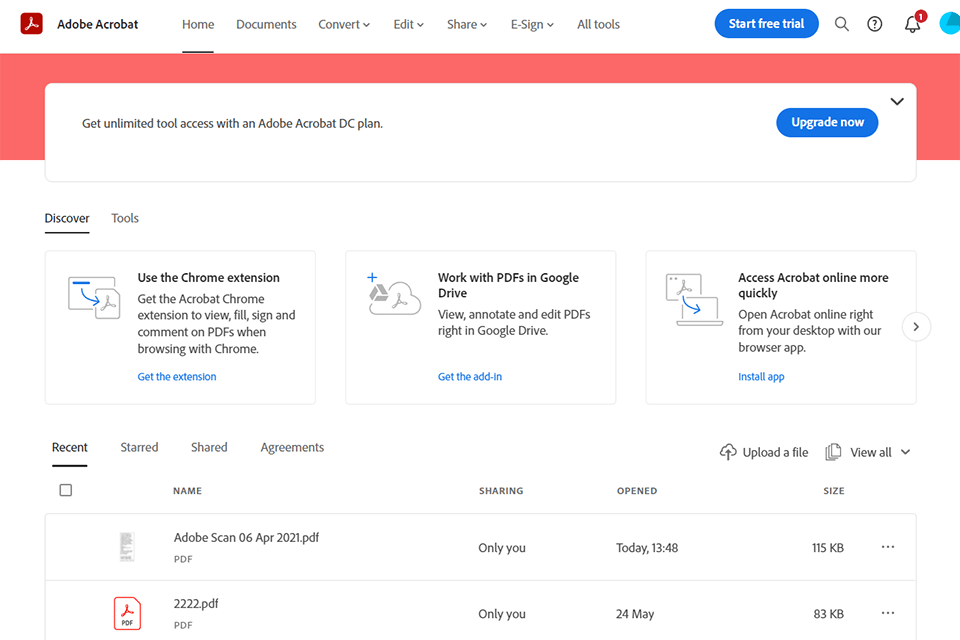
Verdict: IDrive is the best backup service because it is multi-device compatible. It can be accessed from a mobile device, Mac and PC. IDrive is perfect for large companies and small businesses. The service comes with several packages that are device-specific. Its main mission is to keep user data private. IDrive is part of a suite that also includes EVS, RemotePC and IBackup, which have already served 3+ million customers with over 100 petabytes of data backed up.
In terms of price, a user is offered three packages to choose from. The free basic package saves up to 5 GB of data. The Personal package offers great storage options up to 2 TB, and if you buy Business, you can keep up to 250 GB of data. If none of the options suits your needs, there are several more packages you can choose from.

Verdict: Backblaze offers computer backup services suitable for novice users or those who don’t want to fuss with settings. It’s easy to set up and runs in the background to protect your files. I especially love its robust encryption features.
If you’re looking for the most affordable online storage, then Backblaze is your choice. It is also the easiest-to-use service listed here. A pleasant bonus is high-speed mailbox recovery options. Backblaze is capable of geolocating a Wi-Fi network, which can help determine the location of a stolen/lost device. The service is available for $5 per month or $50 per year.

Verdict: Unlike most similar cloud backup services, pCloud is focused on more experienced users and increased privacy. It provides access to the cloud via WebDav and, as a result, you have another hard disk on your computer. Your data is stored in the cloud and is not downloaded to the computer. On the one hand, you get all the convenience of working with information as with a regular hard drive. On the other hand, low connection speeds and interruptions may prevent normal operation. In case there is no network connection, you can enable offline access.
With the free plan, you get 10 GB in the cloud. Paid ones start at $4.00 per month, and you can also buy a lifetime plan or a family one. Depending on the subscription plan, you get different disk space and download volume from shared folders. The cheapest plan offers 500 GB.

Verdict: When you choose Microsoft OneDrive, you get one of those backup services that, along with great storage, offer a friendly interface, full integration with the entire Microsoft 365 suite and high security. Once the service is set up, it will help you to solve all the tasks easier. If you are still in doubt, I recommend comparing OneDrive vs Dropbox.
Thanks to the integration with Windows, you can safely delete folders and data from your PC, while accessing them on other devices. Even if a user doesn’t have OneDrive, you can still share files with him. For Office 365 subscribers, Microsoft has a special offer, giving access to up to 1 TB of free storage on OneDrive. Those who don’t pay for a subscription will get free 5 GB storage. If you want to expand the storage, you will need to pay $1.99 per month, which will give you up to 100 GB. OneDrive offers cloud backup solutions for small business for only $5 per month. It is free with an Office 365 for Business subscription.

Verdict: Dropbox is cloud storage for photos, which includes a program itself, personal cloud storage and a file sync option. The service allows you to create a special folder on your computer, which is synchronized by the hosting so that the content is available for viewing on any device. Your files are also available through the mobile app and website.
Dropbox offers good security but doesn’t stand out among the competition. The service does not have end-to-end encryption, although all stored and shared data is encrypted. You can provide additional protection to your account using two-factor authentication.
2 GB of disk space is available for free, and a monthly subscription costs $9.99.

Verdict: Carbonite is a business backup service aimed primarily at large organizations. It supports such technologies as endpoint security. Since Carbonite comes without mobile clients and has a less intuitive interface compared to iCloud and OneDrive, I don’t recommend the service for personal use. However, if you are looking for a solution with unlimited backups from one computer, then Carbonite is your choice.
If you pay for an annual subscription, it will cost you only $6 per month. In this case, you get an unlimited number of backups on one computer. If you’d like to pair your computer with an external drive, you need to pay an extra fee. Besides, the personal plan has 128-bit encryption, which can be upgraded to 256-bit with the Business plan. I recommend testing the free version before making a purchase.

Verdict: SpiderOak is a file sharing service that provides each user with a private, unique encryption key. Although many services have this feature, SpiderOak is ahead of them with other options like high-quality data sharing and synchronization, non-restricted number of devices, backups of system files and applications.
It is one of the most expensive backup services similar to Dropbox, offering a minimum subscription fee of $10 per month. Despite the fast data recovery, the slow download speed doesn’t justify the cost.

Verdict: Zoolz offers various additional options, like user and policy management, unlimited data size and speed, automatic deduplication, compatibility with external and NAS drives, server backup, 256-AES server-side encryption, 24/7 tech support.
With this service, you can choose the best package for your needs. The minimum amount per month is $15 for 1 TB of storage, 2 TB costs $30, and 5 TB costs $75. If you need more space, you can buy up to 50 TB of storage for $750 per month.

Verdict: OpenDrive is one of the best online backup services with web storage on secure servers. This allows you to have access to the desired data wherever you are. Thanks to the special recovery option, you can restore backups so that you don’t lose your data. By using syncing and sharing options, you can view files from different devices. With the hotlink feature, you can create links to your files to share them on social networks.
A Personal Unlimited subscription plan for $99 per year provides you with unlimited storage and support for multiple devices. Besides, the plan includes unlimited notes, up to 10 tasks for project management and the backup of the external drive. For $299 per year, you get unlimited tasks and notes. The Custom plan, which costs $5 per month (for newly registered users), provides you with 500 GB of storage and allows you to adjust custom settings. You will need to pay $1 per month for each new user.
