
CyberLink YouCam
By CyberLink Corp. *Free trial* V10.1.2717.0
| Reviews: | 1597 |
| License: | Free trial |
| Downloads: | 28K |
| Version: | 10.1.2717.0 |
| Compatible: | Windows |
| Operating System: | Windows 11, 10, 8/8.1, 7 (64 bit OS only) |
| Processor: | Intel Core i5 or AMD Phenom® II X4 B60 |
| Storage: | 1GB |
| RAM: | 4 GB |
| Screen Resolution: | Any |
With CyberLink YouCam for Windows 10, I create fun live streams and interesting videos for my gaming TikTok account. Once done, you can share the content right from this video editing software for Windows on such sites as Instagram, TikTok, and Facebook.
Social media influencers, content creators, and ordinary users, who want to create captivating live streams and videos should opt for CyberLink YouCam. The software comes packed with a lot of effects and augmented reality (AR) features indispensable for creating entertaining content.
|
File name: |
YouCam_Downloader.exe (download)
|
|
File size: |
300MB |
|
File name: |
YouCam_Downloader.exe (download)
|
|
File size: |
310MB |
|
File name: |
YouCam_Downloader.exe (download)
|
|
File size: |
310MB |
|
File name: |
YouCam_Downloader.exe (download)
|
|
File size: |
390MB |
|
File name: |
YouCam_Downloader.exe (download)
|
|
File size: |
405MB |
|
File name: |
YouCam_Downloader.exe (download)
|
|
File size: |
310MB |
|
File name: |
YouCam_Downloader.exe (download)
|
|
File size: |
317MB |
|
File name: |
YouCam_Downloader.exe (download)
|
|
File size: |
309MB |
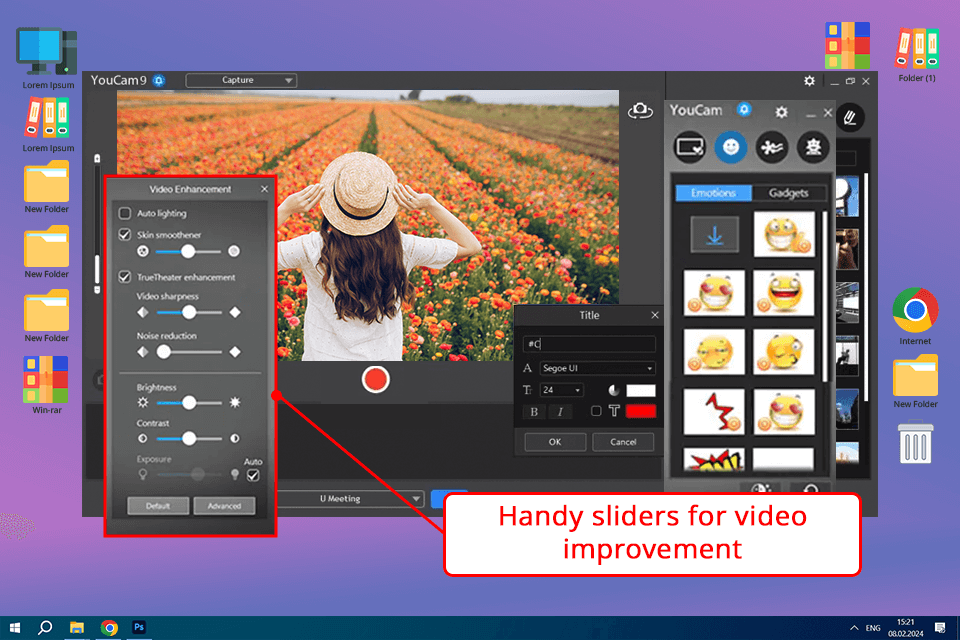
High-quality video
Whether you're live streaming or creating pre-planned video content, you can download CyberLink YouCam for Windows 10 to make footage livelier by enhancing the lighting and sharpness, so that your videos have a professional and polished look. Clear and crisp videos will definitely stand out, captivating your audience and keeping them engaged.
Integration with popular video call services
I love that YouCam easily integrates with Skype, Zoom, and Facebook Messenger. It allows me to add some fun effects and filters to my video calls, hence making them more interesting and captivating for my followers. For instance, you can teleport yourself to a whole new place by using virtual backgrounds or create an environment that nobody has seen before.
Animojis and other fun effects
YouCam for Windows 10 offers an extensive selection of funny frames, backgrounds, gadgets, and Animojis, allowing me to express myself fully during video chats and recordings. Whether I want to transform into a cute animal or just add some laught-provoking effects to my face, YouCam offers different options.
Multi-camera support
As a content creator, it is quite natural for me to switch devices while communicating online. YouCam webcam software for Windows supports multiple cameras, so users can switch from a webcam to a smartphone or another device in a jiffy. This flexibility ensures that I can always deliver high-quality content no matter which device I am using.
Compatibility issues
Sadly, I ran into quite a number of compatibility issues when using this screen recording software on Windows. In some cases, the program did not run properly or lagged, hampering overall performance. This can be really very irritating, especially when I am in the middle of my live streaming or trying to record content for my followers. It destroys my workflow and also spoils the quality of my content.
Cost
As a social media influencer, I always consider the price when it comes to handy tools. CyberLink YouCam for Windows 10 isn't free. It is available on a subscription basis after a 30-day trial. Personally, I find the price a bit high, especially considering there are free alternatives with similar features available. Investing in a tool that's only usable for a limited time doesn't seem like a wise long-term decision to me.