viStudio
Verdict: viStud.io has become an essential tool for improving the content for my travel YouTube channel. It helped me enhance the quality of my videos, optimize my processes, and boost a viewer engagement rate.
Using viStudio, I can experiment with various color schemes, shapes, and patterns to create videos in my signature style and improve their visual impact.
When I started to utilize this music visualizer, I noticed an impressive increase in the user engagement rate. I was pleased by the 35% viewer engagement increase and the fact that I got 20% more monthly subscribers.
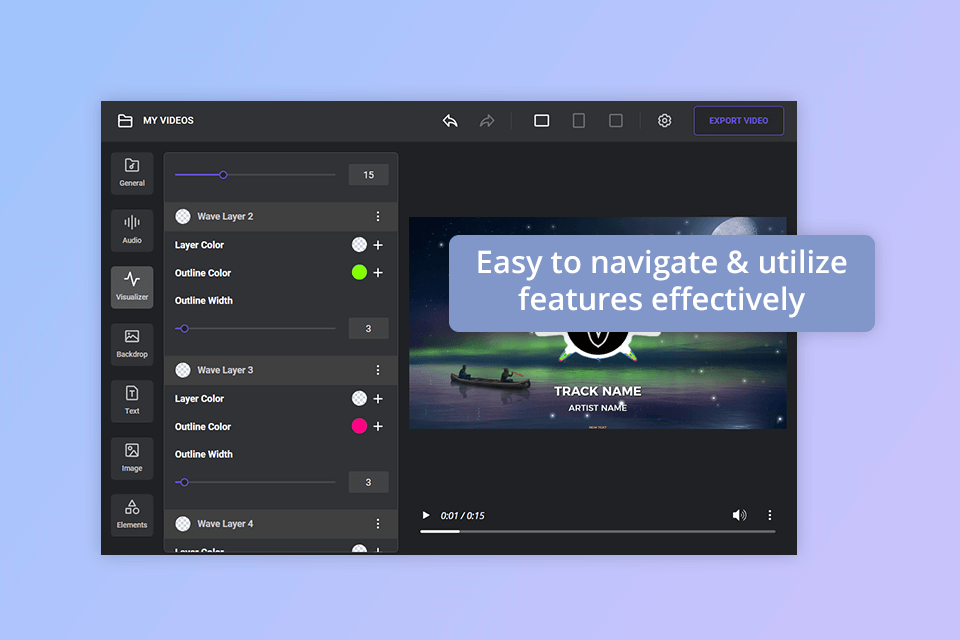
When using viStudio, I discovered that it is an excellent solution for musicians and other creative professionals who want to establish a strong social media presence without getting advanced video editing skills.
This service has an impressive collection of visualizer presets. I can customize them to my liking to ensure that the style of my videos remains consistent.
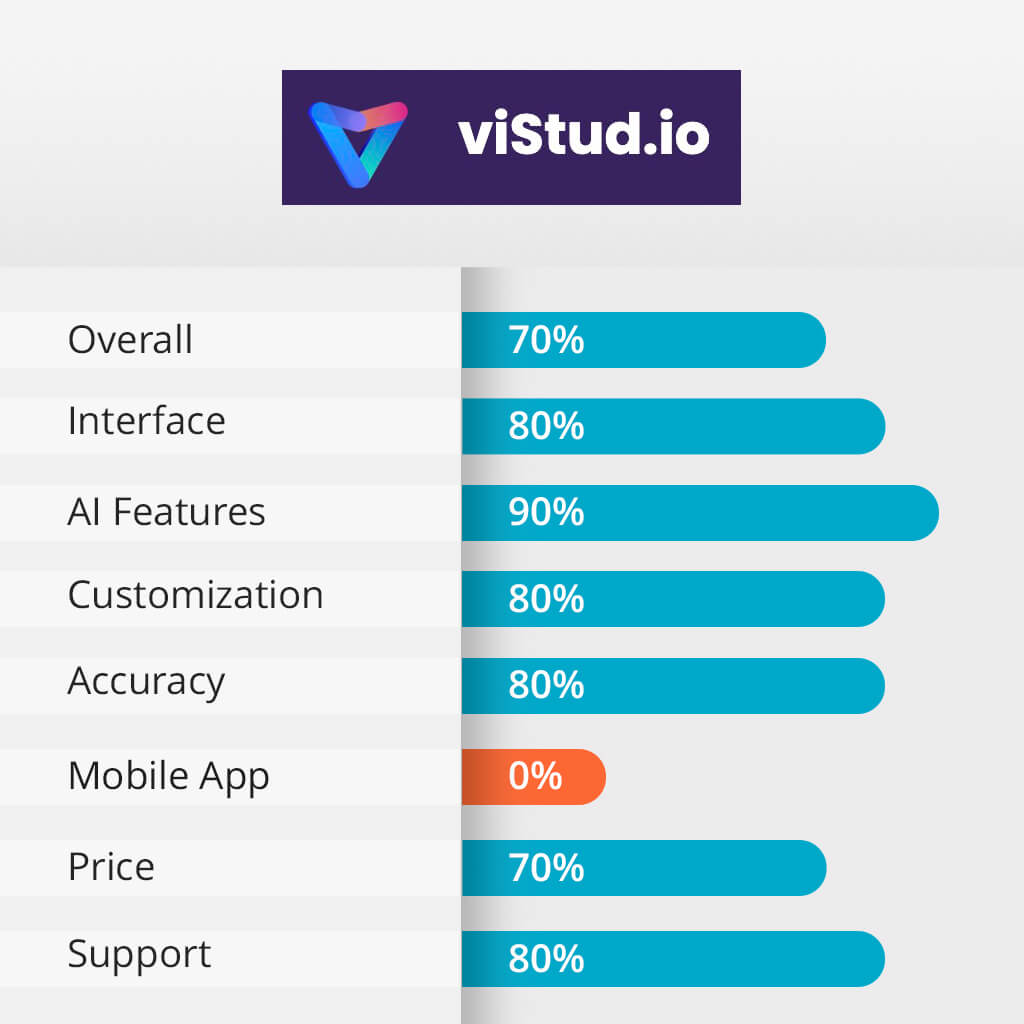
viStudio comes with an extensive set of tools for creating pro-level video content of the highest quality. It allows users to place the visualizer in any area of the frame.
For instance, I can add it to the corner or put it in the center. Besides, I can choose between vertical and horizontal alignment.
Another thing that impressed me about this service is that I can use it to create videos of any duration and select a suitable resolution. viStudio supports a variety of aspect ratios, which enables me to save my videos in the most suitable format for any platform without cropping them.
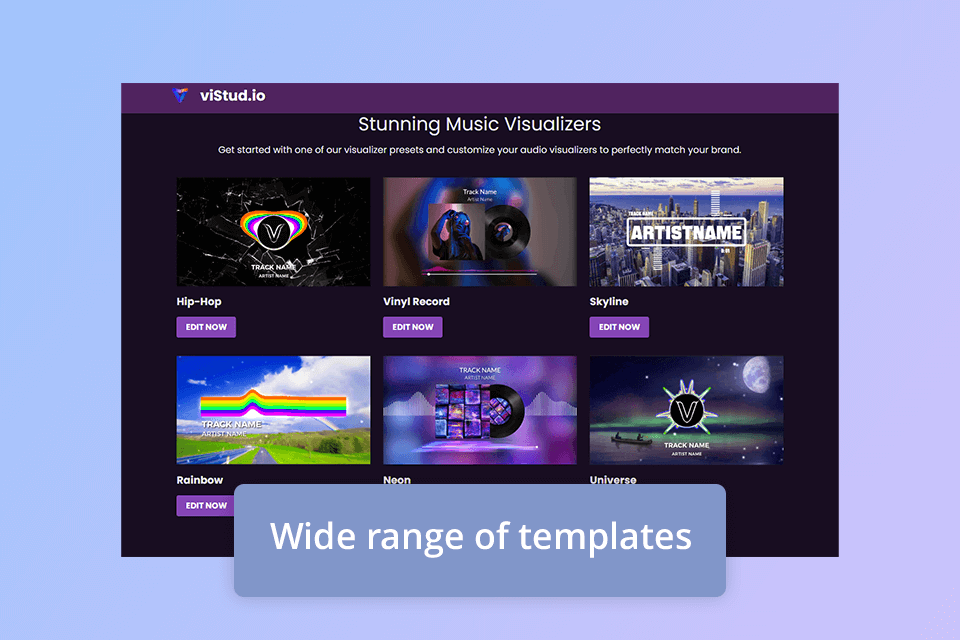
I did not have to register to use viStudio, as I can access this web-based service without signing up. I decided to use its templates to create a visualizer for my YouTube content. As I wanted to add it to the video that I shot during my recent vacation on the beach, I opted for a template with waves to ensure that it matches the music track.
viStud.io has an extensive collection of presets, which makes it best suited for creating music visualizations. I can select a template in the most suitable style so that its theme matches the content of my travel video.
After finding a suitable template, I uploaded the audio that I wanted to edit. viStudio supports a variety of audio formats, which allows me to work with MP3 and WAV files without converting them to other formats. I decided to enhance a tropical house audio that sounded great in my travel vlog. It did not take me long to figure out how to use viStudio.
viStud.io is perfect for those who want to customize their content and use live previews to estimate the result of their edits in real time. Due to the fact that this service has a range of customization tools, I was able to create a pro-level video in 5 minutes without utilizing any free video editors for YouTube. Below, I have outlined the steps I followed to improve my content:
Color Scheme. I decided to configure the color scheme to ensure that it perfectly aligns with the rich colors of the video I captured on the beach. I was able to select the most suitable colors from the color palette to ensure that the visualizer perfectly integrated with my clip.
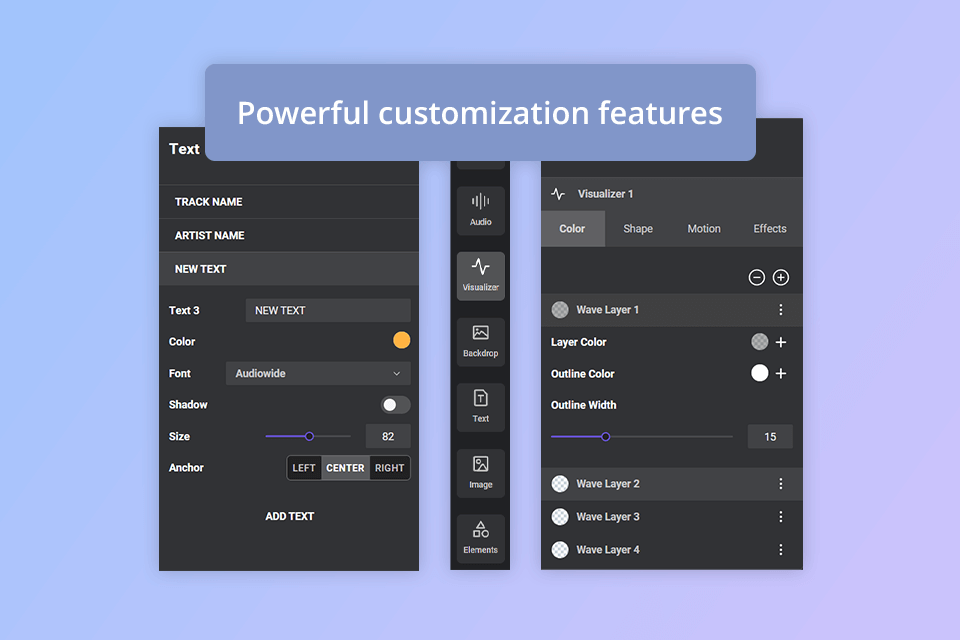
Text. I wanted to add the name of my audio track, so I used the in-built tools to adjust the font, color, and size of my text to ensure that its style matches the style of my video. A variety of customization options makes it easier for me to edit my videos in a consistent style.
Images. viStudio enables users to upload custom pictures for the background or album covers. Besides, I can select a suitable option from the in-built collection. I uploaded a photo I took during one of my recent trips.
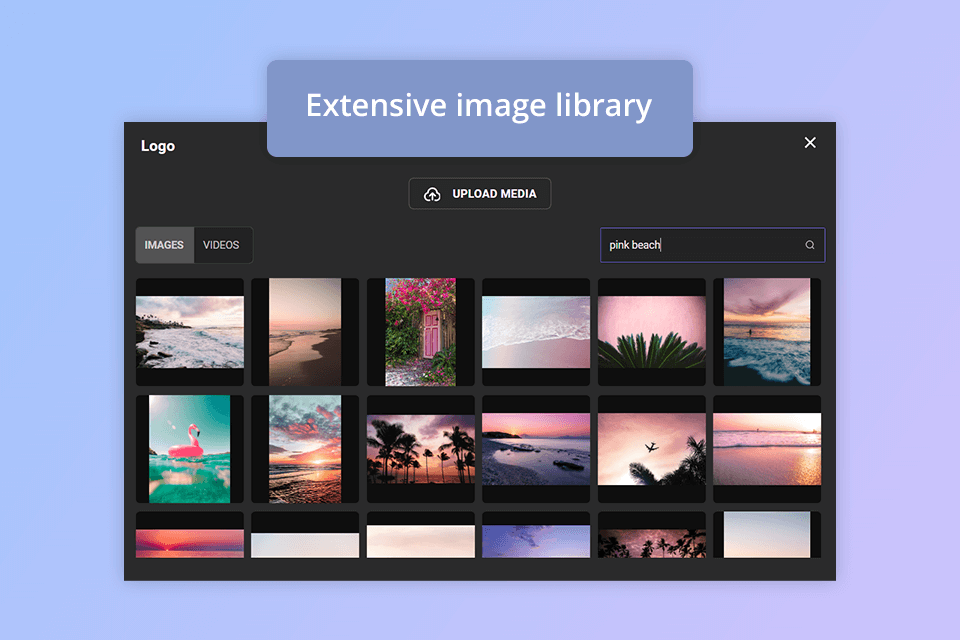
Backdrop. What makes viStudio stand out among other similar services is that it allows users to add suitable backgrounds for their audio tracks that interact with the content. When working on my video, I opted for a suitable movement backdrop, set Rotate to 200 and moved the Scale slider to 2.6. It helped me make the listening experience of my users more immersive.
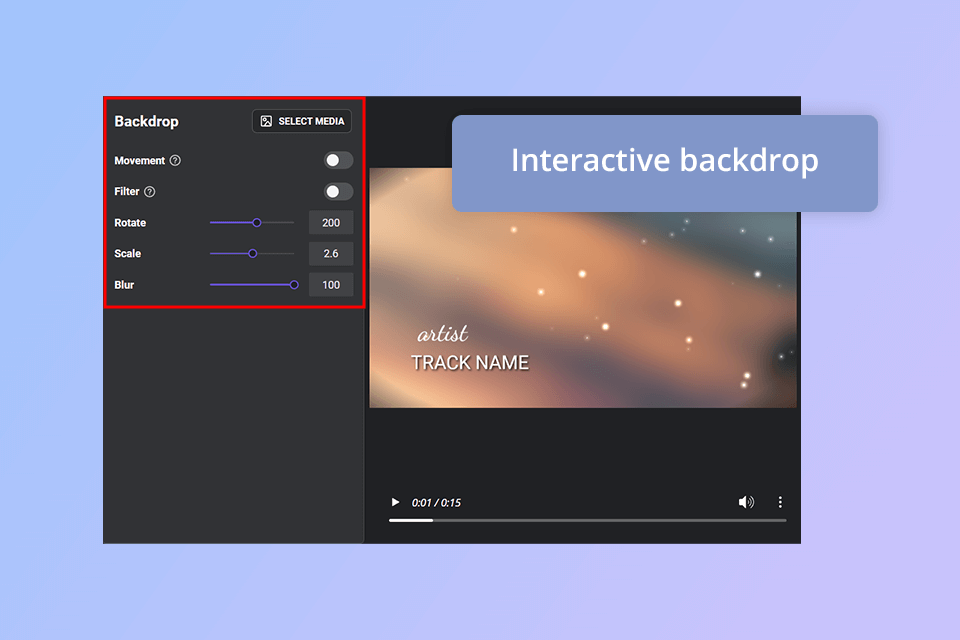
Elements. viStudio enables me to add particles, social media icons, and other elements to my content. I decided to use particles to make my videos more attention-grabbing and added shortcuts to my social media pages to ensure that my followers would be able to find me across social networks.
After making the necessary edits, I previewed the result to check whether my video looked the way I intended. Using the real-time preview option, I could see the result of my editing and make additional changes if necessary. As I was happy with the result, I did not have to use any free audio editing software to make additional edits. After previewing my file, I decided to export it.
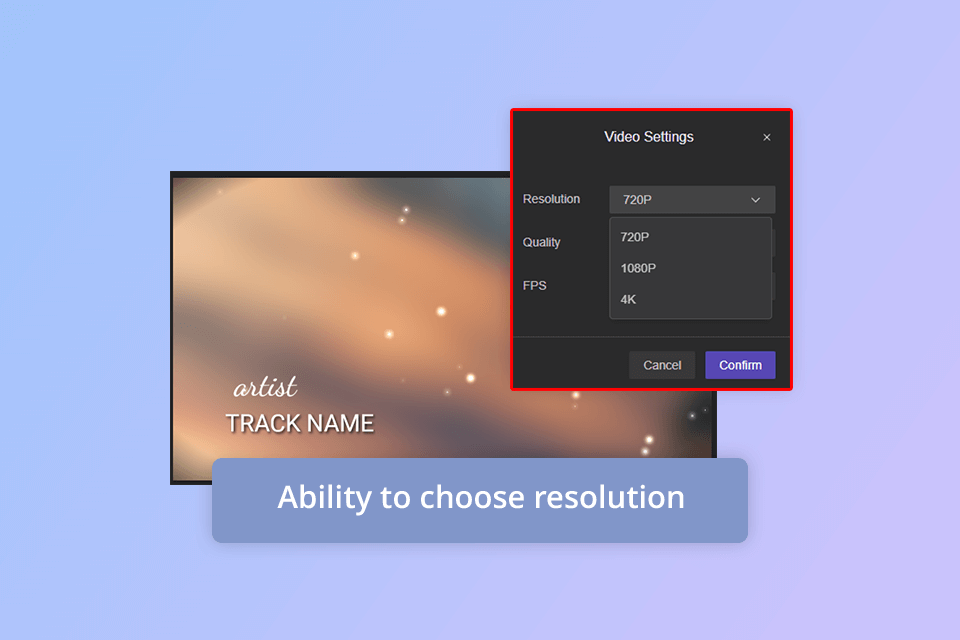
I decided to save my video with a 1080p resolution. It took the service about 1x the length of the file, or 2 minutes, to complete the exporting process.
viStudio has an extensive collection of resources for digital content creators who want to increase the number of their subscribers using helpful insights and detailed tutorials. What I like the most about this service is that it provides a wealth of personalized advice for creative professionals like me.
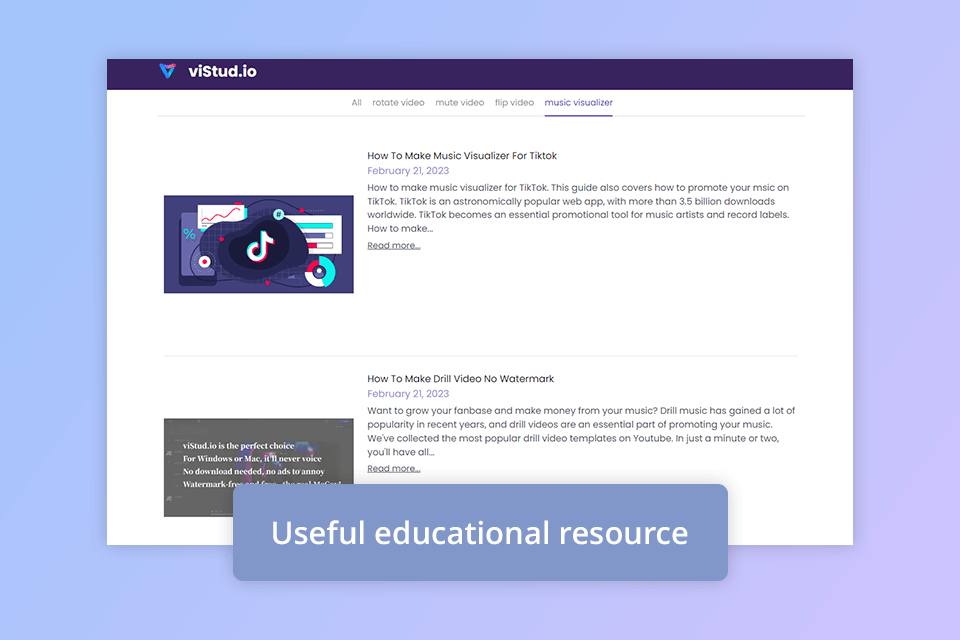
This blog helped me learn how to use the tools available in viStudio, boost the engagement rate, utilize handy video editing tips, and learn about recent trends in visual content creation. It contains a lot of useful information for those who want to discover how to create content like professionals.
At first, when I was not sure whether I needed access to premium tools, I opted for the free version of viStudio. This option is best suited for novice users who want to experiment with various visual effects. I prefer to use it when creating engaging content for my YouTube channel.
Later, I decided to upgrade to the Basic subscription plan that costs $10 per month. This step allowed me to improve the quality of my videos and remove watermarks. Besides, I got access to an unlimited collection of templates and was able to save my videos in HD.
The company is going to present the Pro plan. It will cost $20 per month. This subscription option will allow users to create videos at a professional level, export files in UHD with a custom fps rate, and access cloud storage of 200G.