I am a seasoned video creator and always use a professional Sony camera. I can’t imagine my work without the AVCHD to MP4 converter because I do my best to deliver outstanding results for my clients.
The thing is, the AVCHD format, designed by Sony and Panasonic, was originally invented to record HD video clips with camcorders. This format is known for its superior digital recording and HD playback capabilities, backed by advanced CD compression technology from these industry giants.
AVCHD offers top-notch video quality, but the downsides are its large file size and limited compatibility. On the flip side, MP4 files are more compressed, take up less space, and work on just about any device. That’s why I need to convert AVCHD files to MP4, as this format is more manageable and versatile.
I go with Movavi Converter because it is capable of many different tasks. It not only handles conversions seamlessly, but it also lets me crop and rotate videos, tweak the colors, and throw in some cool effects. Plus, I can trim out any unwanted bits, steady shaky footage, and even slap on a watermark if needed.
| Comparison parameter | AVCHD | MP4 |
|---|---|---|
|
File extension |
mts, .m2ts |
.mp4 |
|
Video coding formats |
H.264/MPEG-4 AVC |
H.264/MPEG-4 AVC, HEVC/MPEG-H Part 2/H.265, MPEG-2 Part 2, MPEG-4 ASP, H.263, VC-1, Dirac, others |
|
Audio coding formats |
Dolby Digital AC-3 |
MPEG-2/4 (HE)-AAC, MPEG-1/2 Layers I, II, III (MP3), AC-3, Apple Lossless, ALS, SLS, others |
|
Video quality (resolution and aspect ratio) |
1920×1080/60i, 50i, 24p (16:9) |
Any |
|
Device compatibility |
Blu-ray disc players and recorders, DVD players and recorders, HD TVs |
Compatible sith almost all devices |
Since I have extensive experience in video production, I work with both AVCHD and MP4 video formats. I always ask my clients which format they prefer for their final content. Since many of them aren’t sure about the differences, I thought it would be helpful to break down what each format brings to the table.
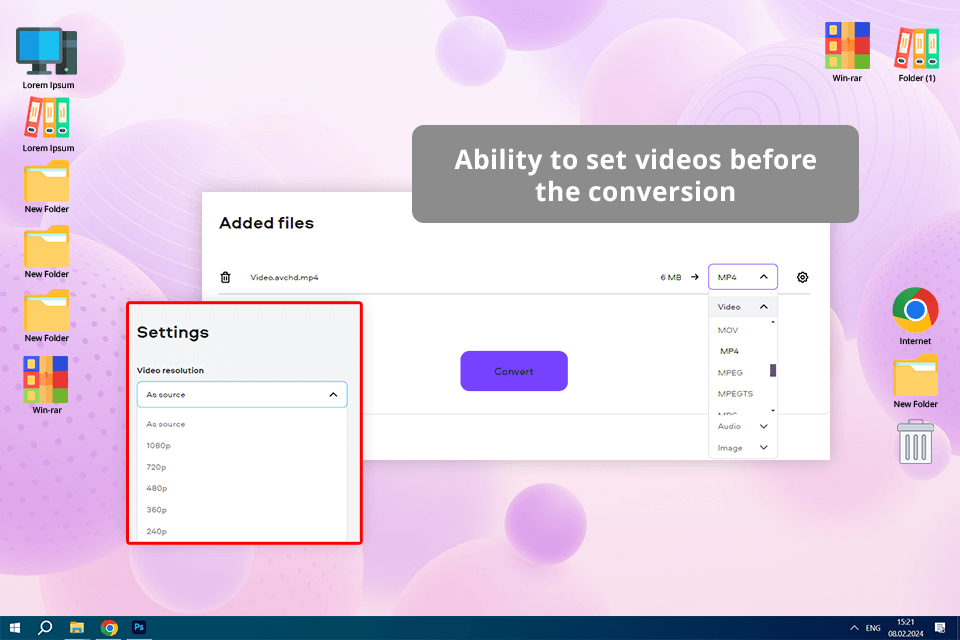
Movavi Converter swiftly converts AVCHD files to MP4, surpassing many analogs in terms of speed. Today, Movavi Video Editor is a highly popular and robust editing tool, supporting a wide array of formats (totaling 180 options), including HD.
This AVCHD to MP4 converter offers fantastic tools for editing, customizing, converting, and compressing videos into various formats. It can handle a wide range of media files, such as AVI, MOV, MP4, MP3, OGG, GIF, JPG, and many others.
In my opinion, Wondershare UniConverter is one of the most dependable tools for converting AVCHD to MP4 and other formats, available for both Windows and Mac.
Wondershare UniConverter is more than a simple video converter. It's the ultimate solution for major video-related tasks. It can convert several files at once, tailor videos for specific devices, work with a vast array of video and audio formats, and complete tasks 90 times quicker than an average program.
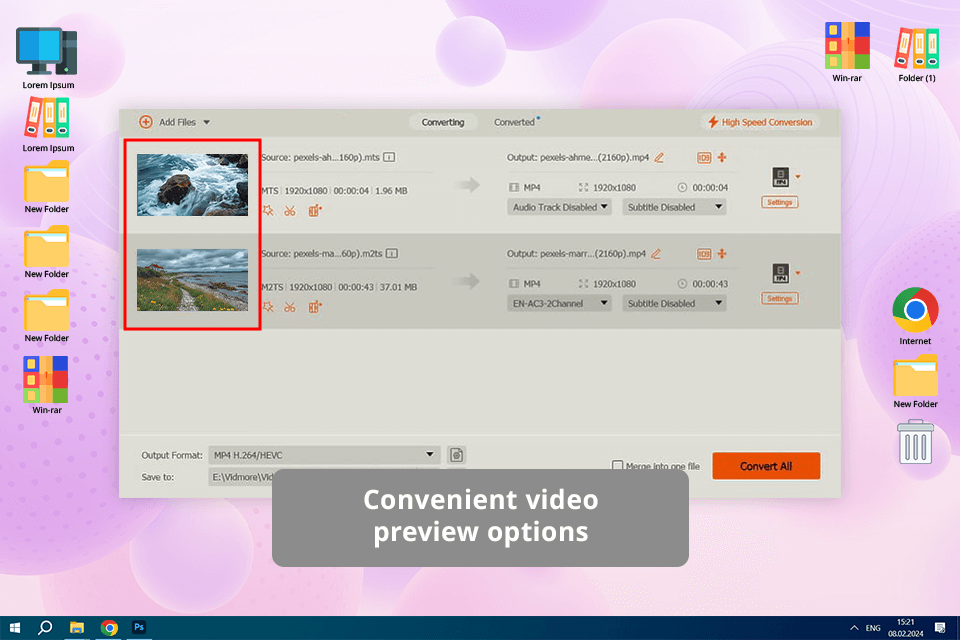
Vidmore Software is a reliable AVCHD to MP4 converter that supports nearly all popular video formats. It also offers features for creating photos, videos, slideshows, as well as editing footage I frequently resort to this program, particularly when I find something overlooked after using my usual video editing software for Windows.
I like that the program offers conversion and transcoding without any quality degradation. You can select the output video quality up to 1080p HD and 720p HD, so to receive excellent picture clarity every time.
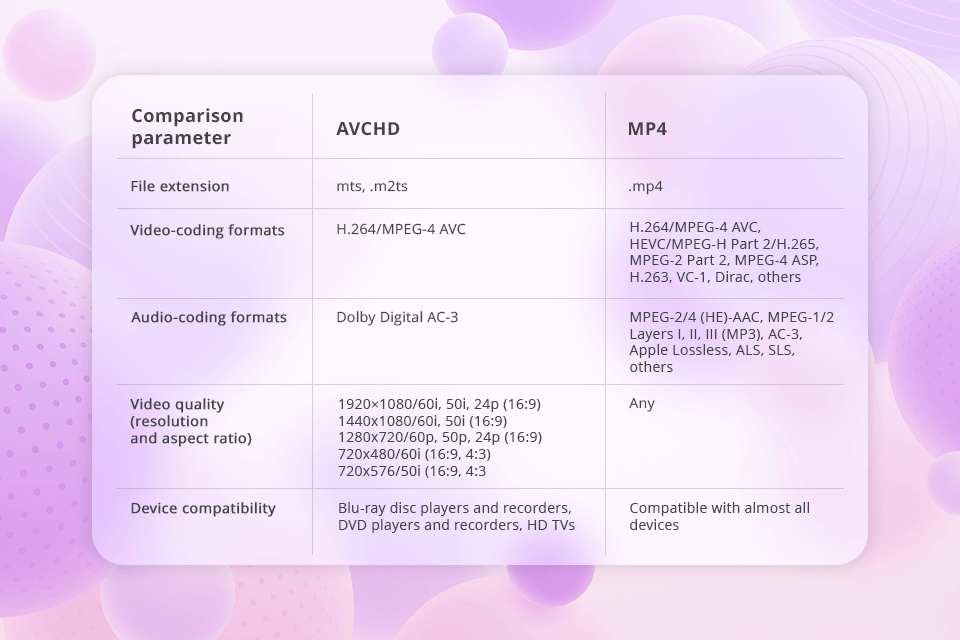
The AVCHD Converter offers the best way to convert AVCHD to MP4 in terms of flexibility and speed. It can convert manifold video formats into other file types. What sets it apart is that users can customize bitrate, codec, sample rate, and frame rate before initiating the conversion process.
I appreciate the availability of real-time editing and preview features. Thus, when I trim, crop, cut, and enhance videos with live effects, audio, watermarks, or subtitles, I can immediately trace the changes. Overall, it's a robust tool for most tasks I usually deal with. However, post-processing options are rather basic, so I need to use a free video editing app for applying effects and other enhancements.
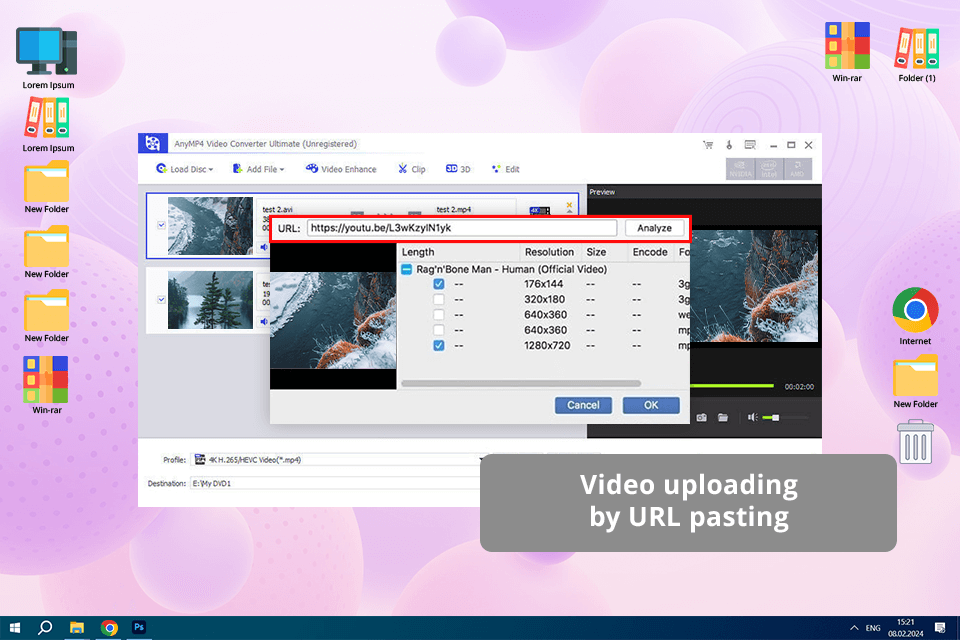
AnyMP4 Converter Ultimate simplifies the editing and conversion of AVCHD videos. The program supports approximately 200 video formats and allows downloading YouTube videos in their original quality. Moreover, you can leverage this software if you need a modern MP4 to MP3 converter.
This software allows personalizing video settings and effects so that users can achieve the needed results in a convenient manner. I think it is more suitable for editing videos rather than video conversion because the latter process tends to be slow. Still, it is a nice option for novices who don’t want to juggle multiple software to edit videos.
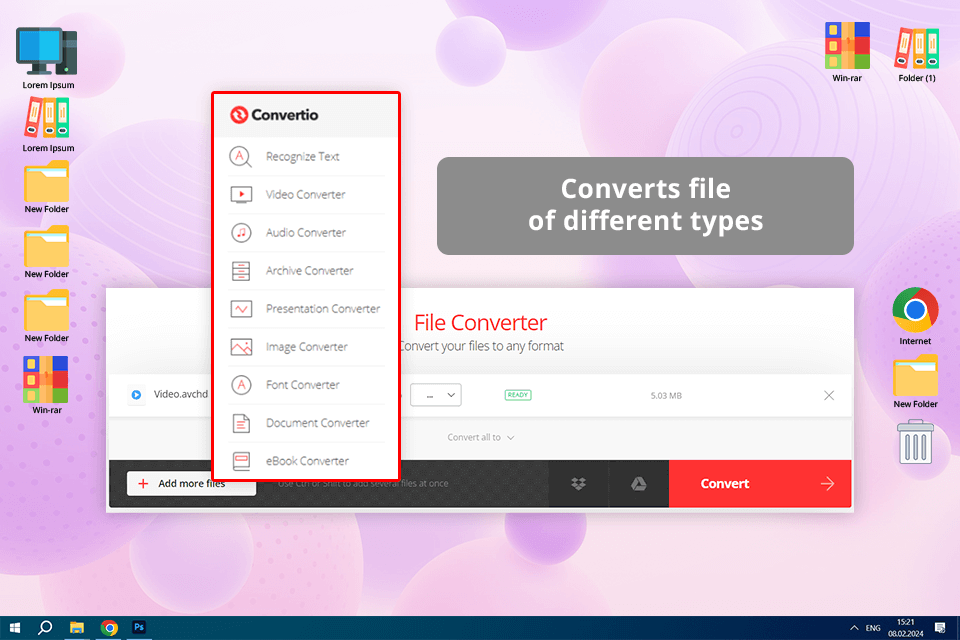
With Convertio, I can process many file types. I can turn my AVCHD files to MP4, as well as work with multiple video and audio formats. Frankly speaking, this program may be called the best free AVCHD to MP4 converter if you are going to handle both sound and video.
I appreciate that I can upload files from my computer, Google Drive, Dropbox, or a URL link. Besides, the customization features here are far beyond average. For instance, with this free video converter, I can adjust quality, aspect ratio, codec, and other settings, and also rotate and flip videos.
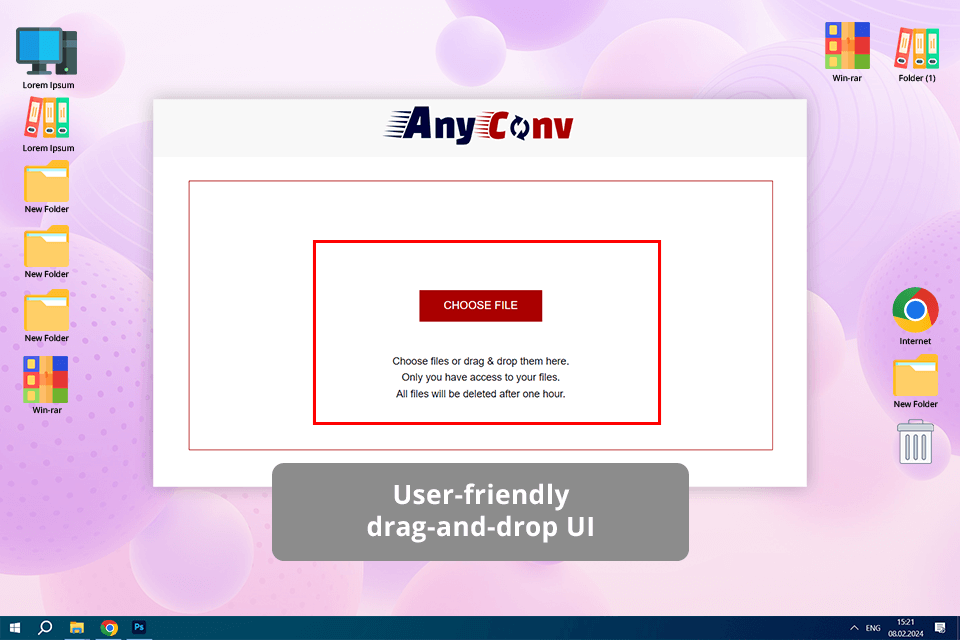
AnyConv is an online tool that converts AVCHD files quickly and for free. You don't need to install anything on your device to use it. This is very helpful when I need to convert files urgently. I also appreciate that it preserves the original quality of my files and protects them from third parties.
This file converter software deletes files after they're converted. Each converted file gets a unique link. Only the person who uploaded the file can access it, so I'm always confident that the content I create for clients stays secure. Also, converting to AVC is very fast thanks to batch processing.
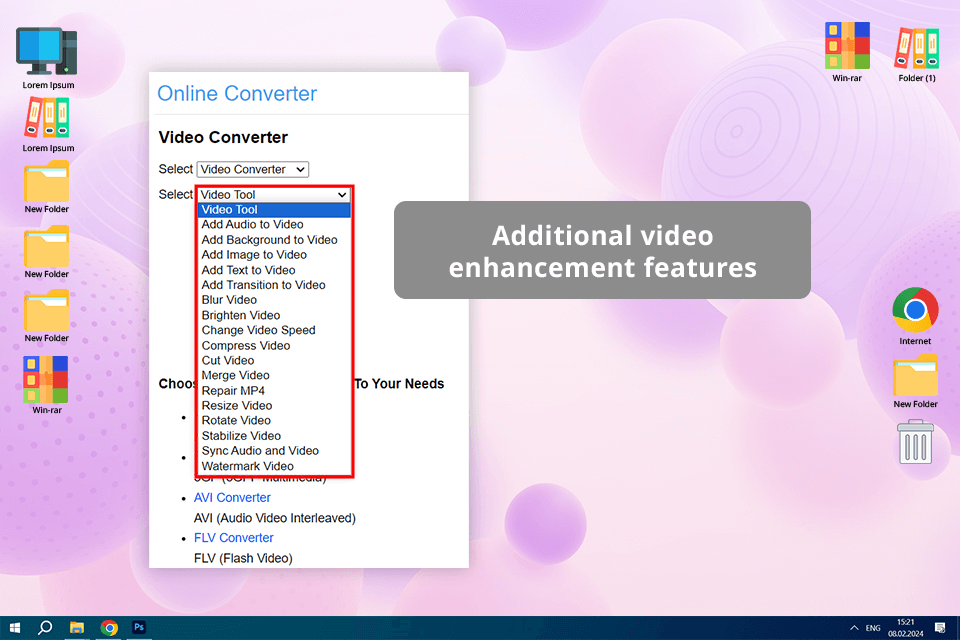
Using this online service, I can convert AVCHD videos to MP4 and other formats and always receive high-quality results. It is possible to convert up to 2 files at the same time, which isn't as many as some other programs offer, but it's pretty good for an online tool.
I can save the converted files to my computer or store them in my Dropbox account once the processing is over. Thanks to an intuitive interface, this online tool is easy to use, even for beginners. Besides, it converts files very quickly.