Vidmore Software
Verdict: Vidmore is the best choice for saving videos in various output formats. This converter supports almost all video/audio formats. Although the default settings work well, you can make some adjustments for better results.
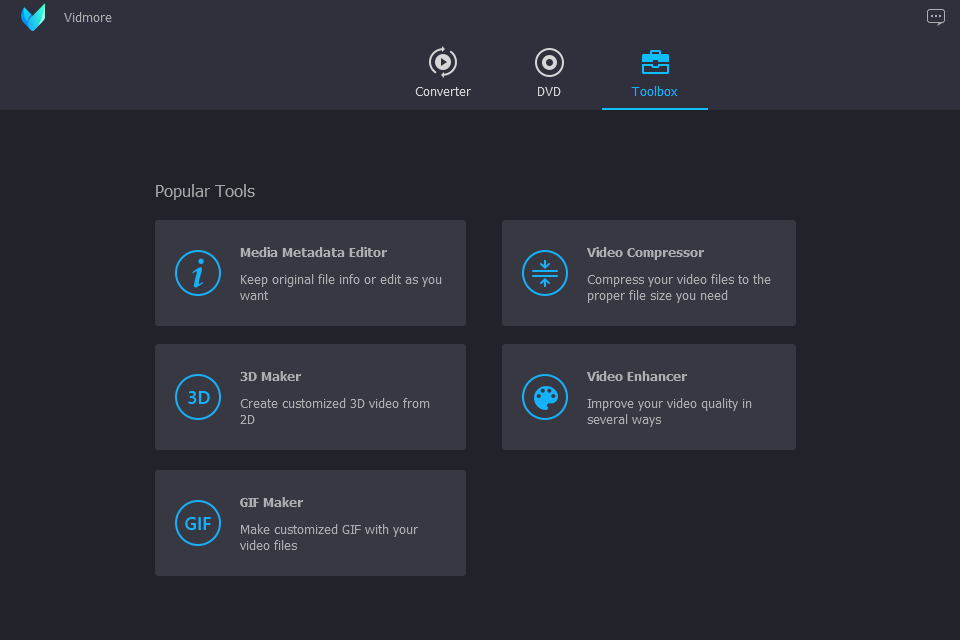
The UI doesn’t look cluttered as it is designed in a minimalist style. Plus, it’s super easy to use, which is good for beginners. There are 6 programs for Windows and Mac devices.
Vidmore Video Converter includes an amazing toolset for video/audio editing and converting.
Screen Recorder is a simple software for creating screen recordings with audio.
DVD Monster is used for converting DVD files to popular video and audio formats.
Vidmore Player can be used for playing Blu-ray, DVD, video and music.
DVD Creator is a great program for burning videos to DVD or Blu-ray discs.
Video Enhancer contains effective tools for increasing quality and stabilizing shaky videos.
Moreover, you can convert, compress, record videos, audio files and images, edit, and produce high-end videos using the online version of Vidmore.
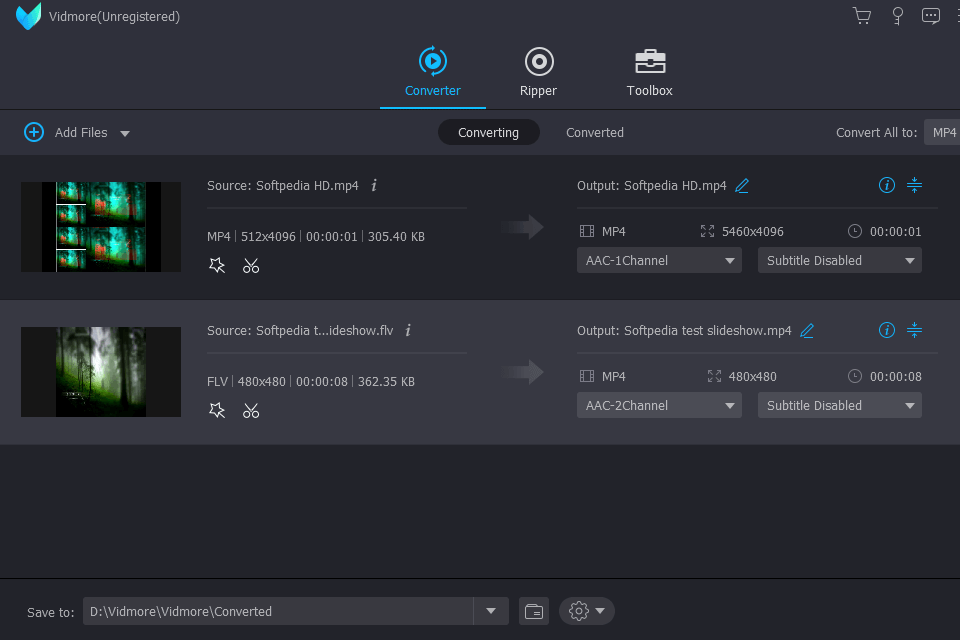
You can use this video converter to work with a huge selection of formats, such as AVI, MKV, MOV, etc. It is suitable for exporting a variety of formats and is compatible with many devices. You just need to select the output format you need and the software will convert it in a matter of seconds.
This Vidmore video processing software contains over a hundred presets. You can use them on most modern devices from Apple, Samsung, Sony, and so on.
It is very easy to create movies from video clips and images. This software has an excellent collection of templates that you can use for different projects. Get an impressive slideshow of your memorable trip, school prom, or wedding by adding photos, videos, and music.
If you need software that can handle 1080p HD and 4K Ultra HD video without losing quality, then this video converter for Windows is for you. Vidmore relies on advanced video processing algorithms to produce smaller files with superior image quality.
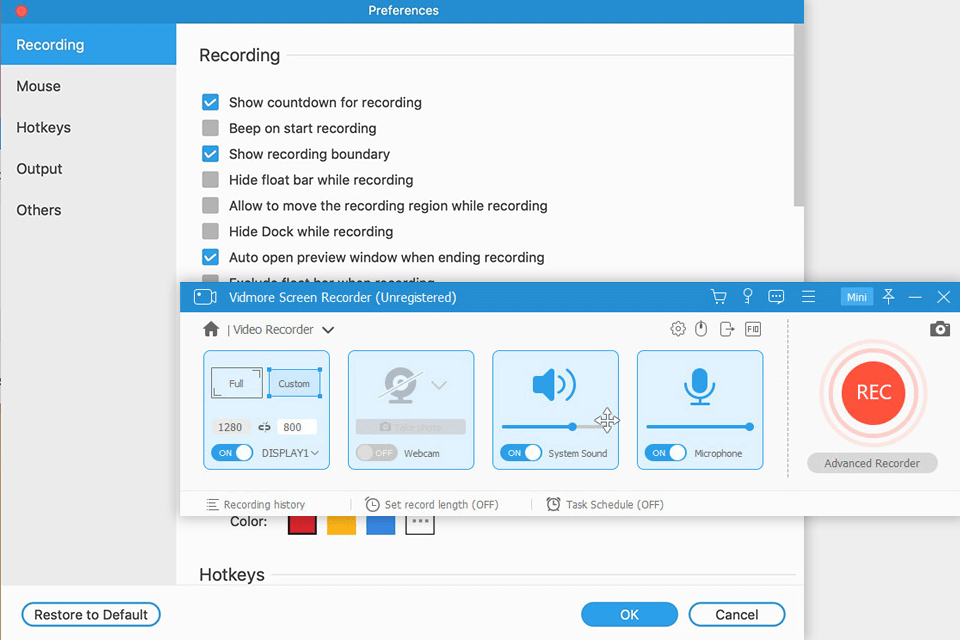
This software is one of the best options for screen recording. It contains a good selection of advanced features and tools. You can record gameplay, capture PC screen, online lessons, music, webcam videos. What's more, this screen recorder has top-class video editing tools. As a result, vloggers and YouTubers can quickly and easily enhance their videos before posting them on social networks.
You will need this powerful Vidmore webcam capture software if you are preparing a video for an online lecture or webinar. It allows you to get high-quality videos from camcorders or USB webcam cameras. Besides, it contains useful tools for adding text, shapes, and other elements to your screenshot or video. When the video is recorded, you can specify the start and end times of the clip.
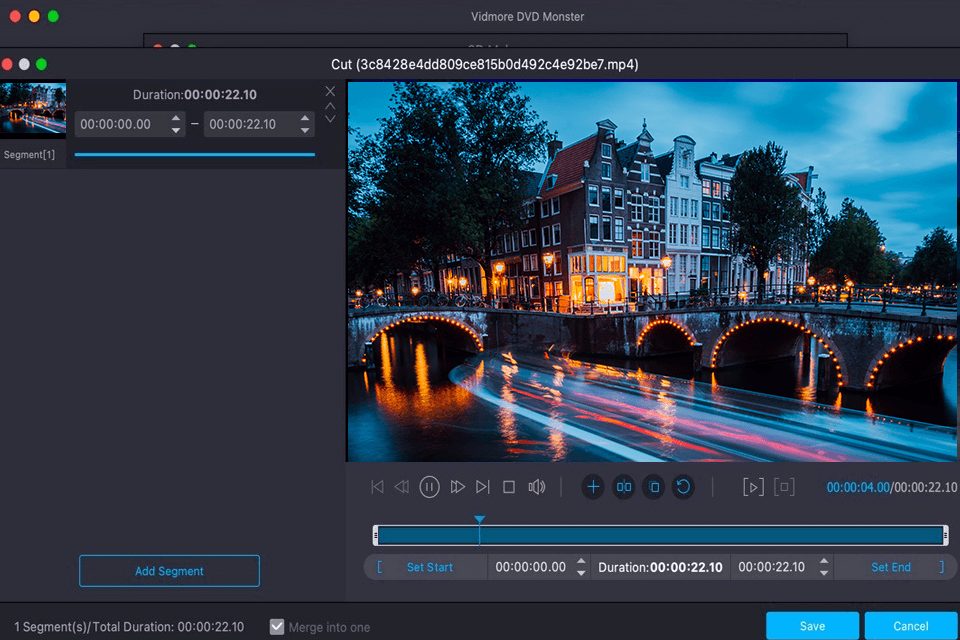
This part of our Vidmore software review will be useful to owners of DVD collections who wish to create backups of their favorite movies in more modern formats. DVD Monster is powered by advanced DVD decryption algorithms. It is suitable for ripping both new and old DVDs.
This software supports a huge range of HD and SD video formats, such as MP4, MKV, AVI, MOV, WMV, FLV, WebM, TS, MPG, and more. You can also extract audio tracks from your favorite movies and export them in one of the available formats. Plus, you can use several output file codecs. You can choose HEVC, H.264, MPEG-4, or VP9.
Make sure to use presets to speed up your workflow. They are compatible with multiple devices released by Apple, Samsung, LG, Xiaomi, Huawei, Sony, and so on. Thanks to Vidmore software, you don’t need a DVD player to watch your favorite movies. You can do it wherever and whenever you want.
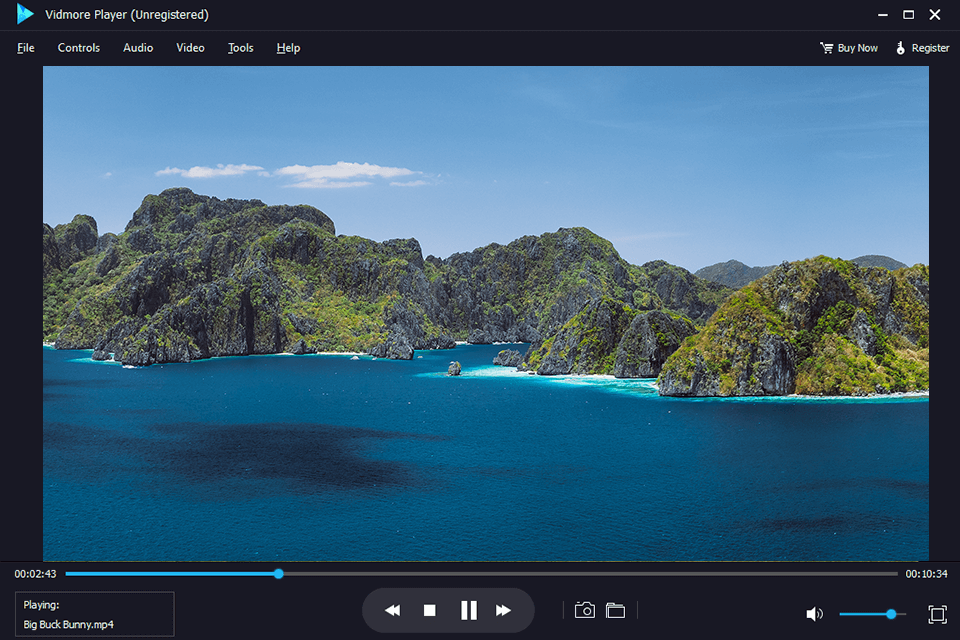
You can use Vidmore Player to play a huge variety of files in different formats. It also allows you to play DVD files and Blu-ray movies.
Vidmore Player supports playing Blu-ray ISO, Blu-ray folders, Blu-ray disc files. The DVD player allows you to keep high video and audio quality. Thanks to modern audio decoding technologies (Dolby, DTS, AAC, TrueHD), Vidmore provides an amazing audio experience with surround sound effects.
This video player delivers great performance due to an impressive set of playback options. Easy navigation that allows you to jump to the desired part of the video, convenient audio and video track control, the ability to manage subtitles, screen size, and other tools make this software an attractive option for many users. Add and customize video effects for an amazing viewing experience!
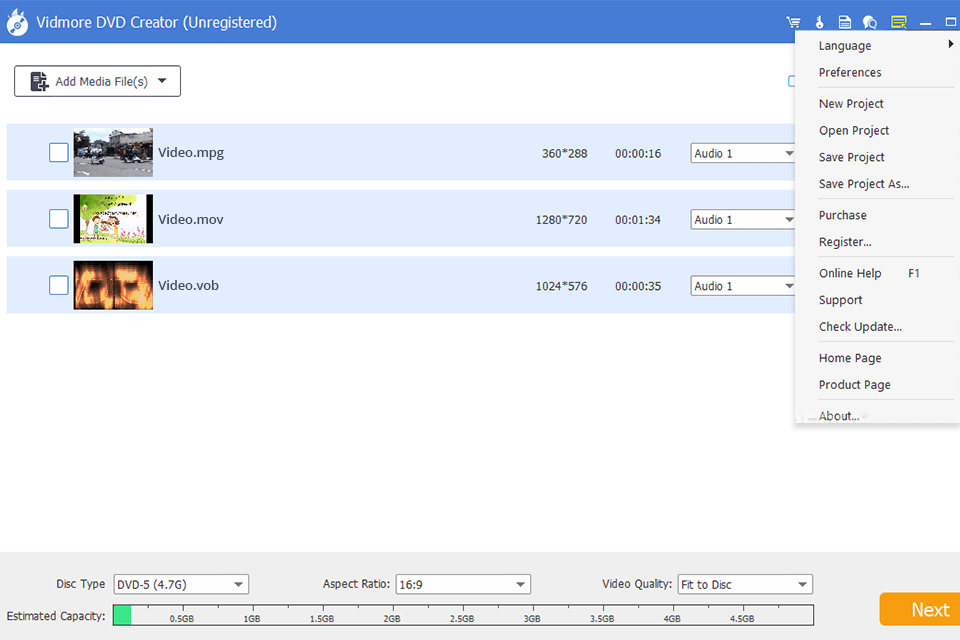
Use this DVD burning software to save your videos to DVD and Blu-ray discs. You can work with multiple video formats. With this software, you can burn MP4, MOV, or other files to Blu-ray and DVD discs, folders, or ISO files.
Before burning to DVD, you can perform various manipulations to adjust brightness and contrast, crop and rotate video, etc. Its built-in video editor allows you to insert subtitles, audio, watermark, and so on.
In this Vidmore software, you will find an excellent collection of menu templates that will help you make your video project more appealing. You can customize the DVD menu by adjusting the font, size, color, and other parameters. For more impressive results, you can use third-party audio and images as backgrounds.
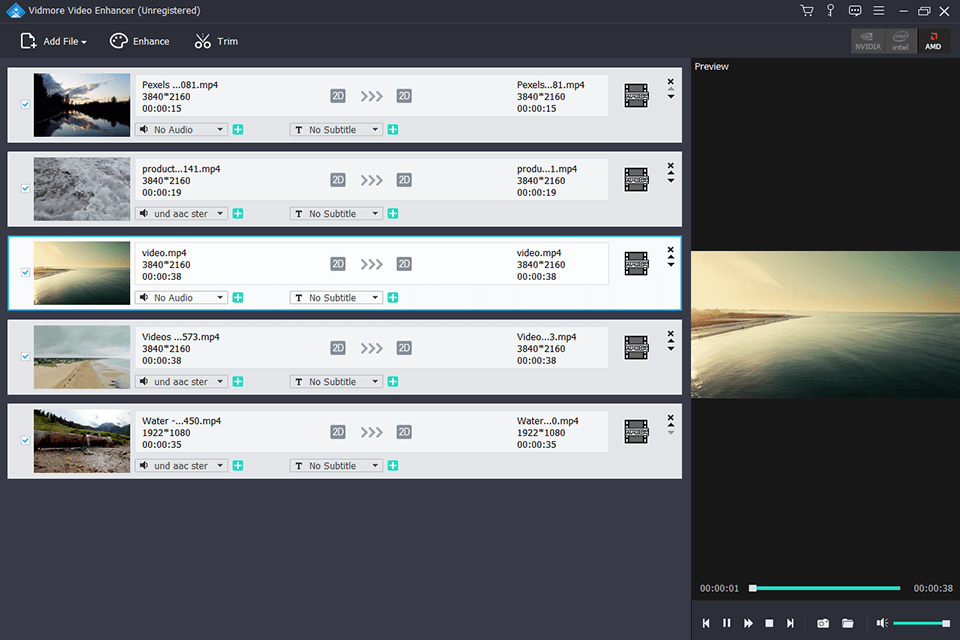
Take advantage of this Vidmore product and enhance your videos in a few clicks. This software includes tons of useful tools for increasing video resolution, adjusting contrast and brightness, correcting dark images, getting rid of blur, noise and shake.
This video quality enhancer comes in handy when you need to stabilize shaky videos and get professional-quality pictures. This software includes powerful anti-shake technology that delivers incredible results.
Use rotating, cropping, cutting, and other video editing tools to enhance your projects.
Another thing that we need to mention in our Vidmore software review is that it has a decent set of online tools. With them, you can edit and convert files, record audio and video, compress clips, and so on. If you're on a budget, these free tools are a great replacement for paid software. They have no hidden costs and are powerful enough to meet your needs.
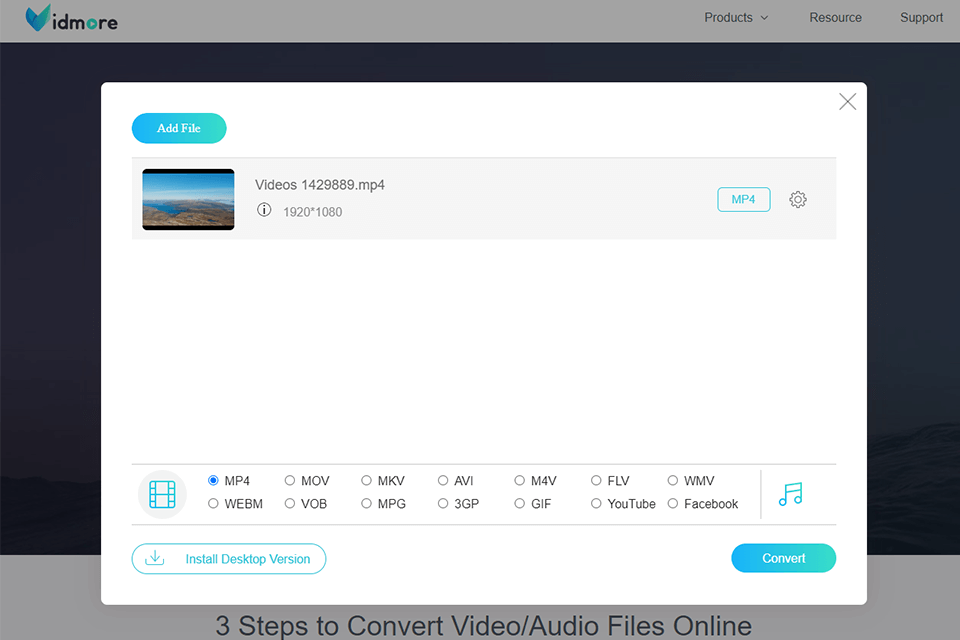
This online converter supports tons of mainstream audio/video formats, like MP4, WMV, etc. It is compatible with all modern browsers and can handle 1080p HD, 720p HD, SD videos preserving the original quality.
You can also change different parameters online, such as frame rate, resolution, codecs, video/audio quality.
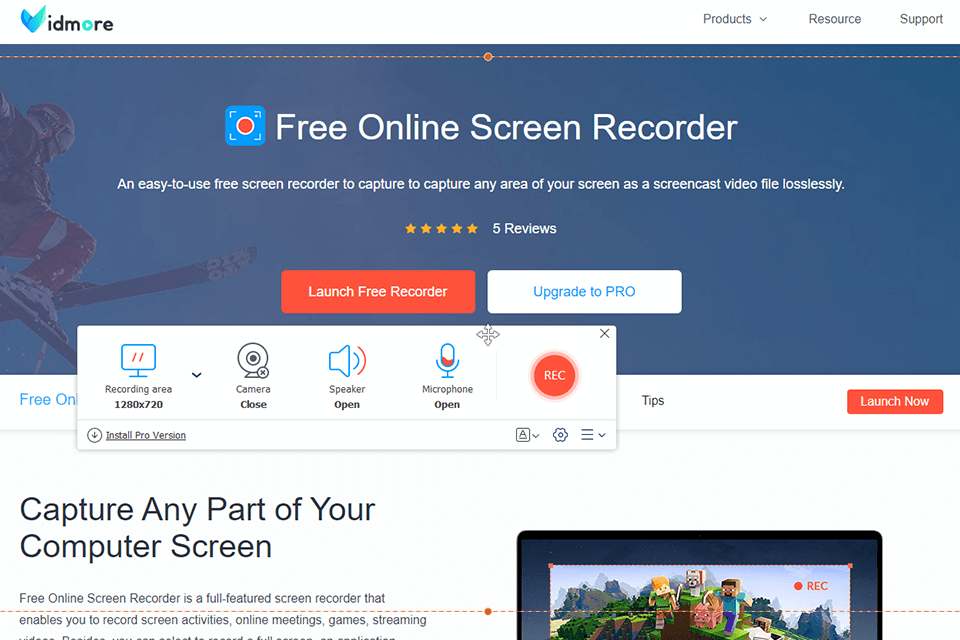
This Vidmore online platform allows you to record your online activities. You can capture specific content, a program window, or a full screen depending on your needs. It is useful for recording video streams, games, online lectures and meetings.
You can start recording from any desktop app window (for example, like Map, gameplay, Weather, Word, or any open window on your device). It is a great choice if you need a screen recorder without watermark compatible with modern web browsers, including Firefox and Chrome. It copes well with recording streaming videos, music, movies, and other media content.
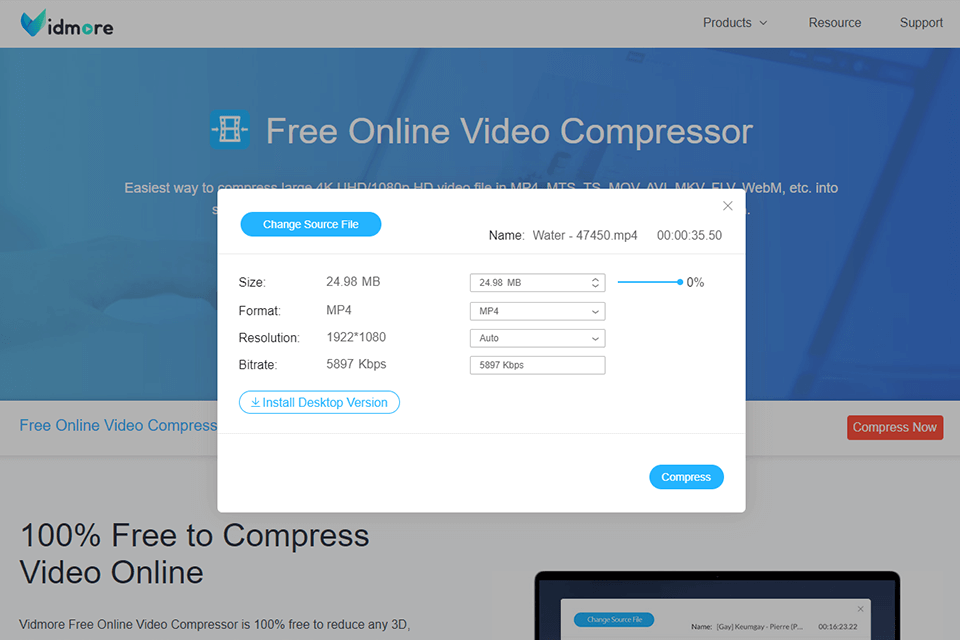
This Free Online Video Compressor helps you make videos smaller. This online tool supports MP4, MTS, TS, and other video formats. It is very fast, and you will receive a compressed file in a few minutes.
This Vidmore compressor is completely free and requires no download or registration. It does not have any restrictions on the number of compressed videos. What's more, you won't notice any annoying ads or watermarks.
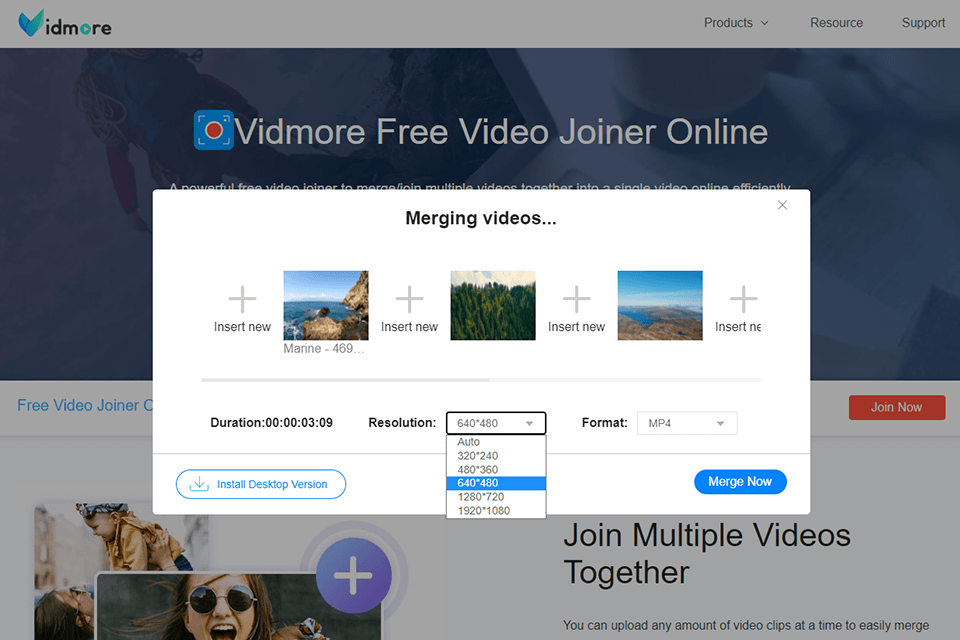
Create stunning video projects by combining multiple video clips into one. This online tool has no file limit. Besides, you can change the order of the videos.
You can combine videos of different resolutions up to 1920x1080p. Also, this joiner software allows you to save videos in almost any format. With its powerful tools, you can create stunning ultra-quality clips.
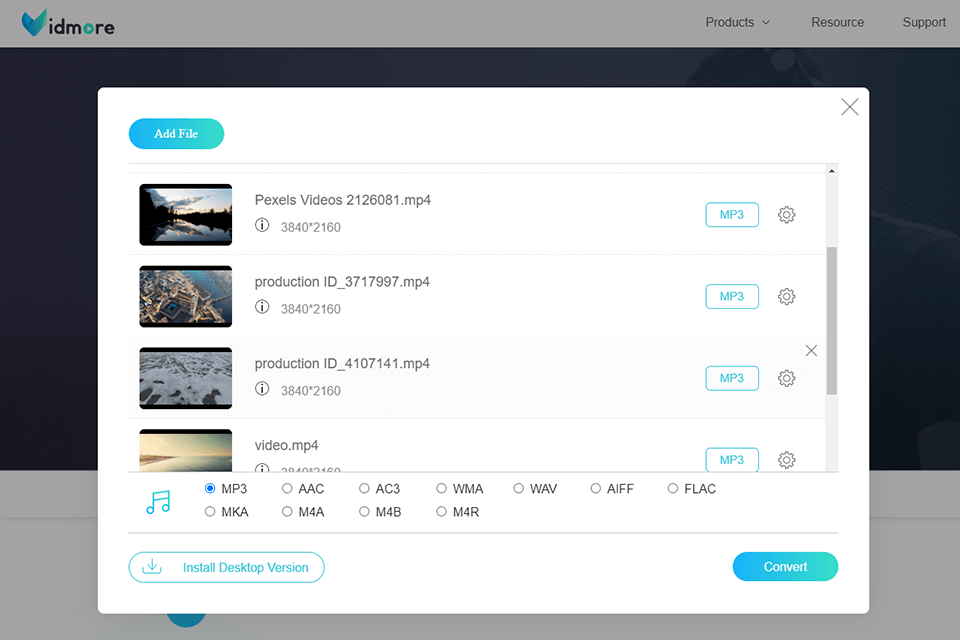
If you need to convert MP3, AAC, M4A, or other audio formats, this free online converter will help you handle any task. This Vidmore product can make an audio file compatible with your device or reduce its size without compromising on quality.
You can use this tool to extract audio from various video files. It works with MOV, MP4, AVI, and other popular formats. Multiple output formats are available, such as WAV, FLAC, AIFF, and ALAC. This online tool allows you to get your favorite music without losing quality. If necessary, you can adjust the quality of the output files.
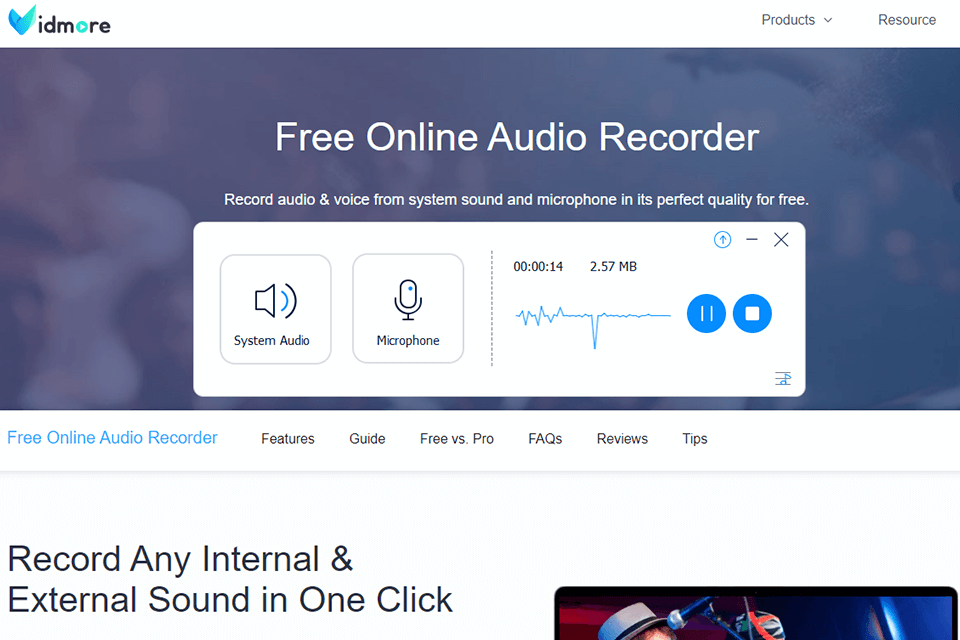
You do not need to search for any desktop software and install it on your PC to record a voice from a microphone, radio, etc. This Vidmore online recorder does the job perfectly. You can use a smart voice recorder to record audio for your lectures, presentations, etc. All recordings are of high quality and are saved in MP3 format.
You can enjoy your favorite music at any time by recording it from Spotify, YouTube, or another source.
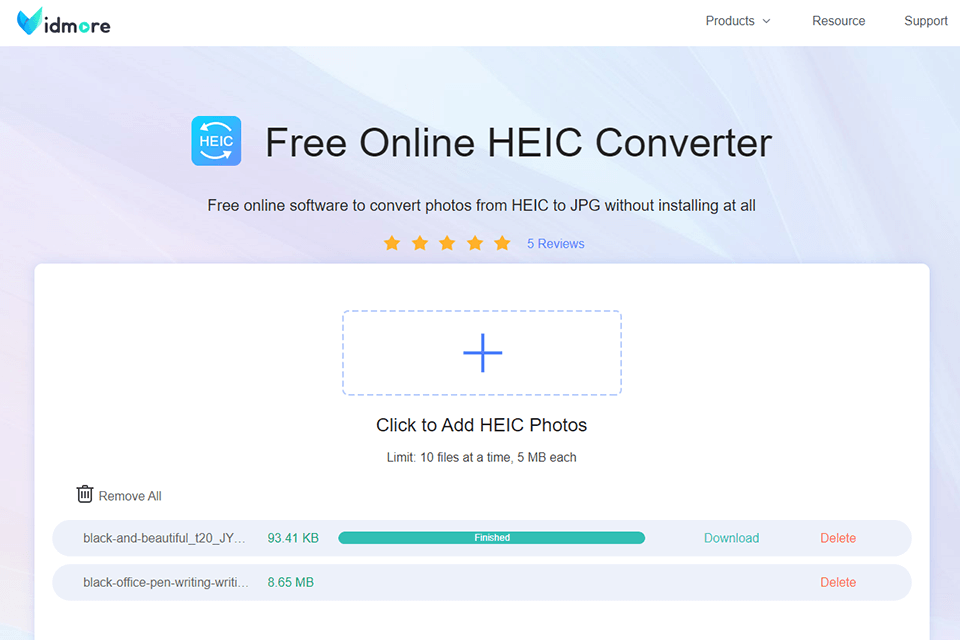
HEIC is a new image format offered by Apple. It is used on Apple's iOS 11 or above versions. However, to open these images on other devices, you need to convert them to JPG. Vidmore software includes an online tool that allows you to convert this file type without losing EXIF data.
One of the advantages of this online HEIC converter is that it supports batch conversion. This greatly speeds up your workflow as you can convert 10 images at a time. Moreover, you can be sure that your HEIC files are safe because other users have no access to them.
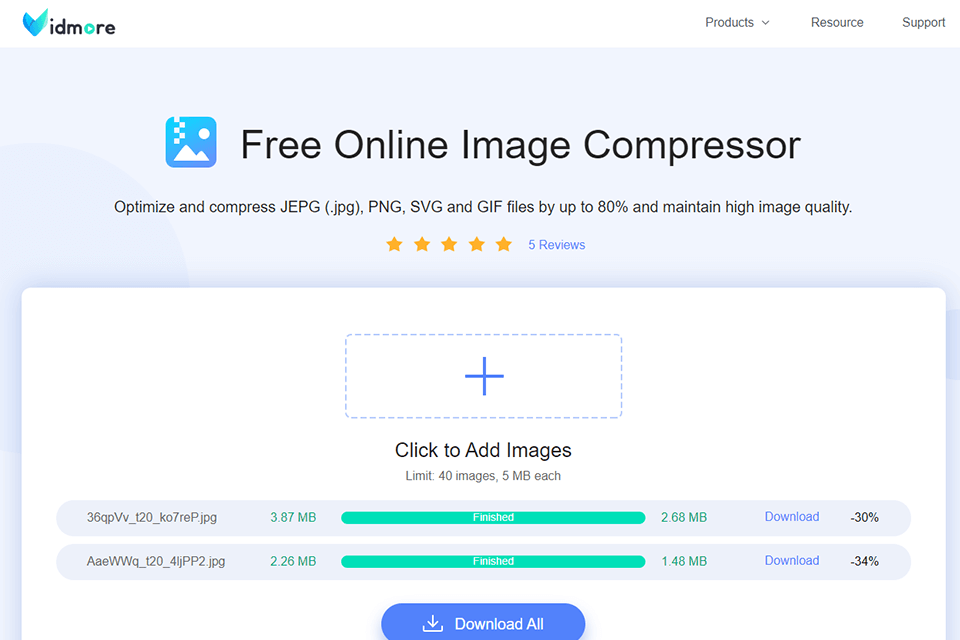
This online product from Vidmore is a great choice if you need to compress images without quality loss. It supports compression of JPG, PNG, SVG and GIF images providing up to 80% reduction in size. Since it is an online image optimizer, you can use it directly in your browser. There is no need to take up your computer’s memory by downloading desktop software.
Once the compression is complete, Vidmore will delete your images for maximum privacy.
Vidmore offers both free and paid software. Before buying a license, you can test a trial version.
Video Converter –$19.95 per month
Screen Recorder – $29.95 per month
DVD Monster – $29.95 per month
Vidmore Player – $29.95 per month
DVD Creator – $29.95 per month
Video Enhancer –$19.95 per month