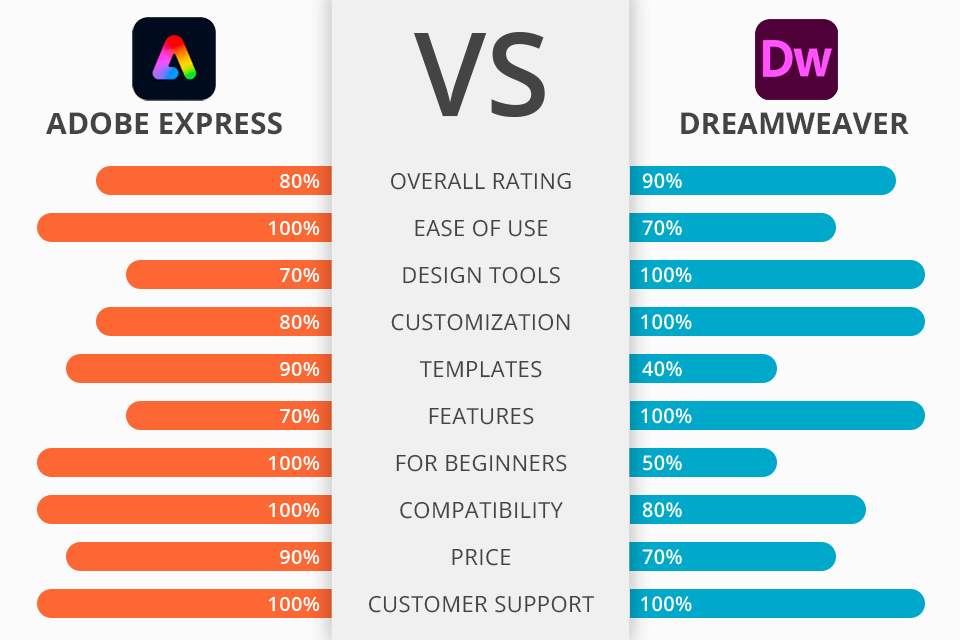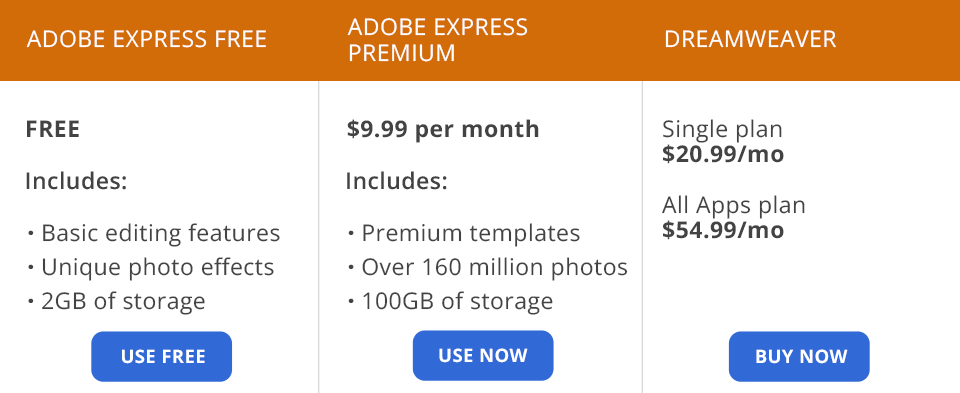If you are planning to create and edit websites, you will definitely need the best web design software. Below you will find a comparison that pits Adobe Spark vs Dreamweaver, as both are great examples of the type of software that you’re looking for.
Adobe Express is an advanced tool suitable for creating designs for one-page websites. You will be able to create applications for mobile devices, or websites, using various types of multimedia, such as videos, pictures, text, etc.
Dreamweaver is a great option for creating large sites. It allows you to work with JavaScript code, CSS, and HTML, to create and edit mobile apps and websites.
What Is Adobe Express
Adobe Express (formerly marketed as Adobe Spark) is a solution developed for designing visual content for social media as well as various marketing materials.
Having compared Adobe Express vs Dreamweaver, I can say that the former is much easier to work with. Using Adobe Express doesn’t require any skills or experience in coding.
Additionally, Adobe Spark doesn't require web hosting, as it was created for designing single-page websites using text, pictures, and videos.
1/2

1/2

2/2
Adobe Express: Strengths and Weaknesses
Easily-digestible learning curve. If you pit Adobe Express vs Dreamweaver, you’ll instantly notice that Adobe’s product is a lot more user-friendly. Express offers a pleasantly straightforward workflow that doesn’t require you to dedicate hours and days of your time to learn its tools and functions.
You can conveniently start designing captivating visual content as soon as you’ve installed the software on your device even if you don’t have any professional design skills.
Quick creation of social media posts. The key aspect that sets this option apart from other Adobe CC alternatives is that Adobe Express only takes a few seconds to convert your image and text into a catchy and stylish message to post on your blog.
First, you choose a design template that you like, then upload photos and text, and finally, reformat the created asset to match the requirements of the social network you’re going to post it on.
Expansive library of high-quality templates. One of the biggest advantages Adobe Express has over Dreamweaver is that it can be used as graphic design software. This solution offers a broad range of templates for designing social network content, collages, logos, video thumbnails, menus, resumes, pamphlets, greeting cards, etc.
Create animations. Unlike Dreamweaver, the software gives you a lot of options for creating motion graphics and animated videos. With only one click, you will be able to create attractive animated posts and share them in your Instagram stories, just like any other video.
Text effects. Extend your creative abilities with shade, contour, and cutting effects. You may use them separately or combine them, to create awesome text styles. Adobe Express also lets you pick from over 20,000 licensed fonts in all popular styles when adding text elements to your designs.
Large collection of free images. This software lets you take advantage of over 160 royalty-free Adobe Stock photos once you get the Premium plan. The Free plan provides access to more than 1 million images.
Doesn’t allow downloading large-size images. This software makes it impossible to download large-size images in such formats as PNG, PSD, or PDF (used for working with layers). Only JPEG download is provided.
Poor customization parameters. Unfortunately, unique Adobe Express templates have a huge disadvantage, as they provide very few customizing options. You may only select the color and font.
What Is Dreamweaver
Dreamweaver is better suited for those, willing to work with JavaScript, CSS, and HTML code. Moreover, you can find plenty of Dreamweaver tutorials on YouTube and other websites.
This commercial hosting company invites you to choose a domain name and order a web hosting plan. To make uploading files to the remote server easier, Dreamweaver provides a built-in FTP.
With Adobe Dreamweaver, you will be able to design, create, and manage websites and applications easily. This software is going to provide you with all the most advanced technologies, which will help you to create dynamic and sophisticated websites that meet all modern standards.
1/2

1/2

2/2
Dreamweaver: Strengths and Weaknesses
Multiple UI options. They are all created for fulfilling different purposes: Main, Designer, and Developer. Each mode is fine-tuned to make using specific feature sets as convenient as possible. The software also offers hotkey combination support.
Broad functionality. When pitting Adobe XD vs Dreamweaver, you’ll notice that this solution comes with various advanced features like a visual maintainer, reusable frames, event listeners, XML editors, debugging support, live updating and many others, which is why it’s so popular among web developers and designers interested in producing beautiful websites without any unnecessary hassle.
Quick and flexible coding. Create dynamic websites, write code for them, and manage them in a simple intelligent development environment. Thanks to the clues provided in the code, you will be able to get information about HTML, CSS, and other web design standards quickly, and also edit them as you see fit. Visual aids help minimize mistakes and speed up the website creation process.
Clues in the code for Ajax and JavaScript frames. Be more effective while creating JavaScript code with enhanced support of the main objects and simple JavaScript data types. Don’t hesitate to use the extended code creation functions offered by Dreamweaver, and to apply popular JavaScript frames, including jQuery, Prototype, and Spry.
Optimized website display for all device types. Similar to all Dreamweaver alternatives, this solution can create flexible websites, which adapt to any screen size. Open the site for preview before publishing, and edit it in real-time to make webpages look and work just as you planned.
Comfortable editing in the Live View mode. With this Adobe software, you can edit text and image properties and add classes directly in Live View mode with a single mouse click while immediately seeing the effect of the changes.
Trial version for 7 days. This software provides a trial period of only 7 days. If you want to continue using this editor, you’ll have to purchase a license key.
Poor tutorial system. If you decide to study the program on your own, it won’t be easy. Although most of the functions are logically and consistently grouped, some elements may confuse even a professional.
Adobe Express Vs Dreamweaver: Price
Adobe Express can be employed for free for as long as you want. That said, its feature set will be limited. You can try out the Premium edition for 1 month before deciding if you want to buy it. Thankfully, you can use Adobe Express tutorials to get the most mileage even from the free version.
- Free — comes with all main tools;
- Premium — includes premium-grade templates and digital assets, a collection of 20,000 fonts, grids, and font pairs, as well as 100GB of storage. Such a plan will send you back $9.99 a month or $99.99 per year.
Meanwhile, Dreamweaver’s free trial is only 7-days long. If you’d like to have access to the software’s functionality once the trial expires, you’ll need to pick one of the paid packages.
- Single App Plan - $20.99/ month;
- All Apps Plan - $54.99/month.
Pro Tip: You can buy both these applications for a lower price by taking advantage of Adobe discounts. The company offers discounts for teams, students, pupils, etc.
Adobe Express Vs Dreamweaver: Who Wins?
After examining all aspects of the Adobe Express vs Dreamweaver battle, you can conclude that each software is aimed at slightly different purposes.
Adobe Express is bundled up with a social media graphics editor and animation software. This is a fantastic solution for users interested in creating a basic single-page website, promoting their services or products, or creating a portfolio for showcasing their work.
Dreamweaver is arguably the winner of this battle, as you can use this software to design, code, and publish websites, as well as web applications while the creation process is both easier and faster. In addition, you will be able to manage dynamic websites and use an intelligent coding engine.