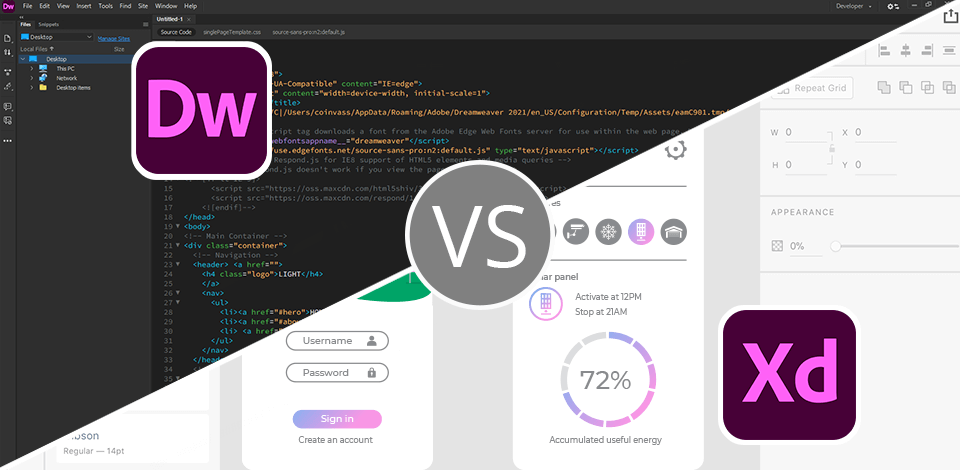
Dreamweaver leans heavily towards coding and building websites, which was overwhelming for me as I don’t know coding languages.
I worked on my recent website prototype and decided to try out a new tool in Dreamweaver instead of Adobe XD, which is no longer updated, and now I'm ready to share my findings in this detailed Adobe XD vs. Dreamweaver review.
I'm pretty sure Adobe XD is a great tool for a novice, like a solid base. The program is simple and user-friendly, with an intuitive interface and those tools which are tailored for interface design. Using it, I can do wireframes, mock-ups, and interactive prototypes very fast.
Dreamweaver seemed to tilt more toward coding and structuring of websites, which was all unclear to me, considering my little knowledge of coding languages.
Adobe XD is a more suitable option for beginners, who want to create comprehensive design. Using this software, I managed to make so many attractive website prototypes for photographers. Besides, thanks to its integration with other Adobe apps, I can design logos and banners for these projects at a reduced cost.
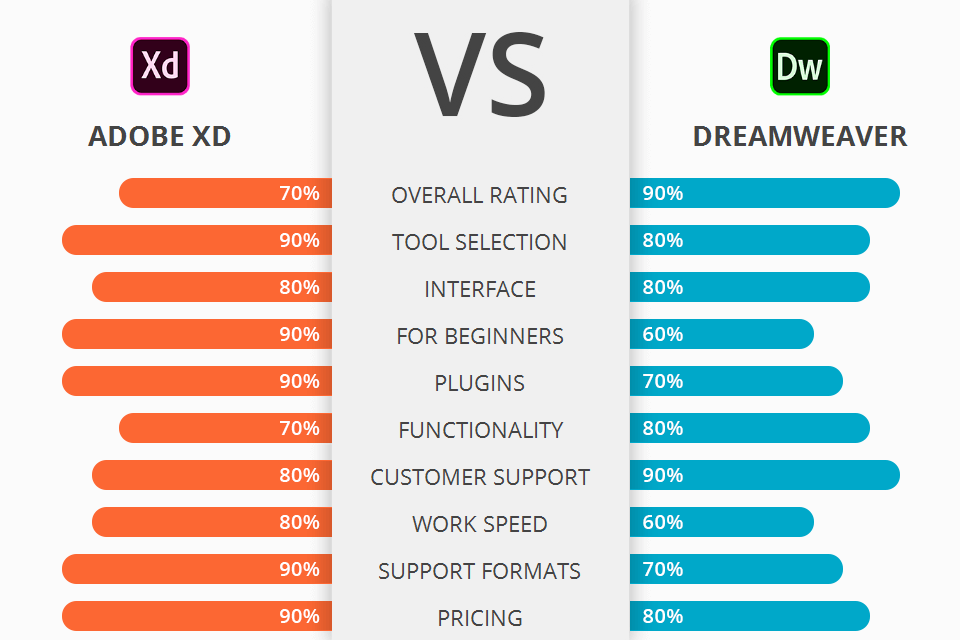
|
|

Adobe XD
|

Dreamweaver
|
|
Rating |
★★★★☆ 4.5/5 |
★★★★☆ 4/5 |
|
Best For: |
Designers who prioritize collaboration and seamless workflows with developers |
Web developers who have advanced coding skills |
|
Free Trial |
✔️ |
✔️ |
|
Price |
$9.99/mo |
$22.99/mo |
|
Easy of Use |
Suitable for beginners |
Suitable for more experienced users |
|
Quality of Support |
Only for existing users |
Full-featured support |
|
Features |
|
|
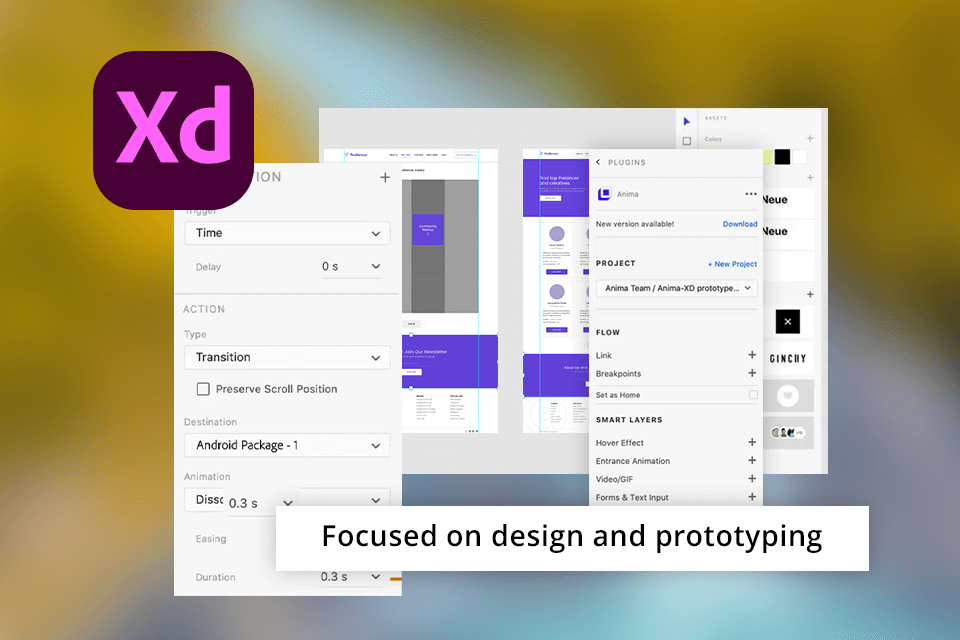
Adobe XD is my go-to tool for designing and prototyping user interfaces. Due to its visual-centric approach, it is easy to create interactive prototypes and animations even if you don’t know how to code. I frequently use such features as artboards, symbols, and responsive resizing in Adobe XD to make dynamic and interactive designs.
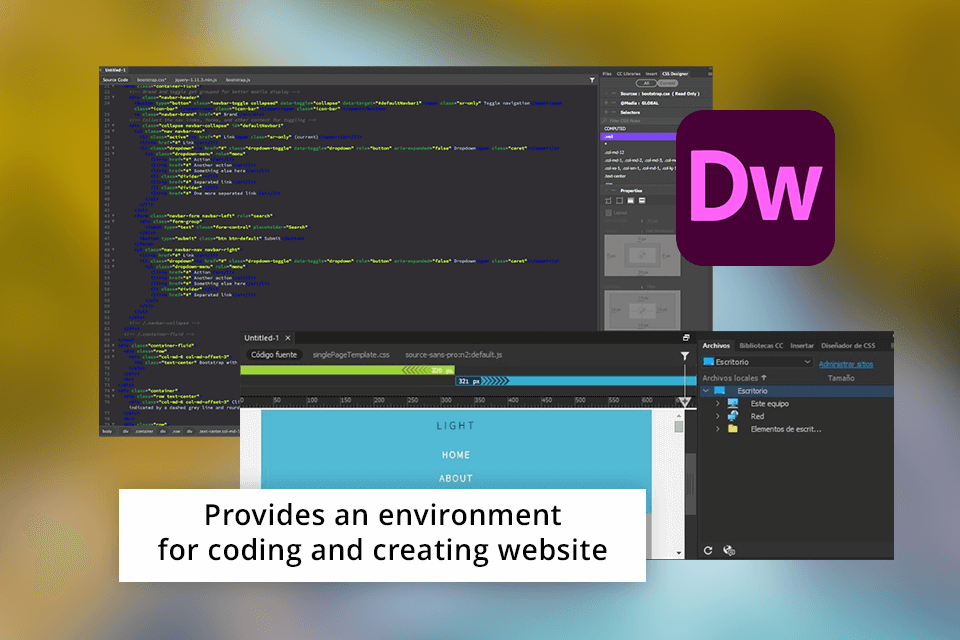
Dreamweaver, in its turn, is geared towards HTML, CSS, and JavaScript coding, so it can satisfy the needs of web developers. In general, Dreamweaver works perfectly for web development, while Adobe XD comes out on top for making comprehensive design solutions.
Getting the hang of Adobe XD is much easier than learning Dreamweaver. I downloaded Adobe XD for free a few years ago, and I'm still using it to create prototypes. What I love most is that I can tweak the website's appearance without knowing any programming languages.
Mastering Adobe Dreamweaver can be a bit challenging for those who aren't familiar with web development and coding. I used Adobe Dreamweaver for free to construct my website using HTML and CSS and to check them in real time. I worked on the site together with a developer who knew the basics of programming. However, I'm not sure that I could build the site from scratch in this program all by myself without taking any courses.
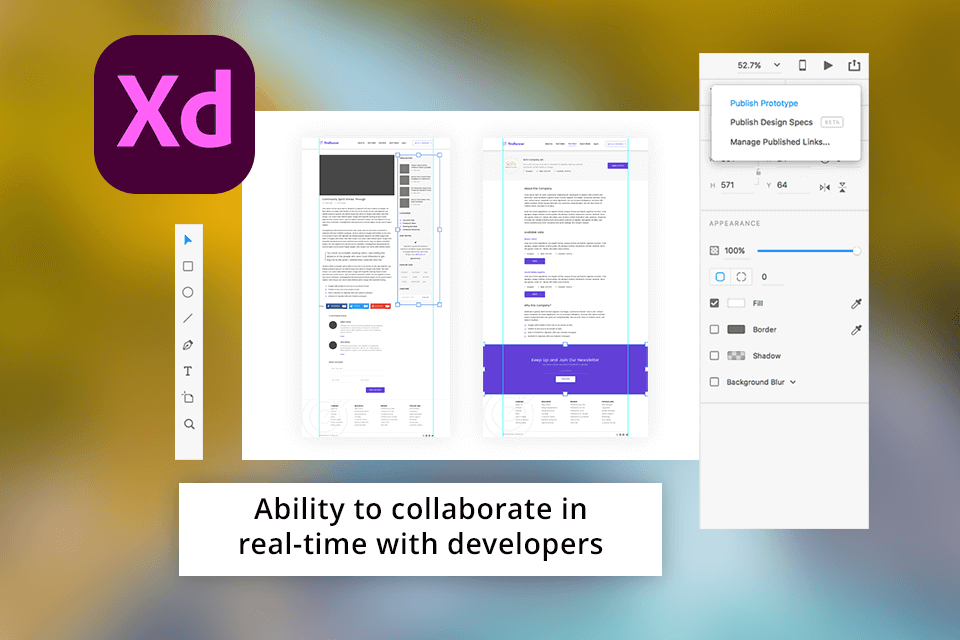
I've discovered that both programs offer great collaboration capabilities. Adobe XD brags about live editing, document tracking, and smooth integration with other web design software simplifying joint work with my colleagues and clients on design tasks. Sharing prototypes and getting instant feedback had a positive effect on my workflow, as I was able to complete tasks faster.
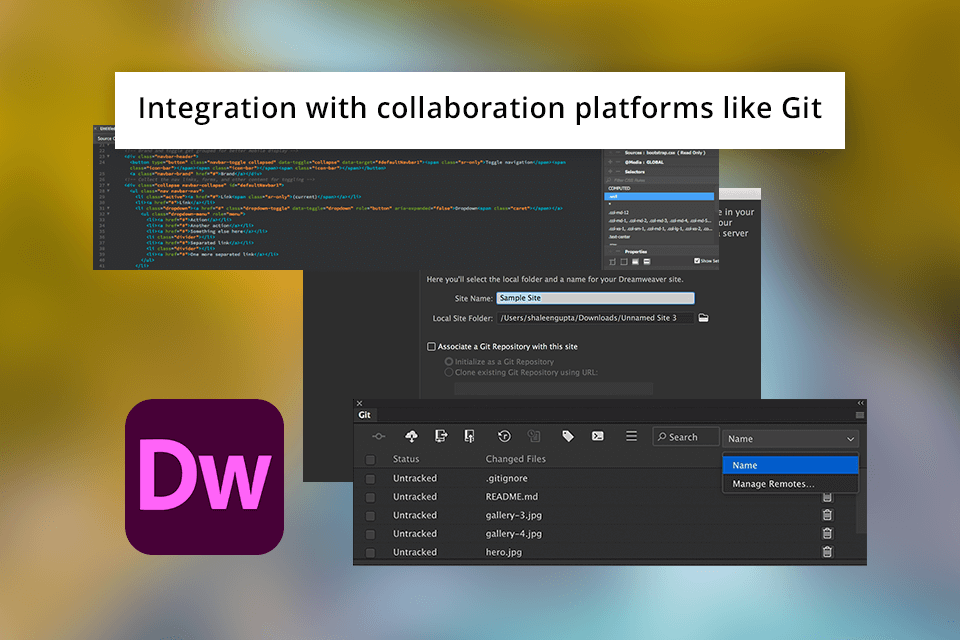
Dreamweaver offers some collaboration options, but it doesn't match the extensive functionality and integration with design workflows available in Adobe XD.
|
|

Adobe XD
|

Dreamweaver
|
|
Free Trial |
✔️ |
✔️ |
|
Paid Plan |
$9.99/mo |
$22.99/mo |
|
Best Offer |
Creative Cloud All Apps Over 20 applications included $59.99/month |
Creative Cloud All Apps Over 20 applications included $59.99/month |
|
|

Adobe XD
|

Dreamweaver
|
|
Photoshop |
✔️ |
✔️ |
|
Illustrator |
✔️ |
✔️ |
|
Adobe Stock |
✔️ |
✔️ |
|
Premiere Pro |
✔️ |
✔️ |
|
|

Adobe XD
|

Dreamweaver
|
|
Windows |
✔️ |
✔️ |
|
Mac |
✔️ |
✔️ |
|
Linux |
❌ |
❌ |
|
Web |
❌ |
❌ |
It was very interesting to compare Adobe Dreamweaver vs XD. After evaluating various characteristics, I'd recommend going for Adobe XD instead of Dreamweaver, especially, for rookie users.
Adobe XD is specifically built for making layouts. With this prototyping tool, I could easily make a prototype without getting into the programming basics. Plus, it offers more visual design tools compared to Dreamweaver. XD has a user-friendly interface, strong collaboration features, and smooth integration with other Adobe products.