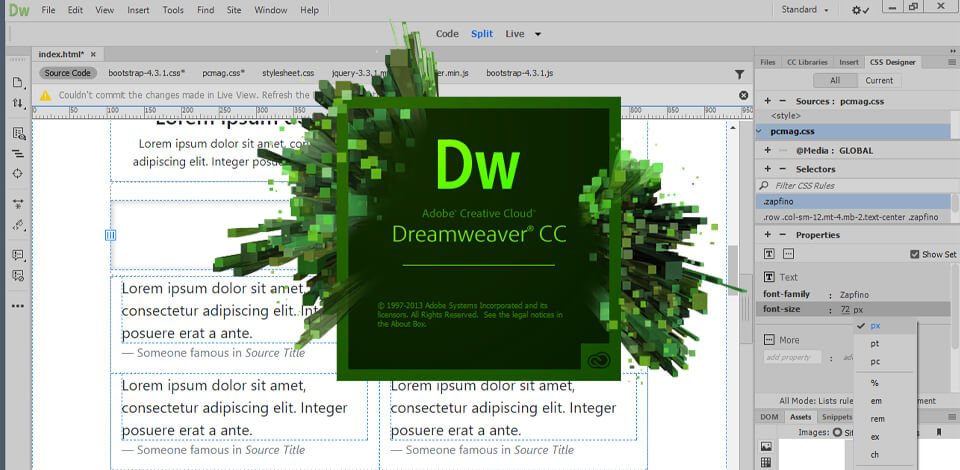
Though Dreamweaver has a very user-friendly working environment and understandable tools, if you are just learning to create dynamic websites or are going to switch to this software from Dreamweaver alternatives, you may have some questions.
To understand how to use the program in the most efficient manner, you can take advantage of these Adobe Dreamweaver tutorials to find out how to create adaptable designs, use templates, layouts, and tables, connect Google Maps, make a drop-down menu, sign-in buttons, and more.
If you haven’t yet downloaded the latest free Dreamweaver version, you can do that now. The same offer is available for those, who want to upgrade their program.
This is definitely the best instruction you can find if you have never used Adobe Dreamweaver. This tutorial covers Dreamweaver web designing step by step, so learners can consume information at a convenient tempo. The authors dwell on the program’s interface, available panels, toolbars, as well as code and design views.
Moreover, you will figure out how to alter and format your content with the help of the Properties Inspector, as well as how to launch website previewing in a web browser.
Another handy guide for novices. By following this Dreamweaver tutorial, you will understand how to make responsive sites. The material is presented in simple words and is laid out logically.
First, you will get acquainted with the UI. Next, you will learn about the instruments needed to make a site. The following sections are dedicated to working with text, pictures, and links.
If you have some background knowledge and are looking for a tutorial on present-day design techniques, check out this info. Experts touch upon the process of designing a website, and testing and previewing it on various mobile devices.
Besides, you’ll get a detailed description of tools for adding & formatting text, managing photos, creating and manipulating links, and more.
Earlier I’ve compared Bootstrap vs Dreamweaver because these programs are alike while still having some crucial differences. With this in mind, specialists decided to show how to make a website using the Bootstrap framework right in Adobe Dreamweaver.
The procedure is explained blow by blow. First off, you will see how to set up a development environment and configure a project. Next, you will discern how to leverage the Bootstrap grid system to make a responsive site layout.
After that, you can proceed with learning how to add and customize Bootstrap elements, including buttons, nav bars, and forms. The final stage is to preview and publish your site.
If you are specifically interested in how to create and format tables, this is one of the most informative Adobe Dreamweaver tutorials you can find.
The authors explain to the audience how to use the Table tool and the Property Inspector, how to add and deleted rows & columns, and how to merge and split cells. Moreover, you will figure out how to stylize your tables with the help of CSS.
In addition to basic processes, this tutorial also contains data on how to import and export data, and how to sort it for streamlined navigation. All in all, this is a profound guide that contains everything you need to know about tables and efficient work with them.
How to use Adobe Dreamweaver and work with forms in it? You can find detailed answers to these questions by watching the tutorial. From basics to more advanced tasks - everything is presented step by step.
The creators talk about the usage of the Form objects and the Property Inspector for altering a form, as well as about the advantage of embedded validation tools for ensuring complete data accuracy.
In case you are curious about the usage of libraries and templates in the software, you can fill the gaps in your knowledge by following this tutorial. Starting with basic processes, you will gradually move to more advanced manipulations and will be able to achieve the desired result in a quick way.
The authors demonstrate how to use Templates to maintain consistency across different parts of your site and how to fine-tune templates when needed. Besides that, you will see how to use the Assets panel to keep your materials neatly organized.
Mastering CSS in Dreamweaver without expert assistance isn’t that easy. That was the main reason that motivated the author of this Dreamweaver tutorial to divide the process into logical segments and explain to learners how to create and manage CSS styles, and how to use them to style a site.
Moreover, he shows how to use integrated tools for making and managing CSS files, and how to jazz up a website with CSS3 styles and effects.
If you are on the lookout for an informative yet understandable tutorial on how to use PHP files in this software, this one will definitely meet your needs. Starting with basic notions and gradually moving to more advanced manipulations, you will grasp how to use PHP for creating dynamic websites.
Adobe Dreamweaver has fantastic video customization features. However, to understand how to use them to your advantage, you need to devote some time. This guide is a great starting point. Watch it to find out how to insert and customize a video on a website, how to adjust your video for a digital environment, how to use the Insert panel and the Property Inspector to add a video player to a site, and how to adjust the design of a video player.
Other interesting topics touched upon in this tutorial are how to add a video to a site with the help of the HTML5 video tag and how to integrate the software with such platforms as YouTube and Vimeo.
Watch this Dreamweaver web designing tutorial if you want to learn how to make entry-level website layouts, as well as structure HTML and CSS files for your site. Moreover, you will get a clear idea of how to use the Grid system for making responsive site layouts and complementing them with headers, footers, and other elements.
There is a separate piece dedicated to the usage of the Property Inspector and the CSS Designer panel. They are needed for styling and formatting a design.
This lesson is focused on the use of the Navigation bar object and the Property Inspector. All stages are explained in a clear manner, so you will quickly understand how to make and adjust drop-down menus.
Moreover, the author sheds light on the best ways of styling and formatting layouts by using the CSS Designer panel. If you want to learn more about available instruments, you can find detailed info here as well.
This Adobe Dreamweaver tutorial is worth checking out if you are interested in the difference between a DIV-based layout and a traditional table-styled layout. Moreover, experts share secrets of how to properly create and structure HTML and CSS files in the layout.
Another topic in focus is the usage of the Property Inspector and the CSS Designer panel for altering the look of a layout. Last but not least are the analysis of the most helpful integrated tools for testing and debugging layouts on various devices.
Working with a Google Map may pose some difficulties but if you use this material, you will be able to cope with the task will little effort. The first part of the video is devoted to different methods of making and customizing a map. Next, you will understand how to use the Insert panel and the Property instructor to add the map to your website. Besides, you will see recommendations on how to personalize the map.
In fact, following this guide, you will know how to work with a Google Map both in Dreamweaver and similar free web design software.
Most social media websites have special APIs and embedded codes. Do you know how to use them to your advantage? If not, make sure to watch this tutorial.
In addition to such nuances, you will also learn about methods to add various interface elements in several clicks.
Wading through long text guides on how to make a landing page is truly boring. Fortunately, you can understand the process faster by watching this video.
Besides, you will get some handy tips on how to retain visitors’ interest in your website for a long time.
You have probably understood that most processes in the software require using the Insert panel and the Property Inspector. This Dreamweaver tutorial also concentrates on these features but the focus is shifted to how to use them to add a slideshow to a website and customize its look.
Moreover, learners can see the list of purpose-built tools for testing and debugging a slideshow on different devices.
Is it possible to make a login form in this software? What is the fastest way to create HTML and CSS files for a login form? How to use the Form objects and the Property Inspector to add and tweak the form elements? Are PHP and MySQL suitable for processing and validating the login info? How to redirect users to different pages based on their status?
You can find answers to all these questions and even more in this detailed lesson.
If a website lacks visual elements, it is likely to attract fewer visitors than analogs with photo galleries. If you strive to make your site popular, you should watch this Dreamweaver tutorial and learn to create photo galleries, add captions, make grids, prepare images for posting, and more.