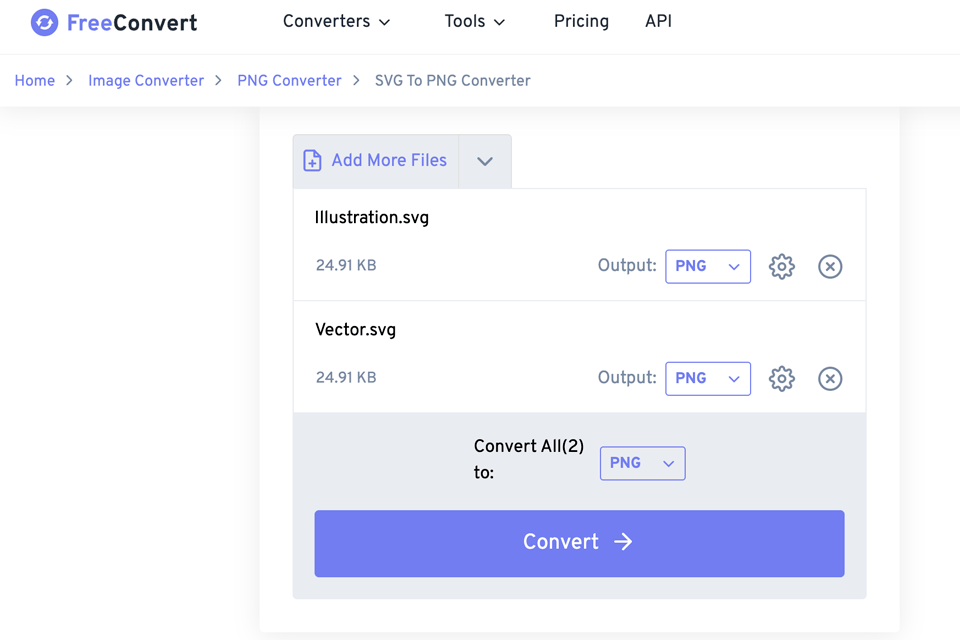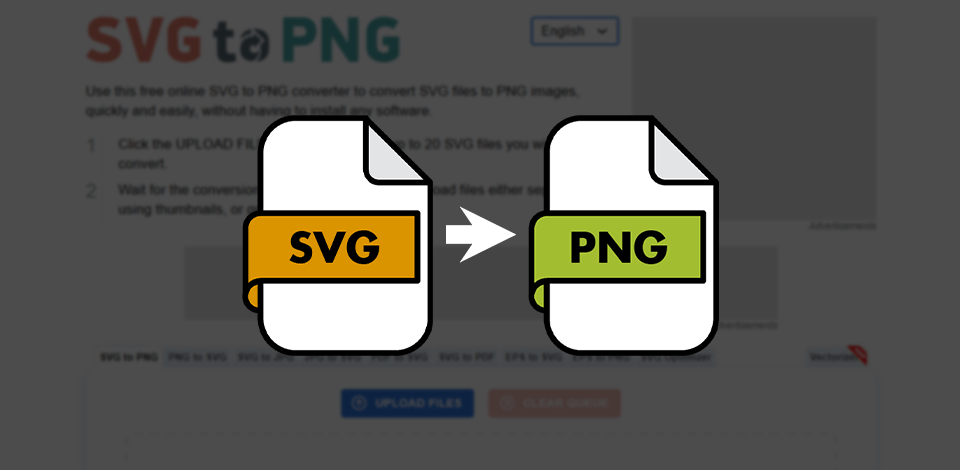
If you are searching for a functional program to convert SVG file to PNG, you should have a closer look at the options listed below, the most popular image converters, that don’t degrade initial photo quality during conversion. Besides, they allow configuring files before you initiate their processing.
All programs and services in this review are either available for free or have a free trial version. You can choose a great variant to convert SVG to PNG Windows or on Mac computers, as well as take advantage of online instruments.
Desktop solutions will satisfy those who have problems with an Internet connection and want to convert files in an offline mode. Online services will fit the bill if you don’t like downloading programs that take up disk space.
Verdict: Adobe Photoshop is top-notch photo editing software for PC that is immensely popular among professionals. If you use it to convert SVG file to PNG, you need to leverage the Export As method. By doing so, you receive lossless compression, intact photo resolution, and optimized image size.
In the settings, you can choose the size of an output file, the dimensions of the canvas in pixels and centimeters, as well as adjust the photo quality based on the intended use. While saving a processed file, it is possible to indicate the path, enter the name, as well as perform some creative edits, e.g., make background transparent in Photoshop.
The trial version is free and once it expires, you can get a full one for $20.99/month.
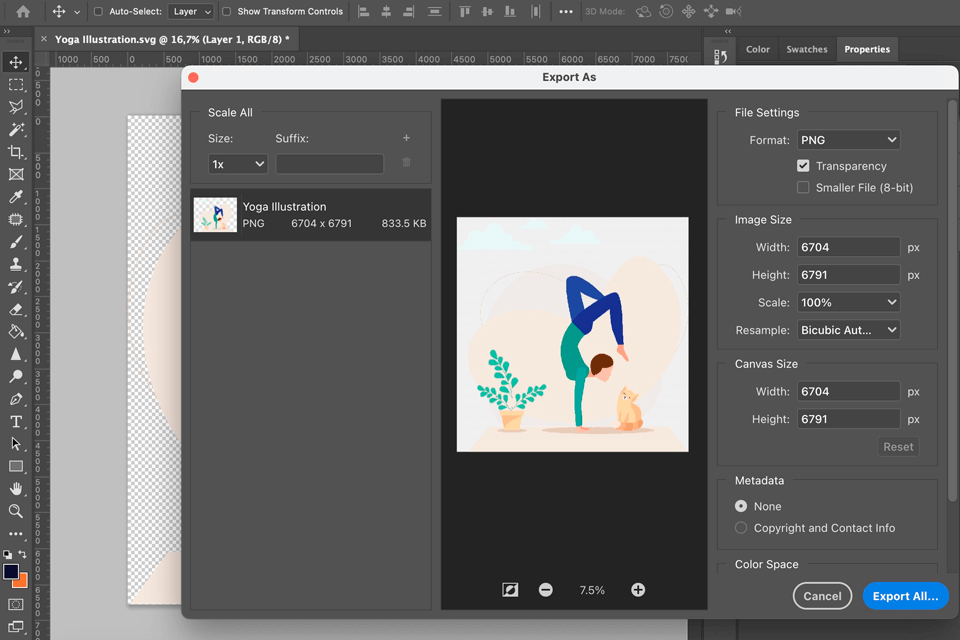
Verdict: GIMP is a serious Photoshop alternative that is designed to cater to both novices and experienced users. The conversion process is similar to what we do in Ps – you can get a PNG file out of SVG by indicating the format during export. It is also possible to choose a folder for saving output files.
Using GIMP, you can either alter the color of the background or make it transparent, which is typical of PNG files.
Besides, it is possible to save metadata and choose a compression level based on the size. Such customizations are free. If you experience any difficulties along the way, you can get in touch with a support team.
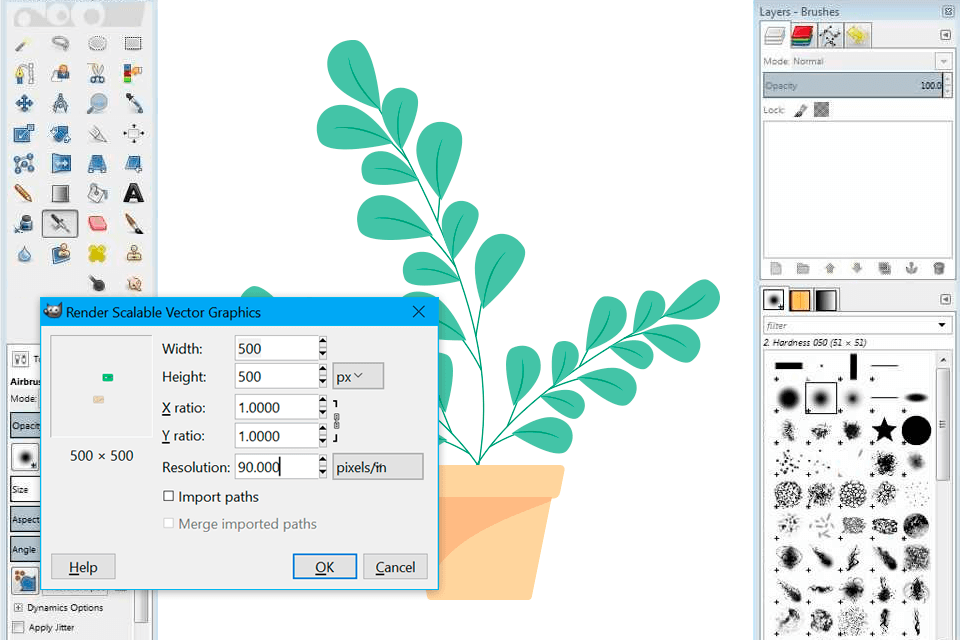
Verdict: Image Online Converter can be the best SVG to PNG converter for you if you looking for a program with lots of additional settings for precise customizations. Here, you can adjust not only size in pixels or quality in dpi but also use a % scale and drag the slider to find a proper level of compression.
Besides, it is possible to remove the background like in professional background removal software.
The range of settings is totally amazing. Users can apply a creative filter, e.g., a retro or monochrome effect, raise sharpness, despeckle and equalize, etc.
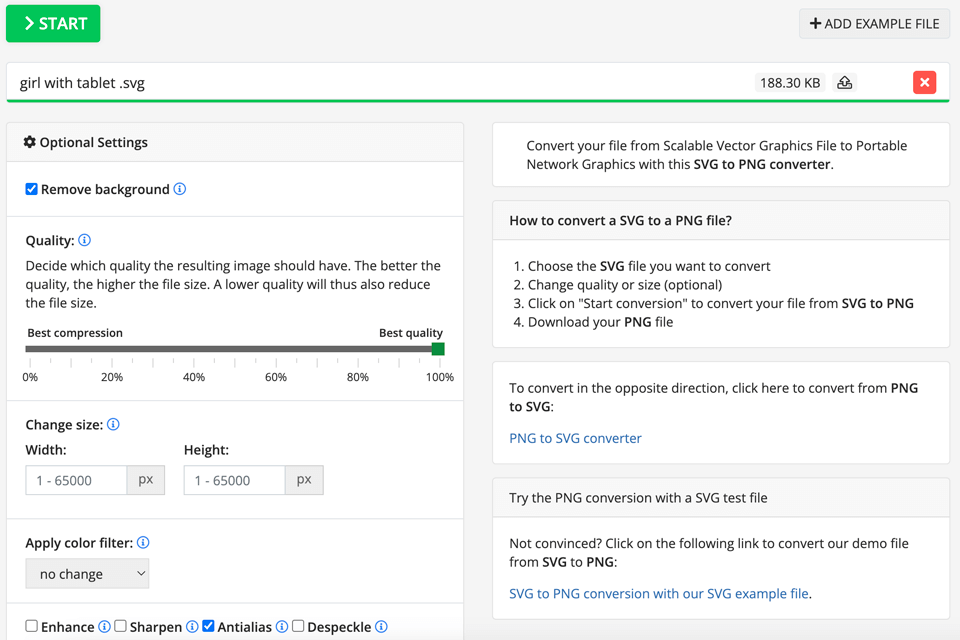
Verdict: This is a user-friendly online tool that copes with conversion lickety-split. Though it doesn’t have features of graphic editing software, it will fully satisfy your needs in terms of smooth and quick file conversion.
The best part is that you can batch convert SVG to PNG, as the program is capable of processing up to 20 files in one go. All converted pictures are exported in one archive.
Moreover, you can convert many other file formats and optimize the size of an SVG image without compromising its quality. The software is free for personal and commercial use.
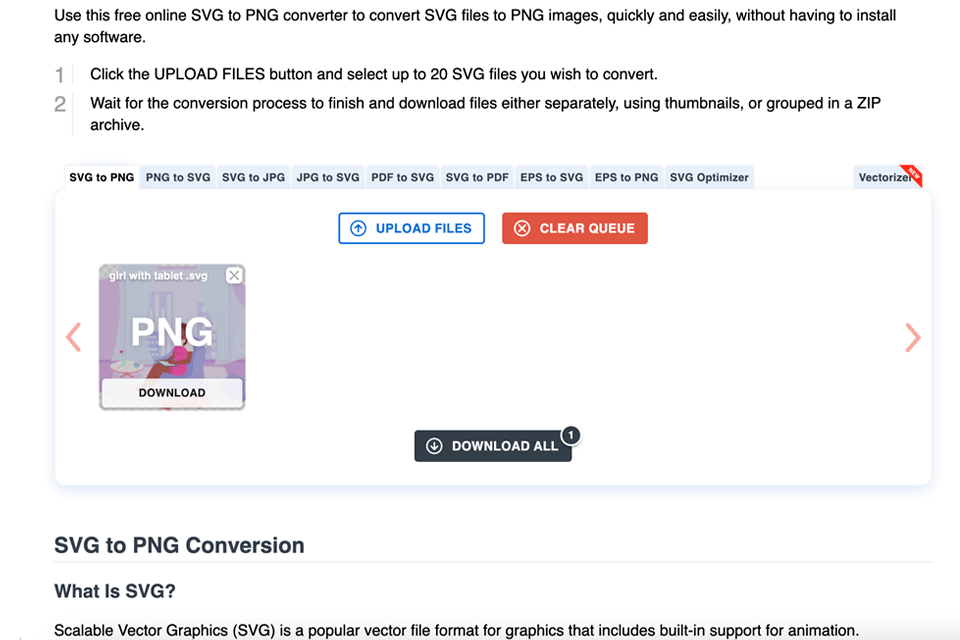
Verdict: Ergif is one of the most popular GIF makers with no watermark. The Optimize tab contains tools that you can use to convert SVG file to PNG format, which actually means rasterizing vector images. If a source SVG file supports dynamic color changing, you can fine-tune colors before starting the conversion.
In this SVG converter, you can also indicate the needed dimensions for the output photos in pixels or rely on auto settings. The highlight of the program is the possibility to upload a source SVG via a link. This is very helpful if you don’t have this file on your computer.
You can leverage all the goodies of Ergif without paying for a subscription.
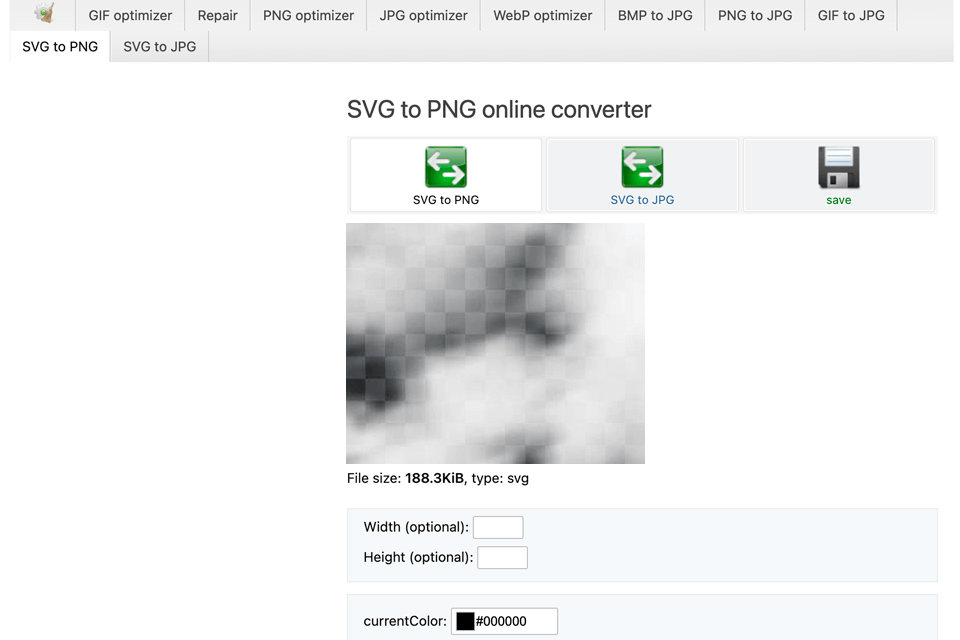
Verdict: Cloudconvert is called universal file converter software because it supports a plethora of audio, video, document, eBook, image, presentation, and archive formats.
Moreover, it allows converting several files simultaneously, which is a great time-saving feature. It is possible to choose a render resolution for every file that will be processed.
To upload files to the software, you don’t have to save them on your computers. You can import photos via a link or directly from cloud storage, such as Dropbox and OneDrive.
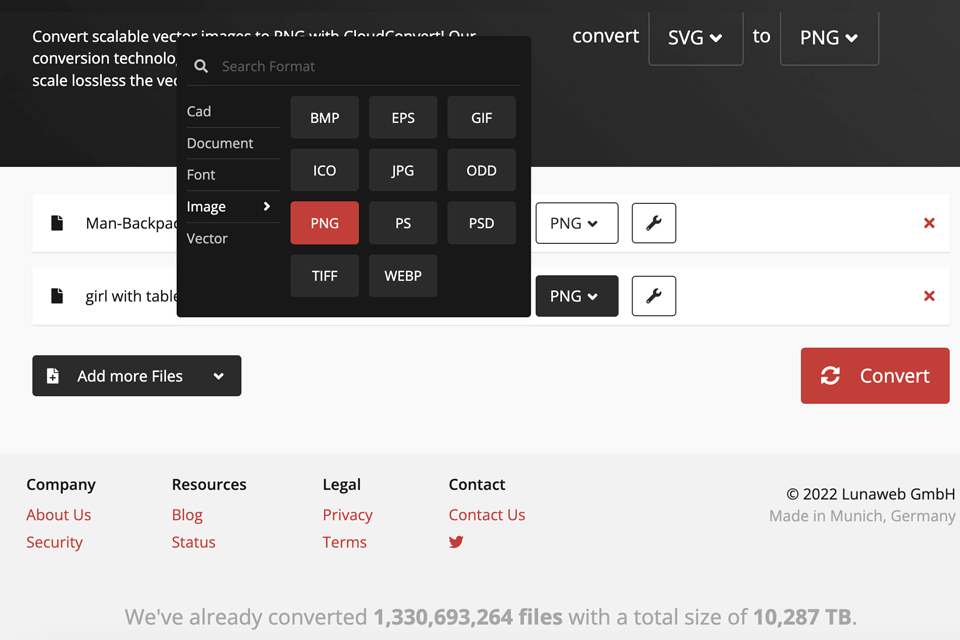
Verdict: Convertio supports archives, presentations, images, and fonts, so turning SVG files to PNG format won’t cause problems. The only caveat to keep in mind is a size limitation. You can’t upload pictures that are larger than 100MB. However, this isn’t such a huge problem, considering that Convertio allows users to convert SVG to PNG Windows for free.
The developers paid special attention to data security and embedded innovative technical algorithms for eliminating information leakage. So, while using the program, you may be sure your activities are absolutely confidential.
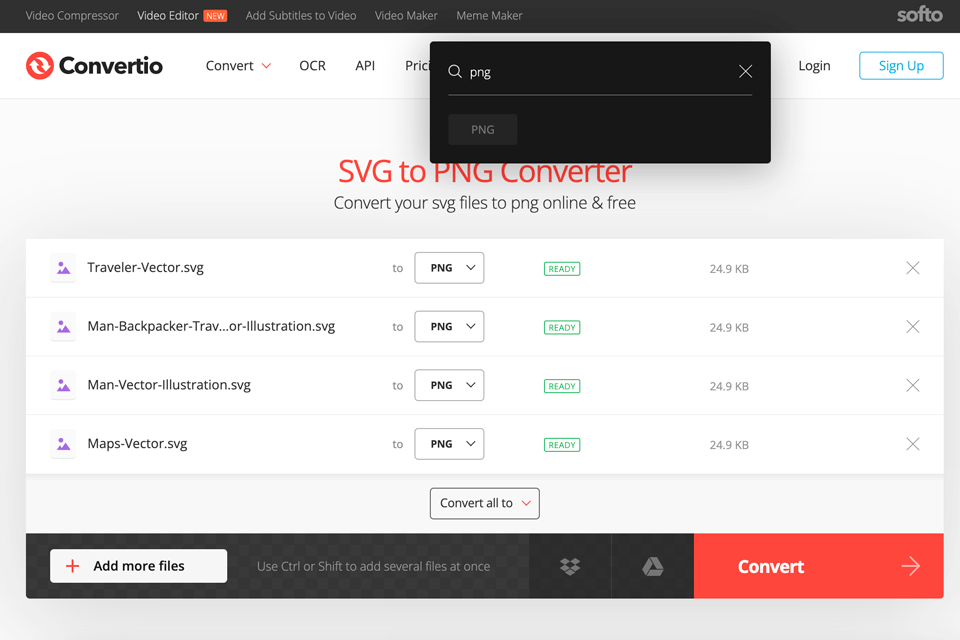
Verdict: This online tool is also available as an app for Android and iOS devices, so you can convert your images on the go. You can choose either the highest quality image format in pixels, percentage, or a specific size.
Besides, there are several compression levels – low, middle, and aggressive (which stand for the smallest file size). In addition, users can indicate what color will become transparent in a processed PNG picture.
You can save settings as a preset and use it for streamlined conversion down the road. The program has a free version, while payment plans start at $9.99/month.