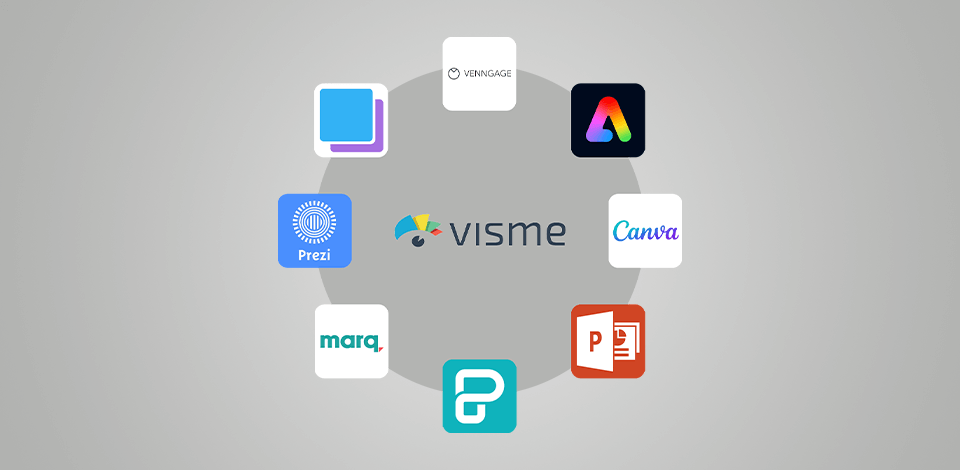
Visme is great presentation software that is packed with free templates, a drag-n-drop editor, data analysis functions, and more. However, the number of users looking for programs similar to Visme is growing because of certain limitations imposed by the software.
For instance, Visme isn’t optimized for mobile environments, so people, accustomed to working on the go, have no other choice but to search for a replacement.
Besides, the default storage place in Visme is very limited, which is another reason to switch to another software. If you are currently on the lookout for a decent analog, this list of available options will come in handy.
Compiling the list of the best Visme alternatives, I evaluated their ease of use and the variety of features. Besides, I checked out whether there are tools for making infographics, graphics for social networks, and materials for print. Another crucial point I paid attention to is the availability of functions for teamwork.
Verdict: Compared to Visme, Adobe Express stands out with a more extensive toolset. Here you can find instruments for background removal, clipping, and PDF conversion.
Besides, this Adobe software works both online and on mobile devices. Another advantage of this Visme alternative is an abundance of design materials, templates, and Adobe Stock royalty-free photos.
While comparing Visme vs Adobe Express, I noticed that both programs have basic image editing tools. So, you can resize and convert photos, and apply creative effects in an instant.
This software is free to use if you are OK with basic functionality. But if you want to get access to more advanced tools for cutting out, resizing, grouping files, and preparing content for social networks, you have to pay $9.99/month.
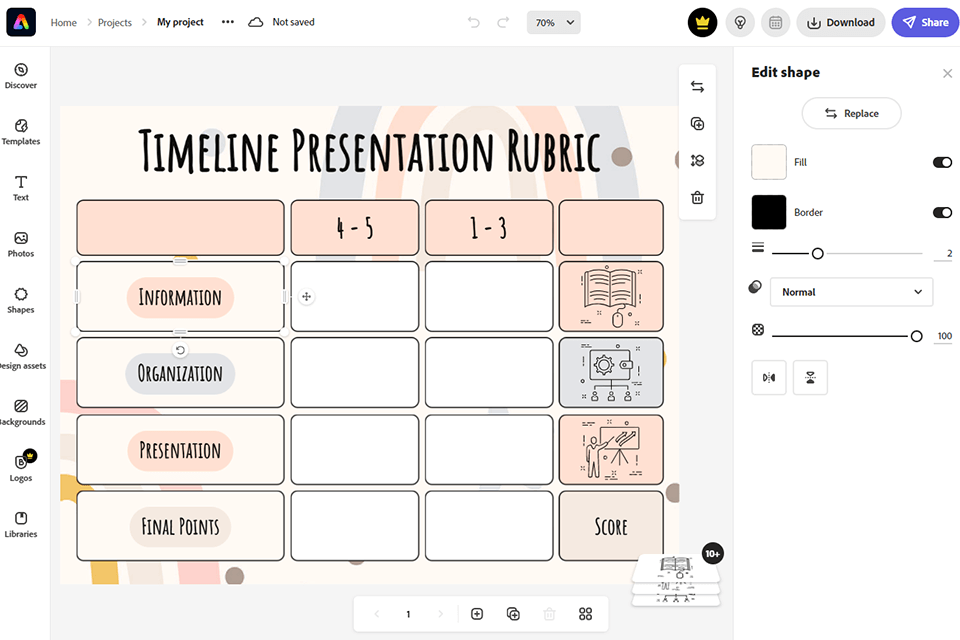
Verdict: While Visme is a go-to program for users interested in visual content creation, Piktochart is a fantastic alternative if you want to make strides in producing infographics and data visualization. In other words, those looking for a feature-rich infographics maker, should pay attention to this software.
Both Visme and Piktochart have lots of infographic templates. So, there is no need to create designs from the ground up. Instead, you can choose a suitable template and personalize it the way you want.
Another interesting option in this program similar to Visme is the “download as block” feature. Thus, you can get packs of ready-to-tweet micro-graphics instead of dealing with files one by one.
To test the software, you can choose a free plan. Experienced users and small teams should opt for the Pro plan for $29/month. Such a program version includes unlimited downloads, 100GB for image uploads, brand assets, and the possibility to create as many visuals as you need.
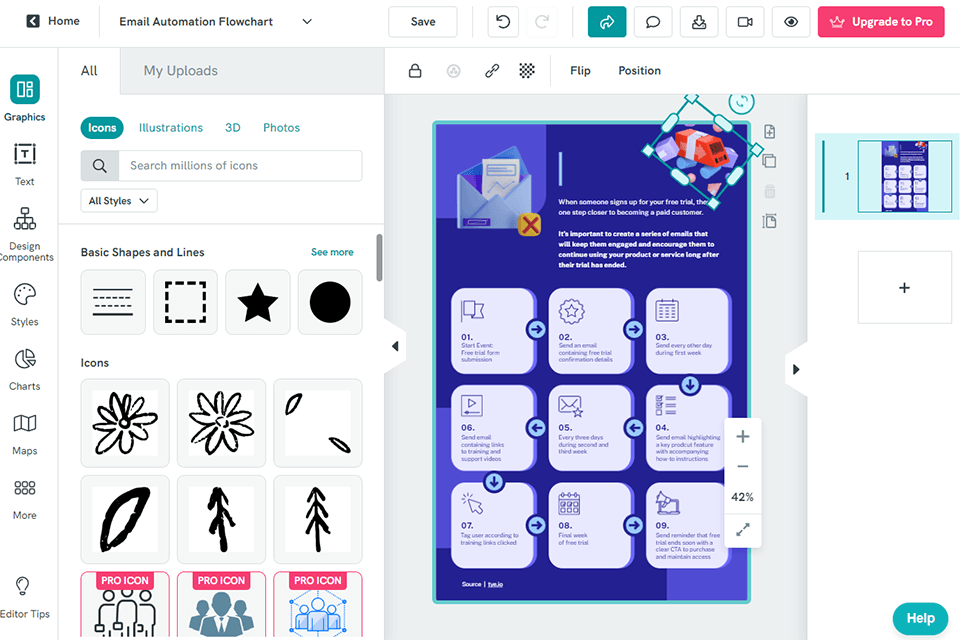
Verdict: Canva one-ups Visme when it comes to the variety of templates. A free version of the program has 250K options and the paid one – over 610K. Another argument in favor of this Visme alternative is the quality of infographics, posters, presentations, and similar stuff. Finding the needed material is super easy thanks to an intuitive UI.
As for similarities, both programs have tools for basic tweaks. For example, you can adjust brightness and contrast, crop and flip images, as well as rotate them. Those active on Instagram will marvel at the collection of filters specifically designed for this social network. Working with other team members is also very easy.
The program is available free of charge but there is also a paid version for $12.99/month per user. However, comparing the free plans of these software, I can say that Canva has a more functional option. Users receive 100+ design types, a million stock photos and videos, and 5GB of cloud storage.
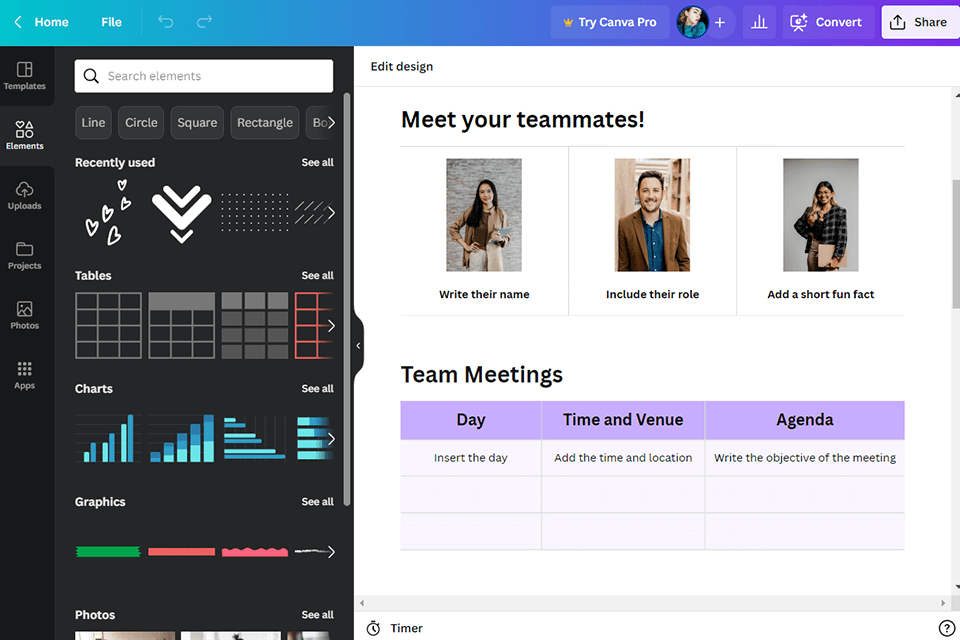
Verdict: Comparing Canva vs Snappa, I discerned that both programs are aimed at beginner users. However, Visme offers more extensive design and animation features, while Snappa sticks out from the crowd with manifold templates and graphic types.
Using Snappa, you get access to a huge library of stock photos and unique charts. Besides, you can add your original photos to design projects.
The free version of the program is sufficient for average edits. It has a 5-download limit a month. A paid version, for $15/month, includes more advanced functions and allows outputting designs directly to social networks.
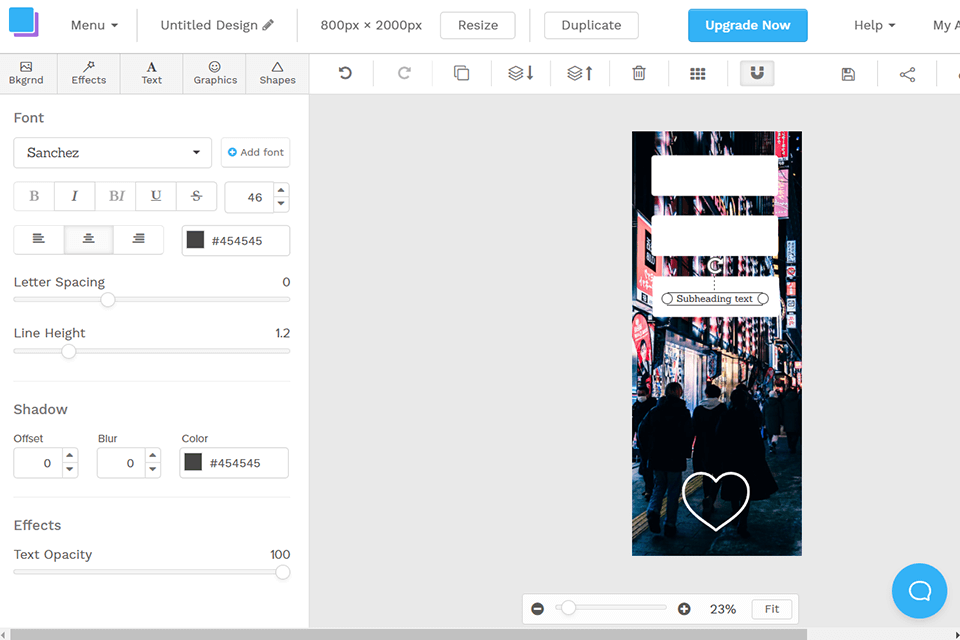
Verdict: If you feel overwhelmed with the range of templates in Visme and want simpler software for creating designs in no time, this is definitely one of the best Visme alternatives you can find.
Microsoft PowerPoint has about 24 pre-made themes/templates, all of which can make up a great basis for your presentation. After you choose the main theme, there will appear 9 slides that can be further adjusted.
If you want to add a link, head to the Insert tab and click “Link” there. Besides, the program has some features typically available in 3D presentation software.
At first, you can test the program for free. When the trial period expires, you have to pay the subscription cost. Currently, it is $6.99/month.
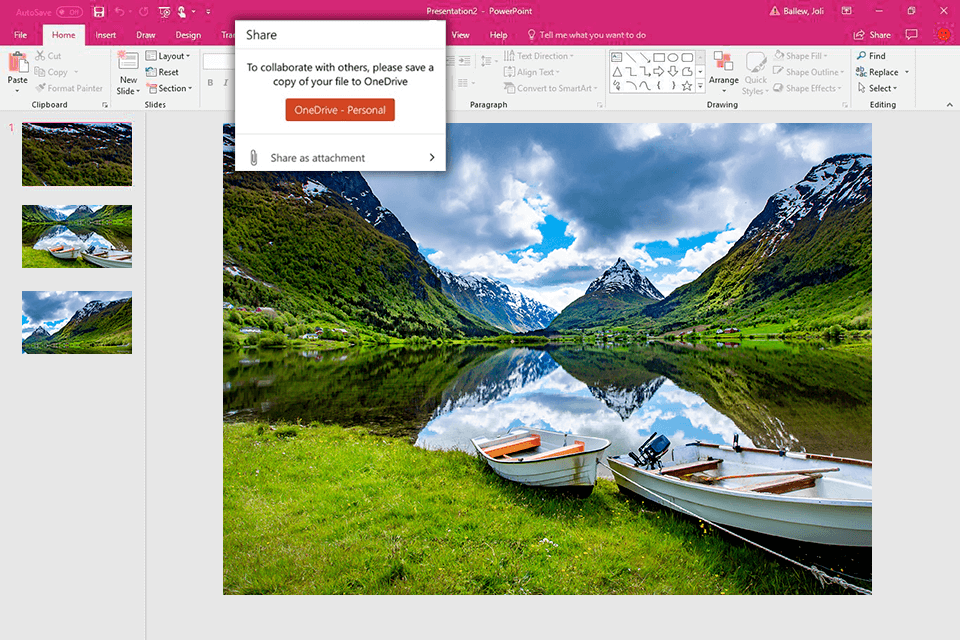
Verdict: The thing is that both Visme and Prezi have well-designed templates that you can use to make catchy designs without much effort on your part. Thus, you can add text boxes, lines, shapes, and other elements to slides in a couple of seconds. Moreover, both software have amazing animation and transitions features so your presentations will flow naturally.
However, Prezi video presentation software is better if you want to have more control over the look and feel of your presentation. It offers more detailed customizations. Visme transcends the competitor in terms of data visualization and analytics.
Prezi is cheaper than Visme but its free version is very limited. The Pro version costs $15/month.
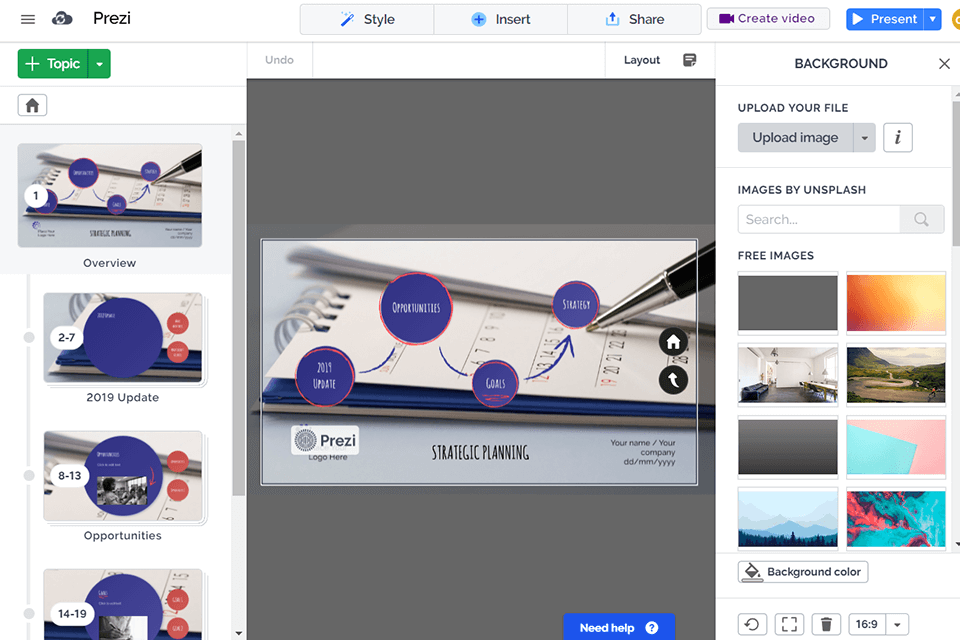
Verdict: Visme is known as a universal program suitable for many design-related tasks. Venngage was created with infographics in mind, so if you are searching for such a Visme alternative, look no further.
With this free diagram software, you can easily bring to life your ideas and make different types of diagrams, flowcharts, and mind maps. There is the Smart Diagram feature to streamline the process. The software automatically adjusts diagrams when you add, edit, or delete text. Copying and pasting shapes take very little time.
A free plan is a good option if you don’t mind having all your designs watermarked. Besides, you’ll have to put up with limited features. If that is a big issue for you, opt for the Premium version for $19/month per user.
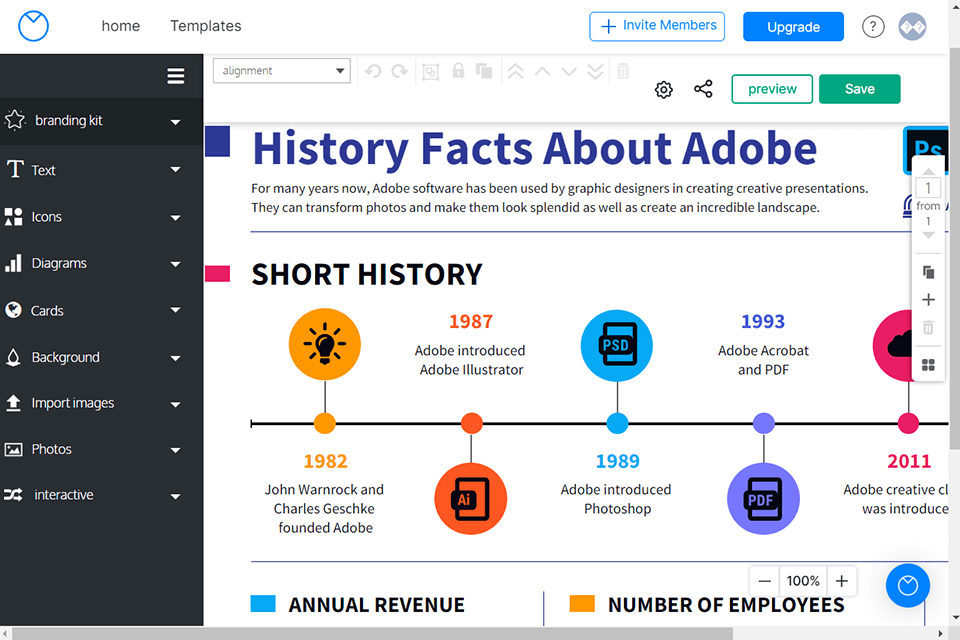
Verdict: Similar to Visme, here you will see a drag & drop interface and a rich variety of templates. However, this software offers a mixture of social media templates and print layouts, including eBooks, magazines, and brochures.
If you are mainly interested in business materials, skip Visme and other Marq alternatives and choose this program flat out as it offers cutting-edge business features such as template locking, data automation, and multiple roles & permissions.
If you are going to work alone, you can choose a free version. Teams should select the Pro version for $10/month because it includes unlimited downloads and many collaboration tools.
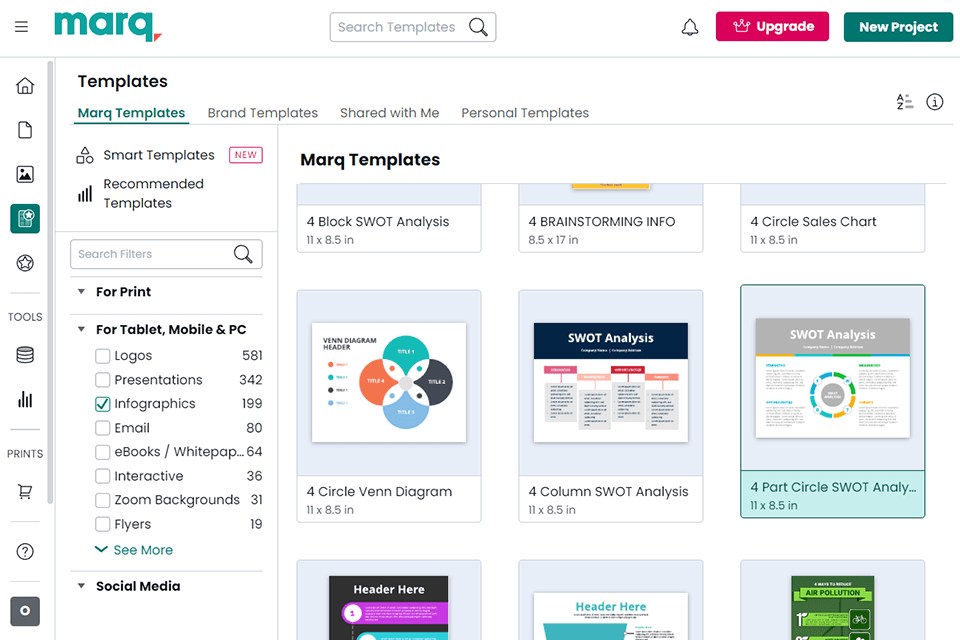
Visme is a wonderful program if you want to create pro-level slide decks, social media content, online ads, and storyboards. However, these advantages fade away when it comes to pricing. This online slideshow maker is more expensive than similar programs. It costs $29/month.
If you choose a cheaper plan, you’ll have to put up with different restrictions. Another minus that spurs users to look for Visme alternatives is the impossibility to invite third parties for collaboration.
Adobe Express is one of the best Visme alternatives if you already use CC programs and want to have access to unique fonts and design materials. It is replete with easy-to-use templates and also has a top-notch AI engine that “is responsible” for the most complicated operations.