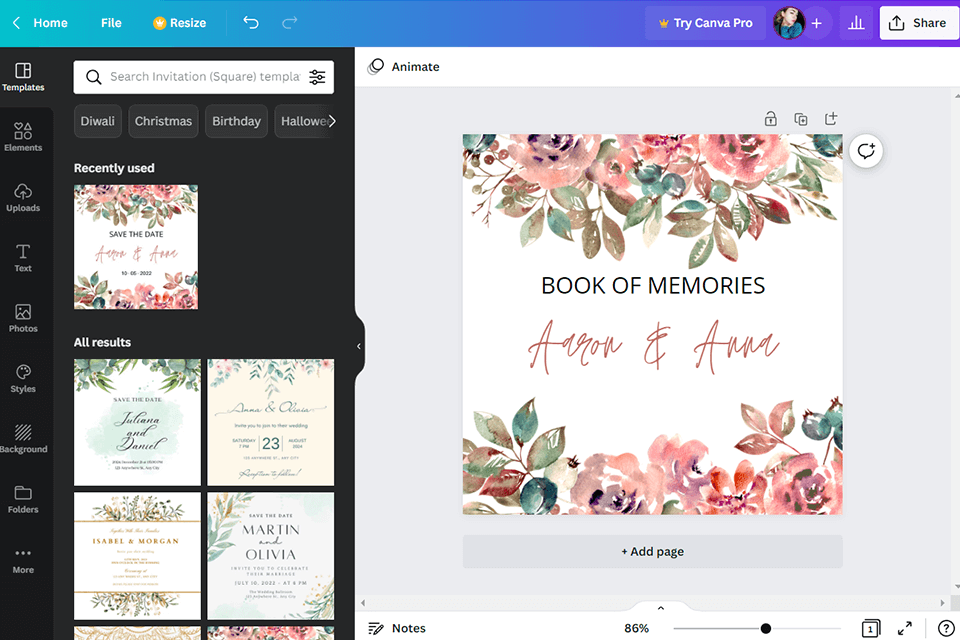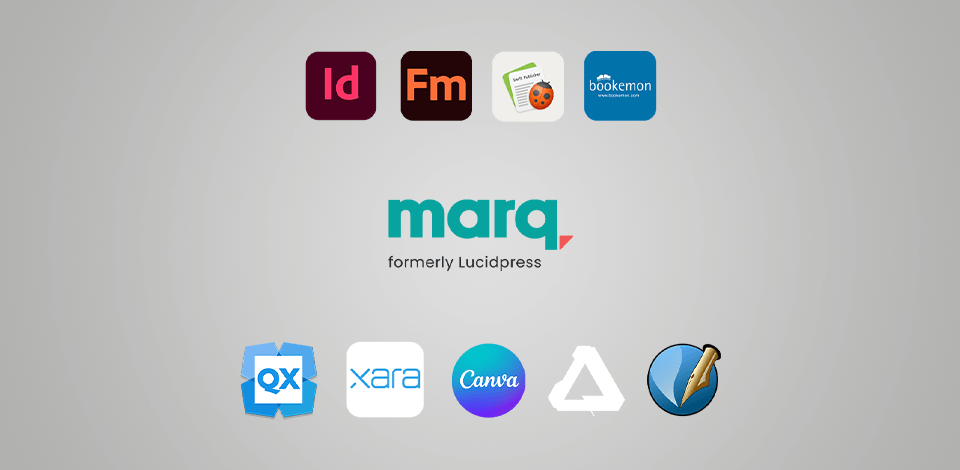
Marq, previously known as Lucidpress, is a great tool for creating various types of graphics like brochures, newsletters, flyers, presentations, etc. However, seasoned users claim that the functionality of this program is quite restricted and cannot cover the needs of professional designers to the full. Therefore, many of them are looking for the best Marq alternatives, which can be desktop publishers or graphic design tools.
Marq is an online publishing app with handy drag-and-drop functionality designed to produce fantastic graphics for print and digital. There are many worthy alternatives to this tool including web-based platforms and apps friendly to various OS like Windows and Mac in particular.
In this review, I’ve rounded up both paid and free options. Note that even free tools described here can compete with pro-level products, which cost a fortune. All the programs come with functions for creating layout designs and making various types of graphics like invitations, magazines, and books for print.
Verdict: Adobe InDesign is a top-rated program for designing page layouts with advanced options that can cover the needs of the most demanding professional. This multi-purpose solution allows you to create print-based docs, interactive electronic magazines, and even more complex content.
The functionality of the program lets you make and publish electronic books, posters, interactive PDFs, etc. Comparing Adobe InDesign vs Lucidpress, InDesign is easier to learn, although novices may devote some time to mastering its complex control features.
I like that many tasks like adding a table of contents and page numbering are automated. To use the full functionality of the tool, be ready to pay $20.99/month, but InDesign free version is also available.
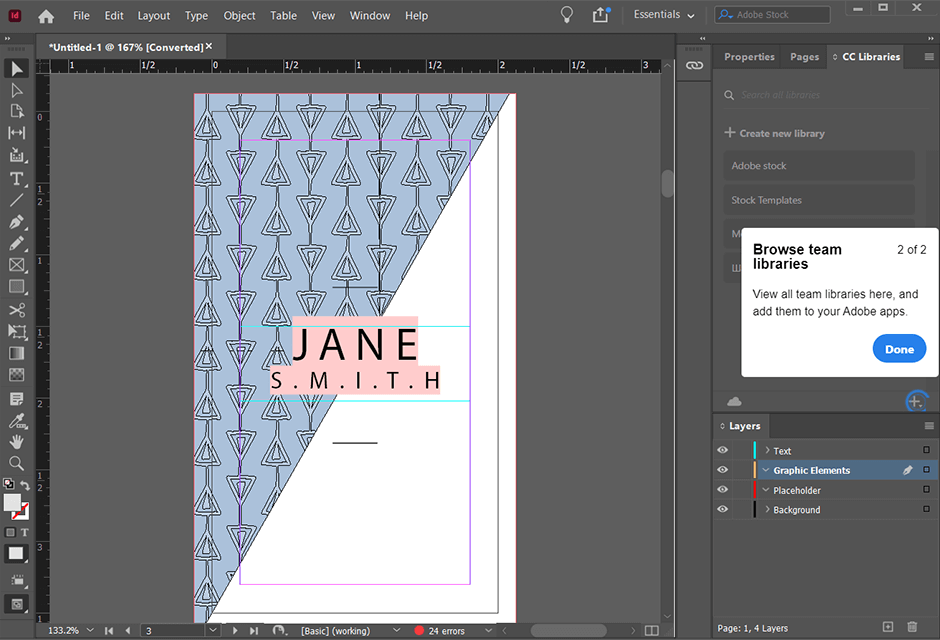
Verdict: Affinity Publisher is an intuitive and speedy desktop publishing app that offers a great number of features. With it, content creation and manipulation are intuitive procedures. If compared to Marq, the program boasts more advanced features that can cover the needs of professional users. This InDesign alternative lets you open and tweak .idml files. Clean and easy-to-navigate user interface that allows even non-designers to perform even complex tasks with ease.
Furthermore, using a studio menu, it is easy to add, hide, move and place an array of other adjustment panels. Like many other Marc alternatives, this program is not subscription-based, so you only need to pay $54.99 to enjoy the full functionality of this tool. Affinity Publisher is compatible with both Windows and Mac platforms.

Verdict: Adobe FramerMaker is a popular Marq alternative that mainly deals with technical docs. With this XML editor, authoring, publishing, and editing files is a breeze. If compared to its competitor, the Adobe product offers more extensive support for different devices and channels. The program appeals to users with such state-of-the-art features as smart catalogs, quick element toolbar, easy-to-adjust UI, etc.
This book design software allows reviewing content using smartphones and collaborating in real-time with shared online PDF-based reviews. The full version of the program costs $29.99/mo. Moreover, it comes with a free trial that lets you determine whether the program is worth its money.
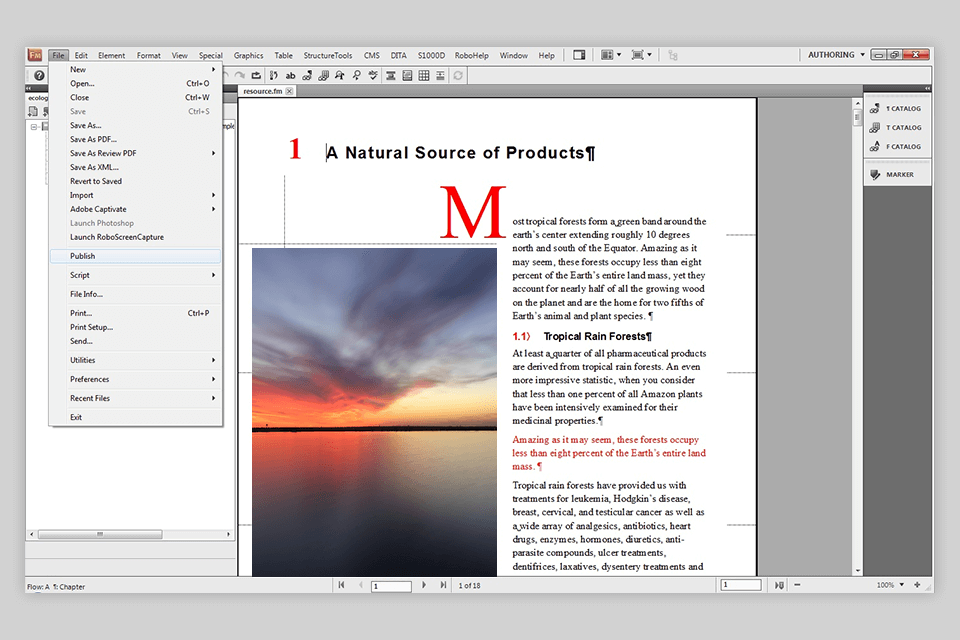
Verdict: QuarkXPress is a top-notch graphic design and digital publishing solution that allows you to create page layouts, improve the content, etc. Non-destructive image enhancement is what makes the program win over the competitor and allows it to enter the list of the best Marq alternatives. QuarkXpress is without a doubt professional software, which is not suitable for beginning users as they will definitely struggle with its serious functionality.
Unlike Lucidpress, QuarkXPress supports automated doc recovery, which is an obvious advantage. Besides, the process of exporting linked files and fonts into a single location is very straightforward. Spending only $259 per year, you can enjoy all these goodies. But prior to making a purchase, I recommend checking the program’s functionality by using a free trial.
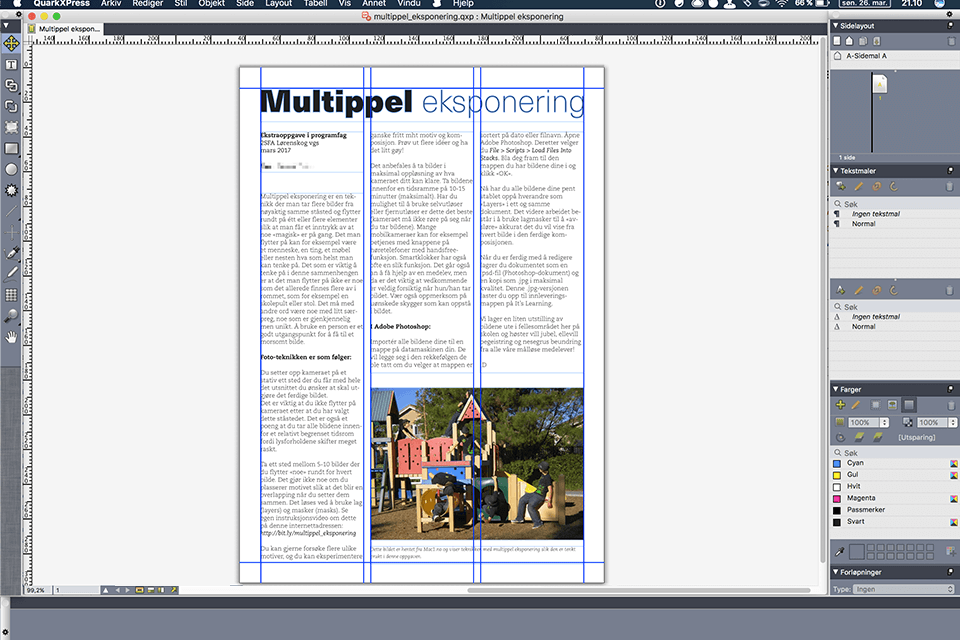
Verdict: Swift Publisher is a user-friendly publishing and page layout app specifically developed for Mac. In contrast to Marq, it comes with more than 300 project templates, and over 2000 pictures to produce sophisticated designs. Moreover, it allows viewing and working with pages side-by-side in various modes, which simplifies the workflow in times.
As a highly-functional Marq alternative, it supports layers, which allows the creation of complex graphics without trouble. Besides, the ability to modify the visibility of layers, reordering them, or making them non-printable is also worth your attention. The program exports projects in various formats, including PNG, TIFF, PDF, EPS, and JPEG. I especially appreciate the feature of generation Barcodes and Serial Numbers, so you won’t need to install third-party plugins to perform this task. The price of a single-user license is $19.99
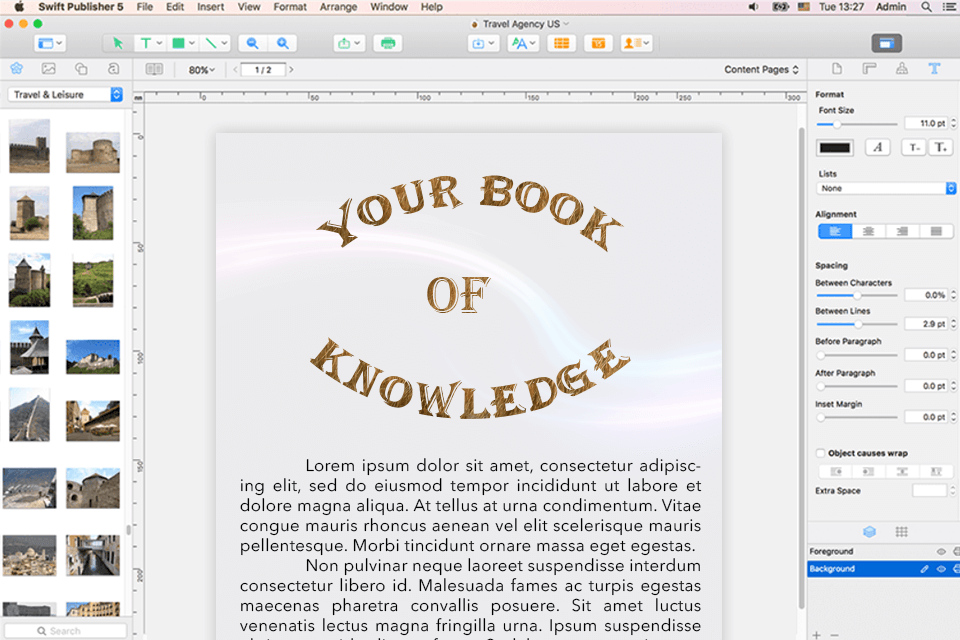
Verdict: Unlike Marq, Scribus is a free DTP software that allows designing page layouts for creating different types of docs with ease. You can start your design by selecting a template from the extensive collection of ready-made assets or give the flow to your imagination and create impressive graphics from scratch.
Extensive compatibility is another strong point of this open-source Marq alternative. It flawlessly runs on such platforms as Windows, Linux/UNIX and Mac OS X. Besides, thanks to its cutting-edge publishing features, it is widely regarded as one of the best cookbook software. The pro-level functionality includes ICC color management, color separations, CMYK and Spot Color support, and an array of options to create PDF files.
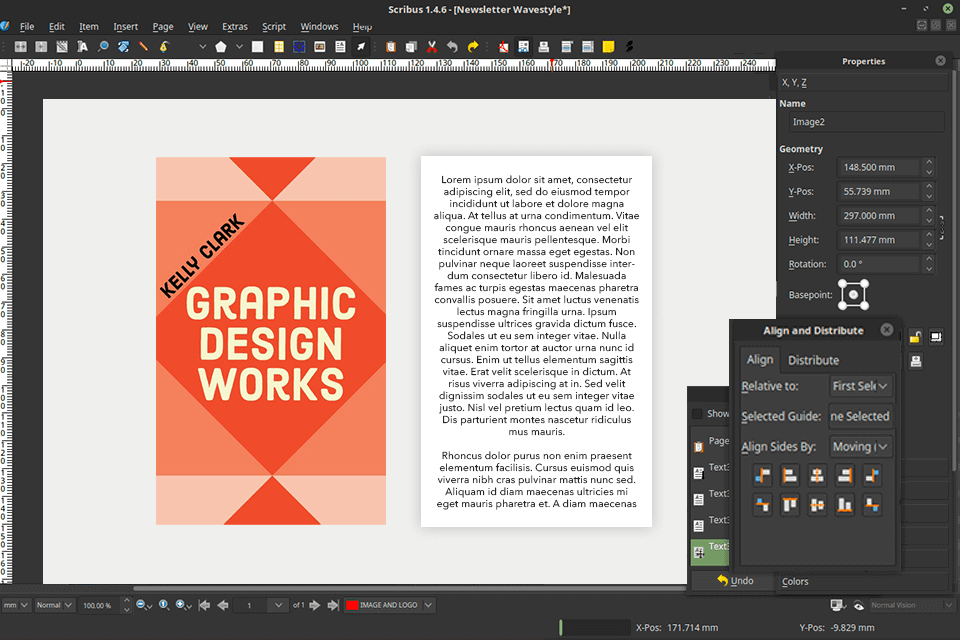
Verdict: Bookemon is a great print-on-demand service, which is especially popular among teachers and students who just learning how to lay out and print graphics. Import chapter Word docs, upload images to templates, add background and clip arts and perform other operations with this handy resource. Bookemon is specially developed to create books or brochures.
After finishing a project, publish it on the web and choose from an array of sharing options to send your creation to friends or random users and let them read and appreciate your online book. Besides, all files created using Bokemon feature embed codes, which will come in handy when publishing docs in various educational resources, blogs, etc. In its turn, Marq cannot boast such a feature. Moreover, this online platform is absolutely free.
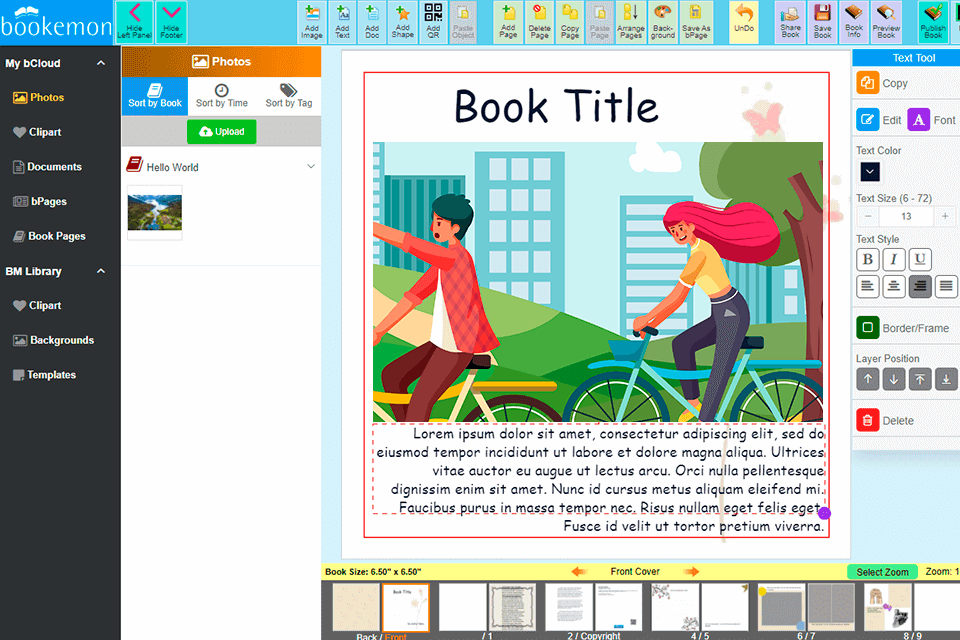
Verdict: Xara Designer Pro X is a full-featured program that can cover all your graphic design needs. As the software works with customizable vector graphics, enhances images, and handles professional print and modern web design, it enters the list of the best Marq alternatives. Its ICC profiles support provides you with advanced color management options that ensure realistic rendering of CMYK color in RGB displays.
You can use a razor-sharp HiDPI workspace to create a design of top-rated quality. Note that Marq cannot compete with its competitor in this aspect. Xara Designer Pro X is compatible with more than 70 file formats allowing you to work on a file in other programs without trouble. You can enjoy the full functionality of the program for only $159.00.
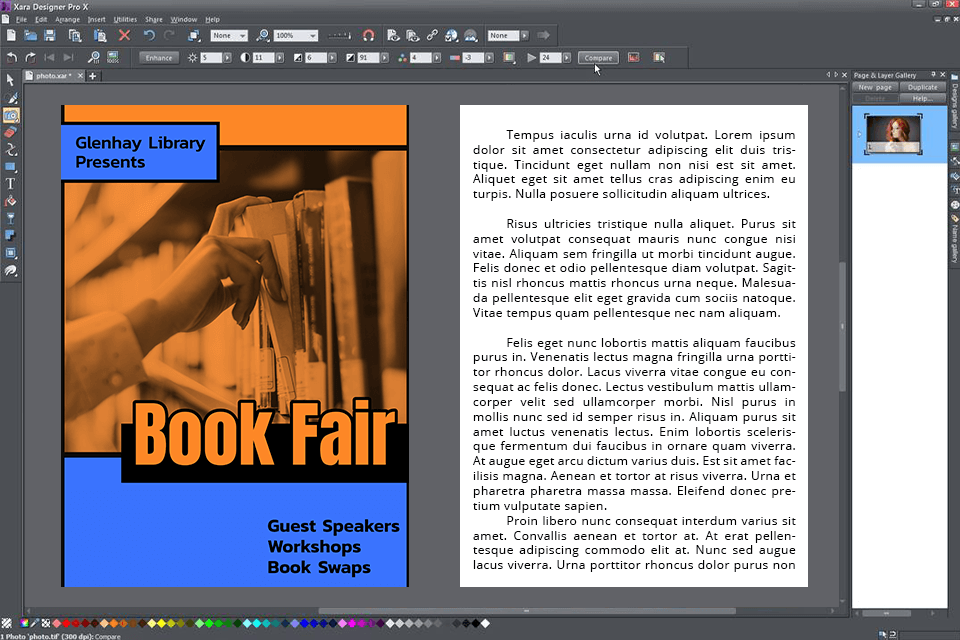
Verdict: Canva is a user-friendly design platform for crafting graphics of top-notch quality. Its intuitive drag-and-drop functionality turns any graphics creation routine into a straightforward procedure. Besides, there are approximately 8000 default templates for creating appealing designs, which simplify the workflow as well. Unlike Marq, Canva allows searching for the required asset by keywords.
Moreover, it is possible to adjust the size of the file depending on the type of content (posters, flyers, book covers, etc.) you want to get as the result. You can export any project in a PNG format or share it on social media platforms or elsewhere. If you want to get access to premium templates and graphics, you need to purchase a yearly subscription that costs $119.99.