Bookemon
Verdict: Bookemon is a service that can appeal to people who want to create books and then purchase them. This photo book maker has straightforward instruments, which makes the process of book creation and sharing a breeze. You can buy a finished book through the company’s store or pay for an ISBN and distribute your book through online sellers.
There is also a special section for educators with all must-have features for book sharing within a class or school. Besides, teachers can get a discount. Bookemon brags about a super-intuitive layout, so building a book is a no-brainer. The main buttons are large and logically arranged, so you can get down to work right after you open the website.
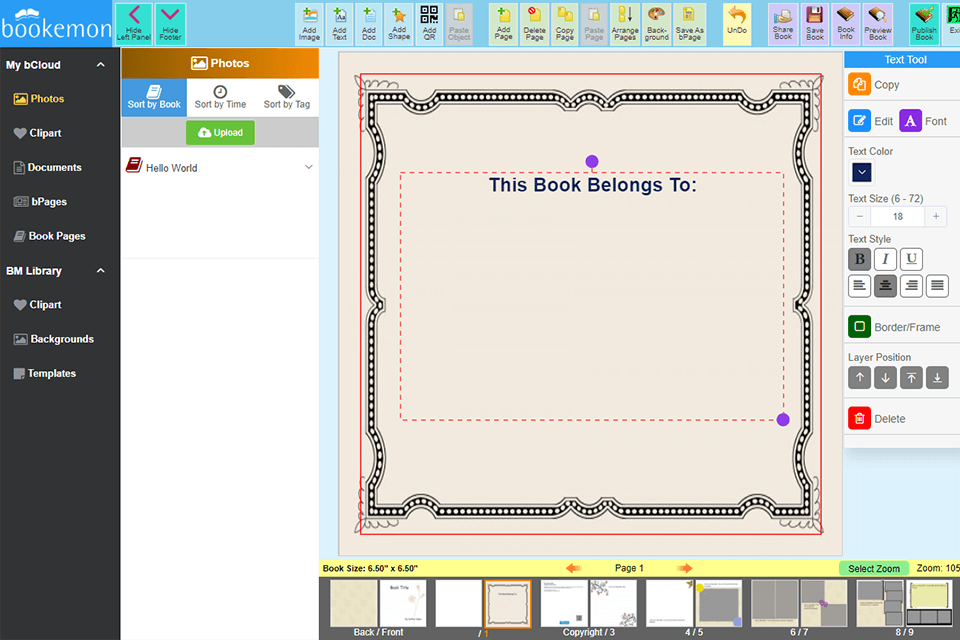
If you are learning how to make a photo book, you should take advantage of Bookemon book creator to make the process trouble-free. It is highly popular among student writers participating in large-scale projects and related activities. In the past, you had to spend much time and money to prepare a book for print, but nowadays everything is simpler.
So, if you have a digital book and want to give it a new life in a printed format, make use of Bookemon’s features and tools.
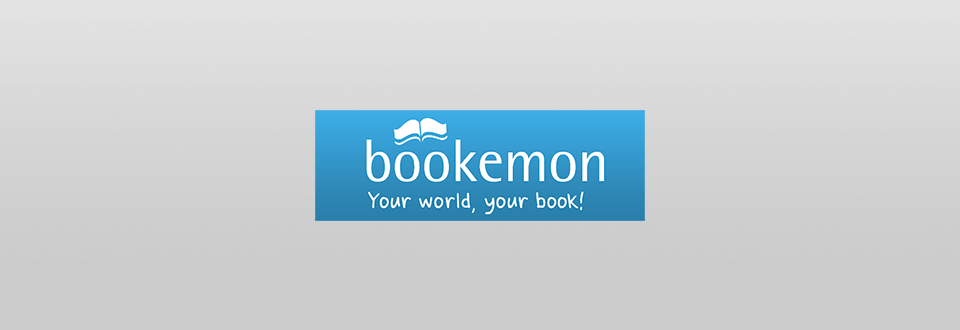
Bookemon is a reliable online book creator platform with amazing features typically available in the best book design software. The service is user-friendly, and is optimized both for online and mobile use.
The range of people turning to Bookemon is constantly growing, because here you can turn images, photos, and documents into an interesting book. Millions of writers, both beginner and experienced, choose Bookemon as their go-to instrument for book building.
If you hesitated about whether your stories deserve to be put into a printed format, check this service and let your imagination run wild. Here you can work alone or with like-minded people, share and publish your books in an easy way. This is a perfect resource to give each story/experience a physical embodiment without going through all the pitfalls of the publishing process.
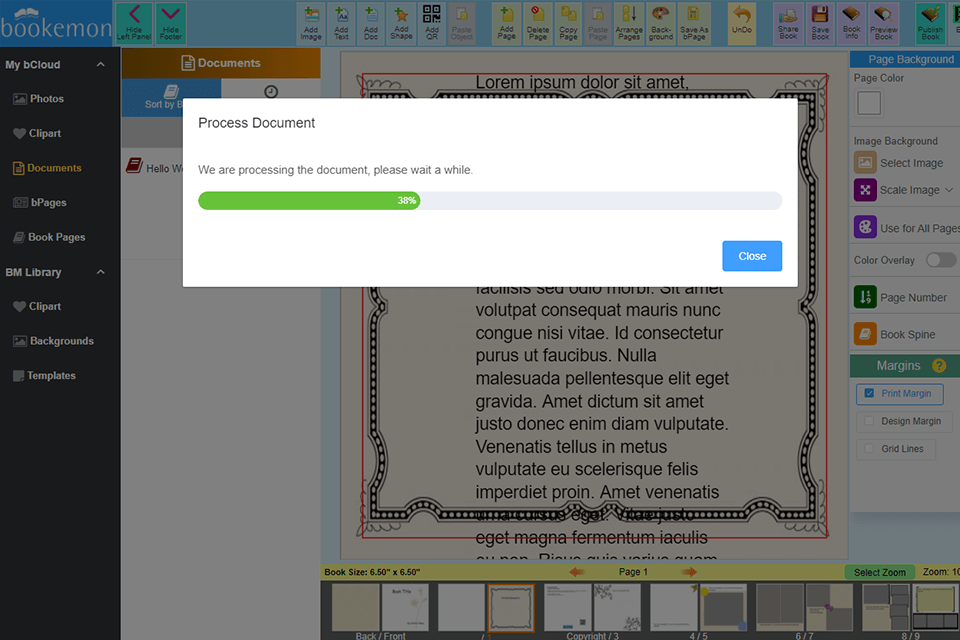
Documents saved in .docx, .ppt, or .pdf can be imported directly to the service without editing. You can upload 8 files at a time. Look attentively through the on-screen instructions, as you need to decide on the front and back cover designs at this stage.
Fortunately, the service is accessible both from PCs and mobile devices, so you can work in the most convenient manner.
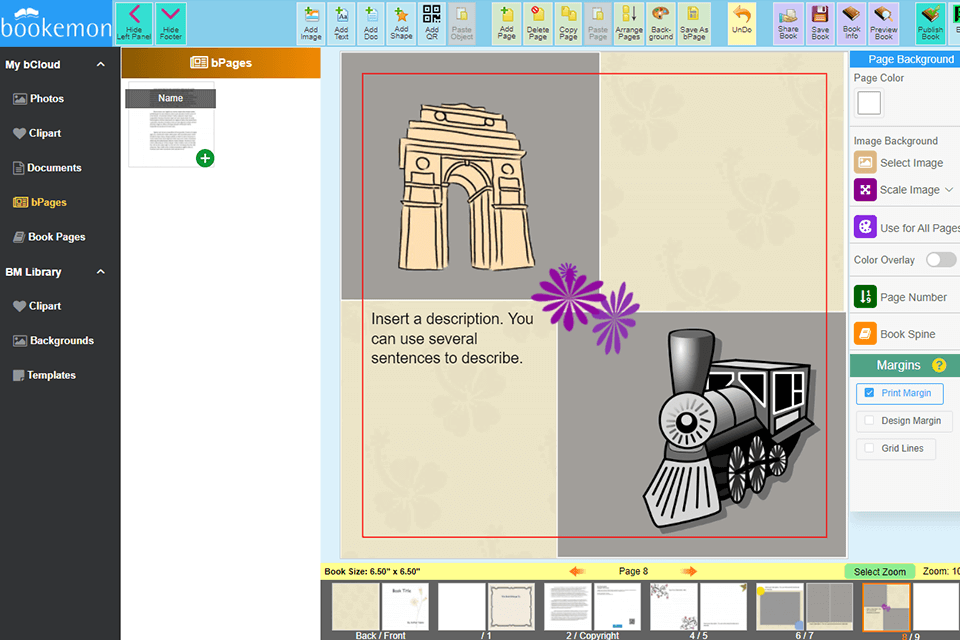
Bookemon book creator allows making hybrid pages, which is a nice way to attract readers’ attention. You can also use your ready-made document pages or create some online using built-in tools. There is a separate “create from template” option.
However, in this case, you need to access the platform from desktops or laptops. If you lack knowledge of how to create a good book, it makes sense to use a blank template with all must-have elements included. Thus, you only need to add your personal text and photos without delving into the depth of the book layout.
You can add as many docs as needed and arrange the pages inside the builder.
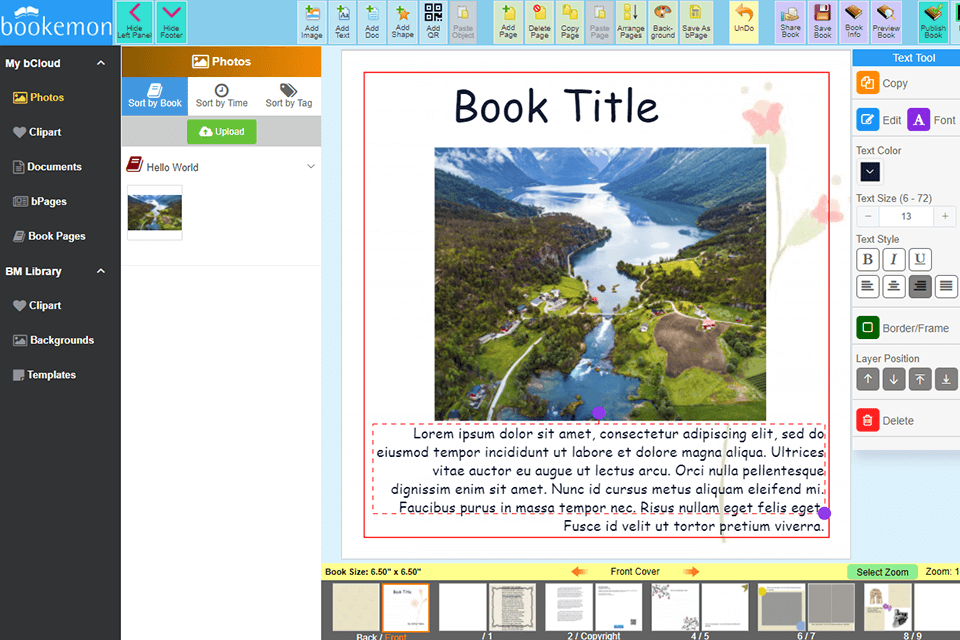
People who own iOS devices and preferring to work on the go, should download a Bookemon app and create a book using photos and documents stored on their phones and tablets. You can also import files from Dropbox and Google Drive, or include a link to a particular resource.
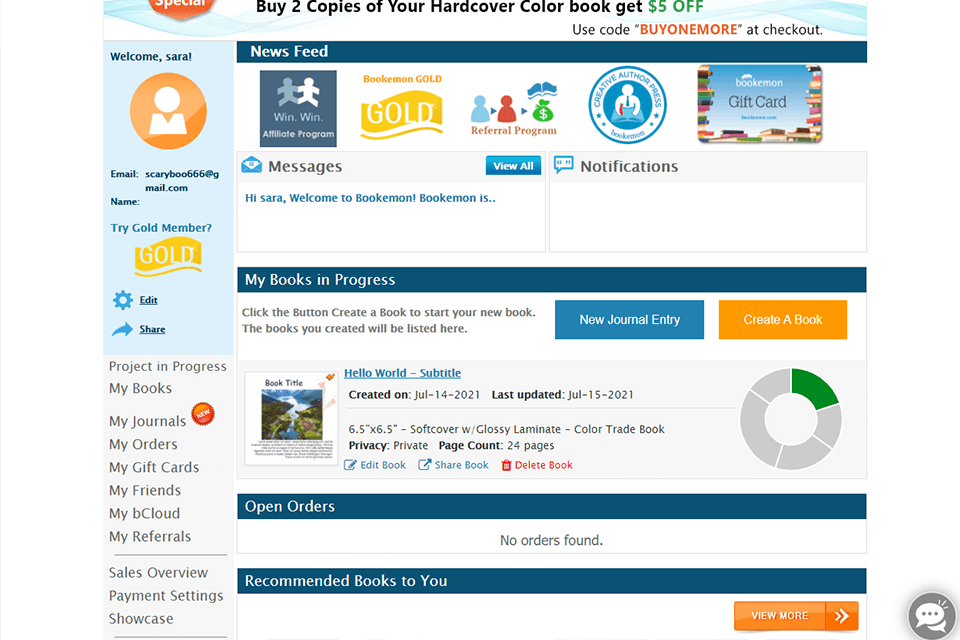
The book editing stage is very straightforward. Go to the Home page, find the My Books section, and click “Edit” > “Edit Book”. If you have clicked on the title of your book, there will appear a book profile; go to the right panel and choose “Edit” > “Edit Book”. By doing so, you will instantly get to the online book builder with many editing options.
The most popular features are Upload, add photos, clipart, and documents. However, there are many other functions for more creative experiments with your book.
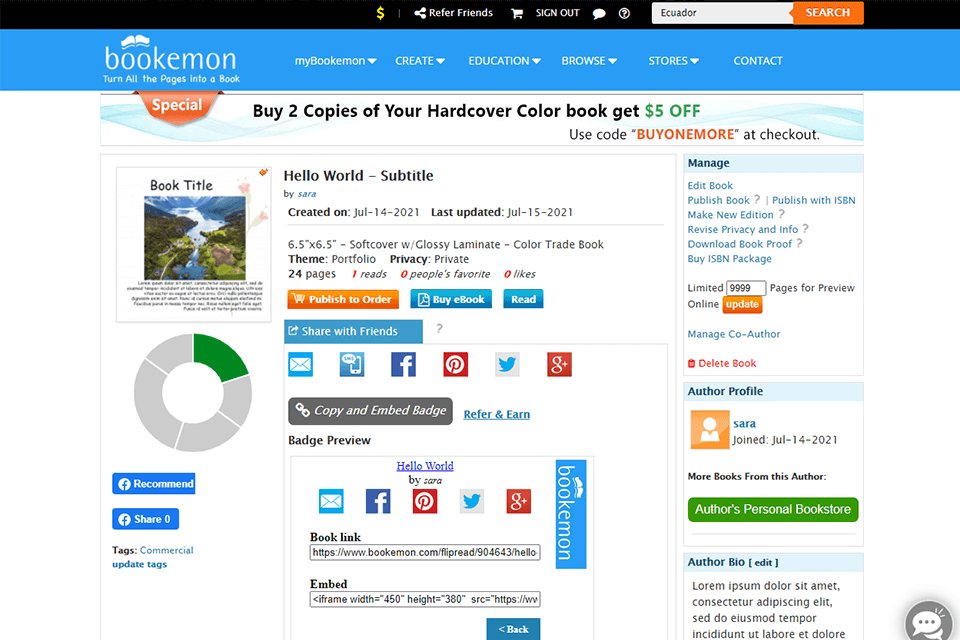
If you want a limited number of people to read your book, you can indicate this in the settings. For instance, you can set the book privacy to “friends only” and invite people, who are already using the service to become your Bookemon “Friends”.
Use the “Add as Friend” option to build a community of users, who will have access to your works. If a person isn’t a Bookemon member, go to “myHome”, choose “My Friends” on the left and click “Invite Now”.
Another nice option is to make your relatives and friends contributors to your bCloud. Ask them to register on Bookemon, send them an invitation, and once they accept it, they immediately become contributors and “Friends”. This way, they can add files to your bCloud and read books with “Friends Only” privacy.
The Educator Program is developed for all people engaged in the educational sphere. The service has many cool offers for educators. You can become a participant without spending a penny if you are a qualified educator. To get membership, you need to provide your valid email address and prove your status by indicating belonging to a school, college, or other educational institution verified by Bookemon and listed in the Educator Program database.
The service functions on a free basis during the trial period proving users with unlimited access to all tools and features. You can buy the books you’ve created only if you want; there are no obligatory purchases. The digital version of your book is ready after you have taken all creation steps.
To calculate the cost of each individual book, you can use the Book Price Calculator. It defines the cost based on the format, the number of pages, and the number of books.
Also, the service has a system of discounts. For instance, there is a discount for the volume purchase of each separate book title. The discounts are calculated and applied to purchase at the checkout stage. Standard volume discounts for each book title are: Quantity: 15 – 299 Discount: 10% off. Quantity: 300+ Discount: 15% off.
If you order 10+ copies of color books, you get 20% shipping discount for International Express Shipment and Canada Standard Shipping. For more than 100 copies of color books, there is a 40% shipping discount for International Express Shipment and Canada Standard Shipping.
For all other Shipping Methods, there will be a 20% discount for orders of 50 copies or more.