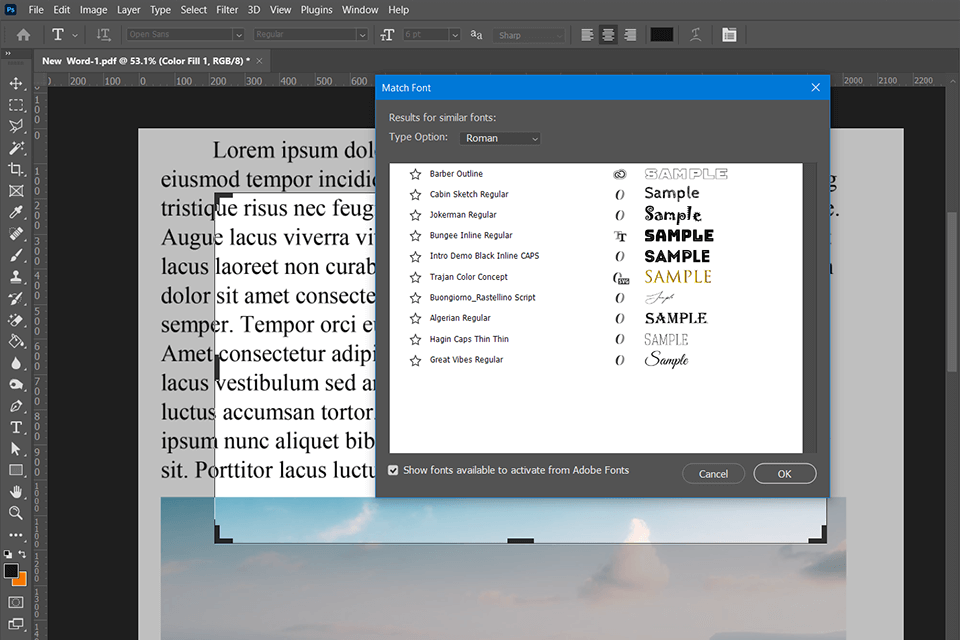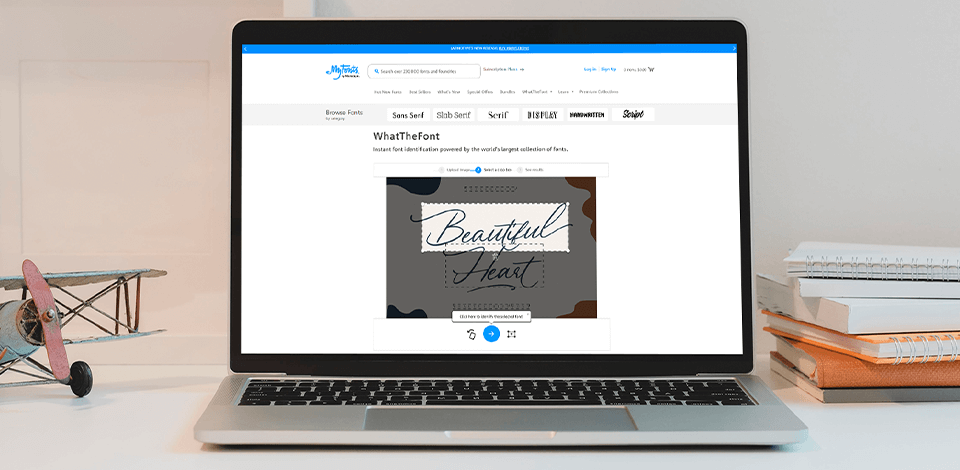
If you are in search of the best font finder by image to detect some great typefaces for your toolbox, then this guide will come in handy. Here you will learn how you can benefit from the same or analog free fonts for Illustrator or other programs when working on your project.
All these websites are web-based and free to use but there are also solutions that offer special extensions and even apps for Android smartphones and Macs. Some of them have premium features that cost from $29 to $39 per year.
Verdict: WhatTheFont is not only a font finder, but can be also used as an extension in a free graphic design software. Download it using a direct it and enjoy a smooth installation process.
Type in your phrase to check if this particular font suits you and WhatTheFont will tell you the price immediately. It uses deep learning algorithms to perform the search and identifies similar fonts in the collection of more than 133,000 styles provided by My Fonts.
The platform works equally well with sans-serif, serif, and even connected fonts. In addition, it can analyze images containing more than one font, or pics with a pattern instead of the recommended white background, absolutely free.
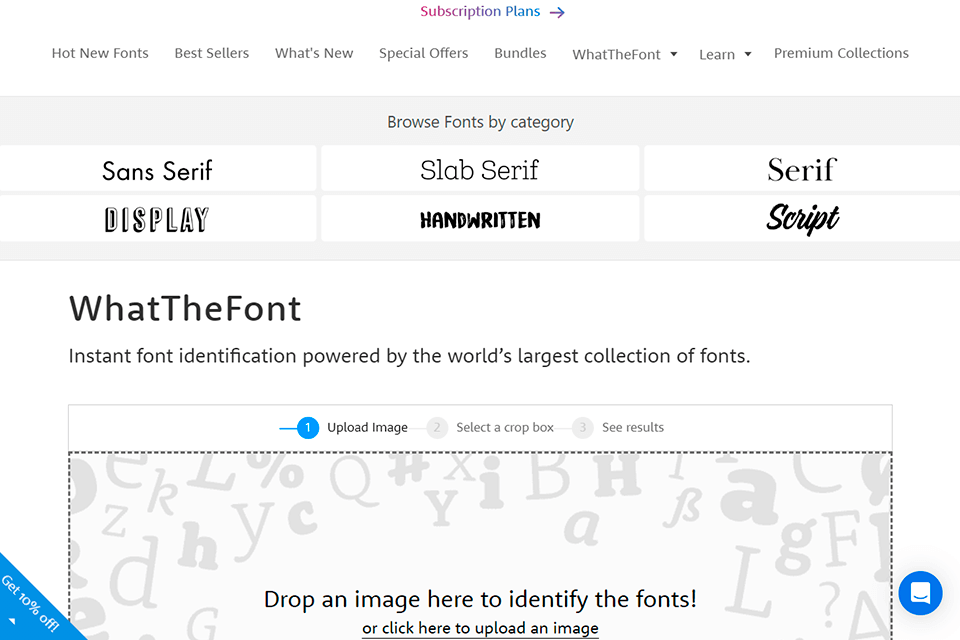
Verdict: Font Matcherator is an easy-to-use tool for identifying fonts from a picture in a matter of seconds. It conducts a search in Fontspring extensive library of over 900,000 paid and free fonts.
This catalog offers even more positions than Adobe fonts, so there will be definitely the font you would like to download or buy. It is possible to upload a picture right from the device or add it via URL to find out the font of the particular product.
Cutting-edge font identification and search features are what let Matcherator stands apart from the competitors. With this platform, identifying glyphs and matching OpenType features is a trouble-free task, which is performed with exceptional accuracy. The font finder is absolutely free and can work in any browser or mobile device.
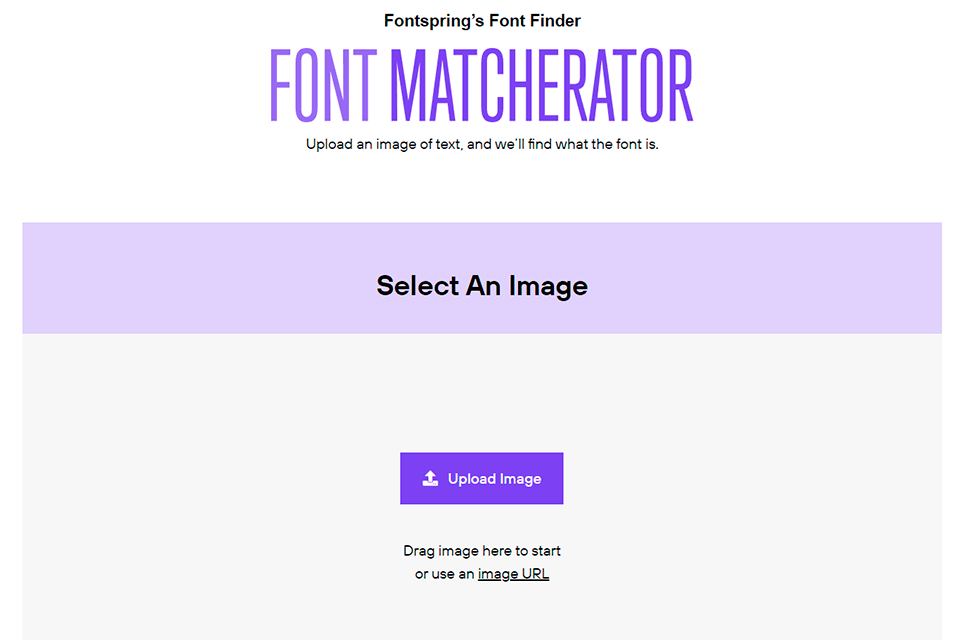
Verdict: WhatFont is available as a Google Chrome add-on, which allows users to find a font from an image without downloading and installing complicated software. Minimalism and easiness in usage coupled with advanced functionality are what lets the tool excel over the competitors.
Whenever you need to define the font, point your mouse cursor at it and find its name in an instant. The tool is indispensable when you need to compare types with the same style within one page, as it allows opening several windows at once. Besides, it offers commercial fonts at no cost and without restrictions.
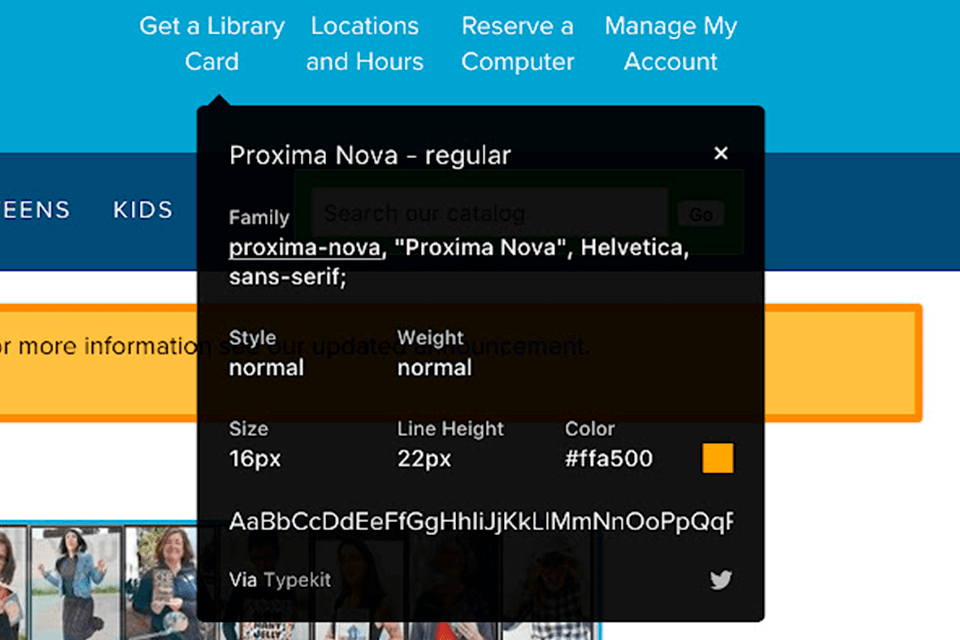
Verdict: Minimalism is what characterizes this font identifier, which recognizes fonts, characters, and letters on the page with an amazing speed. There is no need to download and install anything, as your only task is to drag the tool to the bookmarks of your browser and click it whenever you need to recognize a font.
The ability to test a font in real time by clicking on the needed text and typing in any phrase seems appealing to me. Apart from the font name, you will be able to define its size without paying a dime.
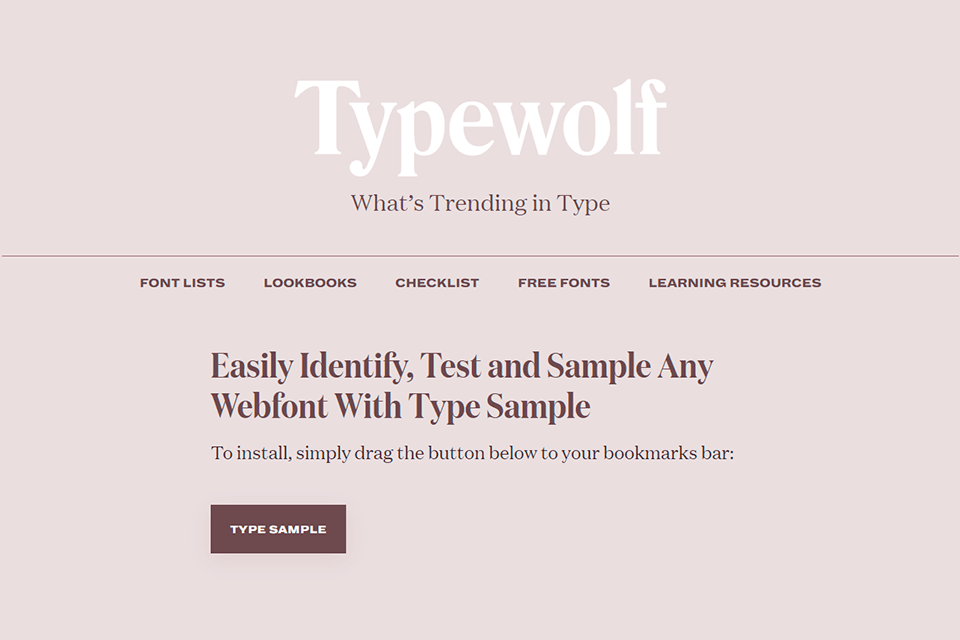
Verdict: What Font Is is an amazing tool that enables font detection from image in the shortest possible time. It has an impressive collection of over 850K free and paid fonts and uses AI technology to find the exact font you are interested in without trouble.
The best thing about What Font Is is that regardless of the size or resolution of your pic, you can attempt to find the font as many times as needed without spending a dime. Moreover, if you fail to identify font using a free version of the tool, purchase a PRO license and the site authors will do this job for you. Be ready to pay $39 per year for such a service.
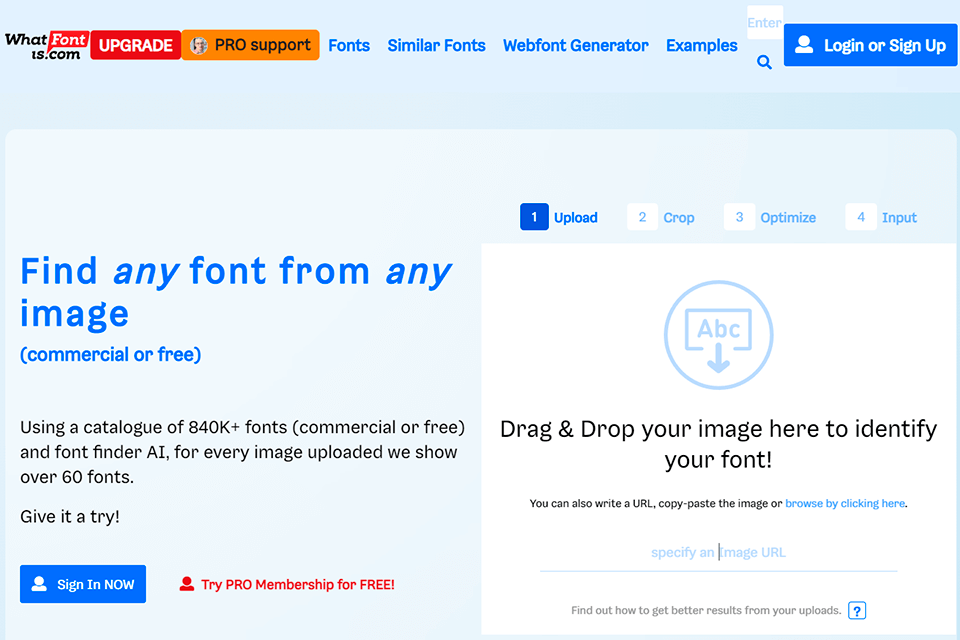
Verdict: Font Ninja is available as an app and browser extension and allows users to try, add to bookmarks, and even purchase commercial fonts on the website. A neat interface is what allows naming this tool the best font finder by image. Its precise search technology checks every detail, the distance between letters, and other specifications to deliver accurate results.
Font Ninja library contains more than 3000 fonts, and even if there is no exact copy of the font you are looking for, the tool will offer a great alternative. A trial period lasts 15 days and lets a user identify 20 fonts within this period for free. Afterward, you’ll need to purchase a subscription that costs $29 per year.
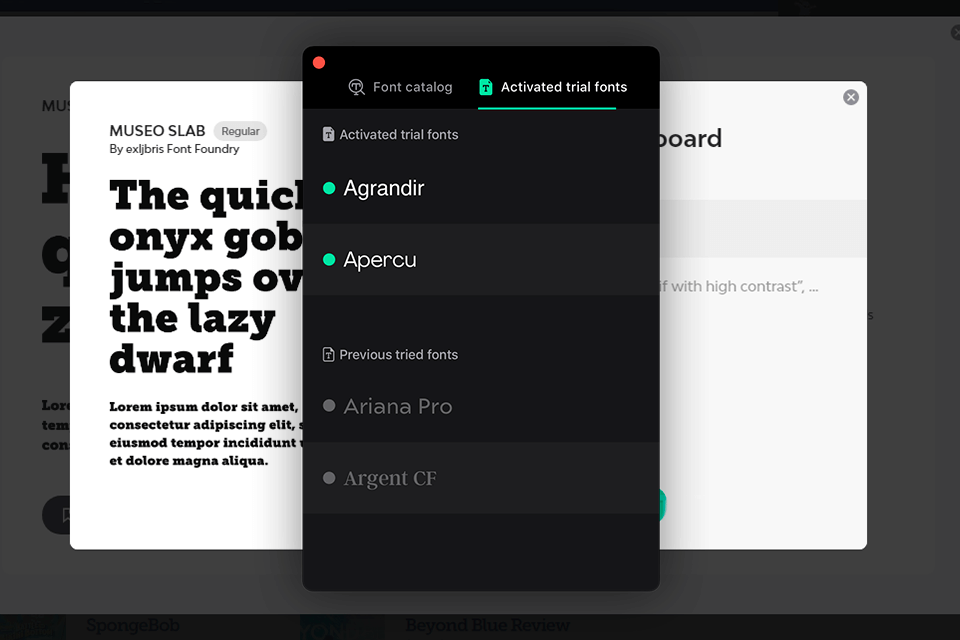
Verdict: Adobe Photoshop users have an opportunity to find a font from an image without hassle. This feature was integrated into Ps in 2015, making an editor one of the first innovative services of this type. It would be a good idea to use Photoshop free trial to test the font detection function at first.
If you do not necessarily need the exact copy of the font for your design but look for a similar one, this option would be a perfect choice. To get the closest possible result, make sure that the picture is in good resolution. Type > Match Font to open the Match Font feature and you’ll see free photography fonts for Photoshop in a new window.