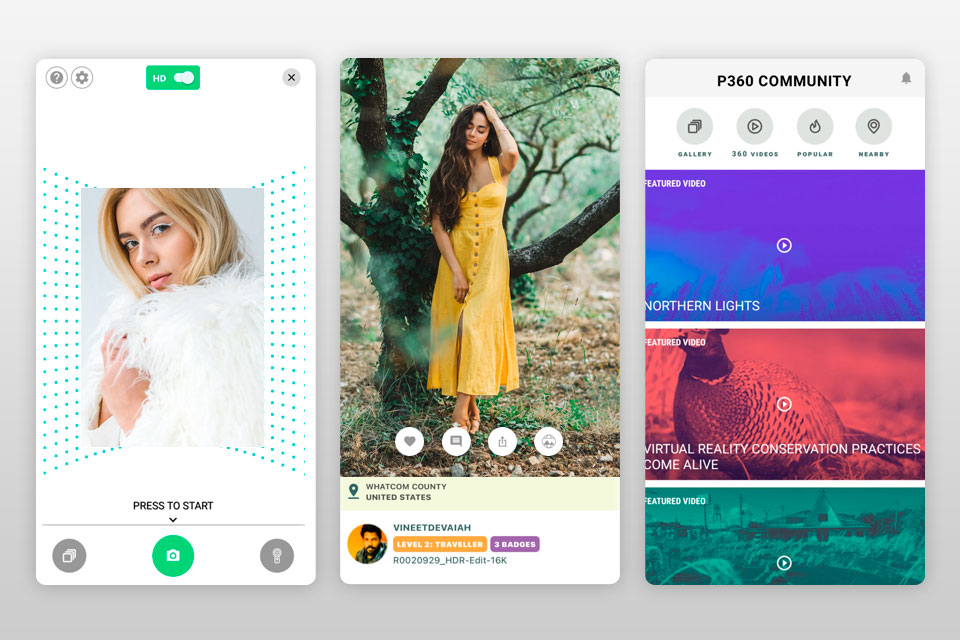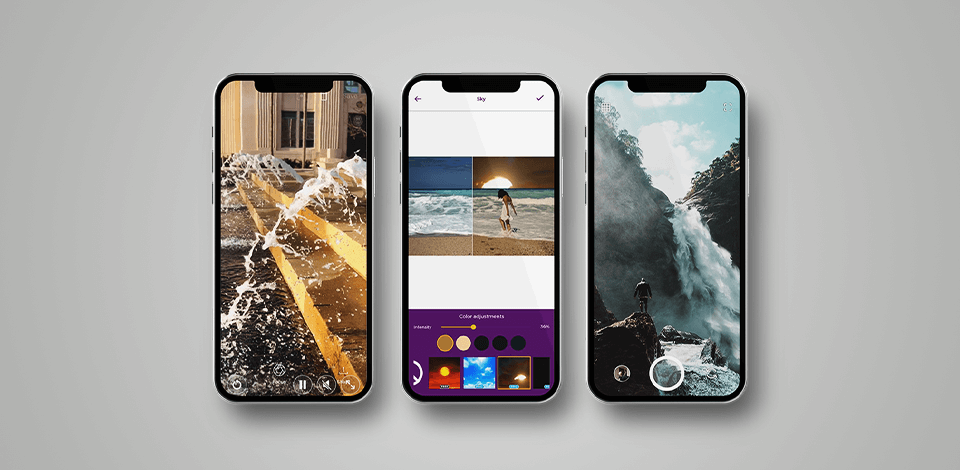
Using 3D photo effect apps, you can create volumetric photos in a quick way. You just need to snap a shot and advanced AI algorithms will do the rest. Currently, you can download and install such applications on Android and iOS devices.
Though the functionality of such mobile tools can hardly stay on par with professional AI photo editors, they can fully satisfy your needs if you want to create 3D property photos, showcase a product in an interesting way, and even record 3D videos.
Using any 3D picture app from this list, you can not only take 3D images but also apply this creative effect to photos already stored on your device. Many apps come with interesting filters, frames, and features that are usually available in top-tier photo editing apps.
Verdict: This 3D effect app is a wonderful option for users, who want to try a hand at creating 3D pictures. With Loopsie, you can take photos on the go as well as spruce up your images with original touches.
Besides, there are different shooting modes, including loop, bounce one, and more. The application also contains tools for adding captions, glares, and other beautiful effects.
By activating an integrated 3D camera, you can record videos in Full HD resolution. Moreover, this iPhone camera app has a stabilization instrument so your images and videos will look crisp even if you shoot without a tripod. You can use a free version and a premium one for $9.99/month.
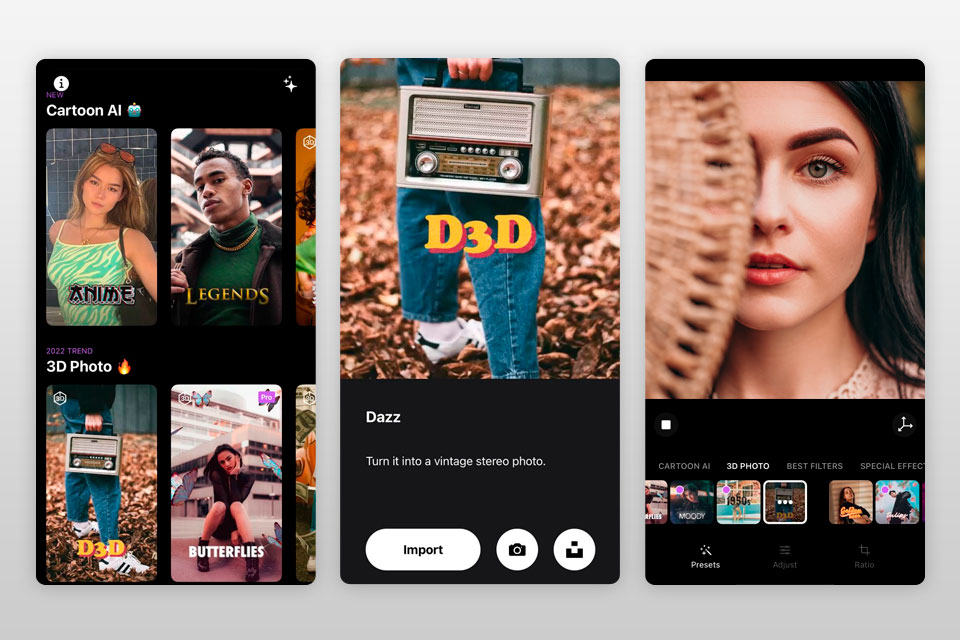
Verdict: If you want to get access to an abundance of 3D effects for photos and videos, unique overlays, and diverse soundtracks – Zoetropic is definitely the best 3D photo app you can currently find.
First of all, you need to set the motion points. Next, stabilize or mask parts you want to keep still. Apply audio and overlays to the rest of the frame.
This app for photographers is available as a free version. However, if you want to take advantage of advanced features, you can purchase a premium version for $1.99/month.
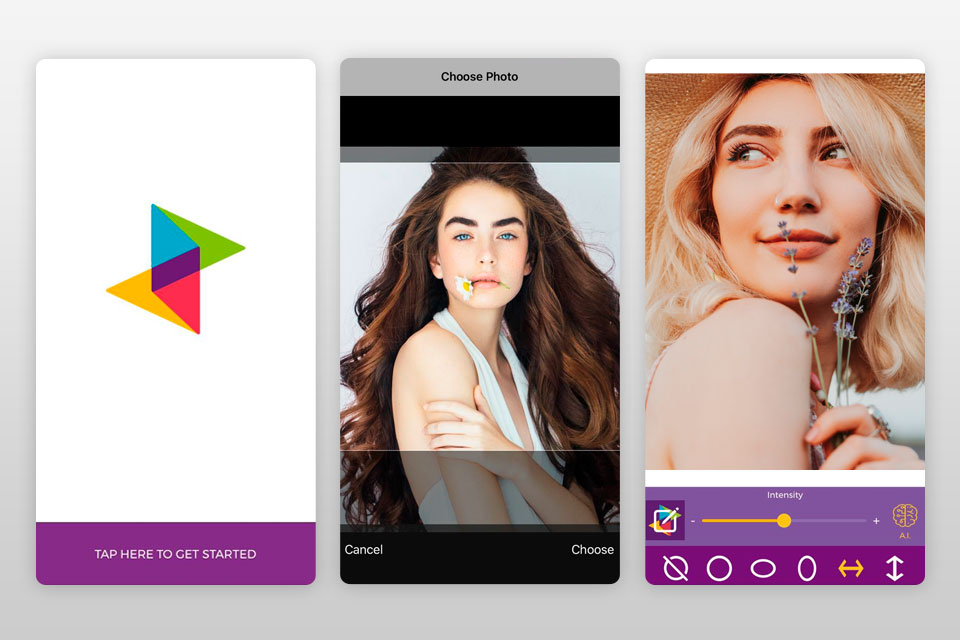
Verdict: This app uses a camera embedded in your mobile to take 3D images. Right after a photo has been snapped, you just need to rotate your device to examine it from a different angle. For zooming in and out on a picture, just tilt your phone to you and in the opposite direction.
Using this 3D camera app, you can also improve your photos, increase depth, change the focus, and apply captions and decorations. When it comes to text editing, PopPic offers the handiest features borrowed from top-tier texts on pictures apps.
The range of presets is amazing. Moreover, you can tweak them in accordance with your needs. If you have a photo and want to see it as a 3D image, just upload it to the app and choose the corresponding option. The basic version of the application is free and the premium one costs $1.99/month.
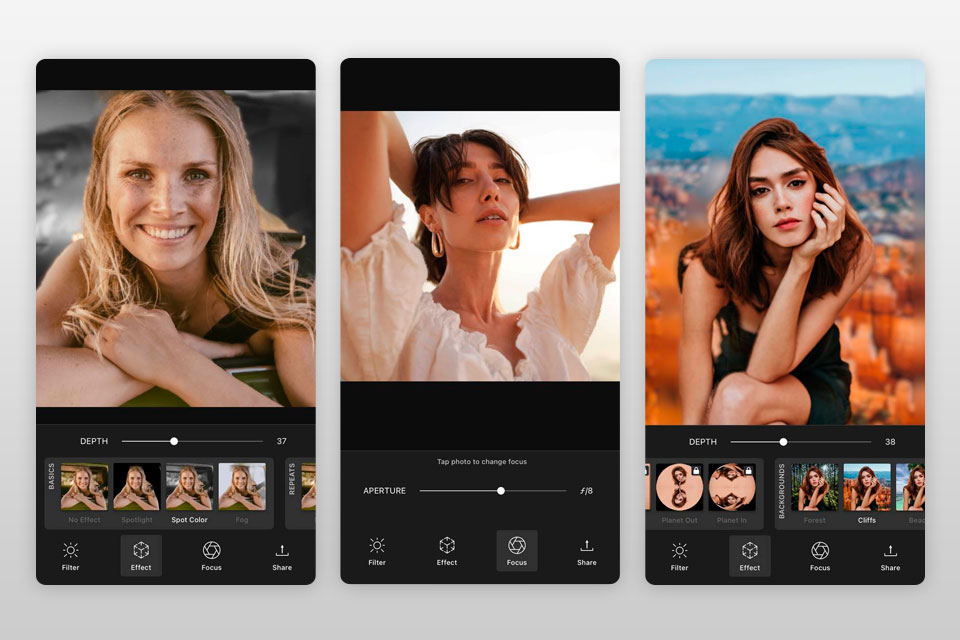
Verdict: Focos is a powerful 3D picture app that you can use to add depth to your photos in a quick way. You can take 3D images straight away or apply this effect to photos already stored on your phone.
There are audio edits but if you want to have more precise control over the process, you should adjust the depth and other settings manually. Focos also includes some instruments for grain removal that are usually available in grain filter apps.
Those interested in detailed photo improving will surely like focus and blur settings, light options, as well as glare, brilliance, and many other effects. Moreover, users can mimic the lens of advanced cameras and beautify their photos with a bokeh effect. You can start with a free version and then switch to a premium one for $12.99.
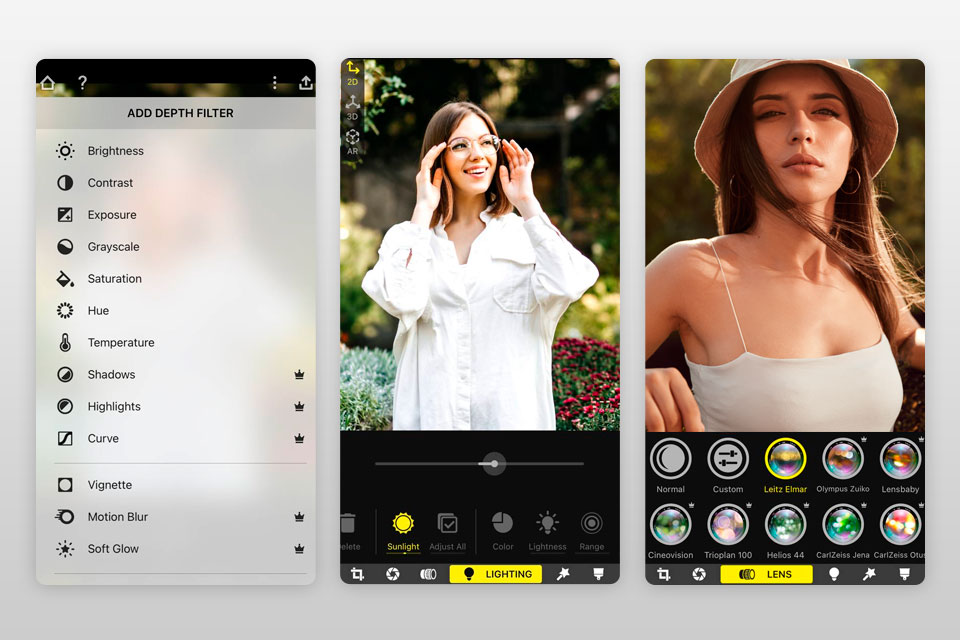
Verdict: Parallax offers a very intuitive method for turning regular photos into 3D ones. You just need to import a picture from an internal gallery and apply a 3D effect to it.
The process takes several seconds. It resembles the way you make an image look 3D in Photoshop but is faster.
This is one of few 3D photo effect apps that allows users to choose the direction of the effect. It can be vertical, horizontal, or diagonal. It is also possible to jazz up the background with blurriness to make a 3D effect stand out. Another handy option is the control over the amplitude of motion.
If you want to take 3D photos flat out, you are good to go. The in-app camera has 4 modes – short, classic, smooth, and manual. All basic tools are free but if you want to leverage pro-grade ones, you need to pay $3.99/month.
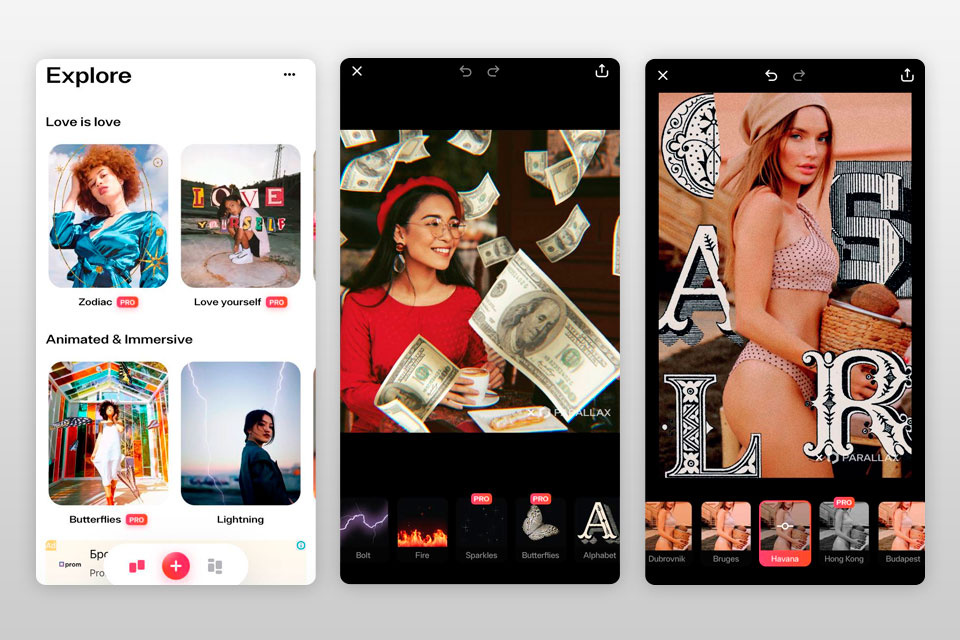
Verdict: The highlight of this Android camera app is a large collection of photo effects. Choose any effect you like and apply it to a shot to turn it into a 3D photo. No matter whether you take images with a front or back camera – this 3D effect app supports both types.
If you want to edit your images, head to the section with corresponding tools and features, 3DSteroid Pro includes some basic tools from apps to resize photos, as well as instruments for rotating and cropping. The price of the app is $2.49. But you can start with a free version if you don’t mind limitations.
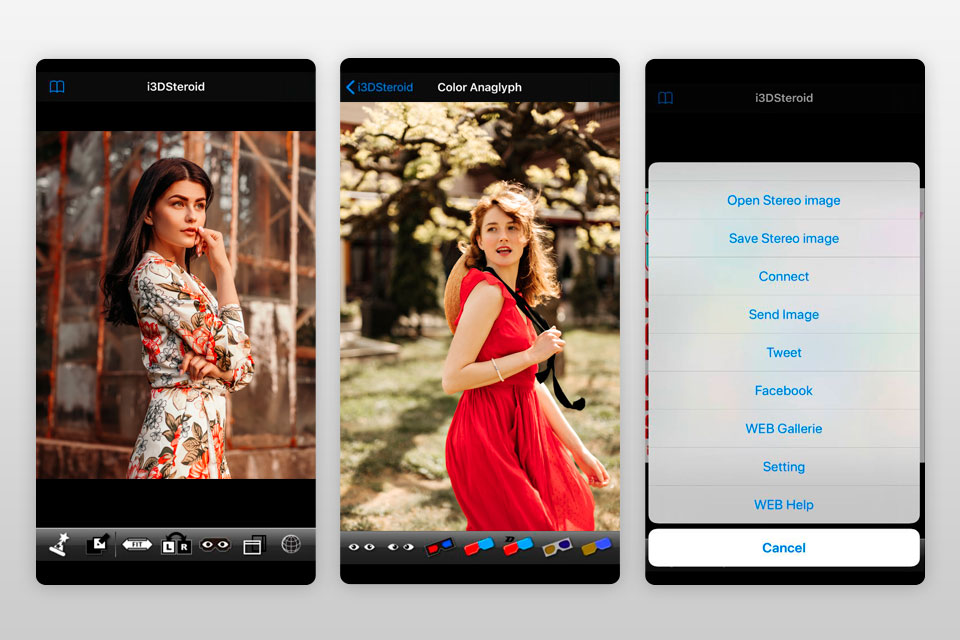
Verdict: This free app will come in handy if you want to make 3D photos, 360º videos, and virtual tours. Besides, every piece can be complemented with geotags.
When you use this 360 camera app for image creation, you can save the results to your mobile phone, export directly to social networks, or send via messengers, including Instagram, WhatsApp, Facebook, Twitter, and email. Or, you can upload files directly into Teliportme.