Hexowatch
Verdict: Hexowatch is a top-level service for monitoring changes that happen on any website. It allows tracking the content, source code, technology updates as well as price changes. AI sideclick feature is a real advantage as thanks to it the tool functions behind the scene without interfering with your workflow.
A collection of tools widely used by eCommerce development companies packed in intuitive UI is what makes the service stands out among the competitors.
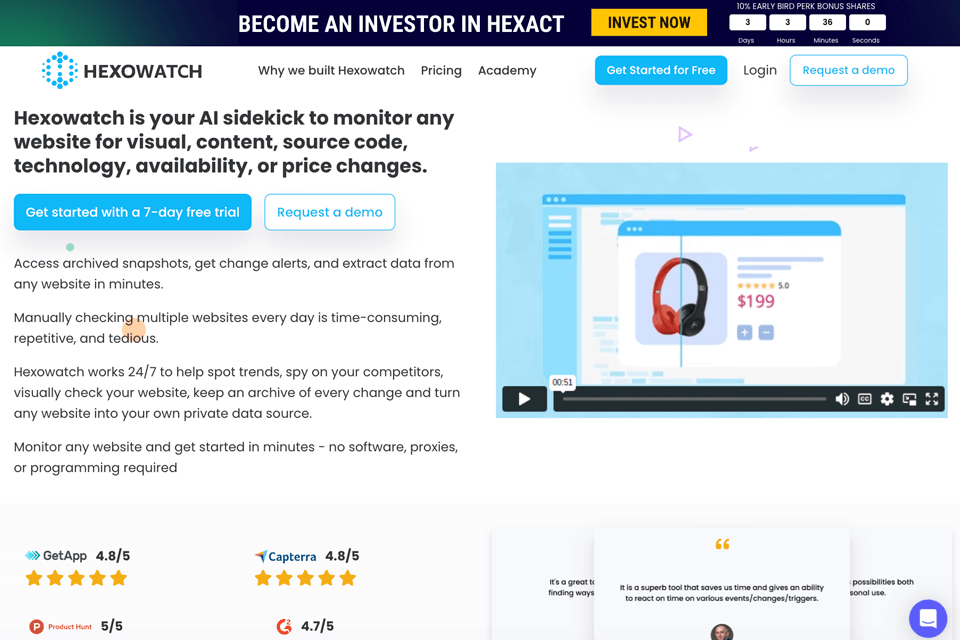
People choose this service because it allows automating the processes of checking your competitors or suppliers for new products, landing page changes, or pricing updates for a relatively low cost.
Besides, the employees of your company won’t have to spend time on these tasks focusing on your business development instead.

Hexowatch is a multi-faceted solution that will come in handy for your marketing needs and monitoring your website builder to ensure a high level of security. I also like that the service allows tracking text, and images, as well as HTML notifying an admin every time some changes happen.
Besides, you’ll be able to see what code fragment was altered even if it was photo meta data.
Hexowatch works all around the clock, keeping users well-informed of every change that takes place on a website, turning it into a valuable data source that can help your business flourish. The platform presents all the updates and changes as a downloadable CSV file, google sheets, or via Zapier. Integration with Discord, Slack, and Telegram is another appealing feature.
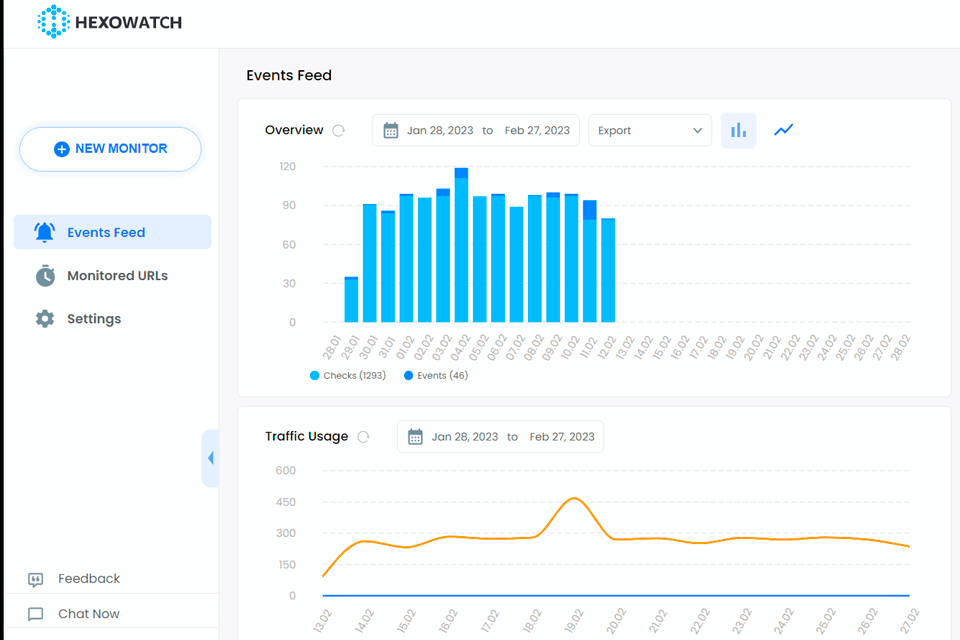
If your resource contains a specific type of content, it would be reasonable to use a content monitor that disregards visual or source code changes notifying you about any update of visual text. This is ideal for monitoring a landing page copy, as well as any alterations in terms and conditions or affiliate disclosures on any page.
Monitoring visual changes is a must not only if you need to protect your photos online and track the competitors, but also fix updates of any element of your website. This is an ideal solution for those who want to be aware of all the processes that happen after a recent update of your landing page, especially if the last web development update messed up your eCommerce platforms design.
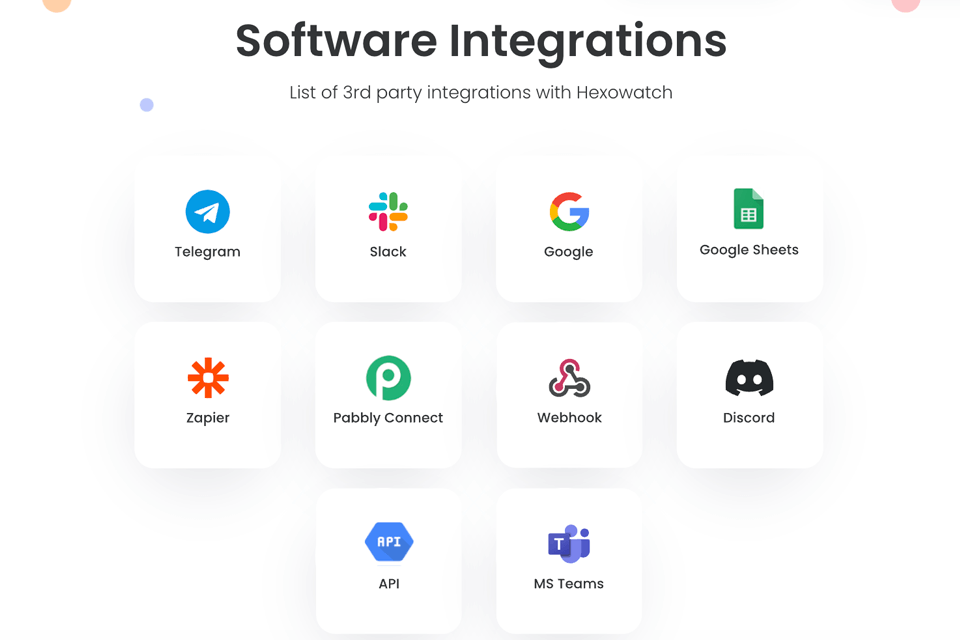
With Hexowatch, it is easy to determine, which third-party services are used on a particular site, for example, you may even find out what eCommerce shopping cart software was used by your competitors. Moreover, it is possible to keep track of some specific tech stacks to get alerts once any changes are detected.
But this is useful not only for tracking a niche but also for your resource, as you will be immediately notified if someone tries to embed their third-party software like a feedback button, on your eCommerce website builder or if your Google Analytics tag goes missing.
Quick detection of all possible threats is another selling point of this platform. Very often hackers publish some compromising material on your website, which could be directed at you or someone else, or post ads to make a profit. No matter what kind of threat attacks your photography portfolio, the service will alert you in a flash.
WHOIS monitor spies any changes and lets the admin know about them, providing the hazardous domain names. This is an ideal solution for keeping track of changes of ownership or detecting any expiring domains.
Hexowatch analyzes the site map looking for some hidden changes as well as any alterations in your technology stack. The service also checks any suspicious manipulations with your HTML code that can lead to redirects. For example, it can help you make sure that no one uses third-party software to redirect visitors to any other resource. Besides, the platform analyzes your server and database to eliminate connectivity issues.
I like that the company has a channel with video tutorials that tell you how to use the platform tools correctly and as efficiently as possible. This saves you from hours spent trying to figure out what is the function of this or that instrument.
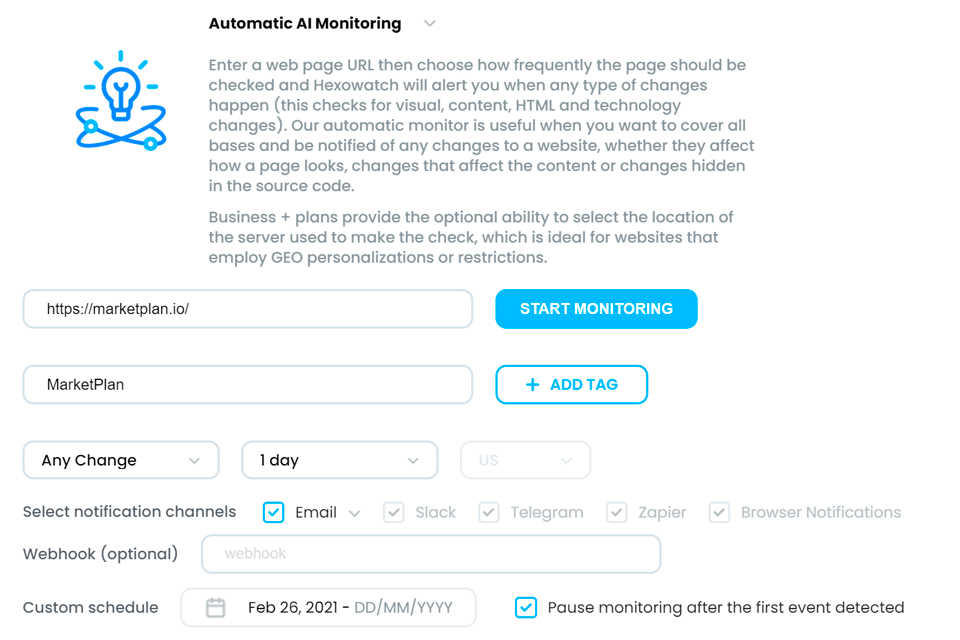
The archived pages (which can be kept up to three months) are checked every 30 minutes or at other intervals depending on your needs. Besides, the paid package offers email, Slack, Telegram, Discord, Google Sheets, and Zapier integrations.
By default, Hexowatch checks pages as a desktop computer with a large screen but is also possible to set other device sizes (up to 7) in mobile or desktop formats. Moreover, the visual and HTML element monitors allow performing custom operations like clicking, logging in to password-protected sites, setting cookies, or closing modal windows.
Although you can see lecturers from the academy in the YouTube video when trusting your site to a third-party service, it is important to know as much as possible about the company and that is a weak point of the Hexowatch platform.
The Standard plan, which costs $14.99/mo, allows up to 2000 checks per month. The Pro plan offers human simulation tools and deeper integrations for $24.99/mo.
Business and other pro-level packages let you monitor pages as if you were from the US, EU, or Asia at shorter intervals and let you work with servers. The cost of Business and Business+ is $49.99 and $99.99 per month correspondingly.
There are no alternatives to the platform on the market today. It stands out among other similar providers with its unique tools and affordable cost. For example, the Google service only lets you view a limited number of metrics.
Hexowatch, on the other hand, offers a wide range of site health tracking tools in one convenient dashboard for a good price.