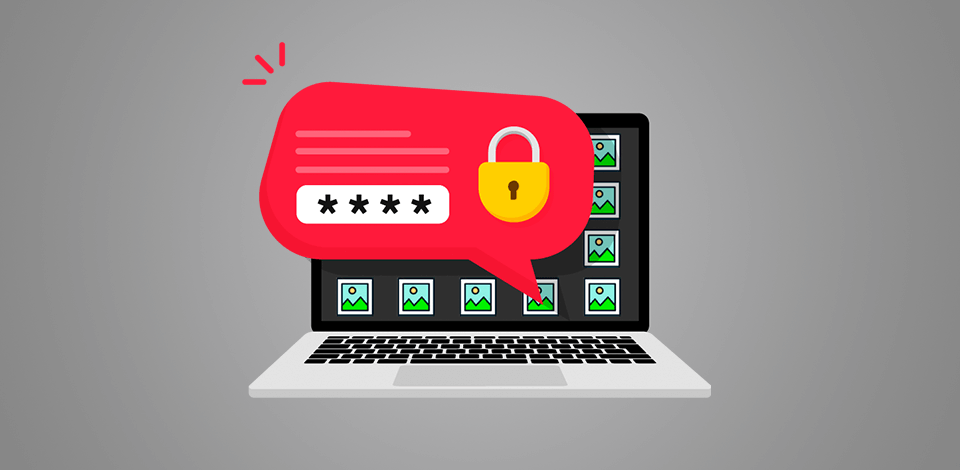
One of the best ways for photographers to increase their exposure is by going online. You can create a website, a community, or you can post your photos on other platforms. Sadly, wherever you decide to post them, there are always thieves lurking around, and you need to take some steps to protect your photos from them.
The tips below will help you prevent stealing from happening, rather than dealing with the consequences. Read on for some great ways to keep your photos safe online.
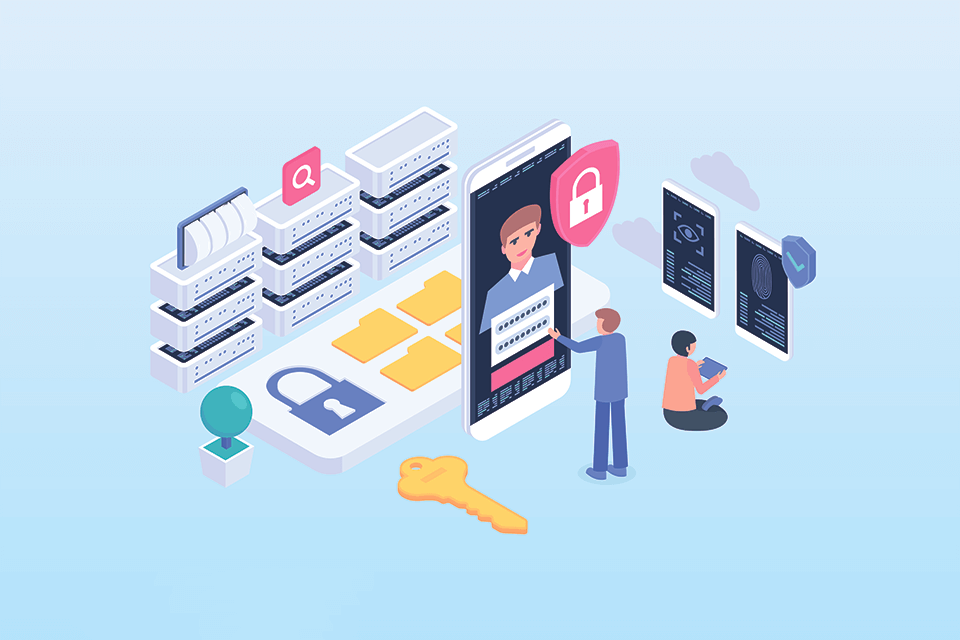
The first step in protecting your photos online is securing all accounts that have access to these photos: your Google account (if you use Google Drive), your WordPress account, and any other account you use to store, edit or publish your photos.
Without protecting these accounts, you can never fully protect your photos. If a hacker can access your Google account, they can get all of your photos in high-resolution, watermark-free, and they can even block your access to your own photos.
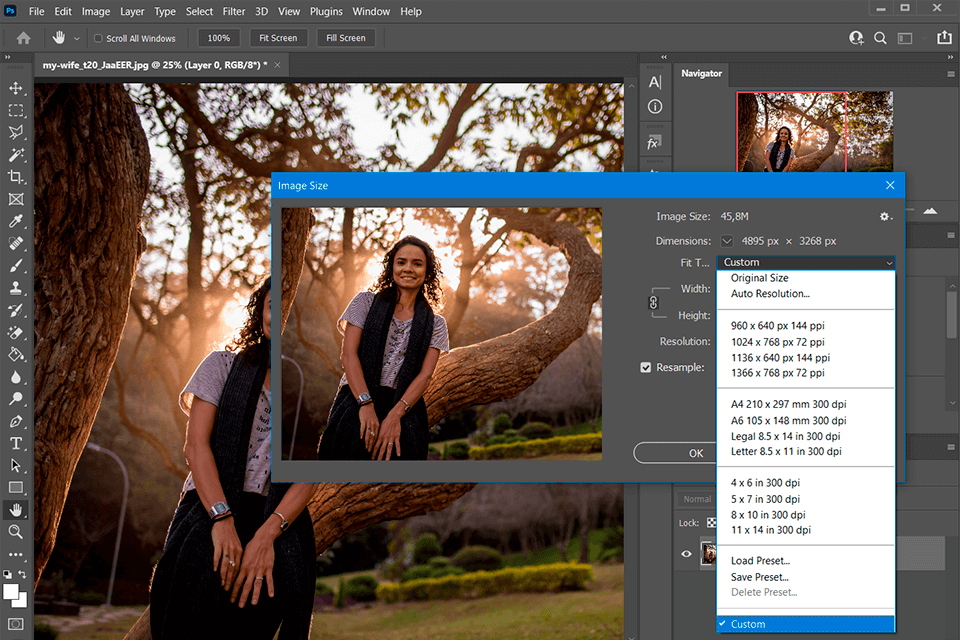
People might not see any need to pay for your photos if you publish them in high resolution. They’ll be able to print them in high quality, and they might even try to pass them off as their own. Publishing low-resolution photos gives you lots of extra protection.
You’ll be the only person with the images in high-resolution, so you can easily prove that the photos are yours. You can easily change PPI in Photoshop in several minutes.
Of course, you don’t want your photos to be so low-resolution that people wouldn’t be able to view them and enjoy them. Just find the perfect balance where you can see the pictures clearly but not clearly enough to steal them.

A watermark is one of the best ways to protect your photos online. If you create a watermark and put it in the middle of your photo, it gets pretty difficult to steal. Besides, it won’t take you long to make a watermark in Photoshop.
However, photography watermarks come with their flaws. If you use a big watermark, it can be pretty annoying and unpleasant to look at.
For this reason, many photographers opt for smaller watermarks in the very corner of their photos. However, these watermarks can be cut out of your photos. So watermarks aren’t the perfect solution to photo theft, although they certainly add a great extra layer of protection.
Before you submit your photos to any online platform, check their terms of service and privacy policy. By clicking that you agree to the terms of service, you might be signing the rights to your photos away. Make sure that wherever you post your photos, you maintain full rights to them.
Some stock photography sites, such as Pexels or PixaBay, ensure that you remain the rightful owner of the photos, but users can download your photos and use them in any way they’d like. These platforms are great for exposure, especially if you put a watermark on these photos, but if you don’t want to give your pictures away for free, you should avoid these kinds of platforms.
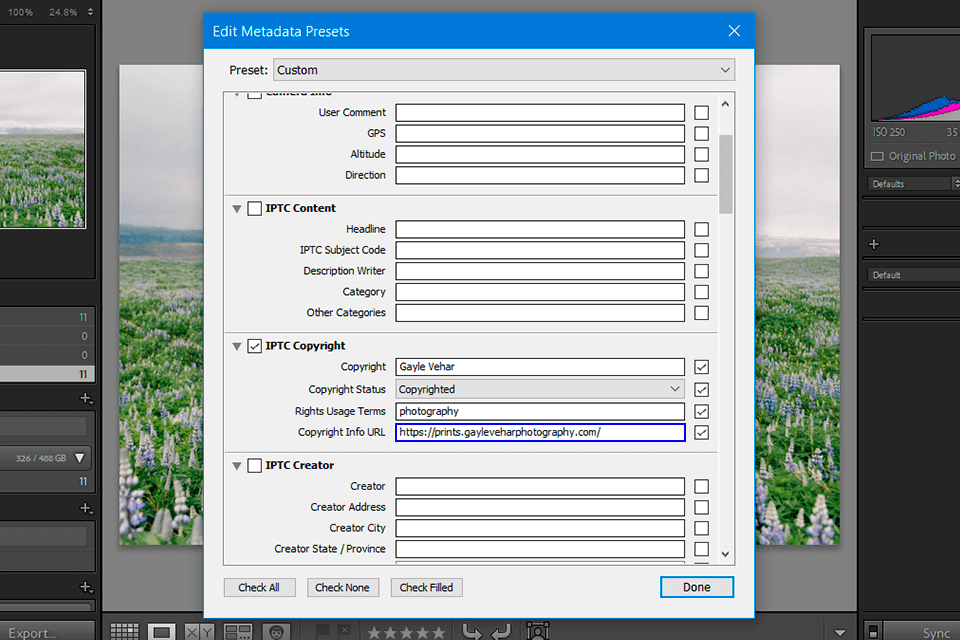
By adding your information via Lightroom to the metadata of your photos, you create an invisible watermark. Your name or brand will be visible whenever someone checks the metadata of the photo. Sure, someone may remove your photography copyright from the metadata (which is why it’s not as good as an actual watermark).
However, most thieves aren’t that smart, and they won’t even know what metadata is, let alone how to change it. Adding copyright to the metadata is a way to protect your photos online against amateur thieves.
Imagine discovering that your pictures were stolen but having no way to prove that they’re actually yours? This is probably every photographer’s nightmare. If a thief manages to edit out your watermark with watermark remover software and delete your metadata or, even worse, hack into your cloud, they might be able to pass off your work as their own.
One of the best ways to prevent this is by registering your photos. with the US Copyright Office (or any equivalent institution if you’re not from the US). This way, your photos will have a copyright attached to them regardless of whether the metadata or watermark are gone.
Taking your photos online can help grow your brand and increase exposure for your pictures. However, you need to be careful about thieves because they’re everywhere. Most thieves aren’t that smart, but some can be very clever.
Simple steps like inserting your copyright into the photo metadata or using watermarks can be enough to protect your intellectual property from amateur thieves. However, it’s the advanced thieves you should be worried about most.
To protect your photos against them, please use strong login info for your accounts and register as many photos as you can. Hopefully, these tips will be enough to protect your precious photos online and keep them safe from criminals!