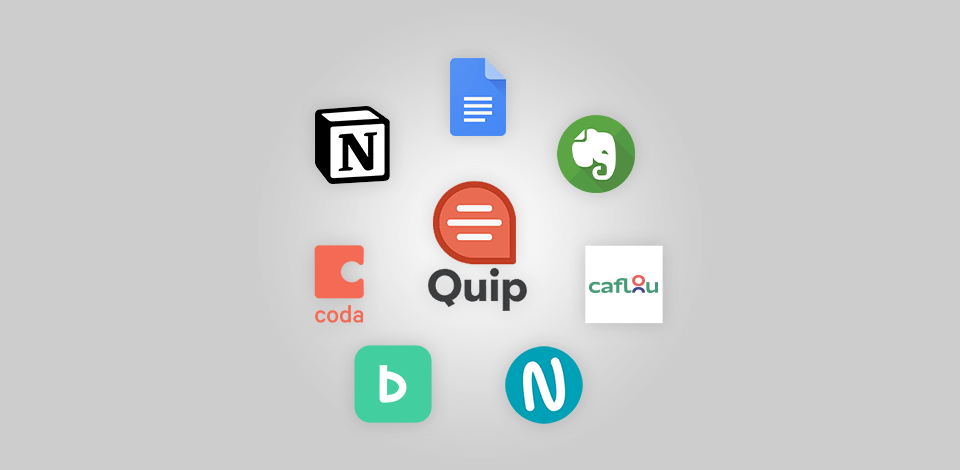
To avoid losing your music collection because of a hard drive failure or various issues caused by malware, make sure to use the best cloud storage for music to backup your files. While you can always copy your audio tracks to an external hard drive or other devices, it’s far more convenient to use a cloud-based solution since your files will be securely protected from third-party access.
If your goal is to find the best Quip alternative that will enhance the document and presentation creation workflow of your team while also helping you keep track of different tasks, then you're bound to be impressed by one of the options reviewed below.
Some of these solutions have even deeper and more advanced feature sets than Quip, providing task management, note-taking, and other handy tools that will make your team’s life a lot easier.
Verdict: Similar to Quip, Coda is a productivity app that lets you create and edit documents while enriching them with all kinds of features like tables, buttons, forms, and third-party application integrations.
The main purpose of this solution is to help you replace an entire lineup of applications like Google Docs, Excel, and Trello with a single platform that lets you establish a personalized workflow and toolset.
You can get this application on your PC or smartphone and pick between free and paid versions. You can use the software’s basic features free of charge, but if you want to employ it as a team, be ready to pay $30 per month.
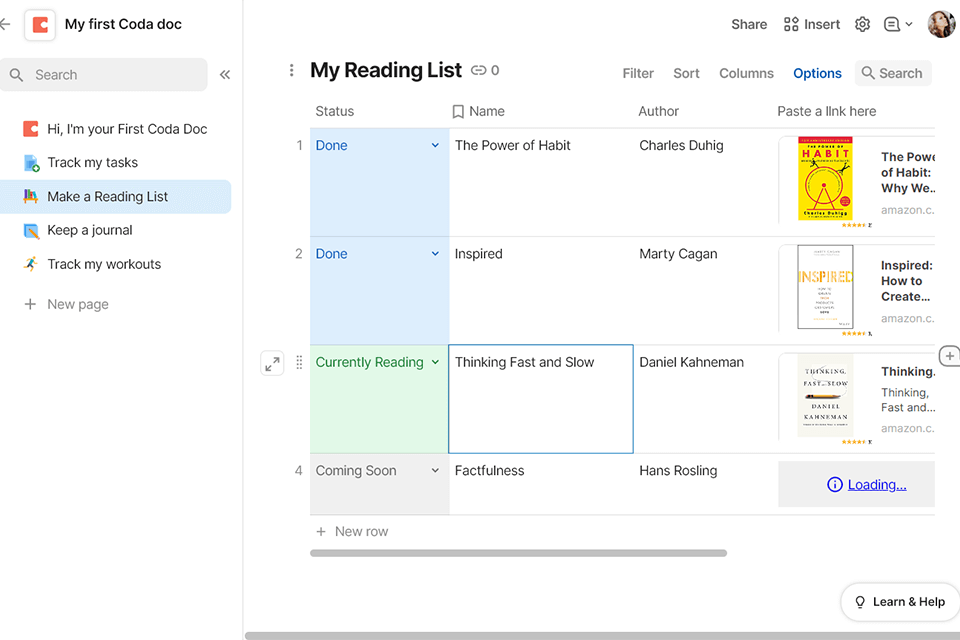
Verdict: Notion is a cloud-based solution for project and objective management. This application offers a minimalistic workspace for designing wikis, Kanban boards, tables, and lists.
Being a Quip alternative, it lets you produce databases for all kinds of purposes including inventory management, customer relationship management, and project data organization. Notion is also commonly referred to as the leading Kanban software on the market.
The biggest benefit that I reaped from this application is the ability to have multiple team members work on the same document in real time, which has significantly improved our workflow. You can use Notion for free as a single user or you’ll have to pay $8 a month per user for team usage.
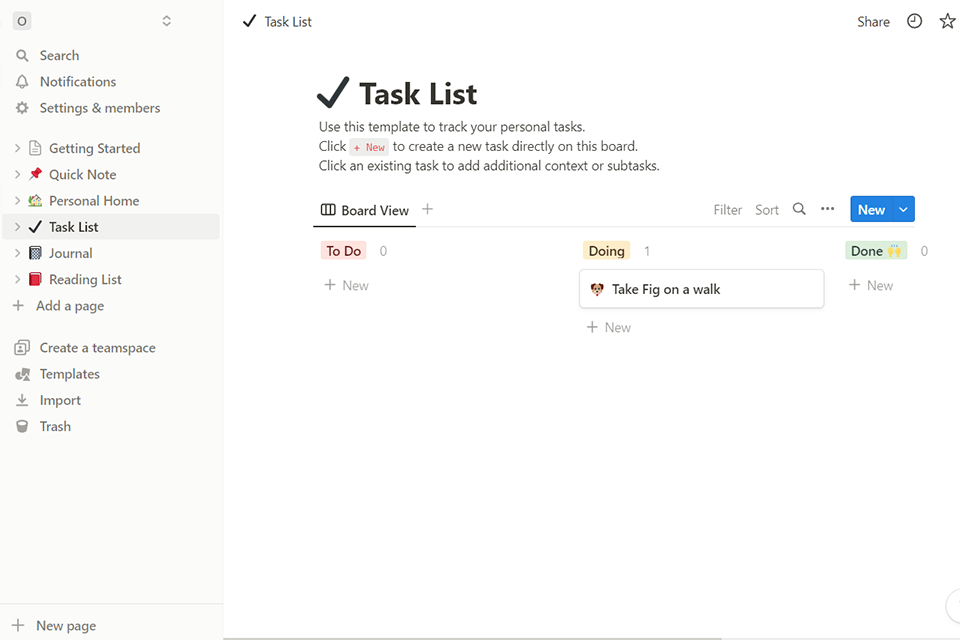
Verdict: Google Docs is a free collaborative text editor created by Google. Being one of the most appealing alternatives to Quip, this tool lets you add, view, edit, and share documents while also enabling multiple people to edit the same file at the same time while adding comments and suggestions when needed.
Google Docs lets you dictate text via voice commands, representing a fantastic tool for anyone who likes to vocalize their content instead of having to type it out. Additionally, you can open and tweak your projects offline and all the introduced changes will be synchronized with the online version of the document once you have an internet connection again.
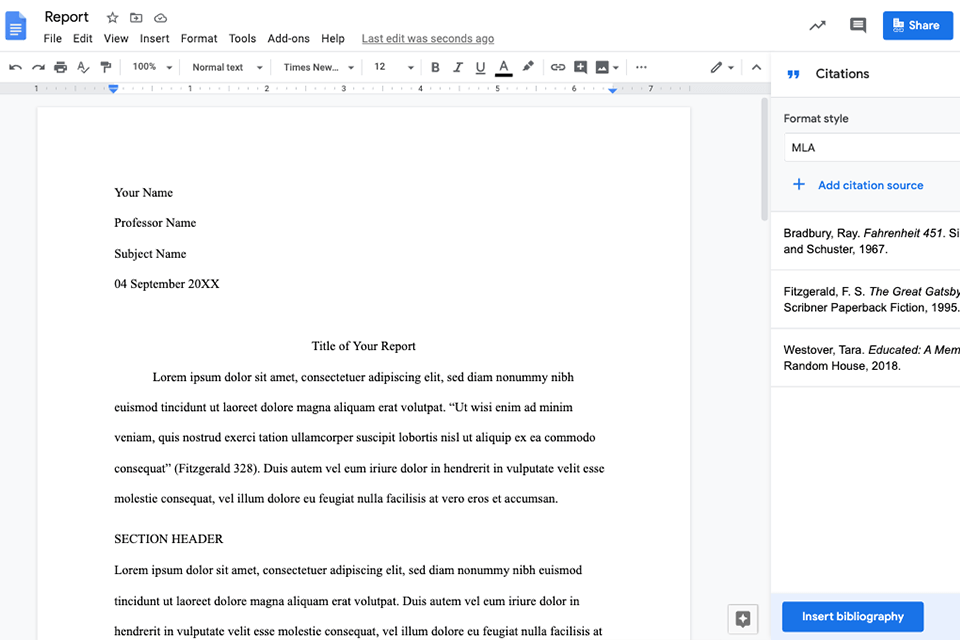
Verdict: Backlog is a cloud-based project management, issue, and bug tracking software. This tool was primarily designed for handling projects, dealing with existing issues, sub-tasking, fixing bugs, and creating burndown charts.
Additionally, it comes with such valuable features as watch lists, document sharing, and comment threads. In contrast to Quip, Backlog can be integrated with Git and SVN which allow developers to handle the project's source code alongside other relevant tasks. If your team has fewer than 10 members, you can use this solution for free, otherwise, you'll need to pay $35 a month or higher.
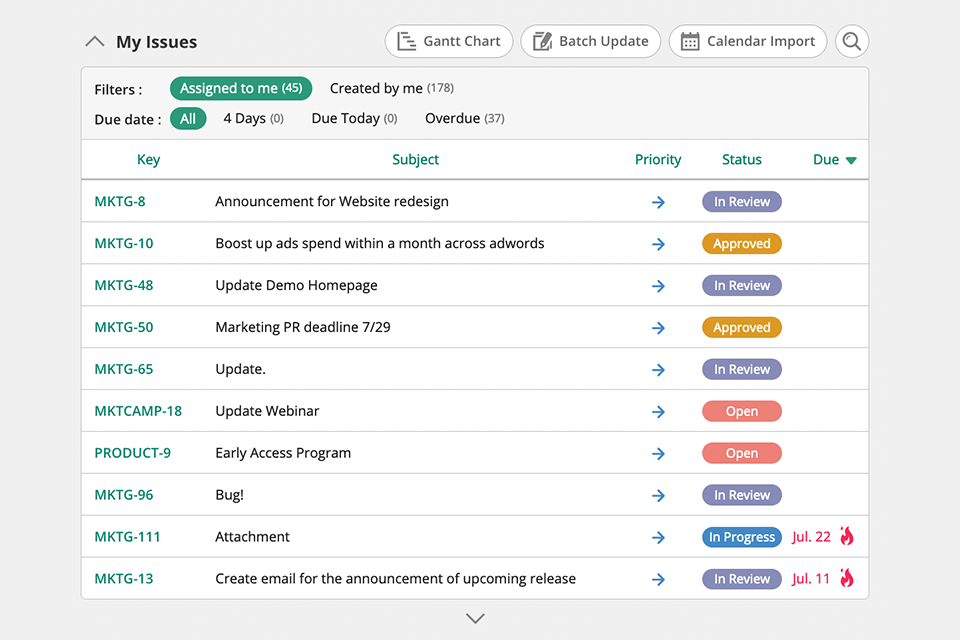
Verdict: Caflou allows users to simplify the project management process while improving their team's productivity level. Similar to Quip, it offers a broad selection of project management features like project planning, objective management, scheduling, and resource tracking.
Additionally, Сolfou is a time management software that lets you monitor how much time you've spent working on specific tasks or projects, which simplifies the process of tracking billable hours and handling project funds.
Another useful inclusion is the ability to generate and send professional invoices to customers while monitoring all payments and expenses.
You can use Caflou’s starter plan for free but if you’d like to have access to more features, you’ll need to get one of the subscriptions, the cheapest of which costs $5 a month. Each plan offers a 2-week free trial.
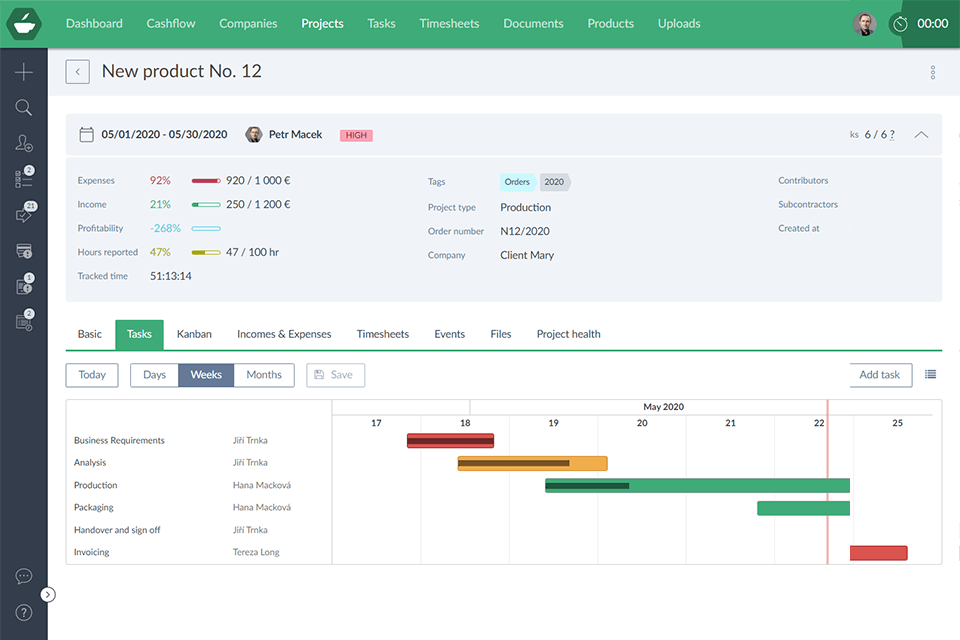
Verdict: Nimbus is personal project management software. It invites you to produce portals for customers, teams, and companies while facilitating convenient collaboration across different platforms. This solution can be used for both project and task management purposes.
Being a valid Quip alternative, Nimbus enables multiple teammates to work together on the same file or project in real time, making the collaboration process a lot more fluid. The basic version of the software is available for free while the cheapest Premium plan will send you back $6 a month per user.
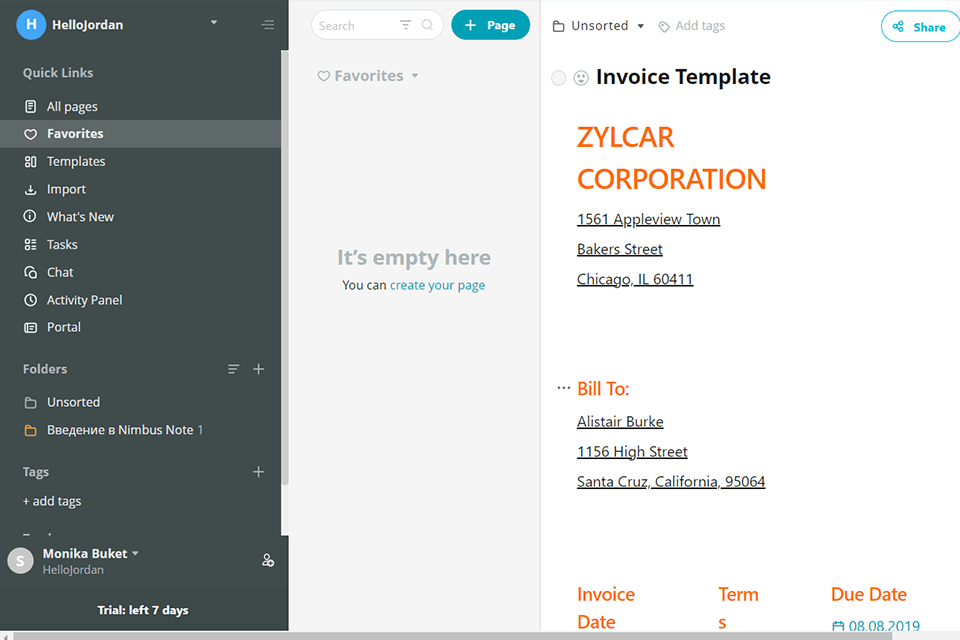
Verdict: Evernote is a note taking app. In contrast to Quip, Evernote is better suited for personal use. It lets you add notes in different formats including text, sound, pictures, and sketches. You can also add tags to your notes, making it easier to find the required information in the future.
Additionally, Evernote, comes with an advanced search feature that lets you search for text within pictures and scanned files. Another key inclusion is the cross-platform synchronization support. You can use the Base plan of the application free of charge while the paid version costs $3.99 per month.
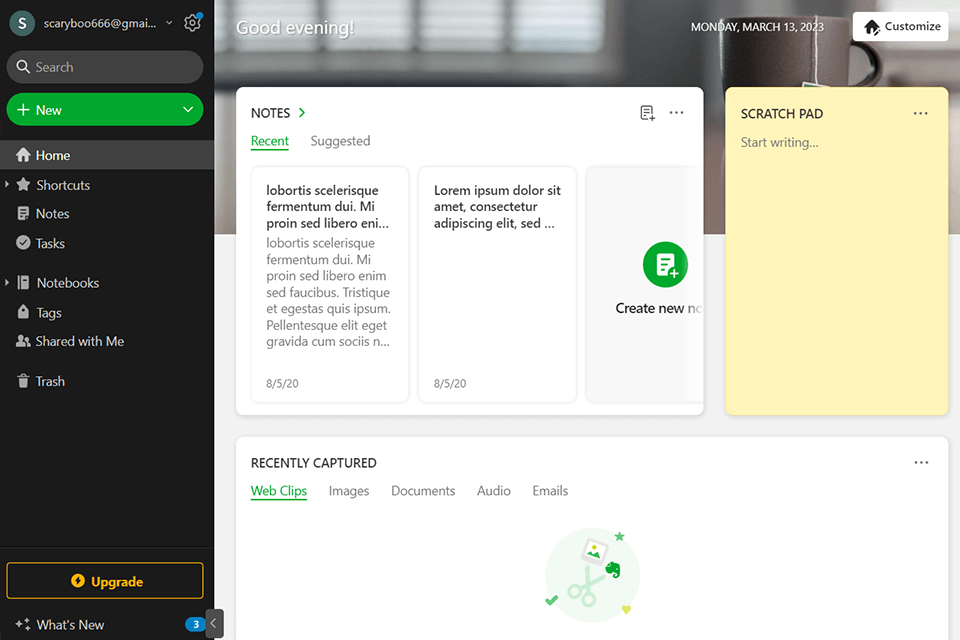
Even though Quip has a free plan, all of its most useful features are locked behind a paywall. The high price of the premium plans is a deal-breaker for many users, especially startups or individuals who only need one or two of the advanced tools.
Additionally, some people suffer from performance issues when using Quip, especially if they’re dealing with large projects or working together with a large number of teammates.