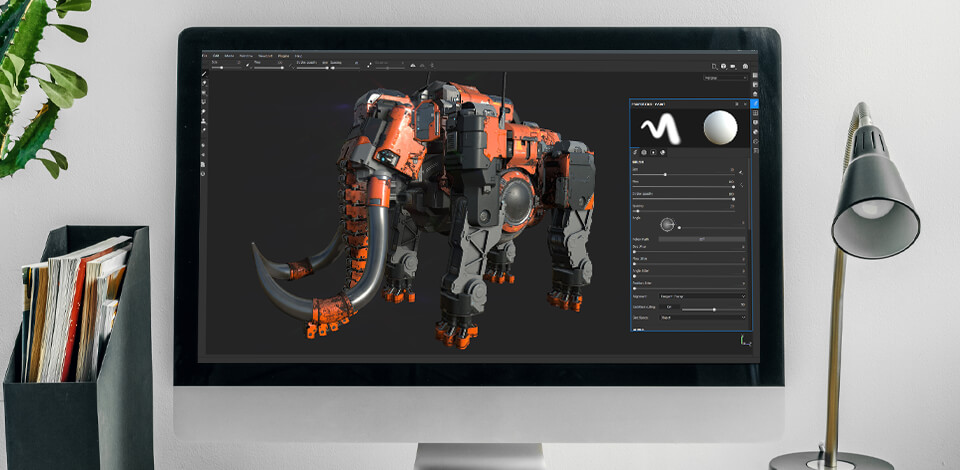
Substance Painter offers an impressive set of tools and attributes that will come in handy for digital artists. However, if you are a beginner, then you will most likely find it difficult to master this 3D painting software.
What’s more, it can hardly be called affordable as it costs $49.99/mo. That is why it makes sense to look for a powerful and worthy Substance Painter alternative.
In this review, I have collected for you the best substance painter alternatives, many of which are available for different platforms, devices, and operating systems.
For the program to fully meet your requirements, study its key features: interface clarity, collaboration and sharing options, level of animation and graphic functions, compatibility with various formats, customizability of program parameters, user community, and decent customer support.
Verdict: Substance Designer is a tool for designing materials, in other words, complex textures, which are then used in Adobe Substance Painter, a finishing tool, to apply them to models.
The purpose of this software similar to Substance Painter is to create textures that look natural using physical-based rendering to simulate the appearance of a material in reality based on specific parameters. It takes care of the little things to give an object, person, or landscape a real look – detailing color, radiance, blur, and so on.
Packed with various nodes, this 3D modeling software allows for creating assets from scratch. This program has become a real godsend for video game and special effects designers and professionals in other fields.
Adobe Substance 3D Designer is available to Substance 3D Collection plan owners for $49.99/month. You can also test it for free for 30 days.
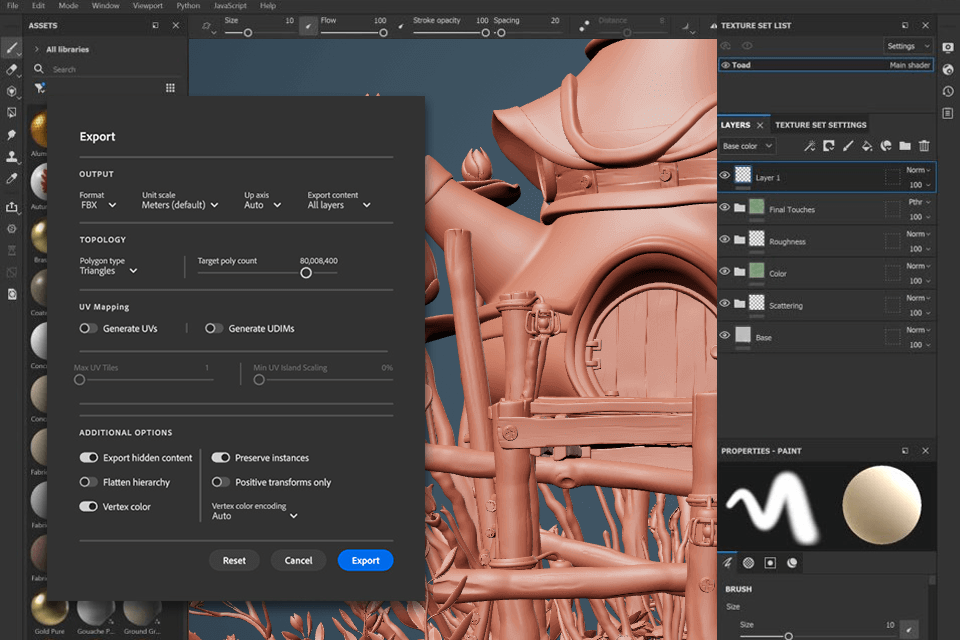
Verdict: By comparing Substance Painter vs ZBrush, you’ll see that both programs boast a set of brushes that you can easily customize to shape, texture, and paint even faster and easier.
With the Polypainting tool that is used for painting in this Substance Painter alternative, you will be able to color your 3D models on a “per-vertex” basis, i.e. draw on separate polygons of your mesh.
ZBrush comes with circularity-focused menus that function in a non-linear and mode-free manner, allowing 3D models and 2D images to interact in a whole new ground-breaking way. Using the program will cost you $39.95 per month.
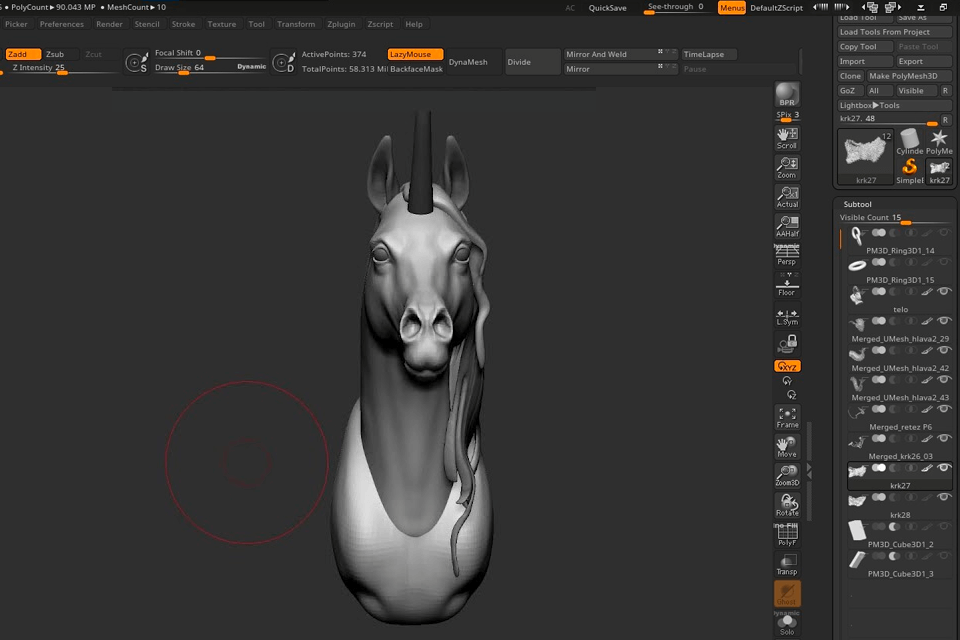
Verdict: Being one of the best Substance Painter alternatives, Blender is an open-source free VFX software with a decent toolkit for creating 3D models. It covers the entire development cycle and allows you to model, rig, create animations and simulations, render, compose, use motion tracking, edit clips, and develop 2D animation.
Blender comes with a powerful unbiased path tracing engine called Cycles that will help you render incredible naturally looking projects. Create, transform, and edit your 3D models seamlessly and quickly with Blender’s impressive set of modeling tools.
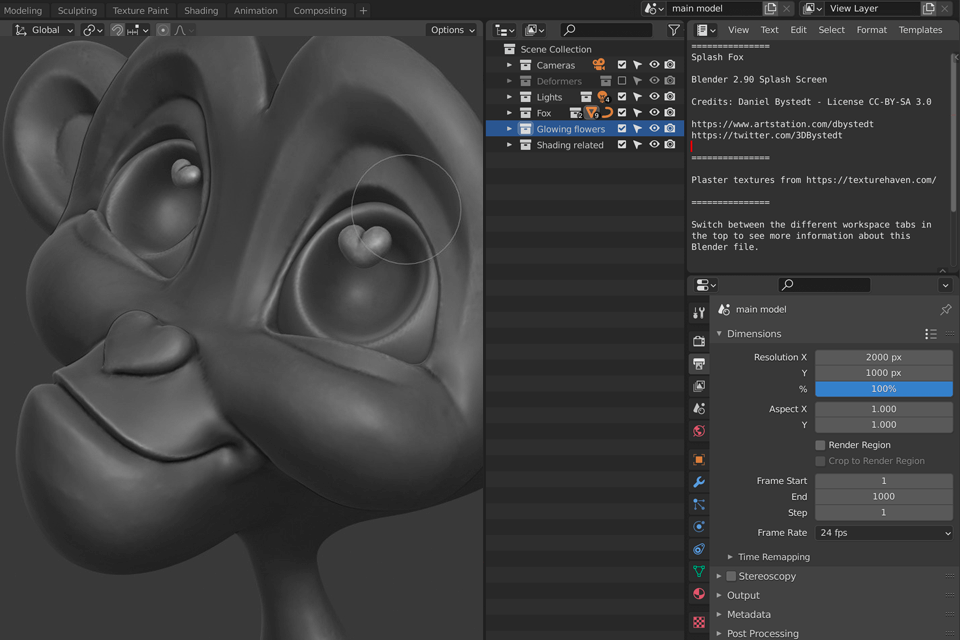
Verdict: Mari is a full-featured software similar to Substance Painter that helps users create high-res textures for 3D models. This tool shows unsurpassed results when designing textures for high-poly models for movie-making and when processing huge texture suits, which cannot be said about Substance Painter.
By supporting UDIM workflows, the program makes it easy for digital artists to handle large amounts of high-res texturing maps. Thanks to the applied drawing system based on projections, changes to the drawing before committing, previewing while working, and making corrections at the 2D level become available.
Mari is compatible with the industry’s key formats, FBX, OBJ, Alembic, and OpenEXR to name a few. You can test the solution for free for 30 days or buy a subscription for $68/month.
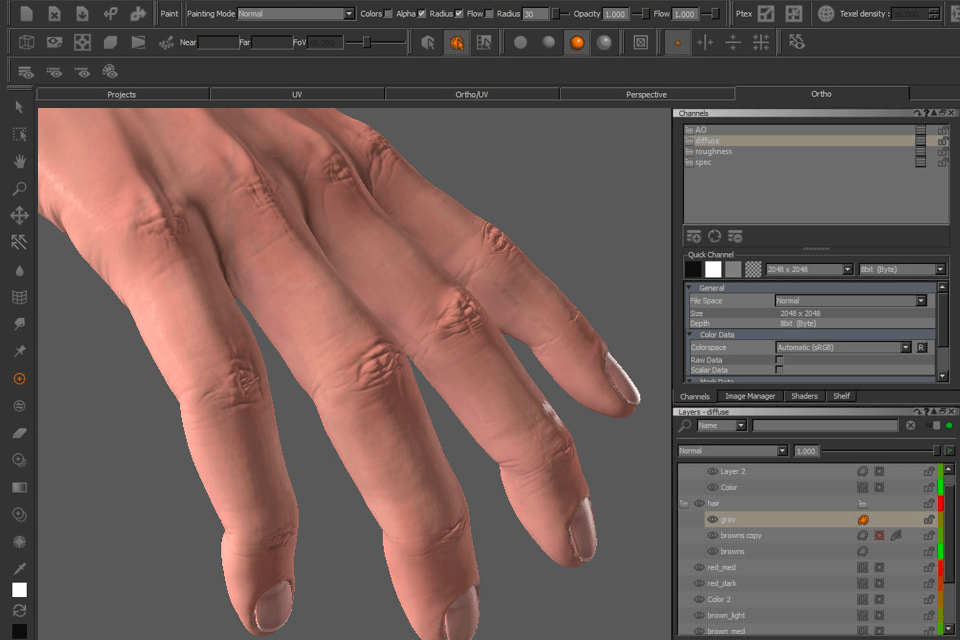
Verdict: By comparing Substance Painter vs Mudbox, you can make sure that both programs offer an extensive set of features and tools with which you can seamlessly paint, sculpt, and texture 3D models in real-time. What’s more, Mudbox even allows for modifying and adding the copestones to models, taking the quality of your characters, surrounding objects, and textures to a whole new level.
I like that you don’t have to set up this Substance Painter alternative for a long and tedious time, but you can just trust the automatic process to start creating. It also allows you to draw right on your 3D assets through several channels.
Creation of clear top-grade meshes is available from scanned, imported, or sculpted data. The software will cost you $95/year, but you can try it for free before you buy it.
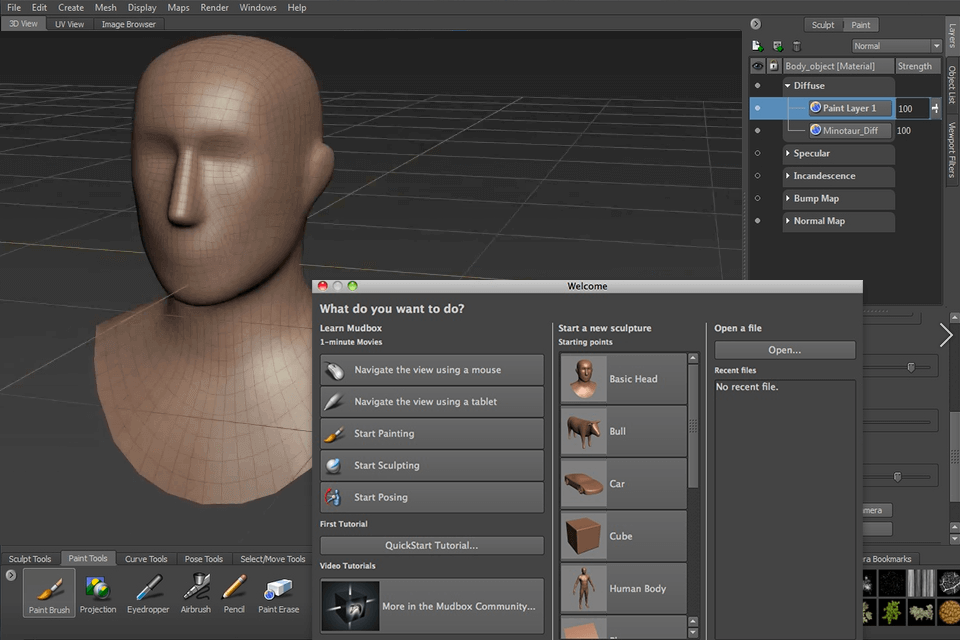
Verdict: As one of the best Substance Painter alternatives, Maya is a pro-level 3D content creation and manipulation program that has everything you need to design real-looking characters and scene effects. Here you can seamlessly model, texture, simulate, and render your projects thanks to an advanced set of features.
It doesn’t matter what exactly you want to simulate – explosions or a hairstyle with an outfit – it’s all within the power of this 3D animation software. I find it helpful that Maya frees me from unnecessary repetitive calculations by caching geometry history nodes.
The program gives free rein to the imagination, allowing you to apply outside-the-box thinking to create the most daring special effects, such as a snow or dust storm, with prebuilt graphs. Maya starts at $225/mo, but you can test it for free for 30 days.
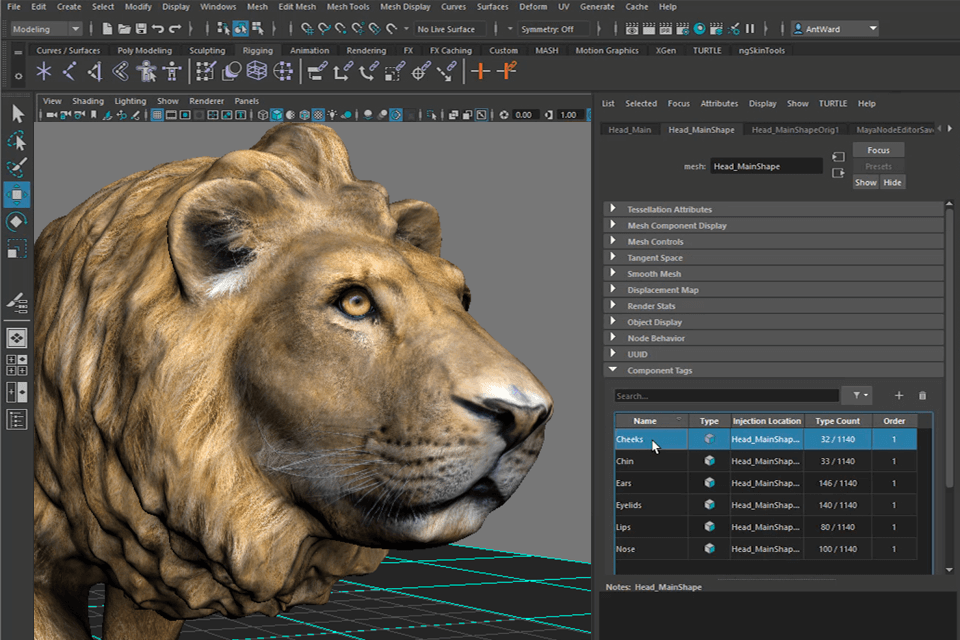
Verdict: Similar to Substance Painter, Corel Painter is a great tool for sketching, drawing, illustrating, and creating compelling photo-art projects with tons of customizable brushes, useful features, and art tools. Design your own realities by combining dry, wet, or mixed materials for extraordinary effects.
Tools like Papers, Flow Maps Patterns, Textures, and Gradients are great for enhancing your designs. Corel Painter comes with built-in AI that excels at styling your pictures and photos.
I also find it handy that I can improve the visibility of selections here thanks to the new overlay color option in the selection tools. All this will cost you $429.00/license.
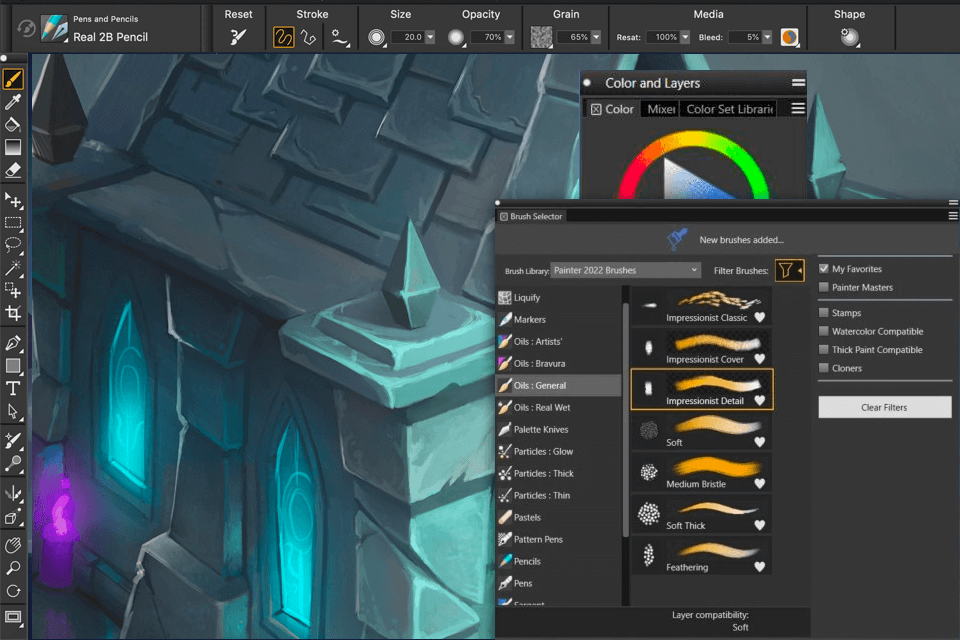
Verdict: Based on Substance Painter vs 3D Slash comparison, I can conclude that although both of these graphics software are of excellent quality, the latter is still inferior in terms of the variety of features and power.
At the same time, this Substance Painter alternative has built-in virtual reality tools, which help the user to get a clearer idea of what his 3D model looks like. What’s more, this easy-to-navigate program offers amazing options for projecting and engraving inscriptions on models.
The tool is compatible with OBJ and STL formats, which is a definite advantage. Sculpting objects is available directly from the photo, which can then be corrected by resizing, reflecting, moving, or even combining with others. You can use the program for free or for $2 per month and higher.
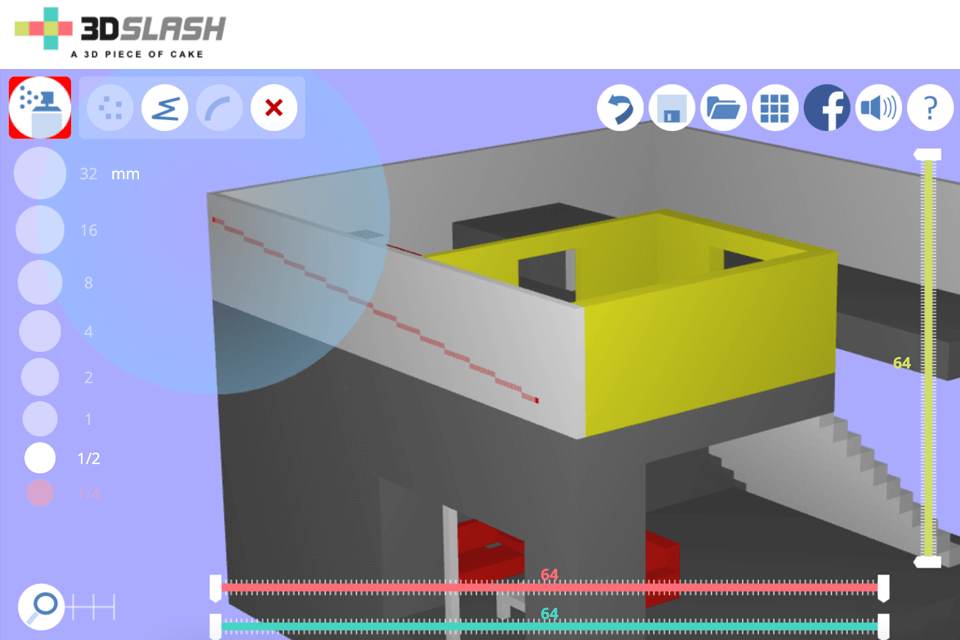
Verdict: If you are looking for a convenient and simple tool to create digital sculptures and textures, then 3D Coat has every chance of becoming your best Substance Painter alternative. One of its advantages is the ability to create voxel sculptures with no topology restrictions.
I find it useful to render physically in real time. I like how easy it is to work with micro vertices, Ptex drawing techniques, etc. in this 3D sculpting software. What’s more, 3D Coat offers many other cool features – working with traditional polygonal modeling, simplified use of the 3D production pipeline, a pro-grade UV set of tools, and more.
To make working with the program even more pleasant and comfortable, the developers have supplemented it with a rich collection of assets, support for the latest 3D engines, and many detailed guides. 3D Coat will cost you from €19.85/mo.
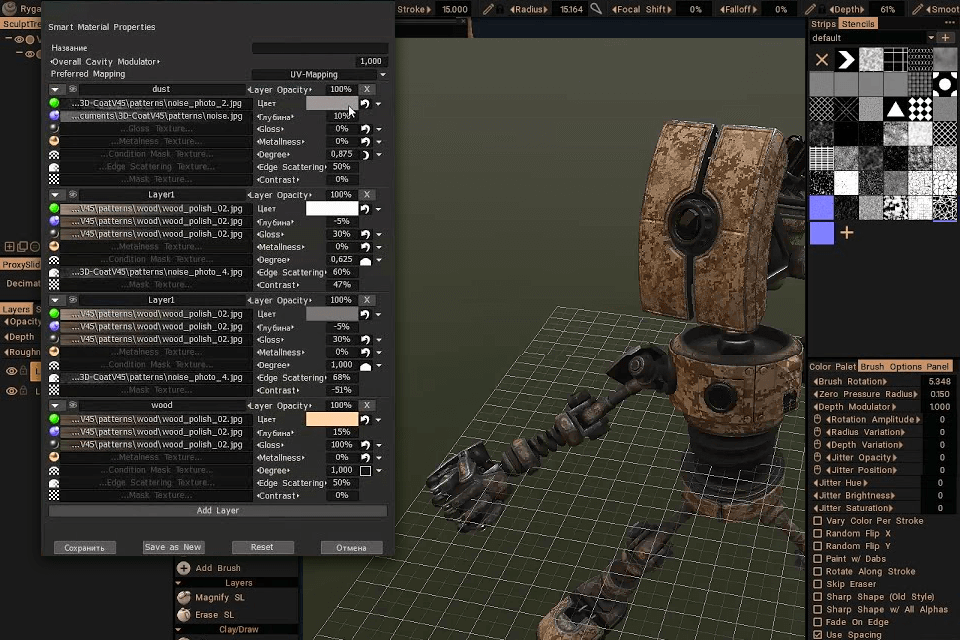
Verdict: Being excellent tools for 3D painting, Sculptris still differs from its competitor in the Substance Painter vs Sculptris battle with its focus on clay sculpting. It also comes with UV auto-generation, allowing users to seamlessly paint, texture, and model geometric shapes.
This similar to Substance Painter software boasts an incredible set of modeling tools and materials for developing projection painting, as well as a powerful masking system to protect selected areas of your 3D model.
Benefit from a variety of palettes and brushes when designing your digital projects and bringing them to a natural and compelling look. All this you can use completely free of charge.

Verdict: This Substance Painter alternative is no less popular among 3D artists and developers due to its affordability and optimal uncluttered set of tools. The program won hearts with an improved package of features, in particular smooth UV painting, simplified export, procedural texturing, and painting with node-based brushes.
The developers created the UI with convenience in mind, introducing a viewport so that you can always see changes in real time. Thanks to a subset of traditional material nodes taken from the Cycles rendering engine, drawing sophisticated and completely procedural materials becomes available.
You can create in the program by purchasing a perpetual license for only $18.
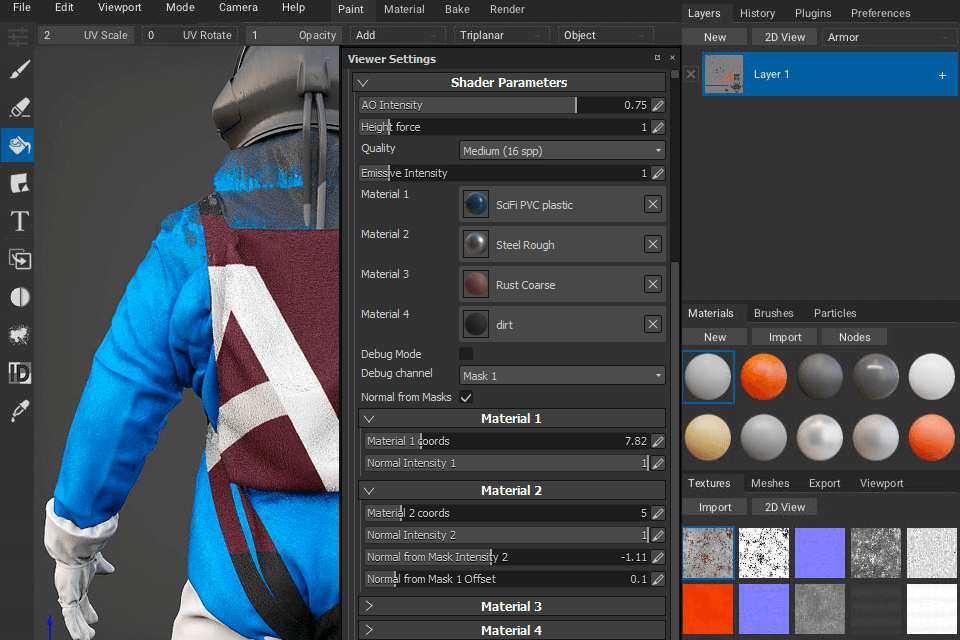
Adobe’s software is definitely a mark of quality that you have to pay for accordingly. Substance Painter is available to owners of a full subscription to the Creative Cloud package or to those who are willing to pay a separate monthly subscription fee. Many users find this too difficult and/or expensive, which is why they go looking for the best Substance Painter alternatives.
In addition to the above, this full-featured software requires a lot of time and effort to figure out. Once novices without prior skills download Adobe Substance Painter, they will find it difficult to master.
Therefore, if you are a freelancer, a representative of a small company, or just a newbie, then you will most likely prefer a product similar to Substance Painter, but easier to use.