
Audacity has been the most popular free audio editing software on the market for nearly a decade now, but the recently introduced privacy policy updates have raised a large number of valid concerns regarding the amount of data collected and stored by the tool.
Moreover, this isn't the only issue with Audacity. It's also not particularly user-friendly, as its unintuitive interface has forced a lot of people to start looking for alternatives to Audacity that will satisfy their needs better.
Some of the reviewed alternatives to Audacity even come with expanded feature sets that include broader plugin support, post-production tools, batch processing, and much more.
Verdict: Adobe Audition is one of the best Audacity alternatives out there, as it surpasses its competitor in nearly every aspect possible. It offers a broad selection of handy features and tools for clearing the sound, recovering lost video quality, applying effects, and combining several sources in a single project.
Additionally, it’s among the best podcast recording software options that can also be used for sound design and music sampling.
If you’re creating a podcast, you can use Audition to add chapters and album art within the application, which is incredibly convenient. You can gain access to this software only by getting a subscription but if you know you’re going to work with audio projects frequently, the asking price is more than worth it.
The cheapest plan costs $20.99/month. If that price sounds too high, consider taking advantage of the free trial option to determine whether this software is worth it.
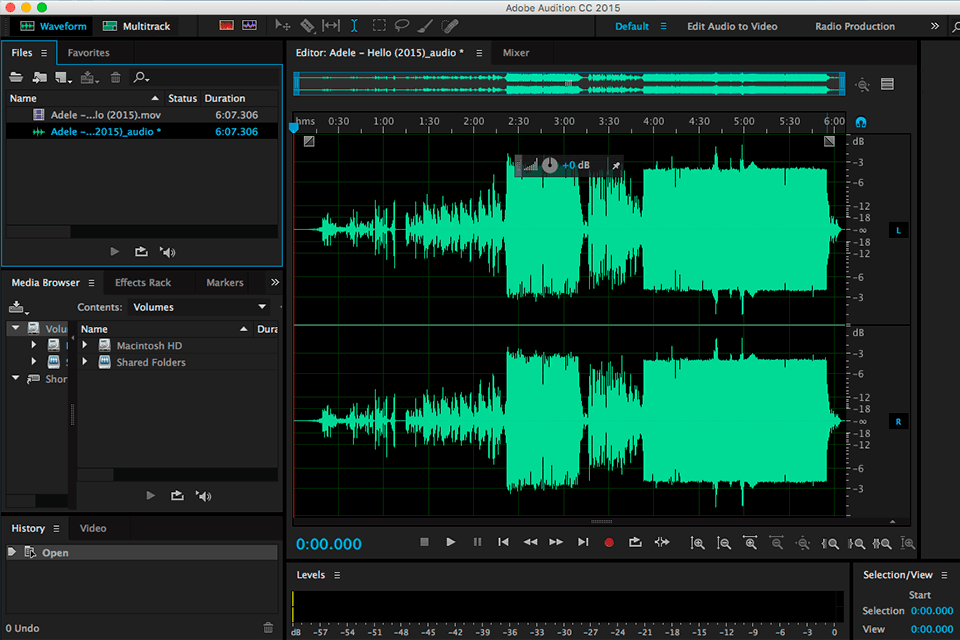
Verdict: Similar to Audacity, Ocenaudio is an open-source audio editor that is available on Windows and Mac. It allows you to work with a broad selection of audio formats including high-resolution FLAC. That said, the lightweight nature of this software makes it a mediocre fit for editing-intensive tasks like music production.
Ocenaudio is a great tool for recording monologs and interviews and the fact that it's available for free makes it even more appealing. It also supports several handy plugins that allow you to use noise-reduction effects and other cool features.
The main aspect that makes this software a better choice than Audacity is its user-friendly interface as well as the capability to process bigger audio files without severe performance drops.
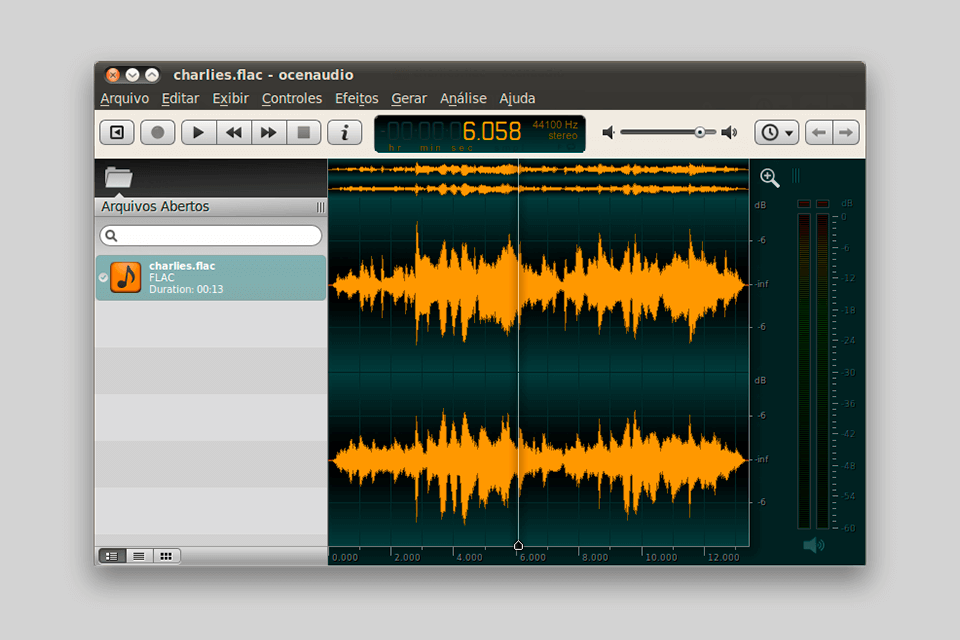
Verdict: WavePad is a fully-fledged pro-grade sound editing solution that comes across as an upgraded version of Audacity. Other than including all the basic tools you come to expect, this software also comes with various effects, Audio Unit plugin support, and advanced features like compression, batch editing, scrubbing, bookmarking, and spectral analysis.
Despite its feature-heavy nature, WavePad remains incredibly easy to learn and use thanks to its clear and intuitive UI. Additionally, the software supports dynamic microphones, which can be invaluable for certain users.
If you want to employ WavePad for commercial projects, you have to purchase a license for $60 or $99, based on whether you’re interested in VST plugin support or not.
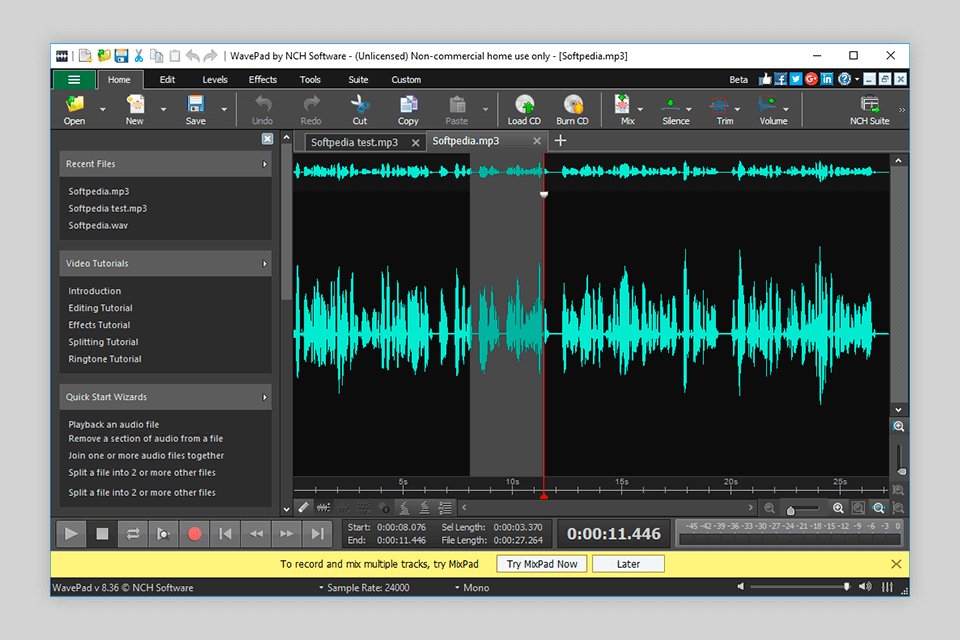
Verdict: In contrast to Audacity, Riverside.fm is an in-browser recording studio solution. It allows recording high-definition sound and video in up to 4K resolution, which is exactly what you need if you’re creating pro-level podcasts or YouTube videos and already own quality gear like a streaming microphone.
Another incredibly useful inclusion in this Audacity alternative is the guest management feature that lets you invite users to a recording session without requiring them to create an account or download Riverside.fm.
The cheapest plan of this solution is available for $9 a month or $90 a year (billed annually) and provides 2 hours of recording time per month and basic functionality.
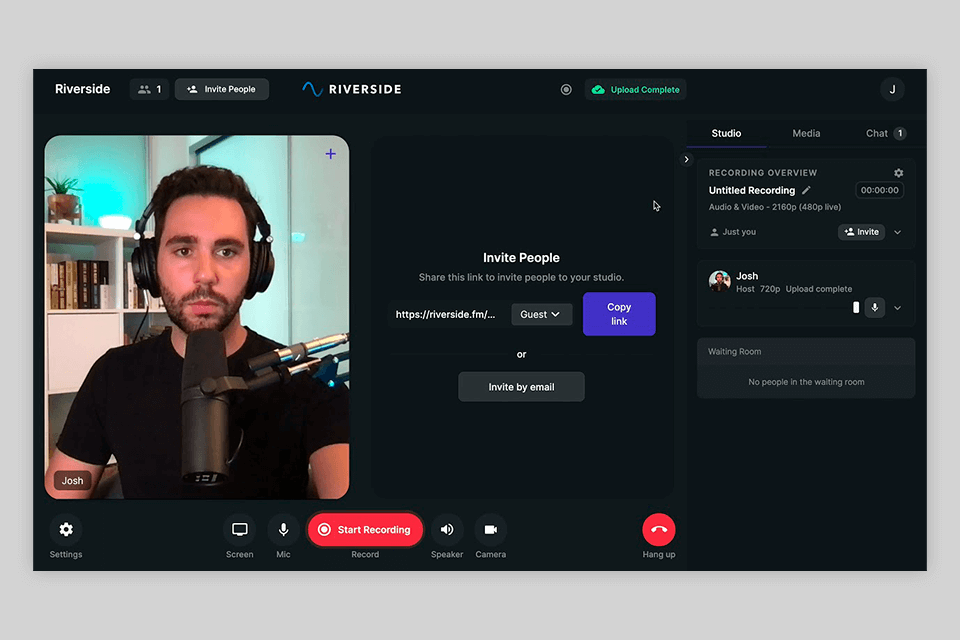
Verdict: Reaper is a multitrack audio recording and editing tool that supports an immense library of third-party plugins. It’s also pleasantly easy to navigate and is fully capable of handling huge projects that deal with hundreds of tracks.
You can conveniently pair the application with any connected computer microphone and get to work straight away.
Both Reaper and Audacity can be easily customized to better satisfy your needs and optimize your workflow. Reaper comes with a 60-day free trial that lets you thoroughly test out all the available features to determine if it’s the right fit for your projects.
If you’re satisfied with the results, you can purchase the licensed version for $60.
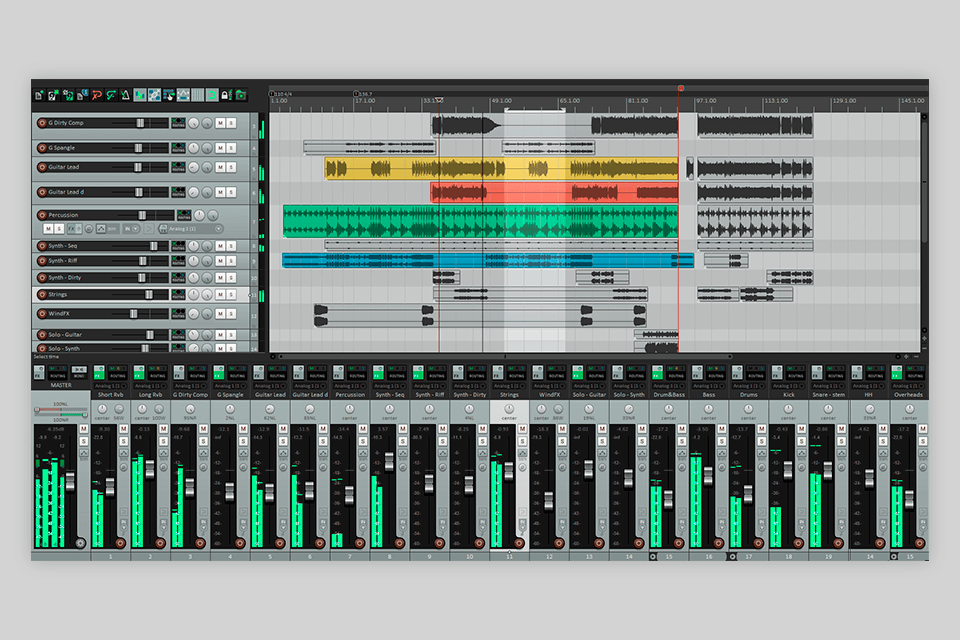
Verdict: Wavosaur is a free solution that is capable of processing multitrack audio projects. It’s one of the most appealing alternatives to Audacity if you mainly produce .mp3 and .wav audio files. It provides the basic features needed for splicing clips, creating loops, and even performing batch conversions.
This application is compatible with all USB microphones without requiring any setup.
Arguably the biggest benefit of using Wavosaur is that it doesn’t need to be installed, as you can simply download and launch the application from wherever you like. Akin to Audacity, this option offers VST plugin support, which is always a huge plus.
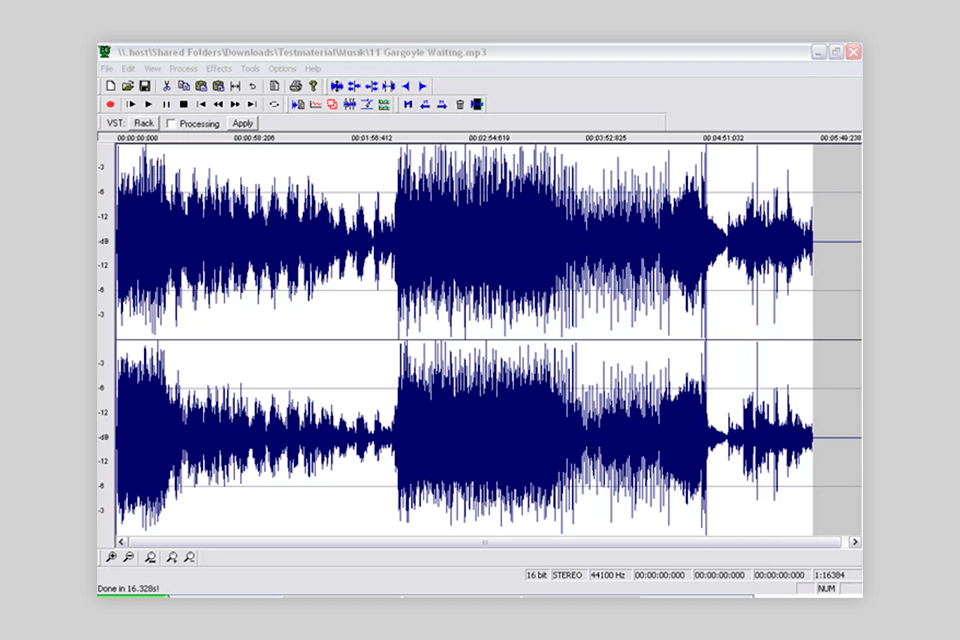
Verdict: Akin to Audacity, AV Audio Editor comes with advanced audio editing functionality, support of all popular audio formats, and the capability to work on several projects simultaneously. Sadly, this solution is exclusive to Windows, which negates the advantage of supporting a huge number of audio formats if you’re using a Mac or Linux PC.
It should also be noted that AV Audio Editor isn’t supplied with an integrated recording feature. Besides, if you are looking for the best software for mixing music, you can’t rely on the program. You can choose between This application is compatible with all USB microphones without requiring any setup. While not as extensive as some professional DAWs, Wavosaur includes a selection of built-in audio effects, such as EQ, reverb, and pitch shift, which you can apply to your audio tracks. 2 plans when purchasing this option. You can either get a 1-year subscription for $49 or a lifetime license for $79.
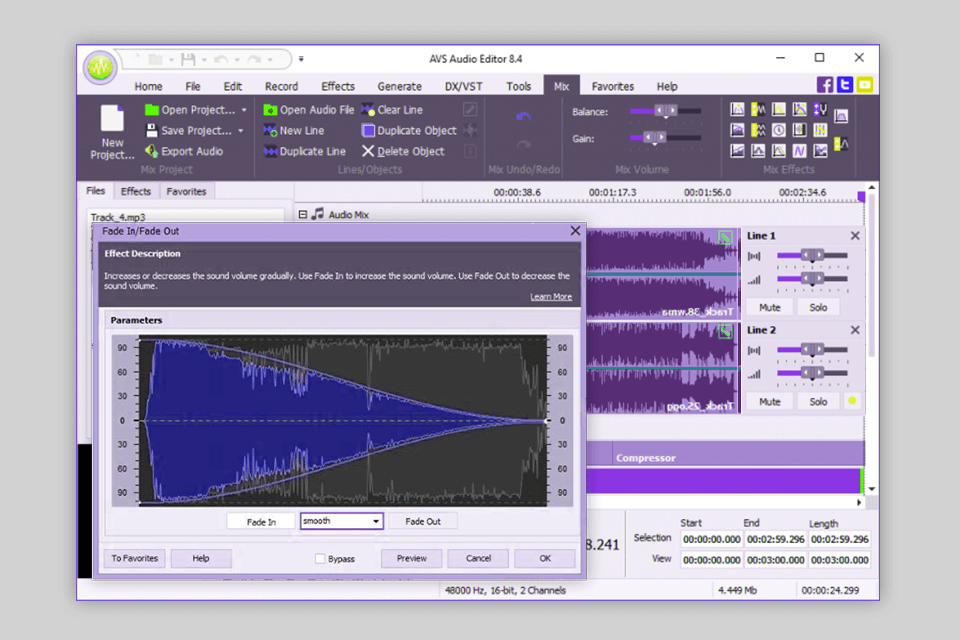
Audacity can suffer from slow performance and is also known to freeze and crash when working with big audio projects or running on weaker hardware. Additionally, due to being open-source, it poses a challenge for some users to get the support they require to solve possible issues.
Additionally, Audacity isn’t compatible with a rather long list of audio formats, devices, and operating systems, which makes it less versatile than some of the alternatives to Audacity reviewed above.