Make Web Video
Verdict: Make Web Video is a great web resource where you can create your own video clips for a variety of purposes. A particular advantage of this platform is that even beginners without special knowledge can master it. With a set of features and tools available, Make Web Video allows you to create high-quality videos of explanatory, promotional, and marketing nature, video clips for promotional and sales growth purposes, as well as animation and web videos. Thus, you can attract regular and potential customers without spending much money.
What I appreciate the most is a rich selection of templates offered for purchase in the Make Web Video store. You can edit them according to your preferences with no effort. After making all video and caption settings, simply share the finished project with your clients.
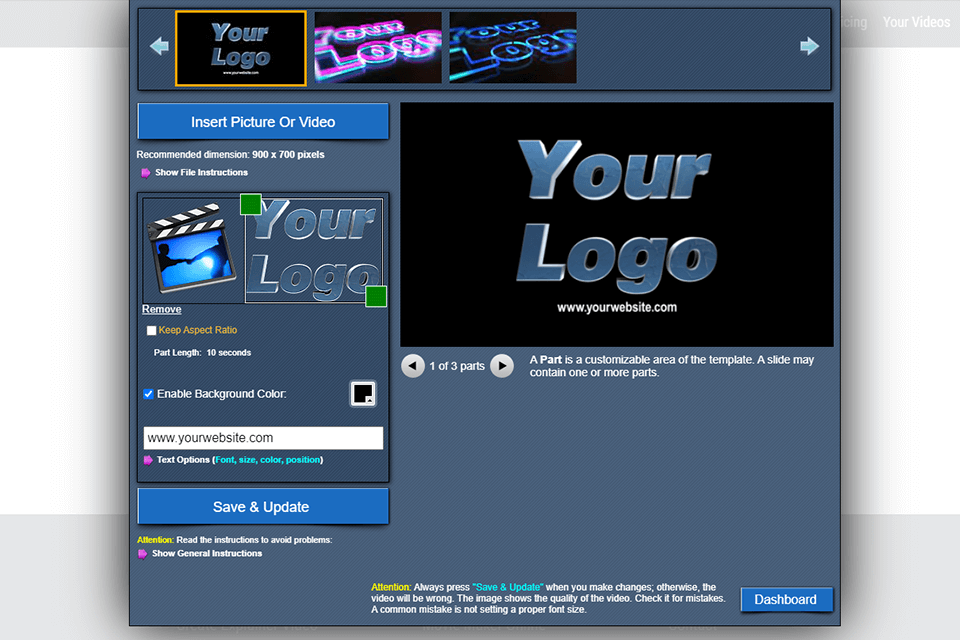
Videos you create in Make Web Video are stored on the site and you can later embed them wherever you need using a special link. This is not difficult to do thanks to the built-in video player. You can also use this link to simply share it with anyone. This is a very convenient online video editing because you don’t need to download anything.

Nowadays, Make Web Video is one of the most popular resources to create video clips (virtual wedding invitations or video promo) like a pro. The development team has done its best to make this tool easy to use even for novices, equipped it with a top-notch feature set and a large number of templates, taking care of high compatibility, speed, and quality of the results. All this has led to the incredible popularity and a great reputation of the product.
Having tried this software, as an absolute beginner in video production, I highly recommend it to everybody. The interface is intuitive and convenient; you don’t need any experience in this matter. The website is fantastic at performing all your commands, and you can enjoy every stage of the process.
If you don’t know where to start, this is not a problem, as you can take advantage of the ready-made templates. They all look great and are easy to customize. It is very easy to get lost in this variety, but be sure that by choosing any template, you’ll definitely not lose.
A clear interface of this explainer video software not only makes things easier for novice users like me but also speeds a workflow greatly. With all the features and tools being straightforward, and a wide variety of templates at your disposal, it will take you literally a quarter of an hour to create an eye-catching marketing video or wedding invitations.
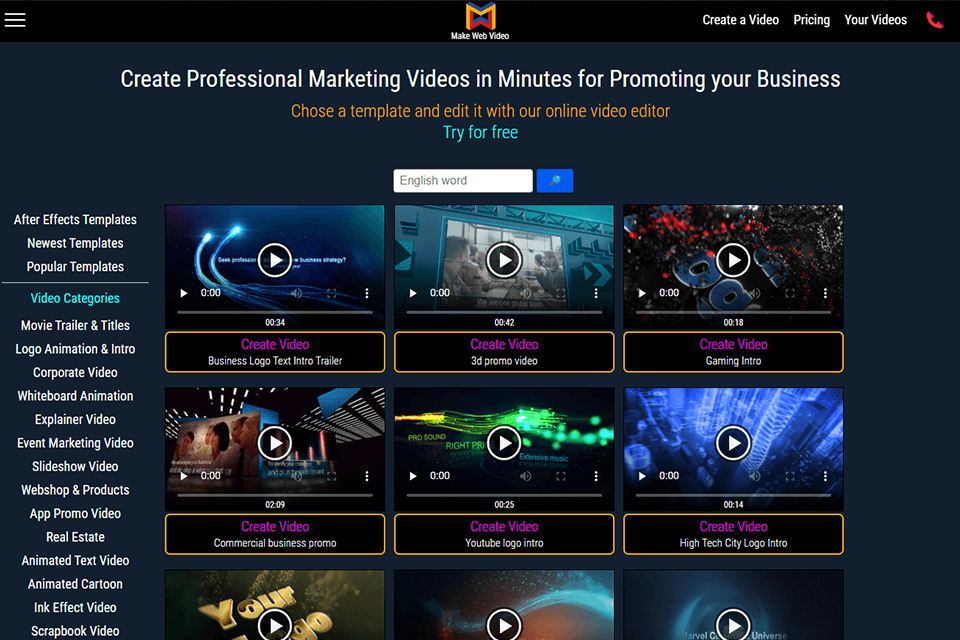
Make Web Video is a real finding for those, who have absolutely no experience in creating videos for their business. The developers have made sure that your videos look professional without much effort.
All you need is to decide on the style of your future video and choose an appropriate template. On the left side of the templates section, you will find different categories, even for making an intro. Having chosen the most suitable for your style and concept, edit it the way you like using the proposed functionality. When done, simply download an HD version of your result.
I also checked out their FAQ section, where I learned that templates are updated with new ones weekly. This means that you will definitely find something that suits your desires, and you will create unique videos.
If you don’t want to complicate the process of posting your new videos on different channels, then Make Web Video is what you need. Just keep your videos on the server and embed them on your website.
This platform allows you to bypass the process of uploading videos, thereby speeding up the work with content. However, you still have the opportunity to download a clip in HD quality. Video clip editing and its subsequent publication on any resource takes little time. I appreciate the possibility to watch my video without time limits, as it will always be available on the website server.
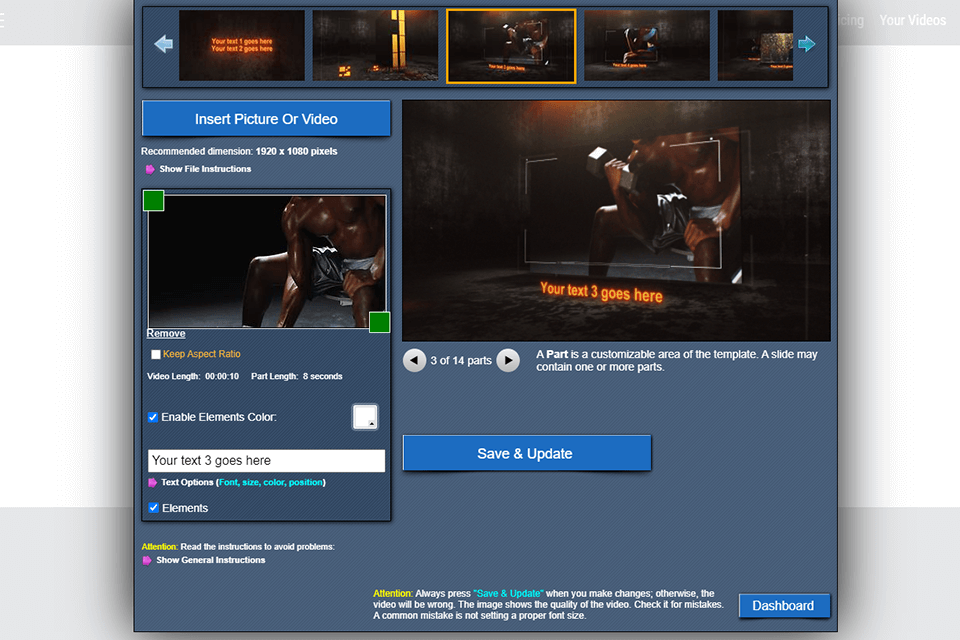
Make Web Video is a paid platform with fixed prices. However, this video editing software is notable for its ability to create a free preview video. In the templates section, find the Create Free Preview Video button and click.
In the window that appears, you have access to tools for working with text, pictures, logo animation, etc. When the creation process is complete, you can download a free preview video clip, but it will be in low resolution and watermarked. If you want your full video in high resolution and without a watermark, you need to pay.
Your video clips are hosted on the web, which means that it will be very easy to publish them on YouTube, Facebook, or other popular content platforms. You should use the URL embedding feature found in almost all modern online tools. Videos created in Make Web Video are available for viewing in a wide range of online video players, greatly increasing your chances of getting a return on your investment.
However, if sharing links to your video or embedding it on your site is not to your liking, then just download it for free. We hasten to please that the uploaded videos will not be watermarked, which means that no one will know that you used such a resource to create your clip.
Even though Make Web Video is a paid service, you can create and download low-res videos with a watermark for free. You should pay for the service if you need to create a video in Full HD format.
You can pay a one-time fee to use 1 template to create 1 high-definition video. Template prices start at $5 per video. You also have the option to pay to use the service for a whole month – $39 per month.
Once you’ve created your video, you can edit it if necessary. However, this is also a paid option. The amount payable is proportional to the amount of change. For example, if you edited 10% of the video, then the amount will be 10% of the original cost for a high-definition clip.
If you made a mistake while editing a video or uploaded low-quality graphics, don’t worry – you can fix everything and make a new Full HD video for free. Go to “Your Videos”, find “Edit & Produce” and do whatever you need. When you’re done, contact the Make Web Video team via email. They will produce your Full HD video at no extra charge.
Another cool service of the platform is that an expert can edit your clip if you want. He/she will help you to cut videos or change templates, add slides or audio to videos. Prices for such services start at $50/video.
I also really like that the company can fully refund your money in case you are not happy with the result obtained with this thumbnail maker. After working on the video, you will have a link where you can download your full HD clip. If after watching it, you are not satisfied and think that its quality doesn’t meet your requirements, contact the team and they will process your request for a refund.