Motherboards under $100 to create a budget computer setup without compromising on quality
It might be a laborious task to build a decent gaming PC while staying within a small budget, but I decided to prove that one can still create a powerful setup delivering a decent performance without going broke.
This review of the top options this year will come in handy for those who are looking for the best gaming motherboard under 100US dollars. Whether you need to improve your previous rig or build a new computer, these options allow you to create an advanced solution at a fraction of the cost you could have spent on more expensive options.
I tested the 3 motherboards for under 100 dollars and added my test results to the table. Read on to discover which board has more features and which one is more suitable for budget-conscious users.
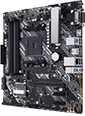 ASUS Prime B450M-A II
ASUS Prime B450M-A II
After thorough testing, I have chosen the ASUS Prime B450M-A II as the best motherboard under 100 USD. I used it to upgrade my old setup. As a result, the boot time of my computer decreased from 4 minutes to about 15 seconds.
If you want to find a decent motherboard under $100, pay attention to the following:
CPU Compatibility. A motherboard should be compatible with the processor you use (AMD or Intel).
Expansion slots. A board should have enough PCIe slots for your GPU and other peripherals.
Memory support. Consider the number of DIMM slots and the max RAM capacity.
Storage options. Decent options have M.2 slots for NVMe SSDs and enough SATA ports for other drives.
Connectivity. A board should have a choice of USB ports, audio jacks, and display outputs.
Build quality. Read user reviews to select a motherboard with a durable build and reliable performance.
BIOS. An easy-to-configure BIOS with an intuitive interface will make it easier for you to adjust its settings to your liking.
Great transfer speed
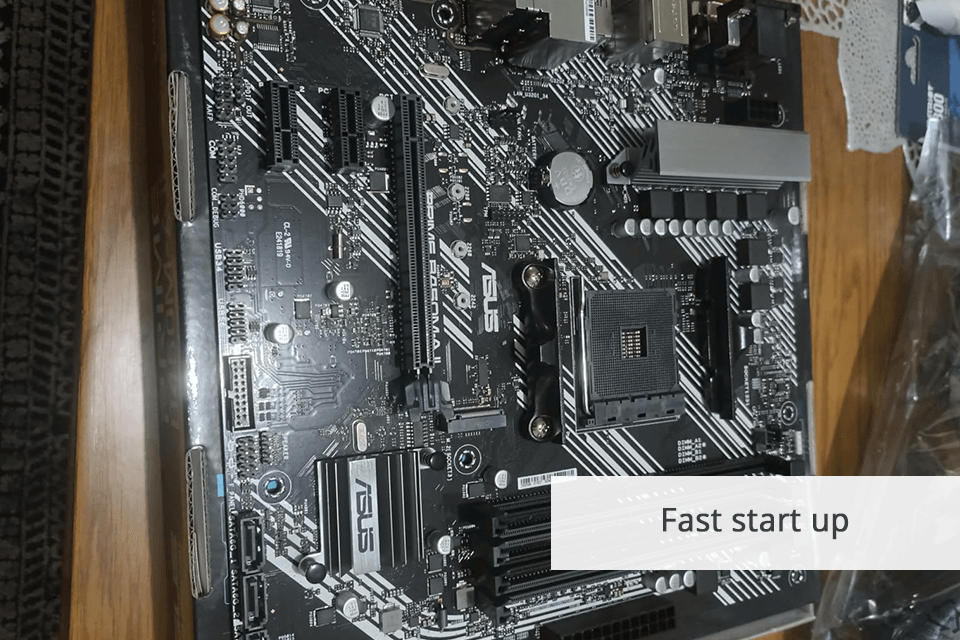
Processor: Ryzen 5000, 3rd/2nd/1st Gen AMD Ryzen | Form Factor: Micro ATX | Chipset Type: AMD B450 | Socket: AM4
After testing this budget motherboard, I can confirm that this model exceeds user expectations. This Micro ATX motherboard under 100 dollars has features that can be typically found in high-end models and delivers excellent performance. I like that it is compatible with a variety of CPUs, which allows me to select the most suitable option for my build depending on the task I want to achieve.
Its four DIMM slots support up to 128GB of DDR4 RAM, making is suited for gaming and solving multiple tasks at once. Thanks to its M.2 slot, I can connect it to high-speed NVMe SSDs to minimize load times and ensure that my OS functions without any delays. What makes it the best motherboard for gaming under 100 USD it has a choice of USB ports, including USB 3.2 Gen 2, which gives you plenty of wiggle room when you need to upgrade your setup with new peripherals and external storage.
Studio grade sound quality
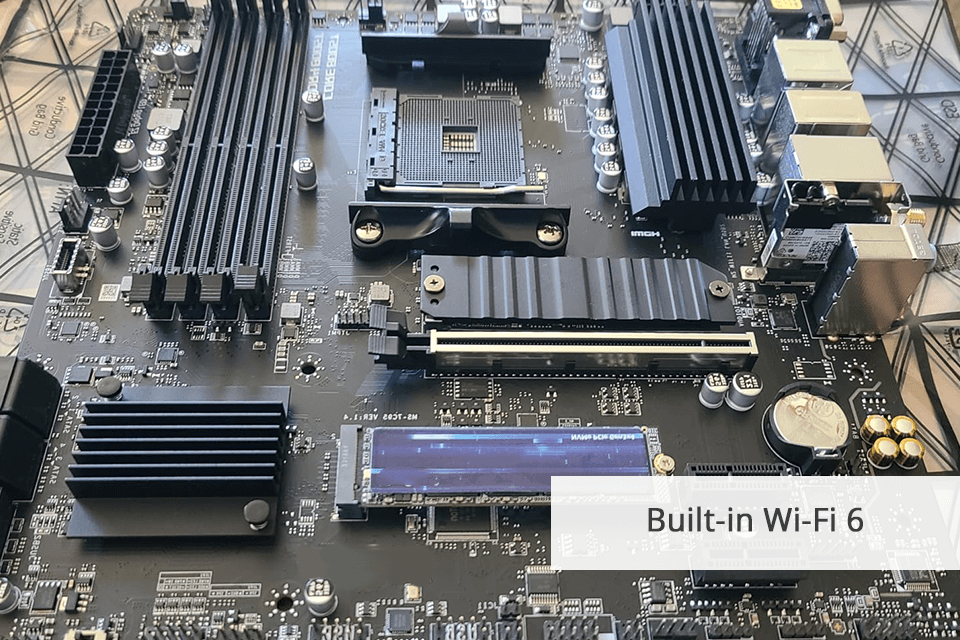
Processor: 3rd Gen AMD Ryzen | Form Factor: Micro ATX | Chipset Type: AMD B550 | Socket: AM4
One of the key benefits of MSI B550M PRO-VDH WIFI is that it comes with integrated Wi-Fi 6, which ensures that you will be able to enjoy a high-speed wireless connection. This feature is a rare occurrence for the boards sold in this price bracket. The model is fitted with four DIMM slots, supporting up to 128GB of DDR4 RAM. It accounts for its improved memory capacity and versatility. This model can easily replace even the best AM3+ motherboard under 100 USD.
The build quality is quite decent, while its Core Boost technology and advanced power design guarantee stable performance even when you solve taxing tasks. I utilized this motherboard for game development, and it perfectly coped with all the tasks I threw at it. The BIOS interface is quite intuitive, which allows users with different levels of experience to configure it with ease.
For the latest Intel processors
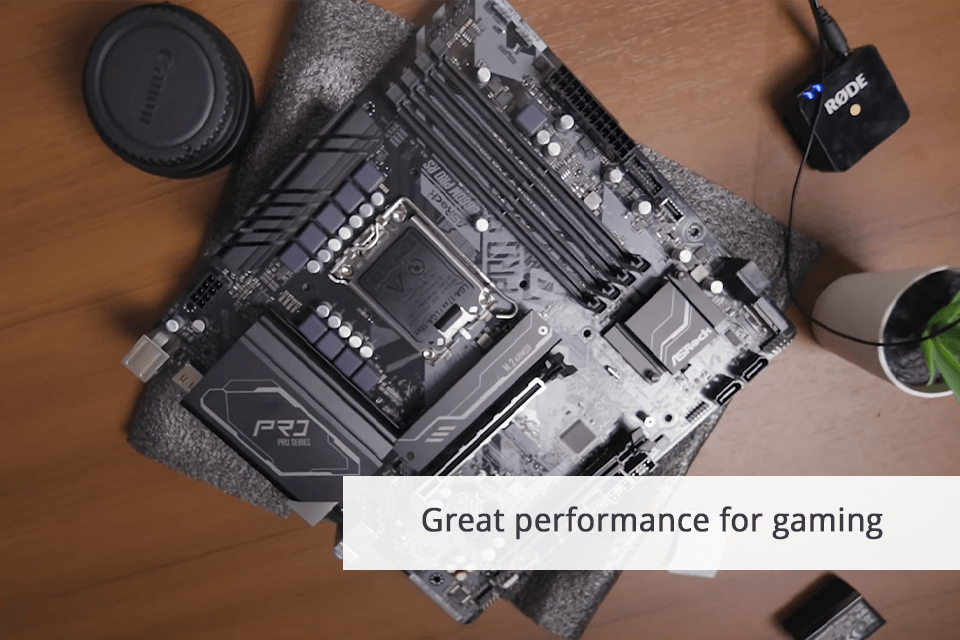
Processor: 12th Gen Intel | Form Factor: Micro ATX | Chipset Type: Intel B660 | Socket: LGA 1700
The ASRock B660M Pro Intel B660 will become a great addition to any setup. It has a solid build and a streamlined design, making it easier to install. Another thing that I like about this Intel motherboard under 100 USD is that its BIOS has plenty of customization opportunities, making this model stand out among other LGA 1150 motherboards.
After comparing this option with motherboards for 3400g, I can conclude that it is perfectly compatible with the latest Intel CPUs, guaranteeing top-level performance.
It is suitable for gaming and multitasking. Due to its impressive connectivity options and modern design, this ATX motherboard under 100 USD has great value and will enhance the reliability of any rig.
Fast BIOS updating
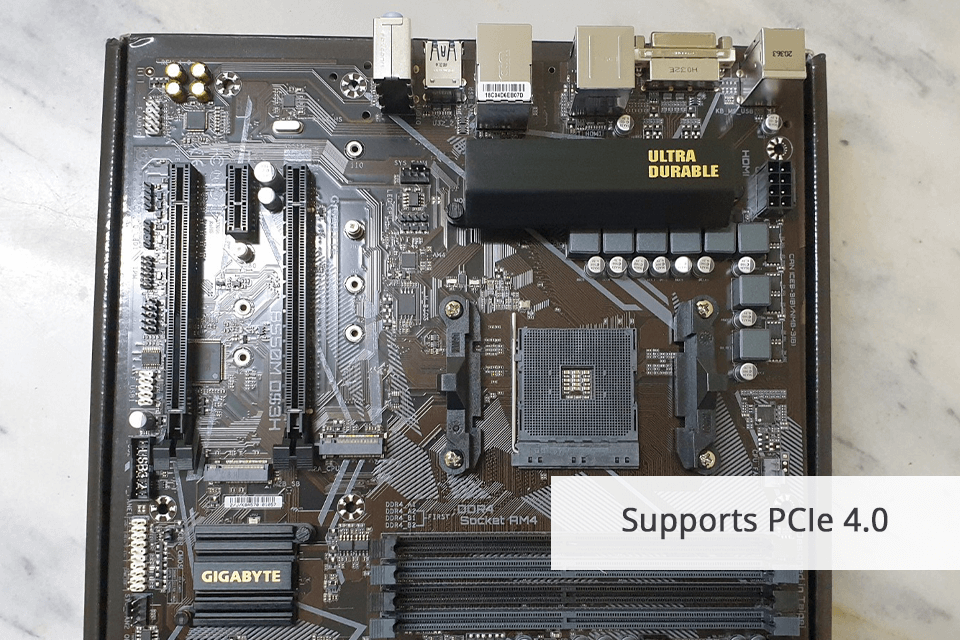
Processor: 3rd Gen AMD Ryzen | Form Factor: Micro ATX | Chipset Type: AMD B550 | Socket: AM4
This model delivers powerful performance and has a well-thought-out cooling system, which allows it to be used with expensive processors. One of the key advantages of this option is that it supports PCIe 4.0. Due to this, it facilitates fast data transfer speeds, making it especially suitable for those who are going to use the latest NVMe SSDs.
Another strong point of this board is that it has dual M.2 slots, which allow me to use it together with high-speed drives to boot my computer without any delays and solve resource-intensive tasks. I was also impressed by the durable build of the GIGABYTE B550M DS3H. It has reliable components that can be found in more expensive boards.
Budget gaming Ryzen build

Processor: AMD Ryzen 5000, 4000, 3000, 2000, 1000 | Form Factor: mATX | Chipset Type: AMD B450 | Socket: AM4
After testing this motherboard, I was glad to discover that it is perfectly suitable for any cheap gaming Ryzen setup. I decided to use it together with my Ryzen 5 3600 processor, and it worked smoothly right away, so I did not have to configure its settings.
Another thing that I like about this motherboard is that it remembers RAM settings even when you unplug it.
One of the key selling points of this B450 motherboard under 100 USD is that it supports the DDR4 Boost technology, which accounts for its improved memory performance. As it has two DIMM slots, each of which supports up to 64GB of RAM, it will handle any resource-intensive task you throw at it.
Even though this board has a limited choice of features in comparison with some motherboards with Thunderbolt support, it is still a great option to consider at this price.
Easy to use for overclocking
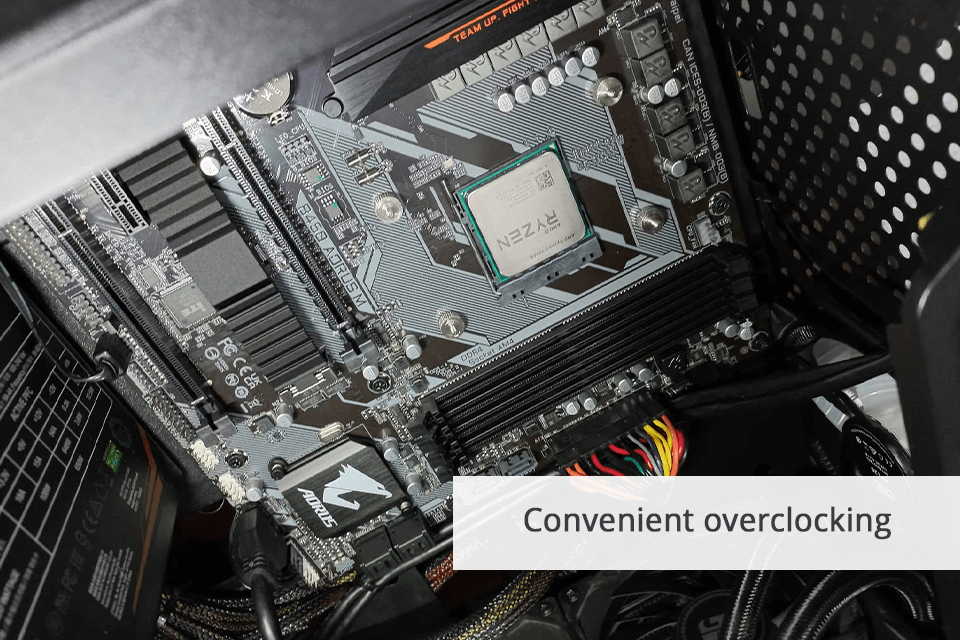
Processor: 1st & 2nd Gen Ryzen | Form Factor: Micro ATX | Chipset Type: AMD B450 | Socket: AM4
At the price of under $100, this motherboard comes with a range of features making it stand out among other models in this price bracket. It’s best suited for users like me who prefer to use AMD processors.
Whether you want to build a solid mid-range rig or create a more powerful hardware configuration, this motherboard has everything you may need. After using this motherboard for Ryzen 5-2600, I can conclude that it delivers powerful performance, making it suitable for gamers and multitaskers.
What makes it the best gaming motherboard under 100 dollars is that it has dual M.2 slots. Due to this, you can use it together with high-speed NVMe SSDs, which reduce the boot and load times of your OS.
Plenty of slots and ports

Processor: Ryzen 4000, 3000, 2000, 5000 | Form Factor: Micro ATX | Chipset Type: AMD B450 | Socket: AM4
If you are looking for the best motherboard under 100 dollars, consider this option as well. I am pleased with the design and performance of this model. In terms of size, it is similar to motherboards for 3D printers.
The VRM heatsinks cope with their task perfectly, and the board maintains a low temperature. You won’t have any issues with upgrading it either. However, I had some problems with RGB software, as it might be difficult to configure.
Decent value for the price
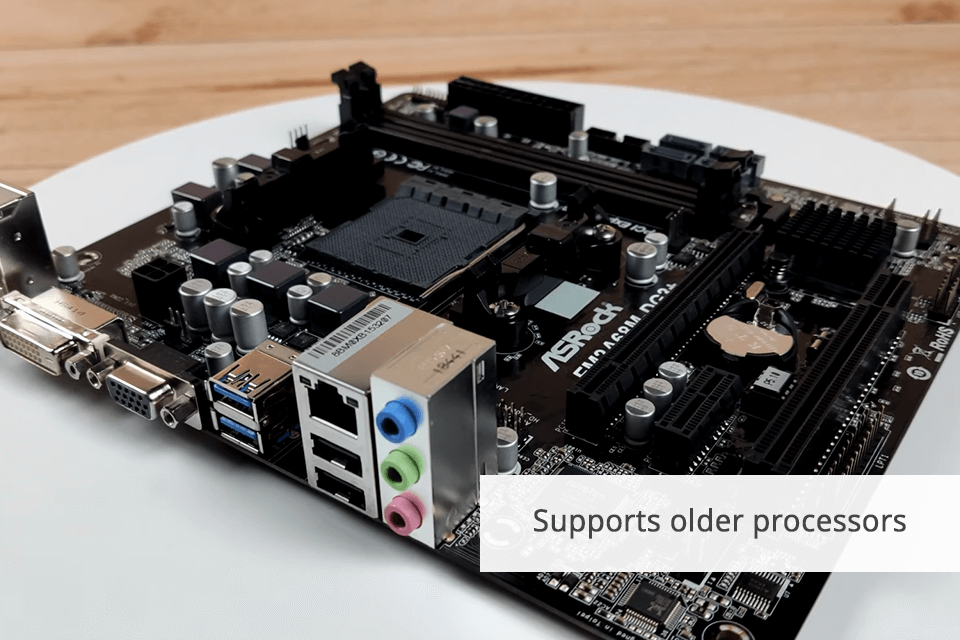
Processor: AMD Athlon 64, AMD Sempron | Form Factor: Micro ATX | Chipset Type: AMD A68H | Socket: AM2
As I was using an older setup, it was an arduous task to turn it on without unplugging it for half an hour or so. I would often find myself repeatedly pushing the power button with no result.
As I have already bought plenty of DDR3 RAM modules and a budget GPU, I wanted to find a board compatible with these components. This motherboard costs less than 200 dollars and supports streamlined installation, but it is hardly suitable for new processors.
Support a wide variety of CPU's
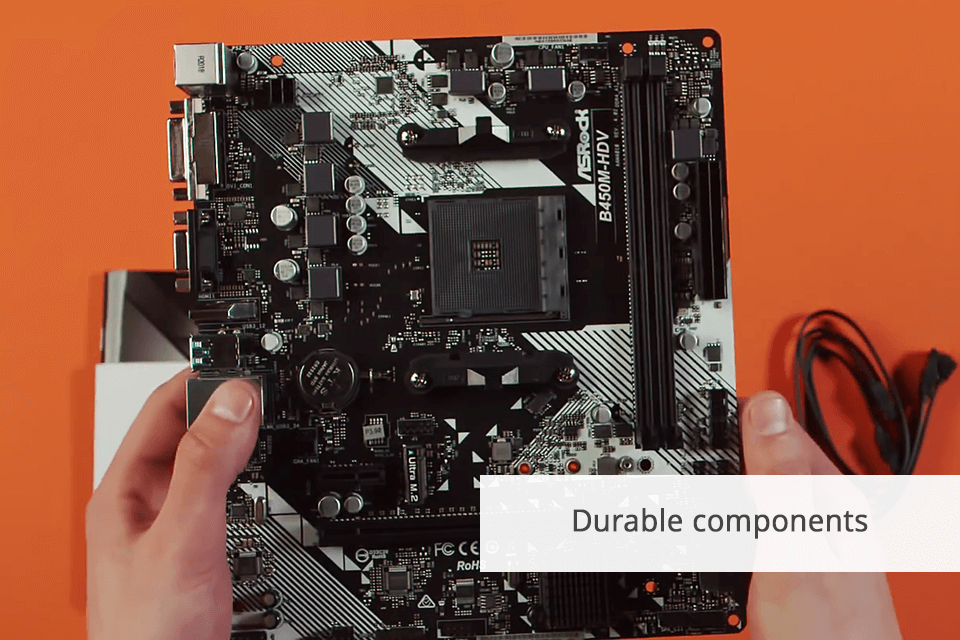
Processor: Ryzen 4000, 3000, 2000, 5000 | Form Factor: Micro ATX | Chipset Type: AMD B450 | Socket: AM4
I was able to use the Ryzen 5000 right out of the box without tweaking any settings. It saved me a lot of time, as this Ryzen motherboard under 100 dollars does not allow users to change BIOS settings without a processor, unlike some high-end models.
The only shortcoming of this motherboard is that it might be difficult to install RAM. It took me some effort to push it down until it clicked. Keep in mind that if you are looking for the best Mini ITX motherboard under 100 dollars, you may need to find a suitable alternative.
I compared the 3 motherboards under $100 and concluded that each of them has great value for the money.
| ASUS Prime B450M-A II | MSI B550M PRO-VDH WIFI | ASRock B660M Pro | |
|---|---|---|---|
|
Overall Performance |
Suitable for budget setups |
A superb choice for the price, has extensive connectivity |
Good option, supports latest Intel processors |
|
Boot Time |
~20 sec |
~15 sec |
~18 sec |
|
Gaming Performance |
Smooth for 1080p gaming |
Smooth for 1080p and 1440p gaming |
Smooth for 1080p gaming |
|
Overclocking Potential |
Moderate |
High |
Moderate |
|
My Opinion |
A reliable option for cheap AMD setups, offering decent performance and a choice of basic features. If you want to build your first PC without going broke, this option is for you. |
This model is one of the best options to consider, as it supports Wi-Fi 6 and is fitted with a PCIe 4.0 slot, eliminating the need for future upgrades. It’s an excellent option for those who are looking for more powerful performance and great connectivity options. |
It is a smart choice for those looking for Intel's latest 12th Gen processors. Its performance is quite stable and build quality is decent enough. However, it has limited memory capacity in comparison with the other options. |
Gaming motherboards under $100 commonly feature PCIe x16 slots for graphics cards, PCIe x1 slots for additional expansion cards such as sound or network cards, and M.2 slots for high-speed SSDs. The availability and number of these slots may vary depending on a specific motherboard model.
Such mobos usually have limited overclocking capabilities, lower-quality components that may affect stability and longevity, and fewer expansion slots and connectivity options compared to higher-end models. Besides, the overall build quality and durability may not be as robust as more expensive motherboards for sound quality, and customer support from manufacturers can be limited.
If you want to find a reliable motherboard under $100, check whether it’s compatible with your processor, has a choice of expansion slots, supports memory and various storage options, has extensive connectivity, and stands out for its build quality.
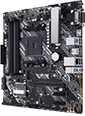 ASUS Prime B450M-A II
ASUS Prime B450M-A II
For my needs, I have chosen the ASUS Prime B450M-A II. This motherboard is especially suitable for those who are on a tight budget as it has great value for the money. It’s compatible with a wide range of CPUs and stands out for its solid build and reliable components.