Affordable and high-quality network adapters for Mac
In their attempt to turn the MacBook into a slim of a device as possible, Apple removed nearly all useful ports, including MagSafe 2, HDMI, SD-card, Thunderbolt 2, and even USB-A back in 2016. While it’s hard to deny how advanced and useful USB-C ports are, being limited to them forces all MacBook owners to constantly deal with all sorts of dongles and adapters.
Whether you like it or not, network adapters became an irreplaceable accessory for anyone in need of a more stable and powerful internet connection. After all, there are a lot of possible scenarios when having an Ethernet port is more advantageous than just using the WiFi, but without such a port the only option you have is to use an adapter. With that in mind, this article goes over an array of quality products to help you find the best network adapter for Mac that allows you to enjoy optimal internet speed.

Standard: AC1900 IEEE 802.11a/b/g/n/ac | Frequencies: 2.4GHz | Interface: USB 2.0
If you have been looking around at the different types of USB network adapters for Mac, then We are sure that you have come across some of the more renowned names such as the Advanta Pegasus and the Uni USB C network adapter. These two have probably become the 'go to' brand for a lot of people because they offer you the most basic features that everyone could use on a home network. However, in looking at the pros and cons of each, we can recieve that the Uni really comes out on top when it comes down to these two.
As far as the pros and cons go, the biggest pros would be the price. These are very inexpensive when compared to the other types of wireless network adapters. Another pro would be the number of adapters that can be used in one machine. This is usually four or five depending on the size of the machine.

Standard: 802.11a/b/g/n/ac | Frequencies: 2.4GHz | Interface: USB 3.0
Ikling USB C Hub network adapter for Mac has several pros and cons. The most important things to note are that this is a relatively inexpensive product that provides basic capabilities. You can get this product at a discount price from various online retailers. The other good things about this product are that it is simple to use, it provides fast speeds, and it is also compatible with a number of devices. It has some cons as well, such as limited connectivity and the fact that the USB-C connector is very loose and not reliable.
One of the advantages of this product is that it is very easy to install and most people can install it with just a few clicks.If you looking for best network adapter for Mac then the Ikling USB C Hub is right choice for you.

Standard: 802.11a/b/g/n/ac | Frequencies: 2.4GHz + 5GHz | Interface: USB 2.0
If you are planning to buy Belkin F2CU040btBLK USB network adapter for mac, then it is very important for you to know about the pros and cons of the product before you decide to make the purchase. Belkin is considered as one of the top selling brands of wireless network adapters in the market today. Although it is one of the most expensive options available in the market but it is proven to be one of the most reliable and long lasting options as well.
To determine the pros and cons of a Belkin network adapter for mac, it is important for us to find out what are the features of this network adapter which makes it so popular. In fact, the feature of the Belkin F2cu040btblk network adapter for mac is that it can connect to the router and access the internet from any computer that has an active connection to the internet.

Standard: 802.11ac | Frequencies: 2.4GHz | Interface: USB 2.0
The T2U Plus is a dual band wireless network adapter for Mac. It was designed by TP-Link to use in conjunction with an iSwitched network card. Like many products of its kind on the product is aimed at the home user market and is priced competitively.
One of the first things that people comment on when they use a networking product is whether or not it is easy to set up and configure. For this reason the TP-Link website offers a free guide on how to configure your network. The manual also goes into great detail about how the AC600 works and how to deal with various security and networking situations. Main con is the fact that if you're using older than Windows 10, you may have to get the firmware/driver from the TP-Link website.
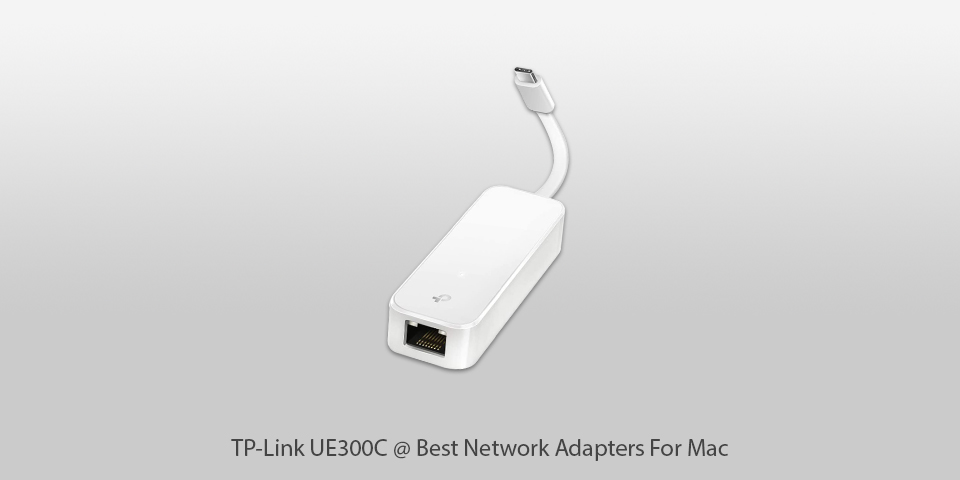
Standard: 802.11ac | Frequencies: 2.4GHz | Interface: USB 3.0
TP-Link UE300C is a wireless network adapter for Mac, a new type of Wi-Fi adapter that offers you both USB port compatibility. In general, we can say that this Wi-Fi card is really good for a home network without any network hardware to buy.
It is a USB connectable network adapter for Mac that offers you a lot of options. First, you can use it with a laptop or a computer with a USB port, meaning you can now have two network connections at the same time.There are several networking adapters for the Mac but none of them are as flexible as this one. You get fast data transmission as well as a stable network connection. Howewer, some consumers received that device is not reliable.

Standard: 802.11ac | Frequencies: 2.4GHz | Interface: USB 2.0
The Belkin USB-C Hub is a great network adapter for Mac to use in sharing your files with others via network. This means that it is perfect for working on the internet as well. It can connect to your computer through the USB port, so you don't have to use any other kind of cable to use it. This is one of the best network adapters for mac that can be bought at any of the online and retail stores.
One of the best things about the Belkin USB-C Hub adapter for Mac is that you can use it with just about any of the computers that you have around your home. You can use it to share your files with your friends or other people who may have the same computer as you do. Main con of this product is high price.

Standard: 802.11ac | Frequencies: 2.4GHz | Interface: USB 2.0
The UtechSmart 6 In 1 network adapter for Mac is one of the latest technology products in the market. It has all the major features and it can easily transfer the files from the computer to the networked PC or even a LAN server. This adapter works as a client to connect to the internet using a high-speed wireless broadband modem. Once connected, this device uses the wireless technology to search for a compatible network or connect to a wireless router. It can also act as an alternative to the wired Ethernet card in the computer or router.
This network adapter also works like the wireless router but it carries an IP address which is unique for each computer that is connected to it. Thus, there are certain security checks that the network computer must pass before it connects to the Internet using UtechSmart. Howewer, their website has no reasonable tech support on it and no alternate drivers no matter what OS.

Standard: 802.11ac | Frequencies: 2.4GHz | Interface: USB 3.0
Belkin Thunderbolt 3 Mini network adapter for Mac offers you fast network connection for your Mac laptop. It has features that allow it to connect to a host server without requiring host system resources and with low power consumption, thus providing a quiet yet efficient data transfer. It also provides two-way connection, which allows users to connect to each other over a local or wireless network. If you are looking for a perfect device to satisfy your need of wireless connectivity, the Belkin Thunderbolt 3 Mini Ethernet adapter for Mac is the right choice for you.
The only con about this adapter is the fact that it has not as many ports as larger dock options. Howewer, this wireless adapter has received many favorable comments from consumers. These are because it provides fast data transmission. It also reduces signal interference, so you enjoy a crystal clear wireless connection.

Standard: 802.11ac | Frequencies: 2.4GHz + 5GHz | Interface: USB 2.0
Nineplus USB network adapter for Mac is a new product from NinePlus which is a manufacturer of networking hardware. This network adadpter can be used in combination with any Apple computer to create a network that is wireless and can connect to a network in the internet. This adapter has some advantages over other network adapters and these pros and cons should be considered before buying the product. The firs one is MU-MIMO technology for two simultaneous data streaming.
The pros of the Nineplus USB network adapter for mac are the fact that it is a cheap product, even if it is branded expensive. The pros of the Nineplus adapter include the fact that it is easy to install and configure. There are no complicated documentation to follow which makes the process of using the network adapter easier. Main con is high latency that makes extra bandwidth inoperable.

Standard: 802.11ac | Frequencies: 2.4GHz | Interface: USB 2.0
TP-Link TL-WN725N is a new addition to the technology that promises to simplify access to the Internet via Mac. The company says that with the TL-WN725N series, users have a single network interface device that connects to a personal computer or a host computer via a USB port. This single network interface device serves two purposes: It connects to the host computer via a USB port and acts as the interface for the computer network itself. This simple yet effective technology has several key features.
The pros of this network adapter for Mac are price and easy install but the cons includes facts that it has non useful LED and low bandwidth. If you looking for best network adapter for Mac then the TP-Link TL-WN725N is right choice for you.
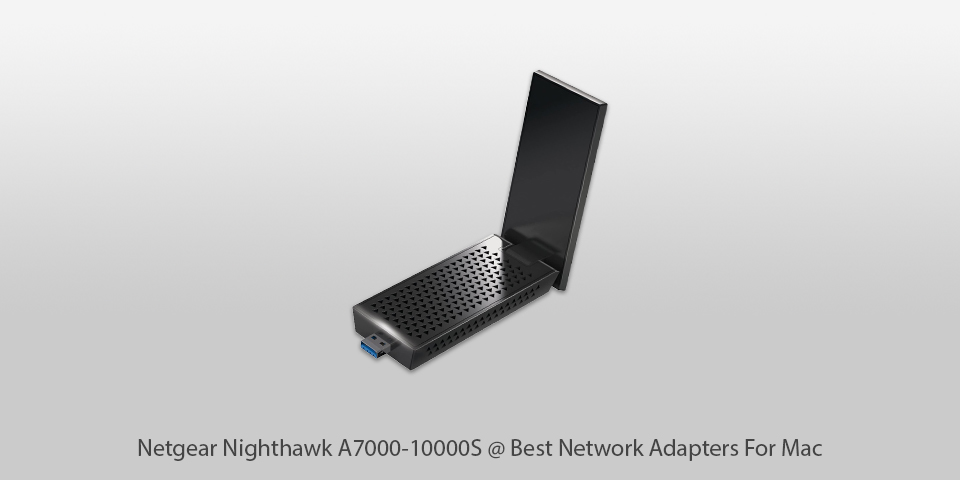
Standard: 802.11ac | Frequencies: 2.4 + 5GHz | Interface: USB 3.0
The Netgear Nighthawk A7000-10000S network adapter for mac is known as the top choice amongst network users. It offers great features and performance. Netgear is an extremely popular brand of computer equipment that comes at an affordable price.
One of the main reasons why this Netgear computer network adapter for mac is such a great choice is because it has been designed in a way that it enables it to use the most recent technology on the market. One of the features of the Nighthawk is the one hundred percent effective Ethernet over Power technology.Another advantage that is associated with the Nighthawk is the two-port bridge mode. Main con is size, howewer, it works very fast. As mentioned earlier, this Netgear network adapter for mac is also able to use the latest technology, but at the same time it has been able to keep the network clean.

Standard: 802.11ac | Frequencies: 2.4GHz + 5GHz | Interface: USB 3.0
There are some cons to the use of Techkey network adapter for Mac. One of the cons is supplied USB cable should be longer. It limits where you can place the unit. The cons mostly revolve around how to secure the wireless network connection is. The price is affordable, but you need to know what you are getting before purchasing it.
At present, the price of this network adapter for mac is around $50, which is a bit expensive considering that most other network adapters are way cheaper. However, you get so many advantages from it that you won't regret the investment. It is compatible with almost all kinds of operating systems, meaning you can use it in a virtual machine or even on your primary computer. You will also enjoy free software upgrades and service contracts, making it an ideal purchase.
| IMAGE | NAME | FEATURES | |
|---|---|---|---|

|
Uni USB C
Our Choice
|
CHECK PRICE → | |

|
Ikling USB C Hub
9-in-1
|
CHECK PRICE → | |

|
Belkin F2CU040btBLK
Budget
|
CHECK PRICE → |

No one wants to look at the spinning pinwheel when waiting for a video or stream to load and the best way to avoid that is to get a network adapter with a great throughput that is suitable for high-speed streaming and downloading. One of the aspects you should look at is the model’s AC rating. Even though it’s often misleading, it still gives you an idea of the device’s max potential throughput.
The best network adapter for Mac has to provide a strong and stable connection while also ensuring high data transfer speeds even if you’re multiple rooms away from the router.
You should always consider price when making your decision since any network adapter that costs more than $40-$70 is highly unlikely to be worth it. A higher price doesn’t always come with an increase in performance and premium adapters don’t always score the highest marks in testing. Rather than purchasing such an expensive device, you should consider investing in a better router or a mesh network for your house.
Both factors are essential for ensuring your adapter serves you for a long time. A compact model won’t get intertwined with cords or loosen up when accidentally caught by your arm. However, such adapters do have multiple drawbacks like a smaller antenna and radius.

All featured adapters offer a warranty of at least 1-year, but lengthier options are also quite easy to find.
The list of supported OS is mentioned next to all adapters covered in this post. Generally, you should give preference to models that work with macOS, Windows, and Linux rather than being limited to a single OS.
The best network adapter for Mac should install all the necessary drivers automatically as soon as you connect it to the computer. If any of the covered products require any extra steps to be installed properly, that fact is reflected in the description of the item.