Affordable and high-quality NAS drives for media streaming.
NAS stands for a Network Attached Storage device. Such devices have become more popular over recent years as they are perfect for large files. Besides storing video collections and audio files, you can also use the best NAS drive for media streaming. Some people use them as an external hard drive for a home network.
Since there are all too many NAS devices available, it might be challenging to select a decent option. This is why you need to understand what features you should pay attention to. We have compiled this list to help you find the best NAS device for your streaming needs.

Capacity: 512 MB | Interface: Ethernet | Speed: 5 Gb/s
The Synology 2 bay NAS disputation solution is well worth considering if you are looking to expand your data storage needs. The Synology DiskStation DS 220j is an affordable choice for users that need a NAS device with excellent capacity. It is efficient, comes with many useful functions, and is relatively easy to install. After testing five different two and four-Bay NAS devices and testing them against their peers, finding that the Synology DiskStation DS220j is the best NAS for home users.
In addition to providing excellent storage capacity, the Synology 2 bay NAS DiskStation DS 220j also features a robust security platform that includes a built-in antivirus program and a block lock feature that provide excellent protection from malicious network applications and data files. This system also includes a useful set of standard tasks including the ability to access Windows internet data files and access FTP sites without a password.

Capacity: 64 TB | Interface: SATA II | Speed: 6 Gb/s
The Zyxel Personal NAS540 is an ideal solution for a number of clients who are looking for the benefits of NAS, but still have the drive space needed for data storage. The drive is a Class 10 NAS which gives excellent performance and reliability for both home and professional NAS setups. The blowout model can handle a large amount of data, including HD, SD, Mini-DVD and Blu-Ray formats.
The Zyxel Personal NAS540 offers standard ATA and USB connectors for connecting to your network and servers. It comes with two USB 2.0 external drives, supporting both Mini-DVD and Blu-Ray media streaming. It also includes a Firewire port for connecting the server to your host PC or router for connecting to the network. Other features include an 8-character password protect system, built-in software, a safety locking device, as well as a monitoring tool for software and hardware performance.

Capacity: 36 TB | Interface: Ethernet | Speed: 120 Mb/s
The TerraMaster F2-210 comes with two hard drives and eight-slot expansion slots for connecting the various components of a NAS system to a common drive. The F2-210's small form factor and multi-core processor assure excellent performance for any home or small business that needs storage and data backup.
The F2-210 can be expanded with add-on disk drives as required. One drive can be dedicated to streaming media and another to data storage. This makes it easy to expand both the streaming data storage capacity and the storage capacity of the hard disks. With its multi-core processor and hardware based streaming applications, the F2-210 can run up to thirty disk drives simultaneously. Installing this drive is fairly simple.
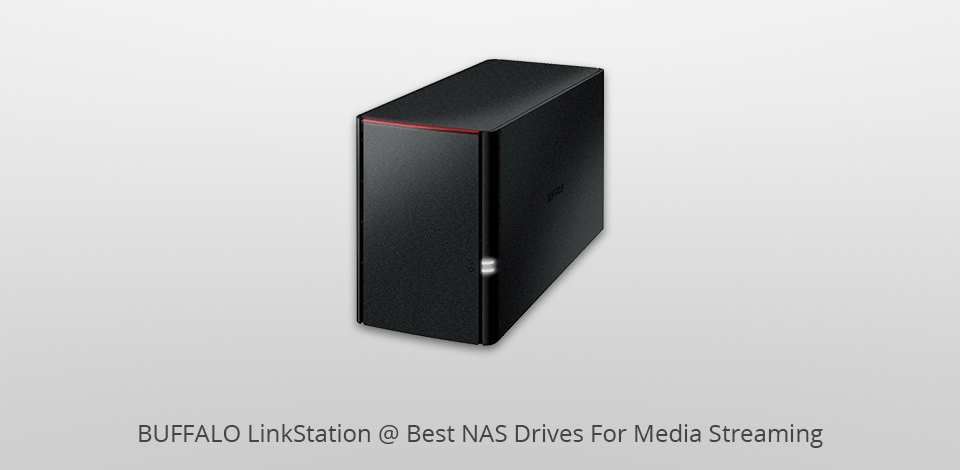
Capacity: 8 TB | Interface: Ethernet | Speed: 480 Mb/s
The BUFFALO Link Station SoHo is a 24-port network attached storage (NAS) device. This storage system allows users to access their files from any location via the internet. Built on powerful enterprise-grade NAS components, the SoHo makes data sharing easy and convenient as it offers various options such as file sharing, access control, backups, auto restore and many more, all of which are highly useful to corporate users.
One of the best features of the SoHo is its ability to use either FTP or Direct Access. This gives you an unprecedented level of versatility, as you will be able to use your business data in ways you never before thought possible. The BUFFALO Linkstation SoHo is definitely a great option for your business if you want to enjoy a cost effective and flexible way of managing your data.
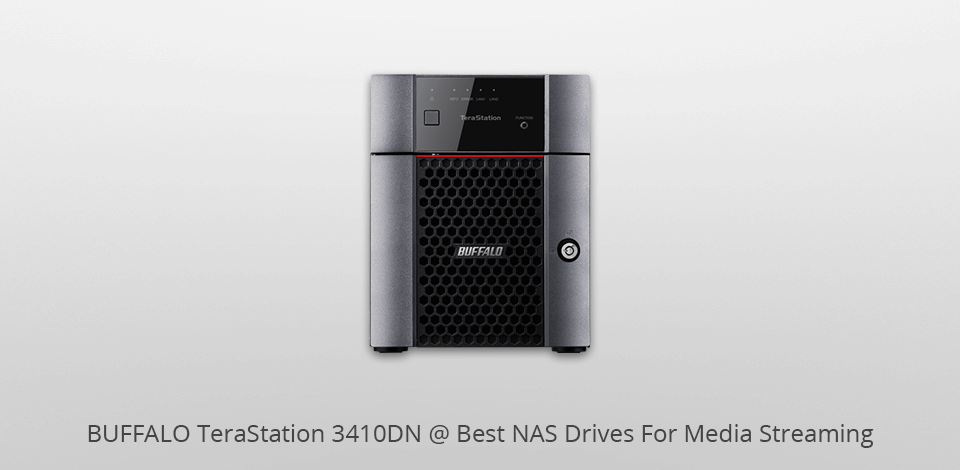
Capacity: 512 MB | Interface: Ethernet | Speed: 5 Gb/s
The BUFFALO TeraStation 3410DN is an award winning NAS solution offering enterprise-level data security and reliability for your business. The desktop unit is powered by a quad-core processor and includes the previously mentioned disk array with RAID that is capable of providing enterprise level performance. This disk array is arranged in such a way that each drive is assigned to a specific disk group and the operating system will automatically assign drives and capacity sizes, as per need.
The powerful Intel i processor's power is what enables this NAS desktop unit to perform at a higher level than its counterparts. The disk array configuration in this NAS unit is arranged in four different drive groups.This disk space management feature of the BUFFALO TeraStation 3410DN is what sets it apart from other NAS devices and this makes it a very useful storage solution.

Capacity: 64 TB | Interface: Ethernet | Speed: 120 Mb/s
One of the latest technological items on the market is the TerraMaster F4-210 four-bay NAS device. It is a NAS device that can be installed in a variety of different ways to create a number of different types of storage and network environments. There are several different methods that can be used to install this device including CD-ROM, USB drive, a FireWire port, and many other computer networking methods.
This type of device will provide consumers with the ability to use NAS functionality in the way that they see fit while saving them money in the process. The price of this device is attractive and it comes with several unique features including networking, data backup, automatic device maintenance, and automatic device recovery. Another unique feature of this system is media streaming. In order to utilize media streaming, you will need to configure a number of different settings on your NAS device so that it can handle media streaming.

Capacity: 32 TB | Interface: SATA II | Speed: 6 Gb/s
Zyxel Personal Cloud Storage NAS326 is one of many different NAS devices being sold that claim to be a "do-it-yourself" solution for your personal computer. It comes with a bootable DVD, which enables the drive to boot up in either full-volume or low-volume mode. Once the drive has been formatted and the operating system of your computer begins to process information from the drive, it will display data on the Zyxel Personal Cloud Storage NAS screen. In either mode, the drive will continue to display data even when your computer is switched off, so that you can keep an eye on your data from almost anywhere.
It is designed to be a stand-alone storage device with a bootable CD drive attached. This means that if one of the drives on the server fails, it can be simply replaced without the need for a virus-infected diskette. In addition, it uses its own compact Linux operating system and therefore does not require you to purchase any additional software.
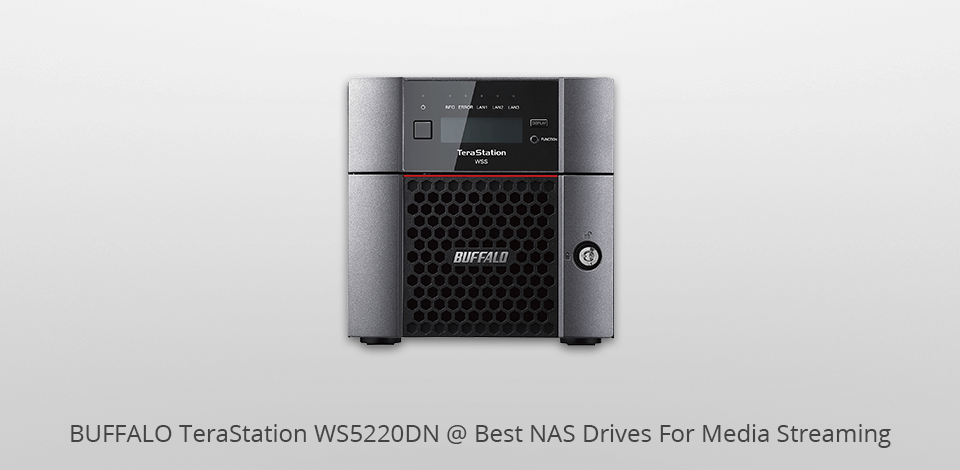
Capacity: 4 TB | Interface: SATA 6.0 Gb/s, Ethernet | Speed: 6 Gb/s
As more organizations are realizing the need for cost-effective, secure and efficient storage solutions to meet their growing IT infrastructure requirements, they are choosing Cisco's BUFFALO TeraStation WS5220DN storage server as an ideal choice. In fact, many businesses now use this device for all of their data storage needs including file and network backup, application backup, on-site or off-site data backup, and mobile data storage.
The company's BUFFALO TeraStation Wi-Fi storage server comes equipped with four USB 2.0 external drives that provide fast, simple and convenient access to all of your most important files and data files. With its powerful storage engine, this server gives you the ability to access data in real time which is essential for any business requiring fast action on a moment's notice. It can transfer files in bulk, that is more than 10 times faster than traditional methods. You can also connect this device to a desktop computer or laptop for access from multiple workstations or locations.
| IMAGE | NAME | FEATURES | |
|---|---|---|---|

|
Synology 2 bay
Afforable
|
CHECK PRICE → | |

|
Zyxel Personal NAS540
64 TB
|
CHECK PRICE → | |

|
TerraMaster F2-210
Easy to install
|
CHECK PRICE → |
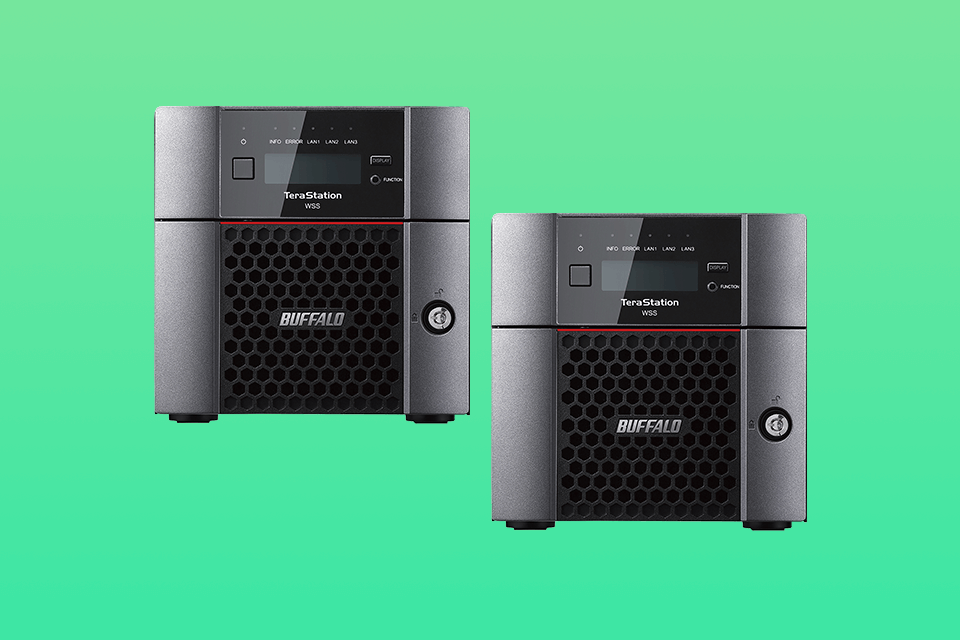
The main technologies used for projecting images are digital light processing (DLP), liquid-crystal display (LCD) and light-emitting diode (LED). DLP models provide top-quality but are quite expensive, so it’s impossible to find anything under $100 here. LCD and LED projectors are cheaper. Most models in this review use LCD (in particular the latest TFT LCD) technology as it offers brighter screens and deeper colors than LED. However, such projectors also produce more heat, which might cause overheating problems.
Another significant aspect to pay attention to when looking for the best projectors under 100 dollars is their brightness. It defines how bright a projected image will be and how easily you will be able to see it in a well-lit room. Models with a lower brightness (1000–1200 lumens) generate images that will be more difficult to see in brightly lit rooms. However, when using models with a brightness of about 2000 lumens, you might need to turn on additional lighting to avoid eye strain from a bright picture.

It determines how clear and vivid a displayed video will look. Simply put, it’s the difference between the brightest and darkest pixels. A high contrast ratio accounts for brighter whites and darker blacks. As a result, the colors between them also become more vivid and contrasted. If you want to buy an affordable projector, make sure to check whether it has a 1000:1 contrast ratio or higher.
This indicates how far a projector has to be from the projected area to generate a particular size of a picture. Most models have recommended screen throw distances, with an optimal range in the middle. Before buying a projector, consider the room where you are planning to use it and measure the distance between the place where you want to put it and the wall. Thus, you will understand what screen throw distance you need. If you have a small room, get a short-throw projector.