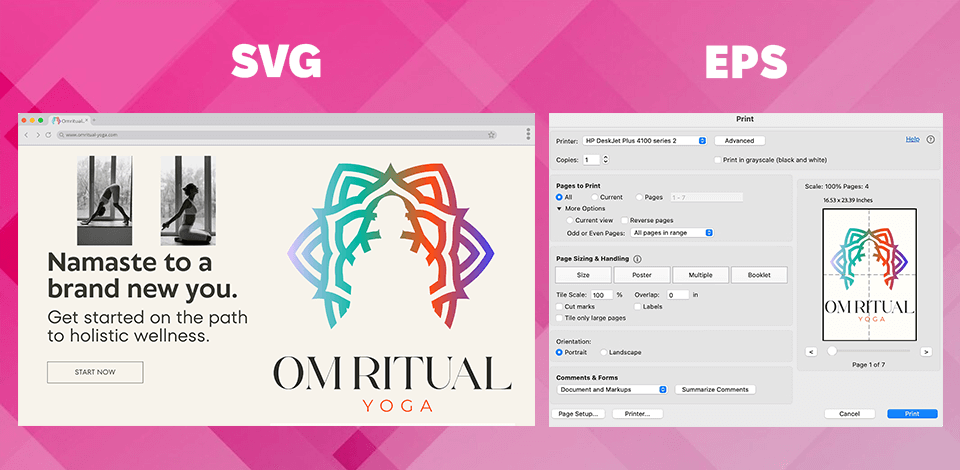
I decided to compare SVG vs EPS after experiencing a frustrating file format error when I tried to enlarge pic without losing quality, and as a result, I got blurred images that lacked detail. I wanted to open the EPS file in an editing program, but when I started to resize it, it turned out that the image did not look clear, and some elements began to distort.
I was very disappointed by this, as I had planned to use this graphic file to print posters. So, I was wondering, which format is better for scaling without losing quality - SVG or EPS.
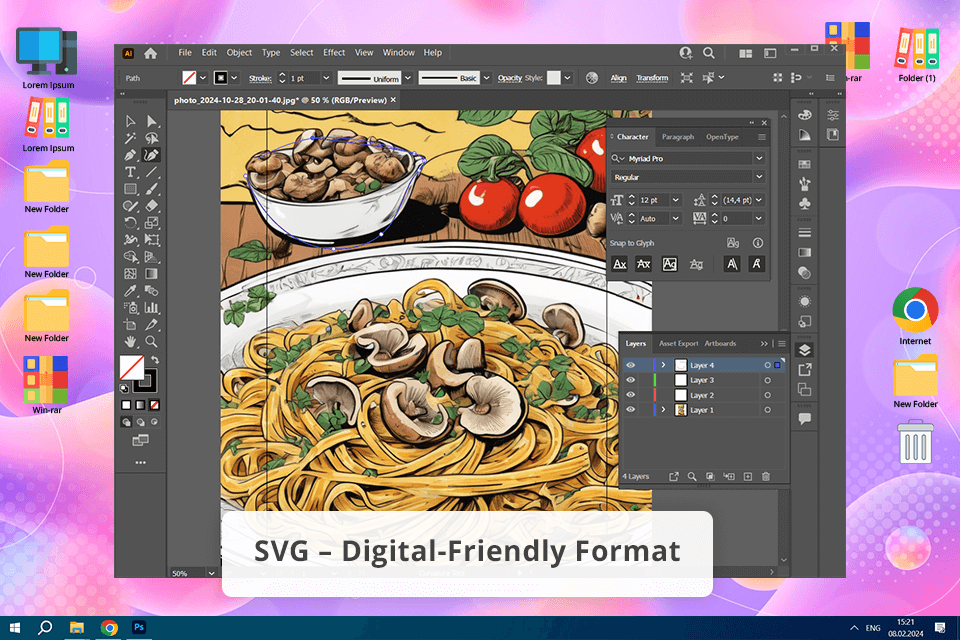
✔️ Excellent scalability
✔️ Animation and interactivity
✔️ Small size of files
✔️ Supported by most modern browsers
❌ Restricted color support
❌SVG files can contain JavaScript
SVG is actually my favorite format for developing online projects. SVG files are XML-based, so they do not weigh much, are easy to edit, and are perfect for digital design, due to their versatility.
This format is preferable for websites, apps, and any digital platform with responsive design. All modern web browsers support SVG files, which makes their integration with HTML and CSS a no-brainer. You won’t have trouble adding animations for interactive icons or infographics.
One of the greatest pluses of the SVG format is its excellent scalability. It means that you can easily enlarge it without losing the quality, which is important for high-resolution screens and responsive layouts.
Another benefit I discovered is that this format has a text-based nature, so I can easily change its code to make any adjustments, which is essential for web development projects.
However, when it comes to complex gradients or specific print requirements, you’ll likely experience limitations when working on the design.
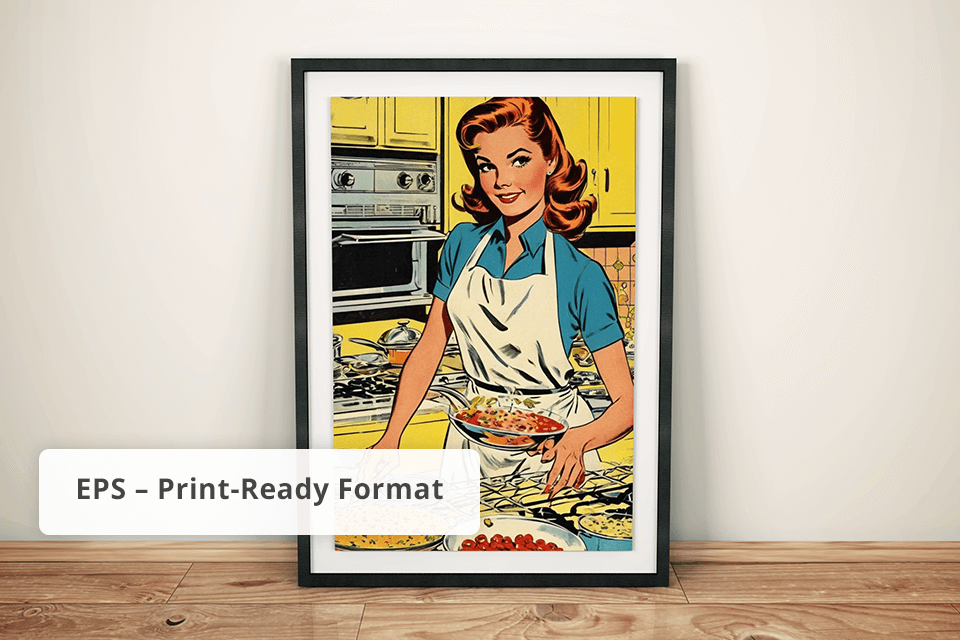
✔️ Compatibility with professional software
✔️ The quality of prints is on top
✔️ Editable
✔️ Saves vector data
❌ Bulky files
❌ Do not always ideally suit web graphics
Comparing EPS vs SVG for printing, I should claim that the first option is much better. Such popular editing tools as Adobe Illustrator and Photoshop recognize EPS files universally, as they maintain quality across a range of printing devices and formats.
EPS is my go-to option for logos or illustrations for printing large-scale graphics like posters, or packaging, as it is compatible with high-resolution outputs.
Stability and reliability are major benefits of this format that make it perfect for transferring complex design projects between design tools. This capability is a game-changer for those who usually work in teams.
Unlike SVG, EPS does not rely on XML, which means it excels in handling complex gradients, color profiles, and intricate details. EPS files can be larger, making them less suitable for performance-critical web environments where file size is crucial.
Winner: EPS (for pro-level graphic design tools, especially for collaborative workflows)
EPS format is ideal for Adobe Illustrator, InDesign, and Photoshop (though Ps can only edit EPS files). You can rely on this file format when collaborating on projects where several file versions are required. However, this file type needs specific settings for a correct preview, which can make your workflow a bit sluggish.

It is great that SVG files are compatible with vector graphics software and web-focused programs, and are perfect for quick edits right in HTML or CSS. However, after compression, the files often lose different design elements such as guidelines, during compression. As the SVG format is scalable and simple, they are popular in crafting tools like Cricut.
Winner: SVG (for web applications and SEO benefits)
Designed in 1992, EPS files were not meant to be used on the web. They cannot be viewed in browsers, so you will need specialized software to access their content and edit it. So, comparing EPS format vs SVG in this aspect, it becomes clear that it is better-suited for web-based projects, whereas the second option is a decent choice for offline projects.
Winner: EPS (for traditional print applications)
EPS became one of the industry standards for professional printers, so this format is a clear choice when you need to print high-quality and large graphics like billboards, posters, and packaging. Besides, they are compatible even with older print hardware making them a reliable and versatile format for different printing devices, including commercial ones.
In addition, EPS retains color and scaling data to ensure the fidelity of large prints, so it is often regarded as one of the best image formats for printing.
SVG files lack such a wide compatibility with printing devices, this is why it is better to use them for smaller print projects or specialized print tasks like crafting or apparel design. Thus, you can hardly find a more suitable option for different printing purposes.
Winner: SVG (for better performance and faster load times)
As SVG files use XML coding instead of detailed pixeled data, they are usually smaller and thus preferable for web applications. Boasting a high loading speed, they can boost the performance of different digital platforms. This makes them a major option for online assets that require quick loading.
In turn, EPS files contain comprehensive image data, like high-resolution color and vector info, which results in larger graphics. Although this is a huge benefit for printing purposes, it can reduce the speed of developing digital projects or web-based applications where lightweight files are a priority.
Winner: EPS (for large-scale print applications)
Both EPS and SVG are vector-based, which means that they create pics using mathematical formulas. Such an image can resized without losing quality. However, SVG’s designs are much better for web and screen applications, so you should choose them for posting images online, but avoid this file type for producing large-scale prints. SVG allows the creation of responsive web graphics, which can be scaled across different sizes.
In turn, EPS files excel in large-scale formats, as they are meant to provide excellent quality at any size, including billboards and vehicle wraps. They contain additional info about color and dimension to support intricate details in large formats, making EPS a decent option for designs where size and detail matter.
|
|

SVG (Scalable Vector Graphics) |

EPS (Encapsulated PostScript) |
|
Ideal Use
|
Web graphics, digital assets, responsive design
|
Print graphics, high-quality large-scale prints
|
|
File Size
|
Lightweight due to XML-based structure |
Larger due to detailed color and dimension data
|
|
Compatibility
|
Supported by all major web browsers |
Compatible with design software and print hardware
|
|
Scalability
|
Optimized for screens; best for icons and logos |
Maintains high quality at any size, ideal for billboards
|
|
SEO Benefits
|
Search engines can index SVG text |
Not SEO-friendly; lacks text recognition
|
|
Software Support |
Works with web-focused design tools and HTML/CSS
|
Supported by Adobe Illustrator, InDesign, Photoshop |
|
Animation Capabilities |
Supports CSS and JavaScript animations for web
|
Limited animation capabilities
|
|
Color Handling |
Basic color handling for web use
|
Advanced color profiles for print accuracy |
|
Compatibility with Older Devices
|
Limited to modern devices
|
Excellent; suitable for legacy print devices |
|
Best for
|
Digital-first designs, interactive web elements
|
High-resolution print projects, large-format designs
|
As one of the highest quality image formats, SVGs are specifically designed for web applications and digital screens. These files use XML coding, which makes them searchable and lightweight. But if you are looking for an ideal format for printing purposes, there is no better option than EPS. It is supported by different printers and legacy devices.
Speaking about crafting or small-scale prints, SVG is a suitable option. However, it does not offer universal compatibility like EPS and lacks advanced color profiles. This makes EPS a preferable choice for large-scale and professional print projects.
First of all, they are more lightweight, support interactivity and their code can be recognized by search engines. Thanks to XML coding, you can enlarge these files on digital screens without compromising their quality, which is crucial when it comes to online applications.
Yes, SVG files support animation and are compatible with such tools as CSS or JavaScript. This makes it a great option for interactive web elements like animated icons or infographics. In contrast, EPS files cannot be animated, as they are designed for static print graphics.
Yes, EPS files are a comment in the professional printing industry and graphic design field. It is compatible with high-resolution print applications, which is why it is suitable for projects requiring reliability and scalability, especially in print stores that still use old models of printer models.
Such editing tools as Adobe Illustrator, Inkscape, and even standard text editors support SVG files and can modify their code. Besides, you can work with these files in such design software as Adobe Illustrator, InDesign, and Photoshop, though raster programs may limit editing options.
If you need a logo to use on different digital platforms, SVG is a more optimal solution due to its web compatibility and scalability. But if you require logos for both print and digital applications (especially for printing branding materials), an EPS format is a more versatile solution.
With the help of SVG converters, Adobe Illustrator, and other file converters, you can turn SVG files into EPS. However, when converting EPS files to SVG some important details like advanced color data may not be preserved.