
How to Open?
Paid: Adobe Illustrator, AutoCAD, CorelDRAW
Free: Blender, FreeCAD, LibreCAD
Online: Autodesk Viewer, DXF Viewer, ShareCAD
How to Convert?
Desktop: Any DWG DXF Converter, Total CAD Converter
Online: Zamzar, Convertio
Mobile: AutoCAD Mobile, CAD Reader
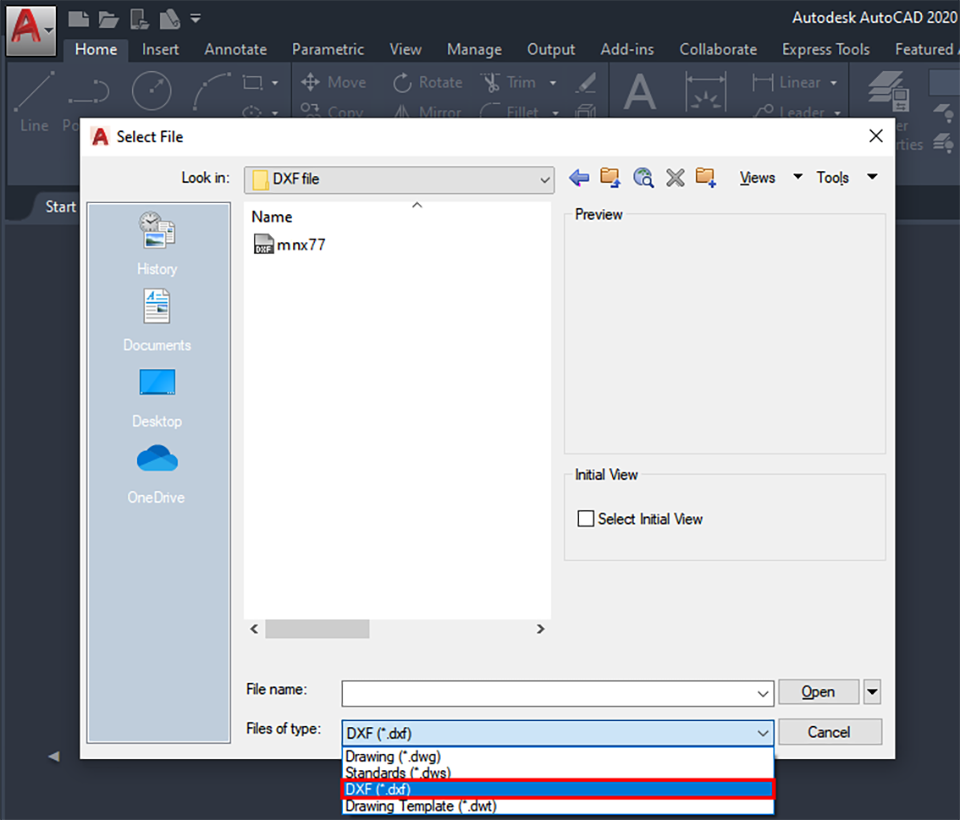
DXF stands for Drawing Exchange Format or Drawing Interchange Format and is used for storing vector data by engineers, graphic designers, and architects who create 2D and 3D drawings for their work.
There’s a long list of 3D software that is compatible with the DXF file format structure, but it’s mainly opened in various CAD tools. This format is entirely open-source, which sets it apart from other file types commonly used in CAD tools, like DWG files.
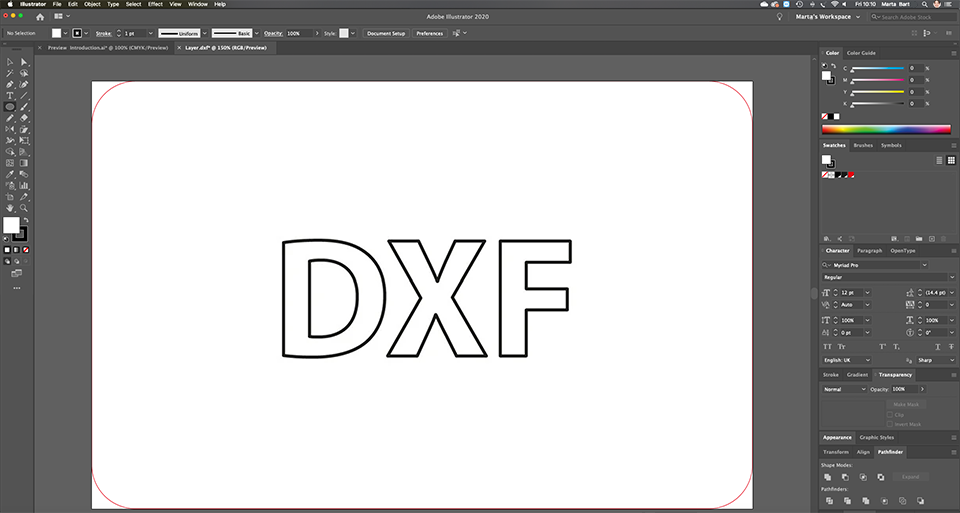
Even though you can open these files in most CAD solutions on different platforms, the DXF file format specification also makes them compatible with popular AutoCAD alternatives like Adobe Illustrator, which costs 10 times less ($20.99/mo instead of $235/mo), as well as fully free CAD software like Blender.
AutoCAD is perfect for the DXF file format specification, providing robust 2D and 3D design functionality. It allows you to edit your CAD projects while enjoying in-depth levels of control, the ability to create multiple layers, and all the tools necessary for handling complex projects. You can use AutoCAD to customize, annotate, and collaborate on all your DXF files.
Adobe Illustrator allows you to open DXF files and transform them into vector drawings, which is perfect for enhancing CAD creations and turning them into illustrations or graphic design elements. You can use the provided tools to edit the paths, shapes, and layers to prepare your files for printing or online publishing.
CorelDRAW lets you open DXF files and edit them using advanced graphic design tools. It’s especially handy for converting CAD projects into pro-grade, scalable vector drawings, which is why it’s often employed by illustrators, logo designers, and users who need to extract technical documentation stored in the DXF file format.
Blender allows you to open DXF projects in a 3D modeling workspace, enabling you to convert 2D CAD vectors into 3D models. Such functionality is essential for visualizing architectural plans or creating more immersive product designs. The available rich toolset lets you freely customize and render DXF-based models for any project you have in mind.
FreeCAD provides extensive support for the .DXF file format, inviting you to design, edit, and dissect various 2D and 3D creations. This open-source CAD software is a great fit for engineers and architects who require highly accurate measurements and parametric modeling. The rich feature set of FreeCAD allows you to customize your DFX projects as you see fit.
LibreCAD is a highly specialized 2D CAD application that was developed to manipulate and enhance DXF files. It lets you create, adjust, and annotate technical drawings according to your needs. It’s pleasantly user-friendly and is well-suited for designing detailed plans and diagrams in a minimalistic, open-source environment.
Autodesk Viewer allows you to share and work together on DXF projects by leveraging its cloud-based service. It provides dedicated features for calculating dimensions, writing annotations, and adding markups within the comfort of your browser. Moreover, this platform has version control and real-time collaboration support.
DXF Viewer comes with a wide range of features for viewing and manipulating DXF files. It lets you measure different objects, navigate the available layers, and tweak the viewing parameters to focus on individual aspects of your project. Additionally, it lets you export DXF documents in different formats.
ShareCAD provides advanced functionality for viewing and managing DXF files with the help of your browser. You can also use it to annotate your vector designs, handle measurements, analyze the differences between different versions, etc. This platform is also capable of sharing and embedding your files, making it easy to deliver them to clients and coworkers.
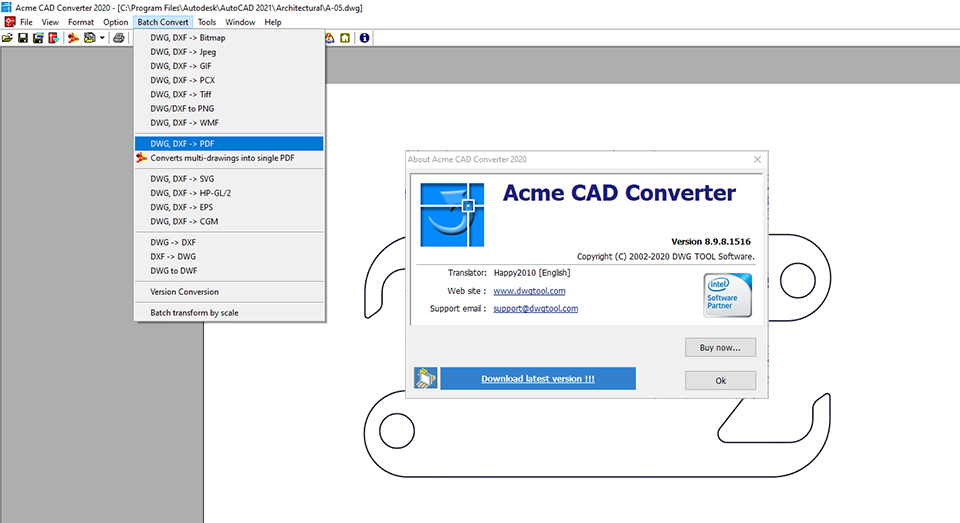
Total CAD Converter is a great pick for converting the AutoCAD DXF file format into other file types, namely PDF, TIFF, and JPG. The file converter software allows users to customize output settings such as page size, scaling, and file compression, making it a versatile tool for preparing CAD drawings for presentations, documentation, or further editing in non-CAD software.
Any DWG DXF Converter can be instrumental in making sure your file is compatible with different CAD software versions. It has batch processing functionality, enabling you to quickly convert several DXFs while also picking a specific version of the format to ensure it can be properly opened in your software.
Zamzar is a web-based converter that has streamlined the DXF to PNG, PDF, and SVG conversion process while being available on any device capable of opening a modern browser. It’s compatible with a long list of formats, representing one of the most versatile solutions on the market.
Convertio provides a user-friendly method for converting a DXF format file to SVG, PNG, PDF, or another popular file type. Its drag-and-drop functionality makes it easy to convert DXFs within your browser while also allowing you to tweak the file parameters before starting the process.
AutoCAD Mobile lets you convert DXF files to PDF on your phone, representing one of the best options when you’re on the road. It has access to cloud storage functionality, allowing you to open your files on different devices while also offering a set of adjustment tools and a way to share the conversion results without any hassle.
CAD Reader is a lightweight tool for converting DXF documents to PDF and other file types on your phone. Its convenient UI lets you instantly open and convert files, which is why it’s a great fit for fieldwork and quick reviews. It also has several editing and annotation tools.
Yes. As such, you can employ CAD tools to adjust individual elements in a bigger image. Vector projects in DXF format allow you to customize the colors and shapes, which is impossible to do with raster files.
As this format was developed for CAD software, it can contain both 2D and 3D elements and models.
There’s a wide range of formats that can be converted to DXF, including PDF documents, DWG and SVG vector drawings, and even specialized file types like CNC (computer numerical control). It’s also possible to convert several raster image formats, including GIF, JPG, and PNG.
Yes, DXF files can be converted to PDF with the help of Adobe Acrobat. You merely need to perform the 5 steps described in our handy guide on how to convert a DXF file to PDF.