
A TXT file format, also called a text file, is a simple document with only plain text. It was created in the 1960s. This is one of the most commonly used file types, as it can be opened and edited in any text-editing program. A TXT file doesn’t have any complicating formatting or design, making it easy to create and change the document.
How to Open?
Advanced: Adobe Acrobat Pro, File Viewer Plus, Right Note
Free: Notepad, WordPad, TextEdit, Gedit
Online: Jumpshare, File Helper, Aspose, Online TXT Reader
Mobile: Apple Pages, WPS Office Lite
How to Convert?
Desktop: Adobe Acrobat Pro, Microsoft Wordpad, Microsoft Word, and Apple TextEdit
Online: Adobe Acrobat Online, OnlineConvert, Zamzar, and Convertio
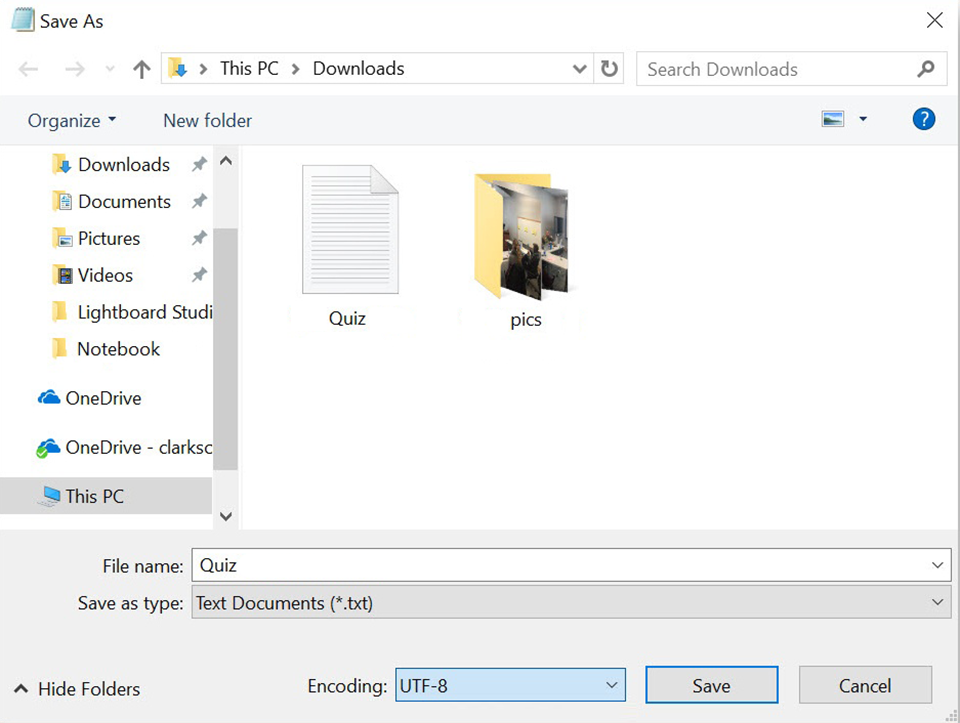
TXT files are simple, which means they have very small sizes, making them easy to share and store. Unlike more complex formats like DOCX or PDF, the TXT file format doesn't include extra data or professional formatting features. They are flexible and often used to store notes, scripts, log files, or configuration details—basically, any basic text information.
TXT files are easy to open and edit with many text editors and word processors on different operating systems like Windows, macOS, and Linux. Popular text editors for this include Notepad (Windows), TextEdit (macOS), and Vim (Linux).
You can read and edit TXT files easily with any text editor. They support different character encodings like UTF-8 and ASCII, which impact how the text is saved and shown, especially when it comes to non-English characters.
Note-taking. Whether you're putting down some ideas, making to-do lists, or writing quick thoughts, TXT files offer an easy way to save them. They're often used for simple documents that don't need the advanced features of word processors like Microsoft Word or any other pricey note taking app.
Programming and software development. TXT files are often used to save code snippets, scripts, or configuration settings. Developers like them because they are simple and easy to use.
System logs. Many software programs create logs in plain text format, making it easy for developers and system administrators to check activity, errors, and other system messages. Since TXT files are simple, they can be quickly reviewed and analyzed.
Data storage and sharing. TXT file format is used to store and share text-based data, like CSV or TSV formats, which emphasize content over appearance. They are also commonly used for creating documentation, instructions, and readme files, offering users important information in a format that's simple to access.
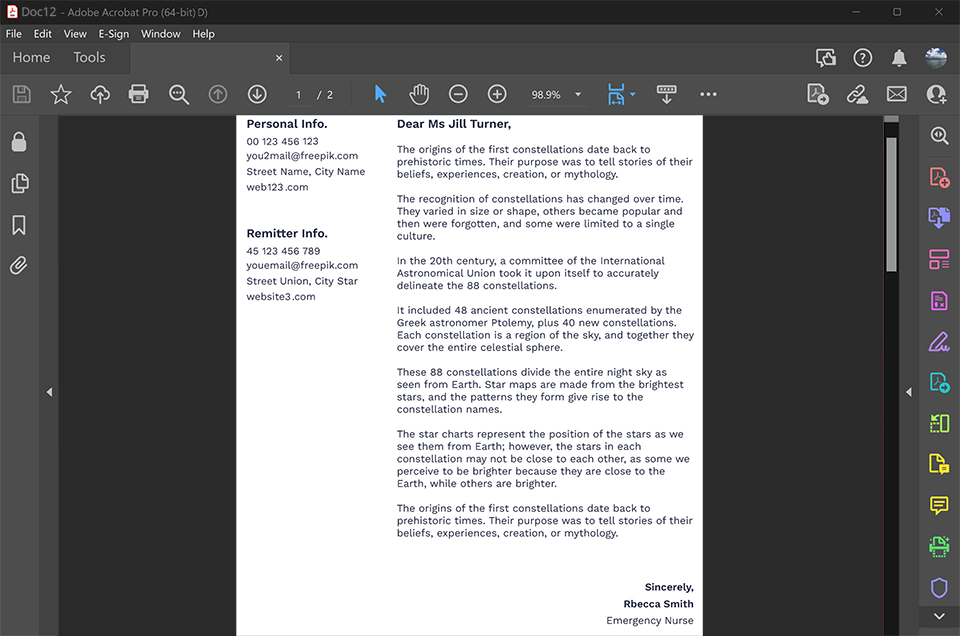
You can open a TXT file with any text editor or word processor. Just double-click the file, and it will open in your system's default text editor. If you want to use a different text editor, right-click on the file and choose "Open with" to select another option. Here are some ways to open a TXT file.
Compatible platforms: Windows, macOS
Pricing: 14-days free trial or from $4.99/mo
Compatible platforms: Windows
Pricing: $30/year
Compatible platforms: Windows
Pricing: 30-days free trial or from $29.95/mo
Compatible platforms: Windows
Pricing: Free
Compatible platforms: Windows
Pricing: Free
Compatible platforms: MacOS
Pricing: Free
Compatible platforms: Linux
Pricing: Free
Compatible platforms: iOS
Pricing: Free
Compatible platforms: Android
Pricing: Free
Compatible platforms: Chrome OS
Pricing: Free
Pricing: Free (up to 2 GB of space) or from $8.25/mo
Pricing: Free
Pricing: Free (limited file processing) or from $4/mo
Pricing: Free
There is no need for you to get any software to be able to create files in TXT file format on your computer. You can easily make and edit them using basic tools like Notepad (Windows), TextEdit (macOS), and Gedit (Linux), or even a word processor like Microsoft Word.
Create TXT Files on Windows:
Create TXT Files on macOS:
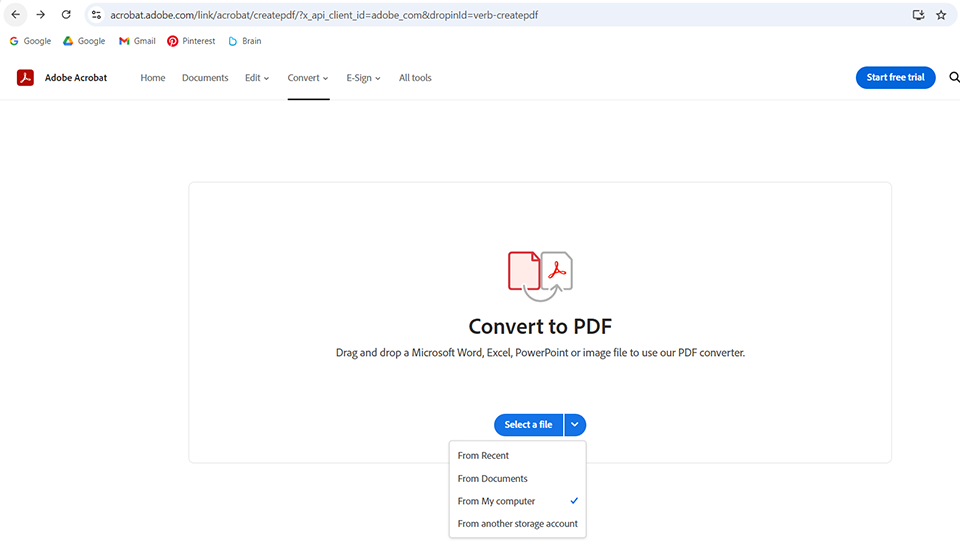
Many programs, such as Microsoft Wordpad, Microsoft Word, and Apple TextEdit, can change the TXT file format into DOCX, ODT, RTF, or PDF. Some well-known online file converter software include OnlineConvert, Zamzar, and Convertio.
I prefer using Adobe Acrobat Pro to convert my TXT files into PDFs.
Alternatively, you can use a website to PDF converter, such as Adobe Acrobat Online.
The size of a TXT file depends on your file system and operating system. Usually, it's limited by the amount of free disk space you have. Some older systems might limit the file size to 2 GB or less.
A TXT file format is a simple format that only holds plain text. A database, on the other hand, is a more advanced system that stores and manages data with features like searching, sorting, and managing large amounts of information.
No, the TXT file format can only hold plain text. To include images or other media, you need to use a different file format, like PDF or HTML.
PDF files can include text, images, and a lot of formatting options. TXT files only contain text and have basic formatting. While both types of files work on various devices and systems, TXT files are much simpler. If you need to, you can easily convert a TXT file to a PDF using Adobe Acrobat’s online tool.
A TXT file format only has text with letters, numbers, and symbols. A DOC file has styled text, colors, images, and links for videos and emails.
TXT files store data as a series of characters. Each character is saved as one or two bytes in computer memory. The text is usually arranged in rows, with each row having several pieces of information.
To search for text in a TXT file, you can use a text editor’s search feature or a command-line tool like grep. In a text editor, press Ctrl+F or Cmd+F to open the search box. With grep, type the command `grep "search term" filename.txt` to find the text you're looking for.
As text files have evolved, formats like PDF, DOCX, and RTF have become popular because they offer more formatting options and can include media.