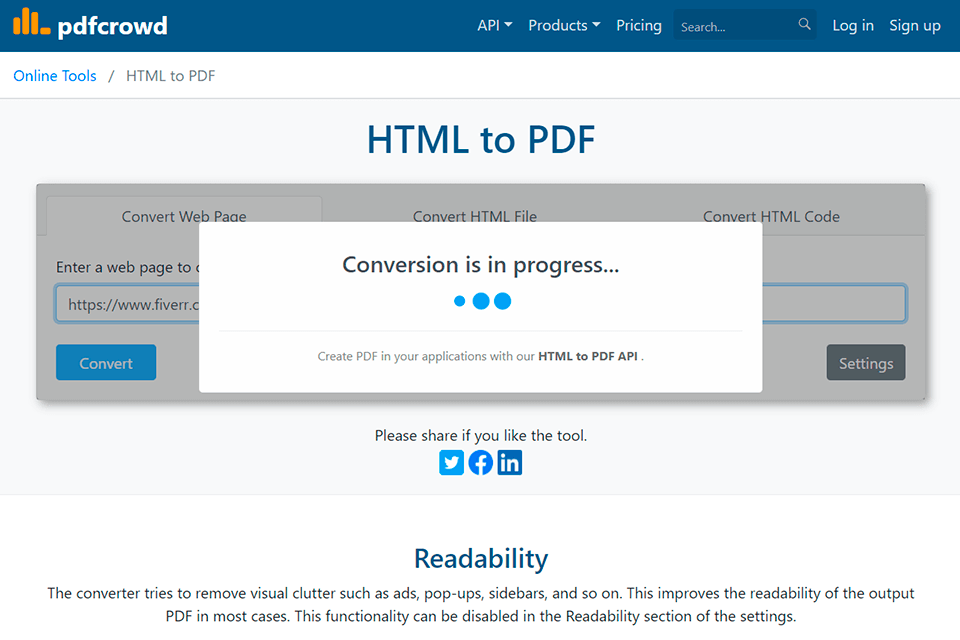If you're in search of top website to PDF converters so that you are able to share webpages through the file sharing services or archive the file and look it through regardless of the connection, consider this list below.
All the software preserve converted files in the best quality, with the final result being as close as possible to the original site. On the whole, each of them works as a cloud solution, and do not require downloading. There exist variants with free functionality, as well as paid alternatives with accessible monthly packages from $11.
Verdict: Web2PDFConverter is one of the tools, which offer unitary opportunities and work only with one service. Yet, the developers succeeded to add as much customizing features here as possible, which may concern only the website, for instance, disable JavaScript to accelerate conversion, hide the page’s background, block the pop-up windows and cookies.
You can also select in which scale you can see the outcoming PDF file. Furthermore, you are able to alter fixed elements CSS 'position' property, set the page’s dimension, and even vertical and horizontal position. The coolest option of this version is that you can set certain page number, for instance, 1,5,7, which are to be converted. The product is absolutely free of charge.
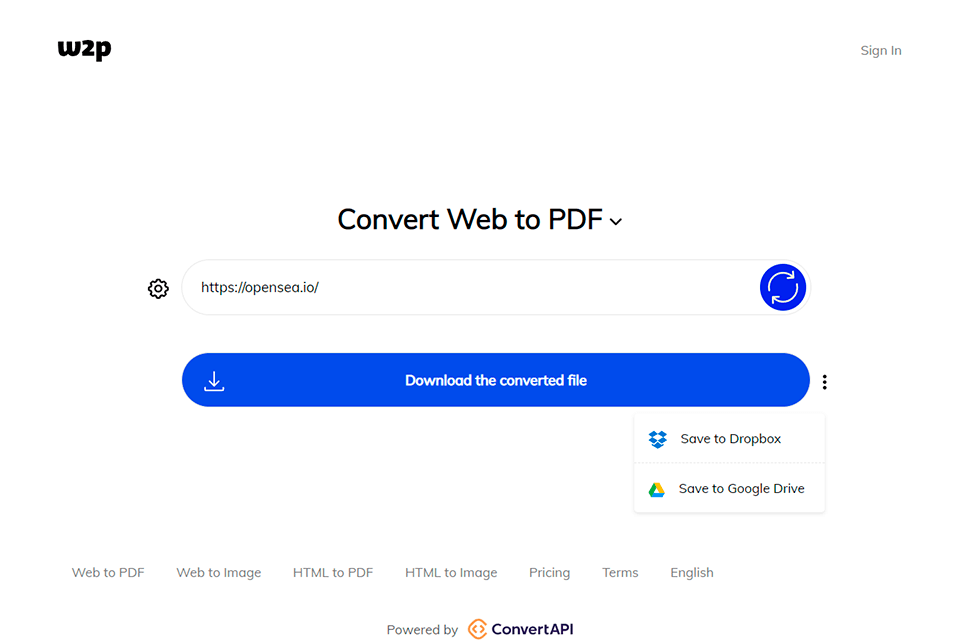
Verdict: PDF24 is not an ordinary free PDF reader. For each solution there exists a separate instrument, website, including Webpage to PDF, which functions through URL. Once the conversion is ready, you can install your recently made PDF or you can opt for to having it emailed or saved to Dropbox or Google Drive.
Any doc you import to this platform is confidential, and your data are fully secure. Interface contains a pleasant bonus for me – light to dark theme conversion, it is convenient if you work at night to keep your eyes healthy. The tool is free and limitless.
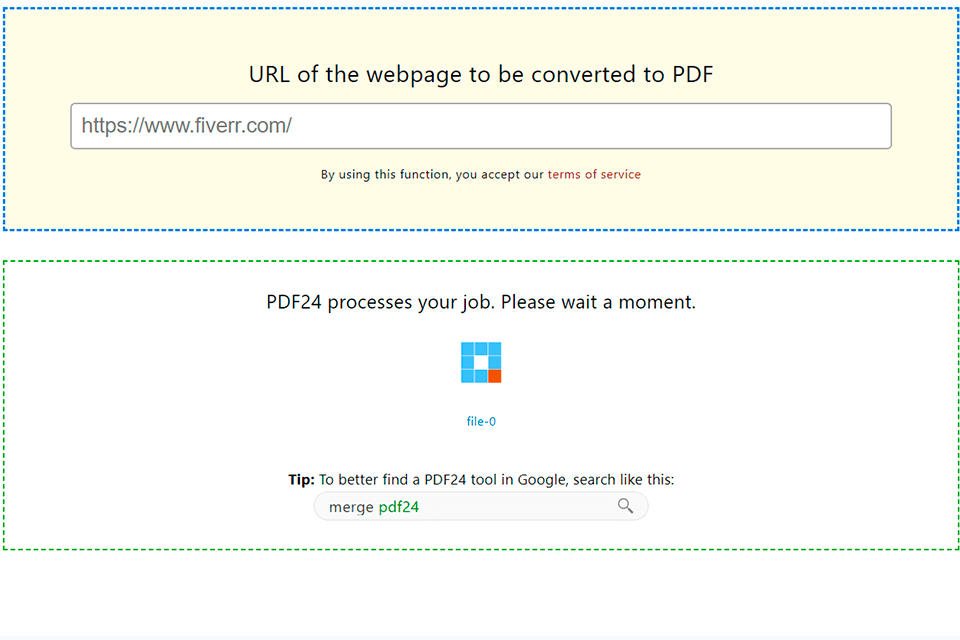
Verdict: Sejda is a universal file converter software which enables you to combine and reorder PDF pages in a few taps. By doing so, you will be able to convert entire website to PDF
through the link or by uploading an HTML file from cloud storage or a computer.
Not only the text is preserved but photos and links as well, if there are any. At the same time, you can see the result at once in the conversion window, correct the moments you do not like, remove unnecessary pages and download it to the phone absolutely for free. As a free user, you can upload documents of up to 50 MB and complete 3 tasks hourly.
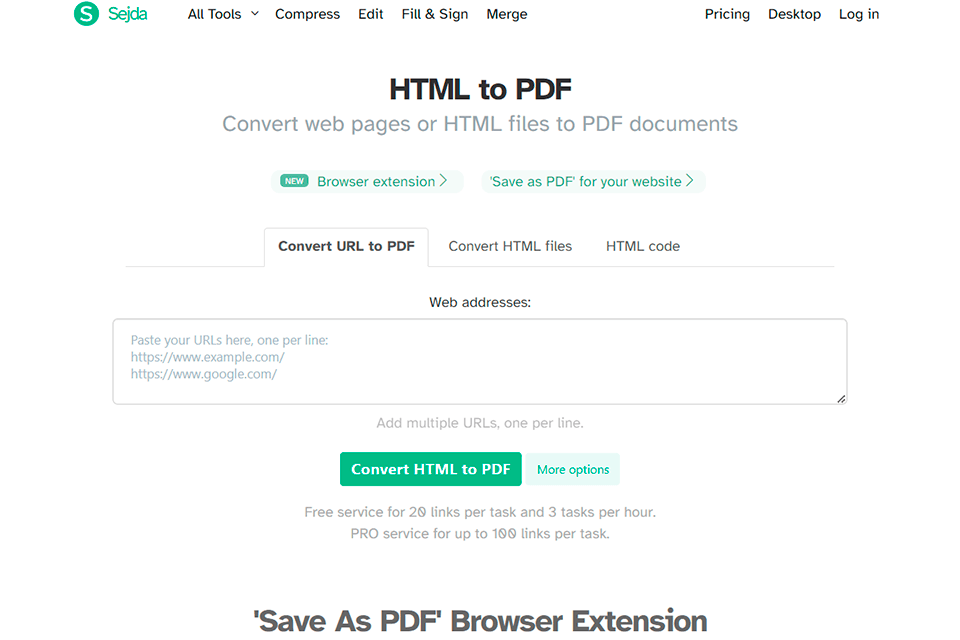
Verdict: FreeConvert is a perfect online tool which will let you perform several actions at the same time. There is no particular instrument, you just have to select the uploading variant via the link. In the opened window you can insert one or several links, and the platform will start to convert them immediately.
Yet, you will need a free PDF merging tool, as every link will be saved as a separate file.
When you get the final option, you can also select the two files to be in PDF, or for instance, in Word. It is free and without ads, but can take some time. You can install the tool to your PC or file hosting service, and even share the downloading QR code.
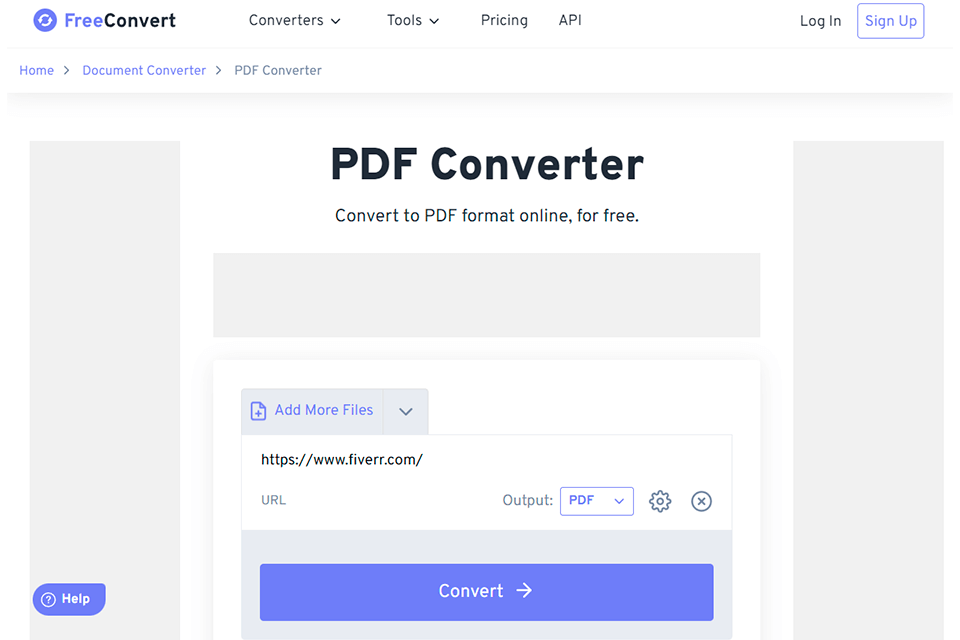
Verdict: Convertio is easy-to-use. You can opt for uploading a document from your PC, Google Drive, or Dropbox. It actually supports more than 200 different formats, thus you can turn the web pages into PDFs of different configurations at your request. The process takes several seconds even if the page is huge.
This platform is free of charge and limitless, therefore, you can use it from any device which features internet. Initially, the process only takes a few seconds. It features precise results, and renders pages preserving their web browser view for free.
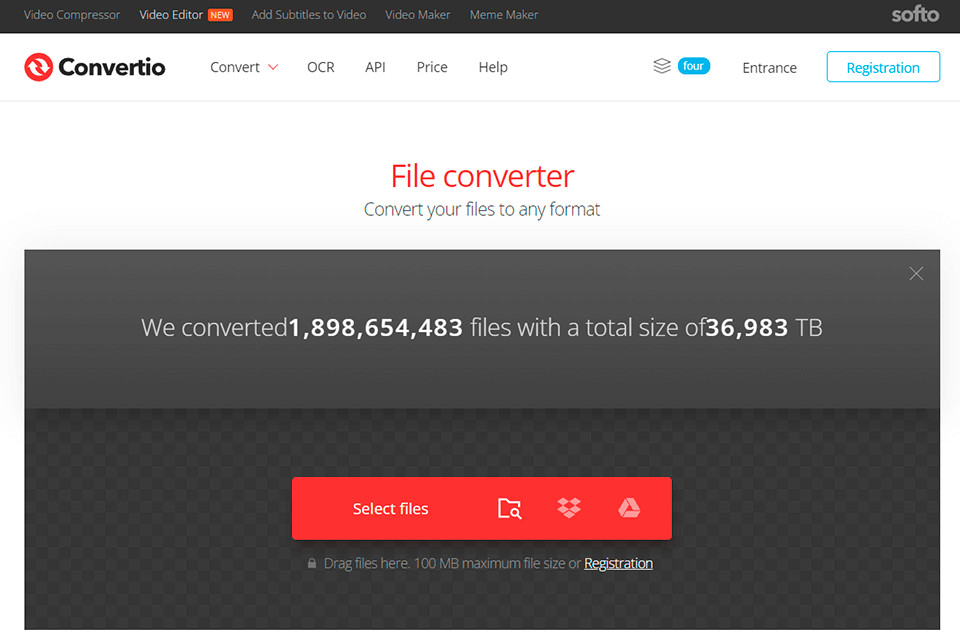
Verdict: One of the most dependable resources I've found for producing expert documentation fast is APITemplate. I was able to create elegant, downloadable PDF brochures for clients from my photo portfolio landing pages with the aid of this website to PDF converter. It is fantastic for photographers or designers who need to share visual work without compromising formatting, and I particularly liked that it preserved all layouts, fonts, and connections.
Simply paste the URL, select Convert, and the PDF will appear in a matter of seconds. The conversion process was seamless. Additionally, I tested the HTML upload tool, which was excellent for exporting formatted photo pages with captions and associated text. It's a quick, code-free method for creating professional PDFs from creative or commercial web content.
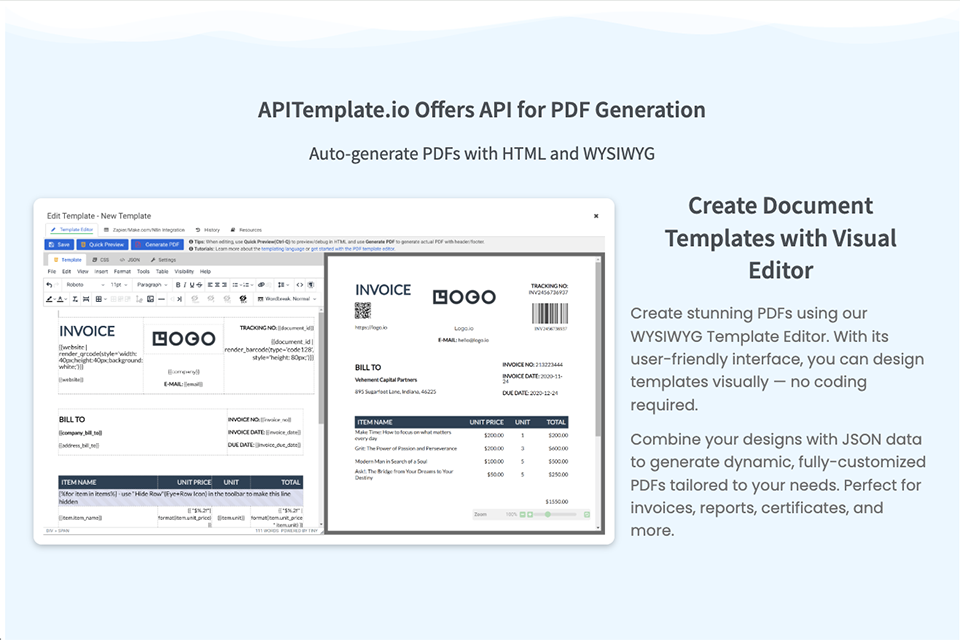
Verdict: Soda PDF functions both ways, which means you can convert your web page to PDF and vice versa if you need. It’s smart enough to define website sheets and show them wherever they appear. Thus, you will get the correct website reflection even with the pop-up windows absolutely for free.
You are able to employ their online instrument, download the Chrome extension or install their desktop app, depending on what format suits you best. Soda PDF is free to use for the beginning so that you understand the functions of the instrument.
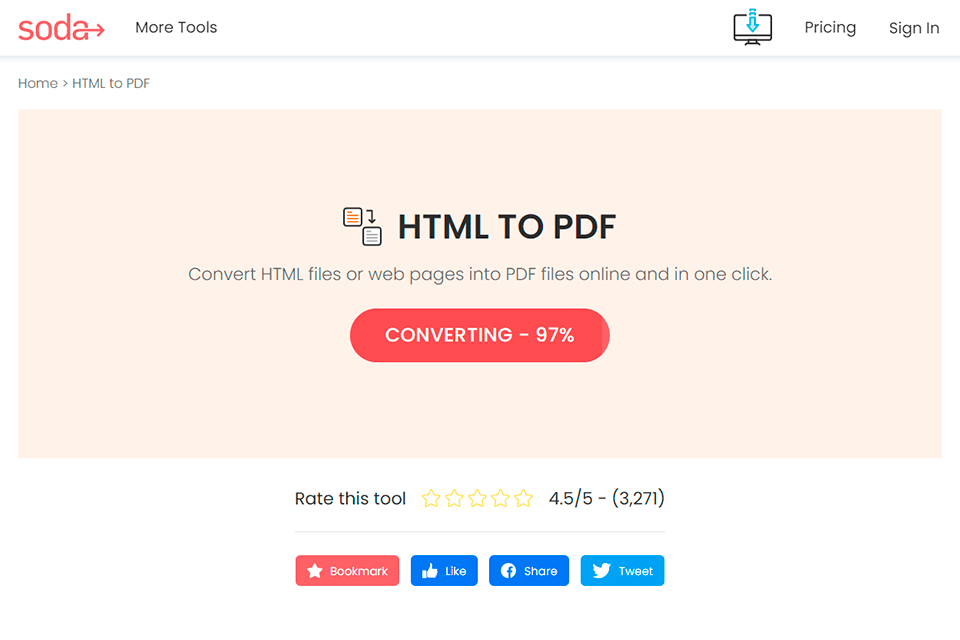
Verdict: Pdfcrowd enables you to convert a URL, paste in HTML code, import a single HTML file, or import an archive with the HTML and all the assets required to convert the full page. Pdfcrowd is free, but paying for browser license you can unblock a series of the latest options, like managing the page size, securing the PDF with a password, and avoiding printing and copying.
There also exists a monthly, rate-limited API license provided your aim is multiple conversions. Prices vary from $11 to $106 per month, and there’s also an Enterprise version for experienced users.