
If you work with digital graphics, you may need to compare PNG vs TIFF to choose the format that allows you to save your files without quality loss and optimize storage space.
Even though both formats are lossless and are suitable for many uses, there are notable differences between them.
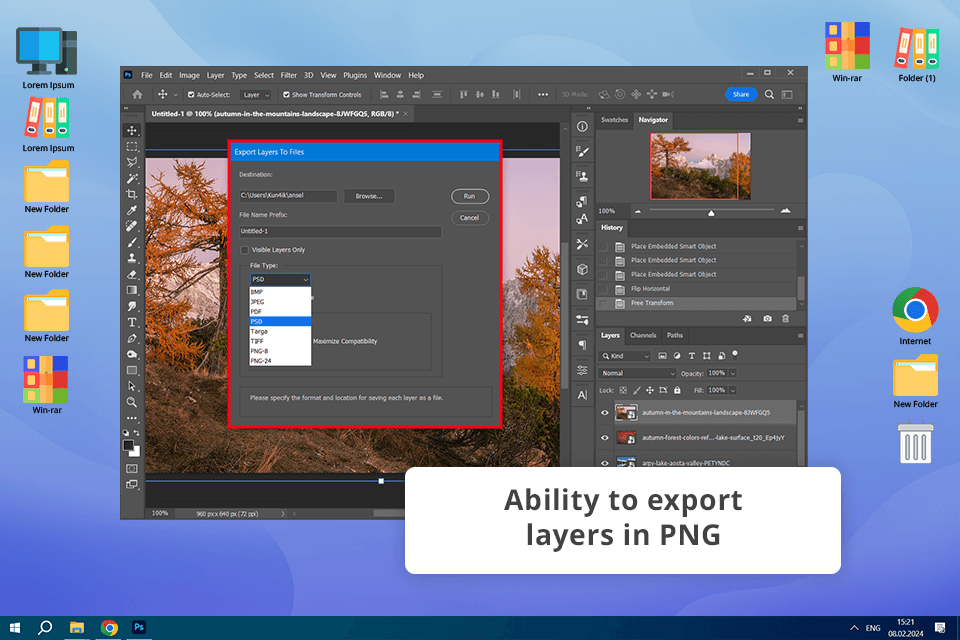
PNG stands for Portable Network Graphics. This format was created in the mid-1990s. It was designed to replace the outdated GIF format and quickly became popular, as it allowed users to save pictures in high quality and utilize them online.
PNG is often used by web graphic designers, as it allows users to preserve rich colors and a lot of detail. Besides, it is supported by many professional programs. Due to its versatility, it’s perfect for web design and other purposes.
Key Features:
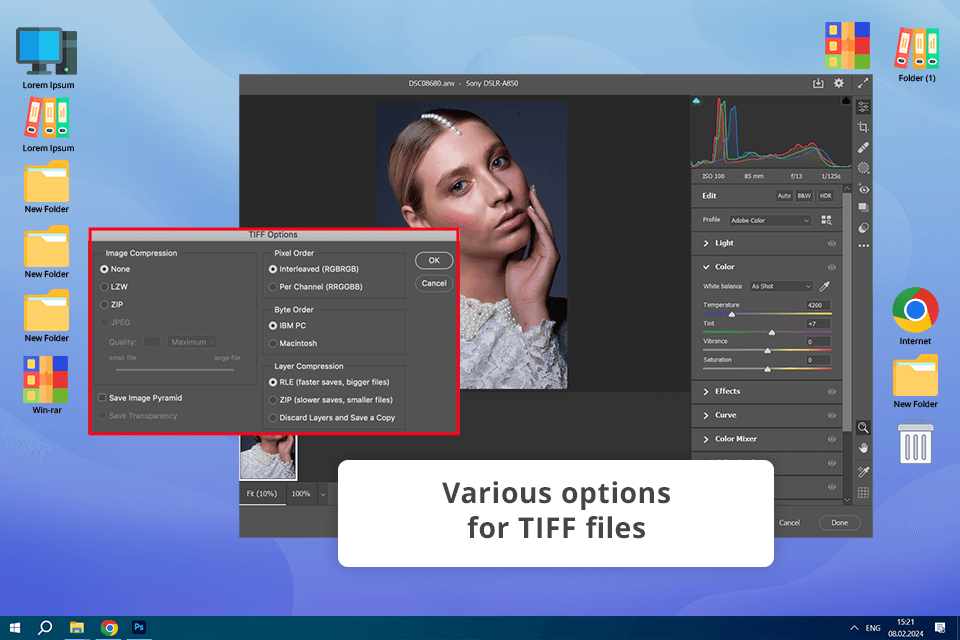
TIFF stands for Tag Image File Format. It was created by Aldus Corporation in the late 1980s as a one-fits-all solution for storing a variety of images.
It allows users to save files in the highest quality, which makes it stand out among other lossless image formats. It is perfect for preparing images for printing, which is especially useful for graphic designers.
Key Features:
A quick PNG vs TIFF comparison will show that they differ in the file size, color depth, and transparency. Besides, they allow users to create documents with various numbers of pages, and have differences when it comes to layer support.
PNG files are smaller and are supported by many programs. They support high-quality lossless compression. Images in TIFF format are best suited for professional use. This format supports rich colors and multiple layers. However, such files are larger and can be opened by a limited choice of programs.
Even though the TIFF format allows users to adjust transparency, it is not supported by many web-based programs. You will need to install dedicated software supporting this format to adjust transparency settings.
In some cases, you may need to enhance a TIFF image to achieve the desired objectives. You will either have to edit the source file or use an extra layer. While the TIFF format supports layers, it may be difficult to work with them.
PNGs are widely used by designers who need to create transparent logos, images, graphs, and other visuals. It is compatible with web and desktop software. Web designers can adjust opacity to their liking to prepare their images for online use.
TIFF images have a variety of uses and are compatible with various programs and OS. However, because of the large size of such images, they aren’t used in web design.
In contrast, PNG files are excellent for websites.
This format supports lossless compression, which facilitates using it online. Many graphic designers save images for online use in this format. However, such files are bigger than files in JPEG format, so the latter remains the most popular option for online image sharing.
If you compare PNG vs TIFF image quality will be different as well. Both of them are best suited for lossless compression. You can resize your pictures the way you see fit, and they will still have impressive quality.
The key advantage of TIFF is that it allows users to choose between two types of compression, lossy and lossless. Due to this, it becomes possible to optimize the file size if it’s necessary.
Even if you opt for lossy compression, you still won’t be able to significantly reduce the size of your TIFF file and it will be larger than a PNG. TIFF format is an excellent choice for those who want to save multi-page files in high resolution and adjust transparency settings. It stores a lot of useful data.
PNGs have wider support, as such files are smaller. However, they are still larger than JPEG files. Due to this, JPEG format remains a go-to option for those who need to optimize their photos for online use.
Many professionals use PNG and TIFF for printing purposes. It’s possible to significantly scale up PNG images and, if it is necessary, make them comparable to TIFF files in terms of quality.
There is another reason that explains why it is rarely used for this purpose, compared to other image formats for printing.
When preparing your files for printing, you may notice that the PNG format has many limitations. It does not allow users to work with CMYK color, which renders it useless for those who work in the printing industry. However, industry professionals who use high-end RGB printers for art and giclee prints sometimes use this format to produce art prints for storing them.
In contrast, TIFF does not have any similar limitations. It is perfect for printing and supports both CMYK and RBG color spaces. Together with RAW, it’s one of the most widely used formats for top-quality graphic prints and photos. This format is also preferred by those who specialize in large-scale photo printing and need to design billboards.
PNG and TIFF quality is also different when it comes to digitizing documents and images.TIFF is an excellent option for those who want to digitize files by scanning them and saving them in high quality. If you have many pictures to scan, you can also save them in TIFF format.
PNGs are also suitable for those who want to scan texts and images to later share them online or post them on web-based platforms.
PNG and TIFF are both container formats. It allows them to save extra data from other formats, including JPEG.
TIFFs were designed for this purpose. Users can combine multiple JPEG images into a single TIFF file. Some professionals use this format to save their portfolios as a single file.
PNGs are also useful for situations when a person needs to get a container file and later update it with new pages.
PNG deservedly enjoys high popularity, as this format facilitates saving files in high quality and is supported by a variety of programs used by professionals and beginners alike.
It allows users to significantly optimize the file size without affecting quality. It makes PNG more suitable for web designers who need to use pro-level visuals of excellent quality.
PNG also allows users to save images with different transparency settings. Such files can be viewed and edited in various programs. The format supports a 24-bit color depth.
Users value this format for rich colors and perfect clarity without any sign of blur. PNG is different from GIF as the latter has a smaller choice of colors, which does not allow professionals to use such files when working on advanced projects.
TIFF was specifically designed for those who need to prepare pictures for publishing, as it preserves high image quality and supports a variety of Photoshop color modes, including RGB, CMYK, and LAB.
Users who utilize professional photo editing software also value this format, as it preserves layers, which facilitates using it in Photoshop.
Even though TIFF files are typically large, they support different compression options, allowing users to optimize the file size depending on their preferences.
PNG is often used by web designers, digital artists, and other professionals who work with graphics and need to edit files with transparent backgrounds.
It is suited for saving files in original quality with lossless compression. If you take a look at a TIFF file and a PNG image, you will see that the latter is likely to be smaller.
TIFF is a better choice for those who need to print photos, artwork, and other materials in high quality. It is also used by professional photographers and other specialists who want to store files without quality loss.
This format allows users to choose between lossless and lossy compression. TIFF pics have an excellent level of detail and impressive color depth, even though their size may be too big for some people.
| PNG | TIFF | |
|---|---|---|
|
Compression |
Lossless |
Lossy and Lossless
|
|
Quality
|
Preserves high quality with lossless compression |
Can maintain high quality, especially with lossless compression |
|
File Size
|
Generally small |
Varies, can be large depending on an image and the type of compression |
|
Color Depth
|
24-bit color (16.7 million colors) |
Supports a range of color models, including higher bit depths |
|
Transparency
|
Supports (including alpha channels) |
Limited support, but possible with alpha channels |
|
Use Cases
|
Web images, digital artwork, pics with transparent backgrounds |
Pro-level photography, documents, archiving, e-books, forms |
After comparing PNG vs TIFF formats, their differences become easier to spot. You can use both options when working in Adobe Photoshop. The program supports lossless formats, enabling users to perform advanced manipulations, use multiple layers when editing files, and apply a variety of effects. Using the tools available in Photoshop, you can edit PNG files with transparent backgrounds or enhance large TIFF images at a professional level.
Professional photo editing software like Adobe Photoshop and Adobe InDesign allow users to work with TIFF format to save multi-page files with a high level of detail. When you need to convert TIFF to PNG format in Adobe Photoshop, follow these steps:
Yes, this format is best suited for saving images in high quality. It allows users to save files with a high level of detail, saturated colors, and excellent sharpness. TIFF is perfect for seasoned photographers, who need to store pics in their original quality and maintain high color fidelity.
You can view PNG files using any dedicated software software, including Windows Photos or Apple’s Preview. Photographers typically open PNG pics using popular photo editing software such as Adobe Photoshop and Corel Paint Shop Pro. Besides, almost all modern browsers support this format, so it is often used to produce web graphics. You can open PNG files in a variety of text editors, including Notepad and TextEdit where you can preview the code. All in all, PNG has many uses and is supported by many programs.
TIFF files are typically used by professional photographers, as it is easier to edit them using advanced software. This is why experts who prefer to work in Adobe Photoshop and Lightroom use this format. You may also edit TIFF images in some text editors to see their code. Pictures in this format are typically used by those who work in pro-level photo editing software. However, they can still be opened in a variety of programs, depending on a user’s goals.
As TIFF files are too large, they aren’t used for marketing materials. Even though it makes sense to store source files in this format, you will need to convert them to another format to utilize them in slide decks, websites, and other marketing materials. Make sure not to use TIFF files for web pages.
The key shortcoming of the PNG format is that when users opt for lossless compression, they get big files. In terms of size, PNG images are larger that pics saved in JPEG and GIF formats. They take up more space and may potentially make web pages less responsive.