Recommended triple monitor setups for working and gaming.
If you have a triple monitor setup, you will be more productive. People who tend to work on one screen, claim that switching between windows to perform a simple research task is not convenient at all.
In this article, we will try to refute this statement and describe the best budget displays that can make up a triple monitor setup.
Before you put together several monitors, you need to learn how to do it properly. The most important aspect is planning. Here, we will explain to you in detail how to set up your monitors.

Screen size: 27-inch | Aspect ratio: 16:9| Resolution: 2560x1440 | Brightness: 350cd/m2 | Refresh rate: 144Hz | Response time: 1ms | Viewing angle: 178° | Contrast ratio: 1000:1 | Color support: 99% sRGB
⊕ Good price
⊕ Low input lag
⊕ FreeSync/G-Sync technology
⊕ Great color accuracy
⊖ Not the best contrast
⊖ The contrast ratio is low
LG 27GL83A-B is a great 1440p IPS gaming monitor. It has a fast response time that ensures fast-moving content with be displayed with virtually no blur.
It is a good option for this price. It has one of the fastest IPS panels due to which the colors and details are clear and vibrant.
This monitor is especially suitable for those who like playing shooters. It has a response time of 1 millisecond which means all your movements in active scenes will be precise and fast.

Screen size: 27-inch | Aspect ratio: 16:9 | Resolution: 2560x1440 | Brightness: 350cd/m2 | Refresh rate: 60Hz | Response time: 5ms | Viewing angle: 178° | Contrast ratio: 1000:1 | Color support: 99,9% sRGB
⊕ Good ergonomics
⊕ Great accuracy without additional calibration
⊕ Frameless
⊕ Nice variety of ports
⊖ Blacks aren’t deep and uniform
⊖ Limited gaming options
Dell Ultrasharp U2719DX is a 27-inch thin monitor that can be used to build the best triple monitor setup thanks to its 1440p resolution. Also, due to its 6.5mm profile width at the edge and very thin frames, you can perfectly see the picture without anything interfering with the view.
The color accuracy during testing was great. As demonstrated in the chromaticity chart below, the red, green, and blue colors (the colored dots) are closely aligned with their ideal CIE coordinates (rectangles). During DisplayMate Color Purity and Uniformity tests, the colors looked uniform, and the scenes from Marvel's Antman on Blu-ray were saturated and detailed.

Screen size: 27-inch | Aspect ratio: 16:9 | Resolution: 2560 x 1440 | Brightness: 350cd/m2 | Refresh rate: 165Hz | Response time: 1ms | Viewing angle: 178° | Contrast ratio: 1000:1 | Color support: 99% sRGB
⊕ Ergonomic design
⊕ Amazing response time
⊕ Low input lag
⊕ Reduces motion blur during gaming
⊖ Blacks don’t look the way they must in darkness
⊖ Limited color gamut
⊖ Not the best speakers
Asus TUF Gaming VG27AQ is a very popular monitor today and is one of the best monitors for triple setup. It has a 27-inch IPS display with 1440p resolution and a refresh rate of 165Hz, so you can easily adapt it to your gaming needs.
Asus TUF Gaming VG27AQ provides fast, seamless, and precise gaming due to its refresh rate and enhanced motion blur technology. It has one of the fastest and clearest displays available on the market.
The resolution and colors are on point. The set of features is not very wide and the contrast is quite poor but it’s a good, budgetary variant for those who like playing fast-paced games.
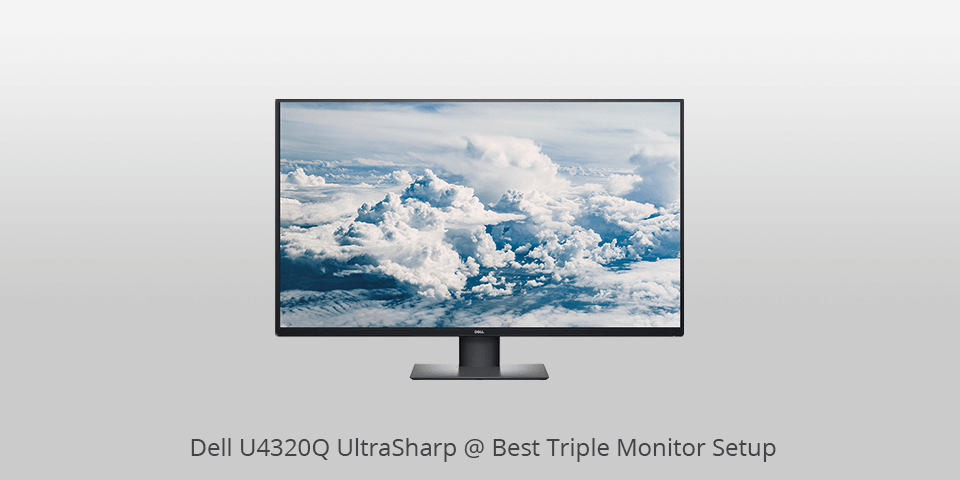
Screen size: 43-inch | Aspect ratio: 16:9 | Resolution: 3840 x 2160 | Brightness: 350cd/m2 | Refresh rate: 60Hz | Response time: 5ms | Viewing angle: 178° | Contrast ratio: 1000:1 | Color support: 99% sRGB
⊕ Great factory calibration
⊕ USB-C port with 90W charging
⊕ Good-looking and functional design
⊕ Big screen
⊖ Lacks Adaptive-Sync
⊖ Expensive
Dell UltraSharp U4320Q is a large multi-client monitor that offers 4K resolution and can be used to construct the best triple monitor setup. It offers some rather unique features such as the ability to display the contents from up to four different inputs at the same time in the FHD format and from one input with a 4K resolution, thus replacing four separate monitors.
This is a 43-inch monitor, so you need a large desk surface to locate it. However, the base is very small for such a large monitor, which minimizes the surface area required for this massive monitor. It also has a removable foot and VESA mounting holes of 100mm and 200mm.

Screen size: 27-inch | Aspect ratio: 16:9 | Resolution: 1920 x 1080 | Brightness: 350cd/m2 | Refresh rate: 240Hz | Response time: 1ms | Viewing angle: 178° | Contrast ratio: 1000:1 | Color support: 99% sRGB
⊕ Amazing design
⊕ Top build quality
⊕ Awesome customer support
⊕ Flexible stand
⊖ Regular out of the box accuracy
⊖ Not the best resolution
Alienware AW2720HF is a great monitor, using which, you can create the best triple monitor setup. This is a 27-inch monitor, which provides great gaming experience, media consumption, and offers good productivity.
However, it has a 1080p resolution, which might be too low for some users. This monitor has great response time, input lag, and a refresh rate of 240Hz that delivers images with fluid motion.
This monitor uses the Fast IPS panel with a resolution of 1920x1080, brightness of 350 nits, a contrast ratio of 1000: 1, 178°/178° viewing angles, a response time of 1ms GtG (with overdrive in extreme mode), and a up to 240 Hz variable refresh rate.
To ensure stable operation, even with too bright ambient light, the monitor comes with an anti-reflective coating with a hardness of 3H.

Screen size: 27-inch | Aspect ratio: 16:9 | Resolution: 1920 x 1080 | Brightness: 400cd/m2 | Refresh rate: 144Hz | Response time: 5ms | Viewing angle: 178° | Contrast ratio: 1000:1 | Color support: 99% sRGB
⊕ G-Sync compatibility
⊕ Decent pre-calibrated Picture quality
⊕ Responsive
⊖ Expensive
⊖ Panel uniformity has to be improved
The LG 27GL650F-B aims to serve as a triple gaming monitor with the 1080p resolution and 144Hz IPS panel. This monitor offers great motion processing, fast response time, non-flicker backlight, and speedy refresh rate.
It has the up-to-date screen with a brighter IPS panel that replaces the regular TN and VA types on the market. Users have requested an IPS version of this gaming screen variant for quite a while, as this panel type was exclusive to premium 1440p and 4K models.

Screen size: 32-inch | Aspect ratio: 16:9 | Resolution: 2560 x 1440 | Brightness: 300cd/m2 | Refresh rate: 165Hz | Response time: 1ms | Viewing angle: 178° | Contrast ratio: 3000:1 | Color support: DCI-P3 90% & sRGB 115%
⊕ Wonderful image
⊕ Excellent value for money
⊕ Good gaming efficiency
⊕ The curved design a 360-degree effect
⊖ External power source
⊖ Weak color intensity
A hassle-free gaming experience is provided to you with the MAG321CQR enhanced with FreeSync tech, which seamlessly matches the display refresh rate to your GPU. Its big curved Bezel-less screen boasts excellent functionality and efficiency.
This is perhaps the most versatile choice, suitable for both freelancers for long-term work in front of the screen, and avid gamers who value picture quality and is ideal for working in conjunction with other monitors.

Screen size: 32-inch | Aspect ratio: 16:9 | Resolution: 1920 x 1080 | Brightness: 250cd/m2 | Refresh rate: 165Hz | Response time: 1ms | Viewing angle: 178° | Contrast ratio: 3000:1 | Color support: 123.3% sRGB and 91% of Adobe RGB
⊕ AMD FreeSync
⊕ Magnificent contrast range
⊕ Smart appearance
⊕ Excellent color quality
⊖ Poor backlight
⊖ Less customized features than those of competitors
The AOC C32G2 may serve as a triple monitor for gaming as it unites a 32-inch curved display with features that are appropriate for E-sport more than anything else. It comes bezel-less on three sides, and this subtle design makes it the perfect choice for creating a multi-monitor installation.
Besides, this model is an excellent universal monitor thanks to its VA panel that is more vivid than common TN panels in this category. Incredibly high refresh rates coupled with Rapid SmartResponse Time (MPRT) technology gives the user milliseconds ahead of the game and the ability to hit a moving target. The monitor also boasts breathtaking color reproduction with a perfect combination of contrast, black depth, and color vibrancy.

Screen size: 24-inch | Aspect ratio: 16:9 | Resolution: 1920 x 1080 | Brightness: 220cd/m2 | Refresh rate: 75Hz | Response time: 5ms | Viewing angle: 178° | Contrast ratio: 3000:1 | Color support: % sRGB
⊕ Great contrast levels
⊕ Decent image
⊕ Perfect factory settings
⊖ Poor-quality speakers
The Sceptre offers a great affordable and well-known triple monitor named C248W-1920RN. Let’s see if this model stands out among competitors in the same price category.
Its 5ms (GTG) response time is quite good for 60Hz games, with a guarantee that there is less than one frame lag out of 75 every second of playing. The difference is almost imperceptible for 60Hz and 75Hz modes.
As we’ve mentioned previously, the refresh rate of 75Hz ensures that the graphics are faster and more seamless. It reduces different distortions that may cause the monitor’s stuttering or ghosting during quick movements.
| Image | Name | Features | |
|---|---|---|---|
 |
LG Ultragear
Our Choice |
CHECK PRICE → | |
 |
Dell Ultrasharp
Premium |
CHECK PRICE → | |
 |
ASUS TUF Gaming
Gaming |
CHECK PRICE → |

Triple monitor setups became widespread in the 2010s after Nvidia launched its Surround Technology that spans the PC’s output via three similar screens. The ability to play and work on a 5760 x 1080 seemed exciting when it first appeared, as it gave users great visibility and a limitless workspace. Nowadays, most monitor brands develop ultrawide screens to replace triple options with one item for convenience and usability.
Connectivity – Monitors for triple setup need to have a GPU with three video ports, such as HDMI or DisplayPort for operating.
GPU – As mentioned above, 3 monitor gaming setup requires three outputs and enough GPU power to work properly.
Convenience and Size – Those who are interested in the best triple monitor setup have to think about mounting ways, such as aftermarket armatures or screens with the regulated stands.
Game/App Compatibility – Some programs don’t support a wide aspect ratio and a resolution of triple monitor setups. To find out if they do, I recommend searching for reviews as not all triple-A games are suitable for multiple displays.
Cost – Think over your budget in advance since good monitors for triple setup require a solid investment. In case you are interested in high-end and premium models, be ready that the best triple monitor setup will cost a lot and will need some effort to install it all.
Ultra-wide monitors attract users with the absence of bezels, creating a single picture without interruptions. There will be two divisions if you choose the triple monitor setup. But, in the case of ultrawide models, this route has a one-of-kind appeal that the other cannot compete with.

The majority of models offered on the market provide many effective solutions for setting up three monitors. You only have to decide on the design. We’ve gathered the top models in terms of design and efficiency. But other models like the mentioned examples with thicker bezels are worth your attention as well.
It mostly depends on the monitors you are settling for. You can get three decent monitors for the total price of $600 (budget option) and higher.
You need to right-click the desktop and pick Display settings (Windows 10) or Screen resolution (Windows 7,8). There you will see if all the screens are detected by the system. If not, click Detect. If yes, drag the three screens to make their display settings match.
In fact, not only gamers prefer a two/three screens setup. As for gaming, players like having a triple monitor setup for full-screen gameplay on the one and the open chat with the teammates on the other display.
If you wish to, you’d better purchase a graphics card that can handle 4 monitors. VGA/HDMI/DVI requires 4 physical outputs, but Display Port supports a number of screens per connection. With no in-depth specifications like motherboard, driver version, or graphics card, I cannot provide you with the exact response.

 Rating
Rating