
STEP files are widely used for sharing mechanical engineering as well as product development and production data between CAD software. This format is suitable for storing information about 3D models, including geometrical and non-geometrical data, in a neutral format with extensive compatibility.
How to Convert?
Desktop: CADSoftTools gCAD3D, IDA-STEP, Gmsh, eDrawings
Online: eMachineShop, AnyConv, FabConvert
Mobile: File Converter
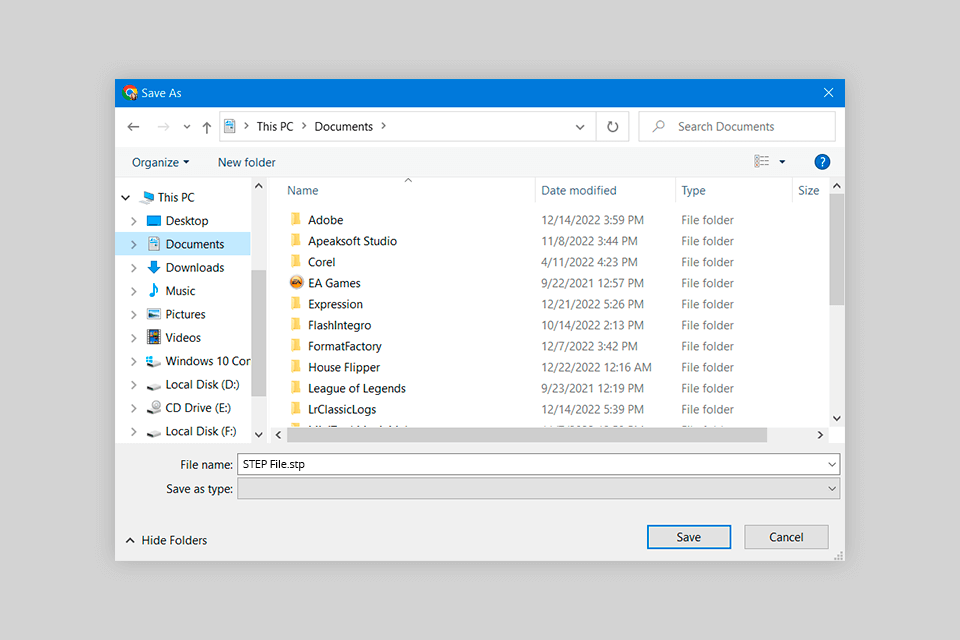
In case you are wondering “What is a STEP file?” keep in mind that this is an ISO standard used for sharing product design data and facilitating collaboration. STEP stands for Standard for the Exchange of Product Model Data. This format is used in different industries, including space, automotive, and mechanical engineering.
STEP format is typically used for sharing 3D CAD models between different programs as well a for storing and archiving data.
STEP files are usually created by exporting 3D data from dedicated 3D modeling software for Unity. After creating a STEP file, you can import it into other CAD programs supporting this format. It allows engineers and designers to exchange 3D data without worrying about compatibility issues.
One of the key advantages of this format is that it supports a wide range of geometrical data types, including information about curves, surfaces, solid bodies, and grids. It means that you can save complex models in a single file while preserving all the details.
In addition, the STEP file format supports a variety of data attributes that you can use for describing the properties of materials, colors, and texture maps.
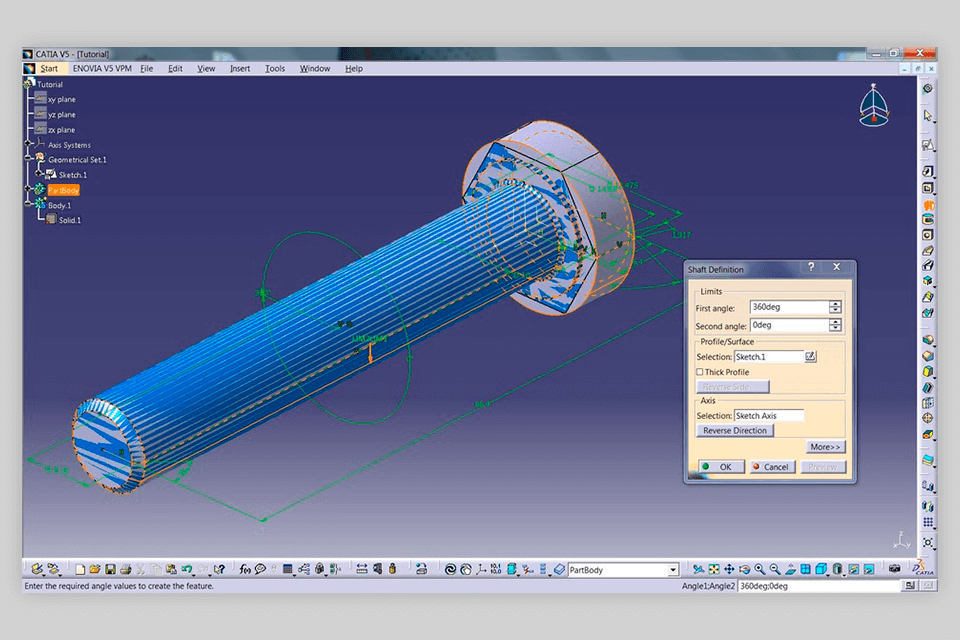
STEP format isn’t considered to be a patented standard for a specific program. This format is used by different 3D modeling software It is supported by free and paid programs, which is why you need only to select the most suitable software with the right tools for your project.
For instance, AutoDesk Fusion 360 comes with tools for performing drilling, turning, axial milling, and probing.
At the same time, SolidWorks enables you to create detailed routes when working on complex enclosed objects, such as pipes. Unlike free SolidWorks alternatives, it enables you to use an extensive choice of tools for setting up external lighting and interacting with it.
SketchUp allows users to create 3D models of buildings, landscapes, products, etc. Besides, SketchUp has a huge community of users and professionals who build handy plugins and share their custom extensions with others.
Using such add-ons, you can further improve the functionality of this program and get access to a wide collection of tools. They allow you to upload free 3D models open STEP files, and use them in this editor.
One of the key selling points of SketchUp is that it has a convenient interface. Besides, it has a well-thought-out layout and a large library of ready-made models and textures. You can configure different settings, including the parameters for importing and exporting 3D models in different file formats.
What makes Blender stand out among other similar programs is that it has a huge choice of tools, which enables users to create 3D models, visual effects, animations, etc.
Blender has tools for performing modeling, sculpting, and texturing tasks. Besides, you can use this software for creating animations and performing rigging. In addition, it enables you to create realistic physics simulations as well as perform compositing and motion tracking.
FreeCAD is built using open-source code and has an extensive choice of basic 3D modeling and design tools. The program also has separate processes for building and calculating geometry data and visualizing this data on the screen.
You can display data in different ways, interact with displayed objects, and implement behavior in an object.
In addition, you may add screen widgets, draggers, data widgets, anchor points, and temporal objects for previewing operations.
Using OpenSCAD, you can create your own systems of scripted 3D modeling called ZenCad. Besides, you can build parametric constructions. It means that users can create a basic design and then use variables for customizing this design using specific parameters, such as size, shape, and others.
It allows users to create a range of designs based on the same model with little to no effort, which makes it the best 3D modeling software for beginners.
One of the key advantages of 3D-Tool is that it allows you to view and analyze 3D CAD models with high precision. It comes with a range of analytical tools, including tools for measuring, cutting, and making comparisons. They allow users to analyze and check their projects.
This solution also enables users to customize some parameters. You can adjust lighting, the background, and the color of a model depending on your needs. Due to this, this online editor can be compared to the best 3D sculpting software.
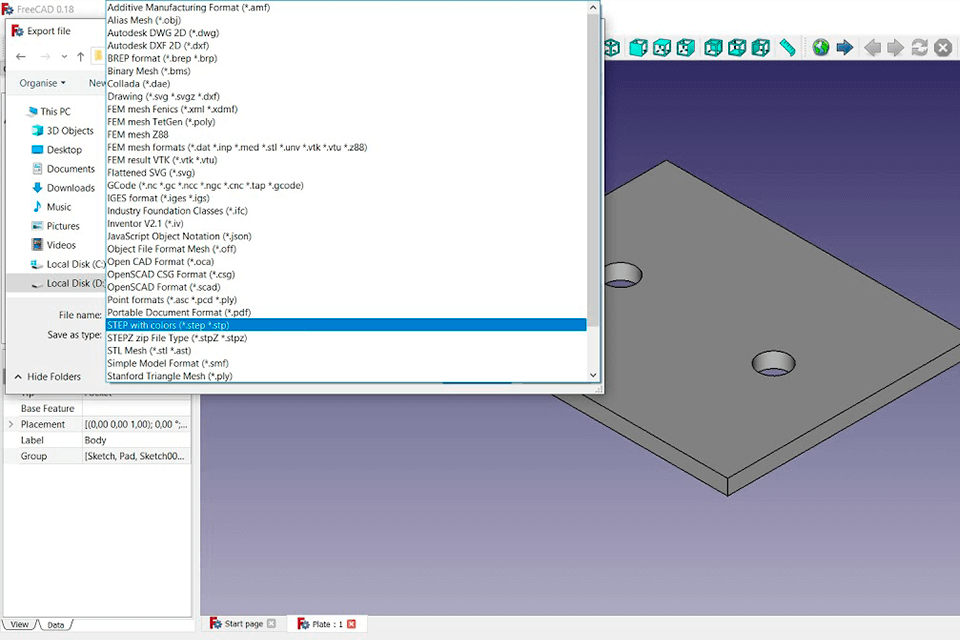
In case you want to save a STEP file in a different format, make sure to perform this task using CAD software program supporting both STEP format and the format you want to convert your file into. Some widely-used CAD programs, including SolidWorks and CADSoftTools, support file conversion by default, while others can perform this task only if you install third-party plugins.
If you are looking for a web-based converter, I recommend you use eMachineShop, AnyConv, or FabConvert. These services will help you convert STEP formats of such types as A 214 and А 203 as well as convert files in STL, DWG, SVG, and other formats to make your 3D models editable.
STL files take up less storage space than STEP files. However, the latter are perfect for those who need to save their models with a high level of detail, including all the curved or CNC machining parts. They are also suitable for those who need to perform injection molding.
Yes, the STEP format allows you to save the whole model. As the result, you can customize and edit your models without quality loss even after you export or reload them. In addition, files in the STEP format get compressed more than source files, even if they have the same size. A compressed STEP file is typically 20% smaller than a compressed source file, which makes STEP files more convenient for online sharing.
Unfortunately, you won’t be able to directly visualize STEP files using the means of your graphics processor (GPU). Most visualization tools won’t help you load 3D files in STEP format because of NURBS. Instead, you should convert your model into a series of small triangles to render it with the help of dedicated software.