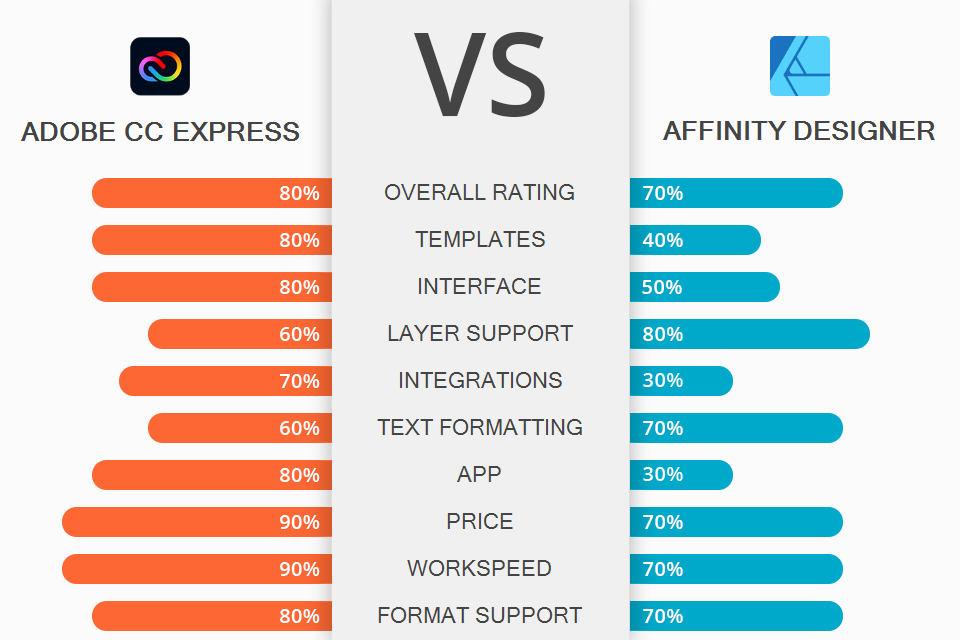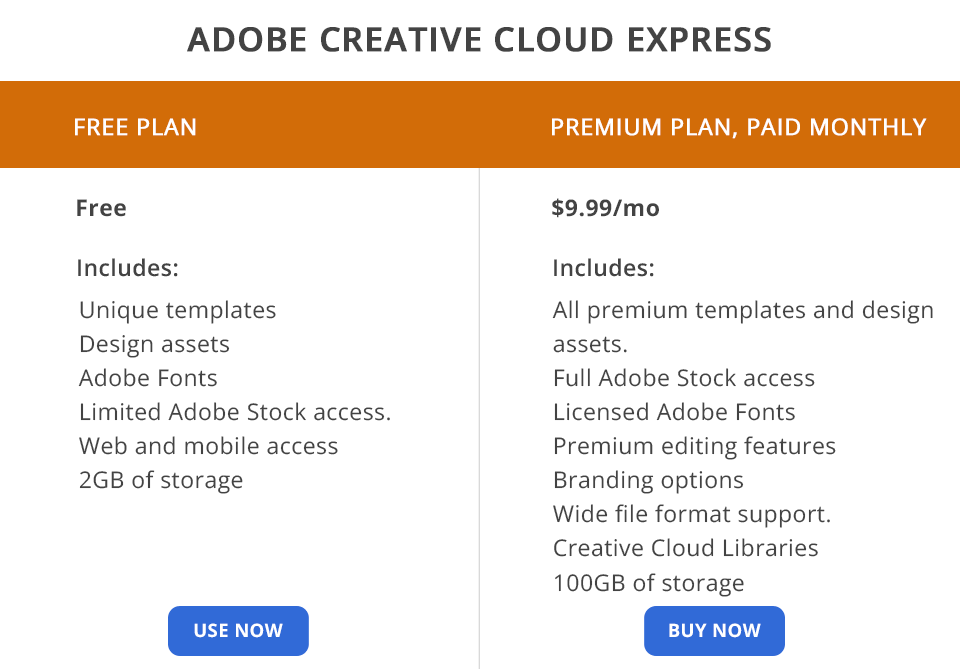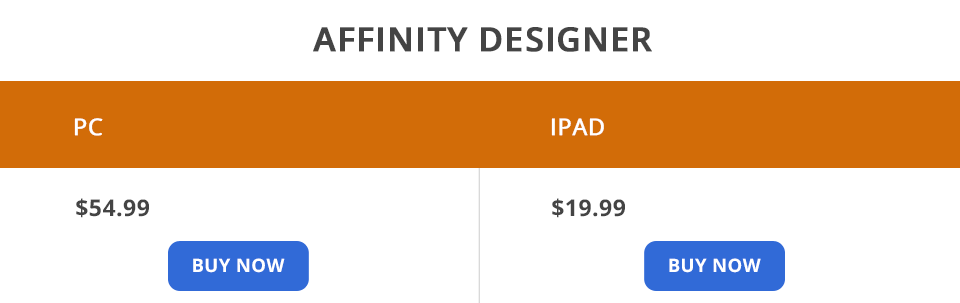Adobe Express vs Affinity Designer comparison will be of interest to photographers and graphic designers who are looking for handy and simple but feature-rich software to work with bitmap and vector graphics.
Adobe Express is a handy digital layout tool with a wide collection of free photos, audio, and graphics to choose from. Being cross-platform, it can be used on any device from anywhere in the world to create, edit and share your creative ideas.
Affinity Designer is a pro-level software for working with both vector and bitmap graphics including gradients, blending, settings and effects. This program has ample opportunity for designers to create complex advertising layouts and other print and digital products in both small and wide format parameters.
What Is Adobe Express?
Adobe Express offers many simple tools that cover the basic needs of working with images and videos. Implementing splendid graphic design ideas having no deep knowledge of composition and pro-grade design skills is a breeze with it.
You may know it by its former name – Adobe Spark – and for its stunning and attractive photo effects and filters that are applied in just a couple of clicks. This is a very convenient all-in-one resource that makes creating, cropping, cutting, and converting possible in one place, whether on a PC or mobile phone.
1/2

1/2

2/2
Adobe Express: Strengths and Weaknesses
Nice and easy interface. The Adobe Express interface hasn’t changed much. All the necessary tools are on the main screen and the sidebar. Everything is done in pleasant pastel colors. Image editing is performed by dragging and dropping. The icons are large enough to conveniently use the program both on a computer and on a small smartphone screen.
Improved font searching. Unlike a rival, it comes with a handy search for fonts. In addition to the access to the widest library of fonts, you can customize the search by photo. If you do not know the name of the font you like and want to use it legally without buying it, then just take a screenshot. CC Express will choose the most similar font among the ones in the collection. Try to save them as letter designs to further integrate into other products in the family.
Trend-setting templates. It’s one of the few free graphic design software that has professionally designed templates. Their library is so wide that everyone will be able to find suitable options, whether it be the restaurant industry or the real estate business. Don’t worry if you have no design experience at all – CC Express will make you feel like a real pro.
Try pro-level, trendy templates, stock images, fonts, and design assets to get inspired. The developers have competently collected fonts and arranged colors and types of graphics in their templates so that they look harmonious and balanced.
Collaborative work and sharing. One of the benefits of this app and other Adobe software is the ability to share projects and track their status. That is, you can work on a layout with colleagues, send it for revision, or import files from one program to another directly without losing quality. Direct sharing to social networks makes the process quick and pleasant without switching between apps.
Limited free version. The free version is limited in use of templates and fonts. Some pictures are also available only in the free version.
What Is Affinity Designer?
Affinity Designer will come in handy for illustrators and designers who work with both print and web layouts, icons, patterns, and typography. This vector graphics software is easy-to-use, so you can edit both bitmaps and scalable vector graphics or combine them in one project.
With drawing tools and powerful zoom options, you can create logos or draw pictures from scratch in great detail. Comparing Adobe Express vs Affinity Designer I can state that both let you showcase your creativity and create simple videos. What’s more, Affinity Designer comes with custom themes and templates able to inspire you and expand your creativity.
1/2

1/2

2/2
Affinity Designer: Strengths and Weaknesses
Deep editing. Both deep and light image editing is available in this product in great detail and hassle-free. Add as many elements and assets as you want and scale to the size you need without fear of lagging. The internal processor is strong enough to divide the picture into small parts by color shades or process a complex architectural scheme. It will come in handy for many that you can preview all your improvements in real-time. This way you can see what your design will look like when printed in a wide format.
Time-savvy feature set. The developers have carefully designed the interface so that you can spend more time on creative things while enjoying its user-friendly workplace. Benefit from tools like Select Same and Select-Object so you don’t select everything individually and manually, but edit in batches. You can also save your interface settings for different workspaces and turn them on whenever you need to and save time.
Combination of raster and vector spaces. Affinity Designer skillfully combines the spaces of pixel and vector graphics, which gives it a point in the Adobe Express vs Affinity Designer battle. Thus, professionals can harmoniously combine the benefits of each type of graphics in one project to create even more stunning designs. Try vector mode to use brushes and pencils, then switch to pixel mode to make pixel-perfect edits with raster tools.
Easy arranging by handy grouping and tagging. The great advantage of using pro-grade software is that you can arrange your files in a way that makes your work more efficient. This means that you can group layers and divide details into separate parts to which you can apply customized settings in one click. Tag layers with color for easy arranging and navigating in your project. Mark each layer with a separate color.
Improved color management. Its professional tools allow working in RGB & LAB color schemes – even up to 32-bits per channel which is not available in Adobe Express. Therefore, if it plays a big role in your work, keep this in mind when choosing Adobe Express or Affinity Designer. What’s more, it comes with ICC, Pantone, and CMYK standards, which greatly simplifies the printing preparation process.
No app. You can use the app on iPad, macOS or Windows, but there is no smartphone app.
Adobe Express VS Affinity Designer: Price
Adobe Express is free to use. In the Free plan, you will find attractive templates, design assets, a collection of fonts, and Adobe Stock images. Simple editing, background removal, and animation are also available here. You will receive 2 GB of storage for your projects and will be able to use the product both from a computer and a smartphone app.
The Premium plan will cost you $9.99/mo and it comes with a 30-day free trial. Here you will get an additional 160+ million royalty-free images from the Adobe library, 20+ thousand fonts, and an extended set of features. You will also be able to work with brand-building elements quickly and effortlessly. Converting and exporting to and from various types of files will also become available, and the storage is already 100GB.

Affinity Designer does not come with a free version, however, it is free to test. To do this, you need to download a trial version. To continue using the product, pay $54.99 (for both macOS and Windows). The iPad version does not include a trial period but costs $19.99. Payment is one-time and will not require additional fees.
Adobe Express VS Affinity Designer: Who Wins?
The main difference between Adobe Express vs Affinity Designer is that the former is designed for easier manipulation of graphics and further sharing in the electronic format while the latter is a decent alternative to Adobe Illustrator and allows you to work with large sizes and print formats.
Adobe Express is perfect for the rapid creation of stunning designs with the help of pro-grade templates and pre-made collections of fonts and icons. It will come in handy for marketing and promoting specialists with no design skills who prefer to work on the go and from their smartphones. This covers the basic tasks for working with photos, text, and short promotional videos for digital distribution.
Being feature-rich vector graphics solution, Affinity Designer can hardly be called a newbie-friendly product. It has everything that professional designers and illustrators need – comprehensive drawing tools, an expanded selection of color spaces recognized by world standards, and the ability to combine vector and raster graphics in one project. This requires access to a computer and attention to detail.