
Photography has become a popular 21st-century way of communication. If your phone has an image editor app, you have the power to express yourself. When traveling or taking a family photo, we all have been to places where we wanted to edit a picture right there on the spot to post them to our favorite social media app.
The good news is, that it is the year 2022, and technology has made it possible for you to create your own photo editor app for free! Let’s walk you through the steps of how you can build a picture editor app for free using a service like Appsgeyser.
Appsgeyser is an online platform that allows you to create and build apps online for free. You can create multiple apps using this service. Today, we will only be looking at the steps for creating your own free photo editing app.

The second step is where you will style your picture editing app to fit your personal design taste. First, choose the way your icon will look using the available options. If you don’t want to upload a custom icon, you can keep the default app icon that comes with the app creation template.
Next, choose the image that would be displayed to your users when they open the app so that they could test all the editing features your app offers before uploading their own image.
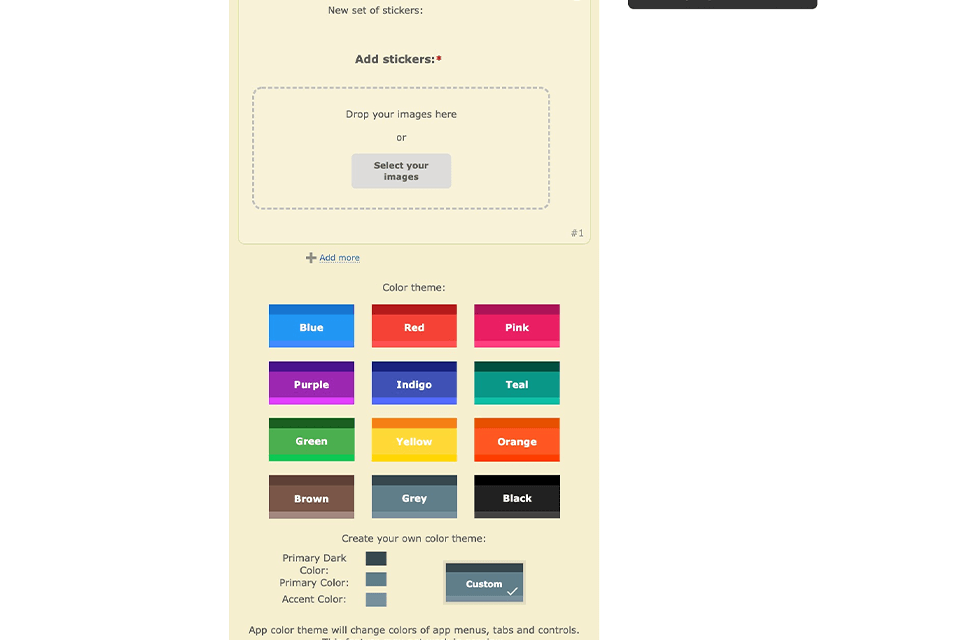
Then, you can customize the stickers your photo app offers. You can upload your own set of stickers to make the app more personal. After this, you can choose the color theme of your app by either choosing an existing color scheme or creating your own.
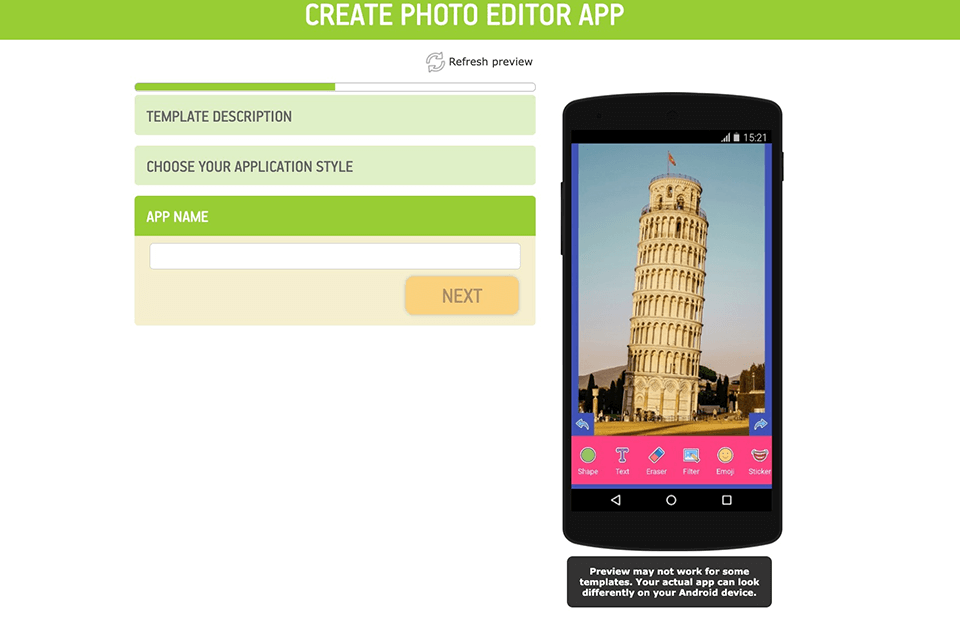
The third and final step in your photo app creation process is where you will name your app. You can give your app a unique and creative name that will draw attention while also telling people what the app does.

Now that you know how to create a free editing app, you might be wondering how it works and what editing features your photo app will have. Well, every photo editing app https://fixthephoto.com/free-photo-editing-apps.html (Top Photo Editing Apps List) is different, but such apps usually have image filters. Besides, they allow users to crop an image, remove the background, and save or share the edited images.
Most editing apps have a few free app filters that you can use on your images. The Appsgeyser free picture editing app creator is no different. Your free editor will allow you to edit images and photos by applying different image filters to your photos.
The most famous picture editing apps allow you to adjust colors and lighting, perform image tinting, and change the saturation. Some of them also have extra features that enable you to adjust the color temperature, saturation, and tint of your photo. It becomes possible thanks to pixel processing. So, when you apply app filters to your photo, you can make these adjustments automatically.
The ability to crop images is another image editing app feature that is a must. It will be available in your free editor. Besides cropping your images, you will also be able to flip, rotate, resize, and straighten your images.
Creating an image collage once in a while after a fun weekend is what most of us need. Image collages are very popular on social media, so most editing apps have a special feature that allows you to create them. Your free photo editing app by Appsgeyser will also include this feature.
This sounds like a very advanced option, but luckily it is a feature that your editing app will have. There are several photos background apps available on Google Play as an example for your own feature app.
Image frames always make our photos prettier on social media. With an image frame, it is not always necessary to crop your images to the right aspect ratio. Image frames are easy to add to your photos with the free photo editing app for Android created with the help of the Appsgeyser template.
The final step of any image editing process is saving your picture to your phone image gallery or sharing it with your friends and social media followers. Any free picture editing app will have this feature.
As you can see, it is so easy to create a photo editing app for free! If you use a platform like Appsgeyser to build your photo app, you will have your own app in less than 10 minutes. All you have to do is to follow the steps I mentioned above, and you will have your free image editing app in no time.
Ria du Plessis is a copywriter, web developer, and entrepreneur. She started her career in the digital space back in 2016, while being a junior journalist for national youth newspapers in South Africa from 2012 to 2015.
Her extensive experience and knowledge of the digital industry and marketing make her a valued contributor to a variety of digital topics. Ria is the founder and CEO of Revolution Collective, a creative agency that was founded in 2020.
Ria du Plessis is a copywriter, web developer, and entrepreneur. She started her career in the digital space back in 2016, while being a junior journalist for national youth newspapers in South Africa from 2012 to 2015.
Her extensive experience and knowledge of the digital industry and marketing make her a valued contributor to a variety of digital topics. Ria is the founder and CEO of Revolution Collective, a creative agency that was founded in 2020.