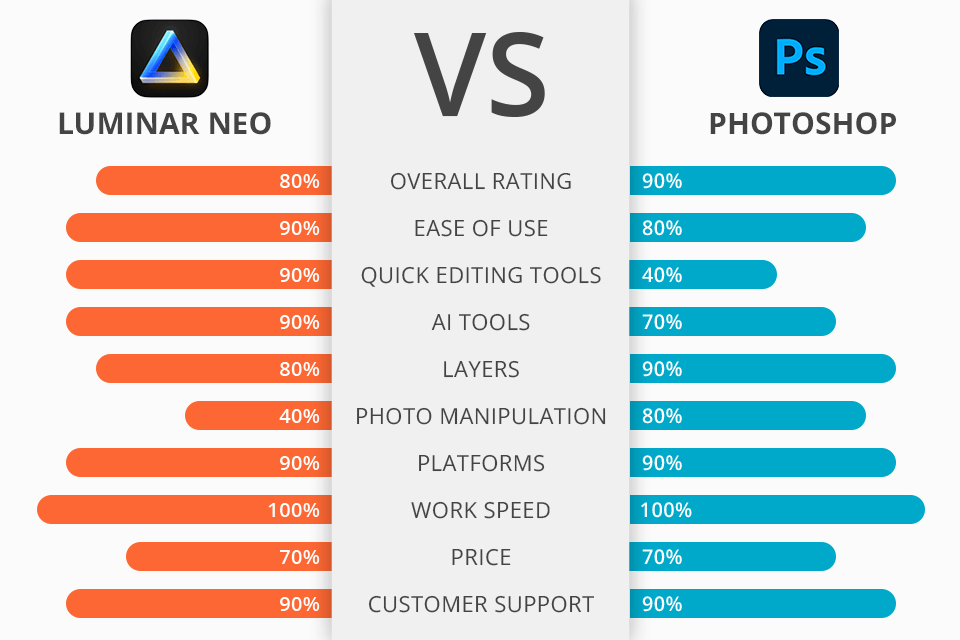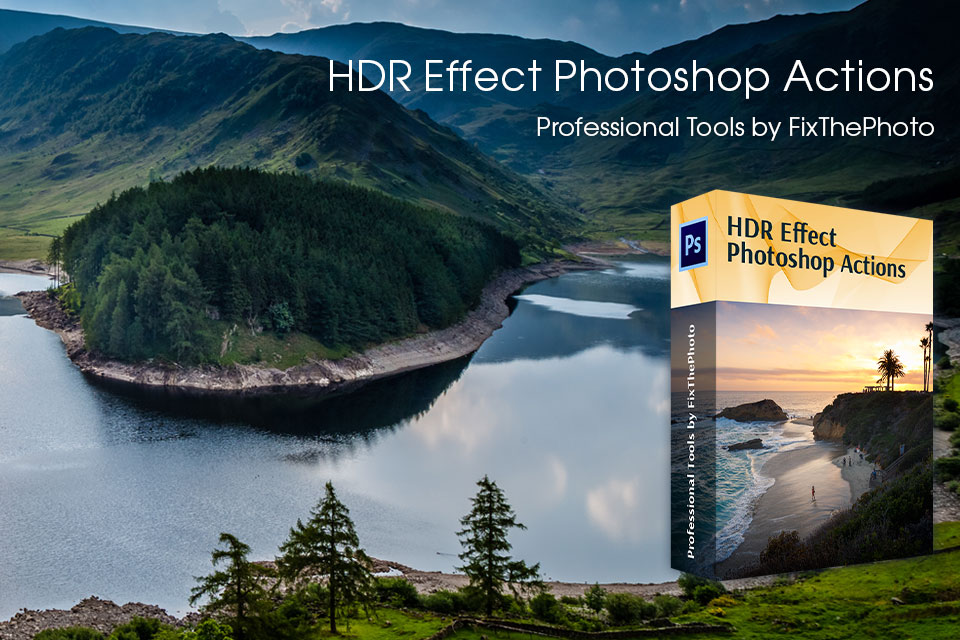When pitting Luminar vs Photoshop, I've noticed that both options offer similar UIs as well as an array of handy AI-based features. However, while the large number of smart tools makes Luminar Neo a great choice even for beginners, Photoshop provides the functionality necessary for making more detailed and advanced adjustments but requires a lot more technical skills.
Luminar Neo comes with state-of-the-art AI-based features that allow you to enhance your images nearly instantly. You can get this software by getting a subscription for $9.95 a month. However, right now you can use the FIXTHEPHOTONEO promo code to get a $10 discount.
Photoshop is supplied with stunning AI-based neural filters, automated sky replacement, and unparalleled selection tools, with all of them being packed into an intuitive and refined UI. The subscription price for this software starts at $19.99 a month.
Solid collection of standard editing features. Photographers who prefer to edit their images manually will appreciate the Develop section that allows you to tweak both familiar parameters like Exposure, Highlights, and Shadows and unique settings like Smart Contrast, which adjusts both the highlights and shadows simultaneously to create a nice, harmonious look.
By selecting "Erase", you can pick from two Luminar Neo tools: "Remove Powerlines" and "Remove Dust Spots". Both options perform similarly to Adobe's content-aware spot healing feature without requiring you to make any extra clicks. The "Landscape" tool is another handy inclusion that lets you dehaze an image, create the illusion of a picture taken during the golden hour, and improve the foliage in the shot.
Convenient image organization. The Catalog is comprised of 5 sections that are automatically updated depending on the user’s actions: All Photos, Single Image Edits, Recently Added, Recently Edited, and Trash. There’s also an “Albums” module that heavily resembles Lightroom’s Collections and lets you put together groups of different photos that were already added to the overall Neo catalog.
This software allows you to add several images to an album or create another one by choosing the desired photos and right-clicking your mouse to bring up the relevant options. Sadly, Luminar Neo doesn’t support drag-and-drop functionality in the Albums panel but that isn’t a big issue.
Fantastic AI sky enhancement tools. Regardless of whether you’re editing a landscape photo or an urban image with busy streets, Neo excels at replacing the sky and changing the lighting in the shot to match the new look. This software also offers a Remove Powerlines AI feature that lets you instantly get rid of unwanted elements in cityscape, urban, and travel pictures. Luminar allows you to automatically generate sky masks in just one click.
Smart tools for beginners. This software also has such a useful tool as EnhanceAI that examines your images and enhances their colors, details, and tone within seconds by determining the optimal color balance. Meanwhile, the AccentAI tool allows you to adjust a magical slider to tweak the Shadows, Highlights, Contrast, Tone, Saturation, Exposure, and Details of your photo.
The Mood feature applies pro-level LUTs (lookup tables) to instantly alter the tone of your image. Pick from film presets and B&W looks or create color grades to apply a new style in a matter of seconds.
Terrific portrait enhancement features. Luminar Neo is also supplied with state-of-the-art portrait enhancement features that can improve the look of the faces and bodies in your photos in various ways. You can employ these tools to perform teeth whitening, skin smoothing, and change the model’s eye color within seconds. Arguably one of the handiest additions to this software is the ability to individually adjust the face lighting even in pictures that feature multiple people, which is particularly useful when enhancing family group photos.
Another handy feature that can only be found in Luminar Neo is the Portrait Bokeh AI tool that relies on artificial intelligence to detect the subject(s) in the image, separate them from the backdrop and apply a “fake” bokeh effect.
Won’t be able to run on weaker PCs. Even though Luminar Neo can occasionally overtake Photoshop in terms of performance, the likelihood of that happening depends mostly on the specifications of your PC. The software's system requirements for Mac are CPU Intel Core i5 or better, including the M1 chip, 8GB of RAM or more (16+ GB RAM for higher responsiveness), macOS 10.14.6 or higher, 10GB of free space, and an SSD for best performance.
For Windows you’ll need: an Intel Core i5 CPU or better, AMD Ryzen 5 or better, Open GL 3.3 or newer relevant Graphics Cards, 8GB of RAM or more (16+GB RAM is recommended), Windows 10 version 1909 or newer (only 64-bit OS), 10GB of free space; SSD for optimal performance.
Deep image retouching. Using Photoshop, you may apply dozens of proven and effective methods of image retouching such as dot healing, frequency separation, Dodge & Burn, etc. Among other functions available you may also find the customary ones like teeth whitening, hair straightening, removal of deep wrinkles or dark spots on the skin.
Advanced layers. One of the peculiarities that makes the professionals choose Photoshop is the advanced layers. They include type layer, image layer, vector shape layer, layer styles, smart object, smart filter, layer mask, adjustment layer and background.
Using these layers, you may perform any manipulation – starting with a watermark, background change and ending with complex frequency editing. You may use layers to create complex manipulations out of two and more pics or edit only a specific area in the photo.
Professional color correction. Camera RAW, a built-in plug-in, is a lighter version of Lightroom that allows editing almost all popular types of RAW files. The tools include familiar options like curves, saturation, white balance, clarity, dehaze, HSL, exposure, etc. Like in Luminar software, the picture editing process in Camera RAW is a non-destructive one.
Useful plug-ins. While Luminar and Lightroom allow adding third-party presets, Photoshop also works with various third-party filters, textures, overlays, actions and even fonts.
You may find hundreds of ready plug-ins on the Adobe Add-ons website or use other services to make the image editing process more automatic and simple.
Graphic tablet support. For artists and designers, working with tablets for photo editing is a great benefit since it boosts productivity and speed, preserving the decent quality. That’s because when you work with a mouse, you may take a cursor and move it one way or another. But you can’t control pressure/pressure force specifying the deepness.
Creating graphic design. Unlike Luminar photo software that offers only image editing functions, Photoshop is more universal. You may create the design for your project and use the ready styles of Ps menu or set your own dimensions. Moreover, there are many templates in Adobe Stock, including standard sets and illustrations that you may use to create your own unique projects.
NOT suitable for batch work. Photoshop doesn’t allow performing batch processing. This program is developed to edit separate images and it is only possible to open several files and edit them simultaneously. That sufficiently increases the final time spent on image editing.
Complicated learning curve. Although Photoshop has thousands of tutorials for specific functions and complex training courses, all of them require much time.
When drawing a Luminar Neo vs Photoshop comparison in terms of pricing, it’s worth noting that it doesn’t matter if you buy Photoshop or Luminar since both options are available on a subscription basis. A month of using Luminar Neo is twice as cheap as a Photoshop subscription. That said, in the case of Photoshop, by paying $19.99 a month, you’ll get access to two solutions – Lightroom and Photoshop.
It’s also worth noting that Luminar Neo is often offered with a Luminar discount. Use the promo code FIXTHEPHOTONEO and get $10 off right now.
- Photography Plan — $19.99 a month
- Photoshop — $20.99 a month
- Luminar Neo Explore — $9.95 a month
- Luminar Neo Pro — $14.95 a month
- Luminar Neo Lifetime — $99
Before you buy Photoshop or Luminar Neo software, I recommend using a Photoshop trial and Luminar free trial to test and see whether you really need it.
As for me, I chose Photoshop since I like wide possibilities. However, if you are a beginner, everything depends on your personal requirements, working process, level of picture editing skills (desire to master complex techniques), and the budget.
Before you choose between Luminar Neo vs Photoshop, decide what goal you need to achieve using the software.
If it is mixed, complex, manual editing, your variant is Adobe Photoshop. When you work with RAW files, you may use it in the middle of your workflow. It is also suitable for further picture retouching and cleaning with the healing brush, etc.
Undoubtedly, Photoshop has no competition when it comes to deep picture retouching and manipulations. Moreover, it is a perfect variant if you need to print pics from it.
Meanwhile, Luminar Neo is the ideal option for beginner photographers who are looking for a more straightforward tool than Photoshop. It provides a broader range of automated features that apply corrections in a single click or slider adjustment. This software also offers an expansive selection of filters, creative presets, and color LUTs. Luminar Neo is one of the best solutions for performing instant photo edits the market has to offer.
Luminar offers users creative assets on their site, while Photoshop users can choose among actions from professional retouchers. These free plug-ins will greatly decrease the time spent on image editing. You can use this free HDR action to edit your landscape pics. Colors will become more saturated and bright, while the enhanced black will add shades.