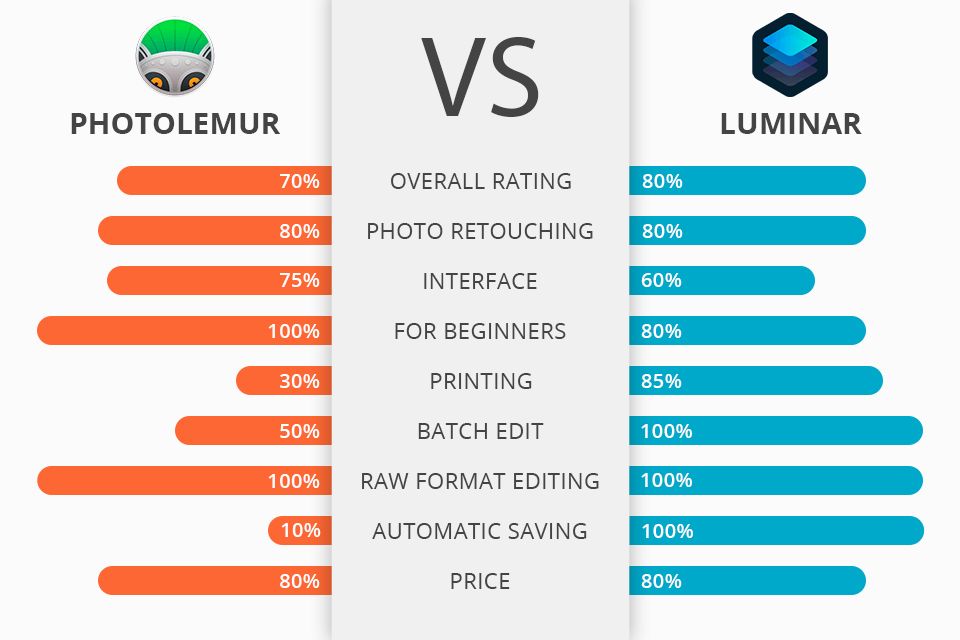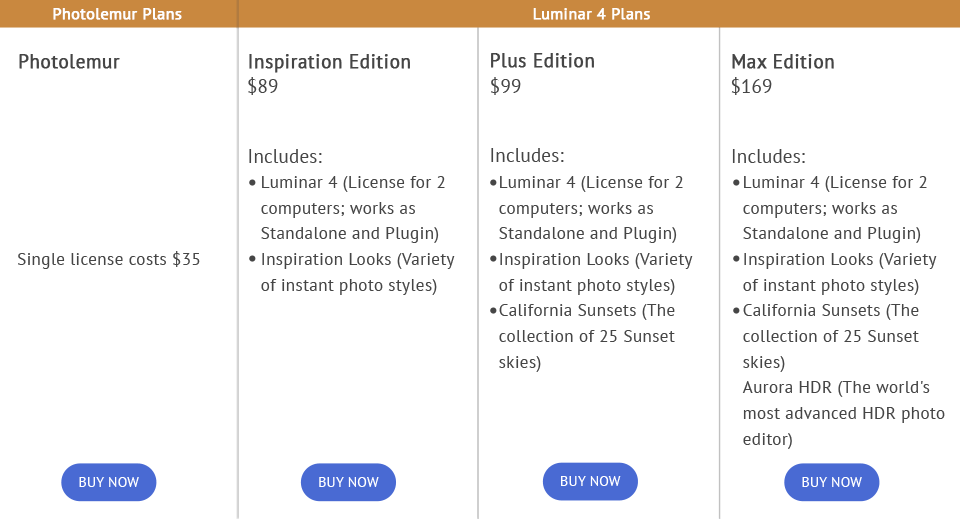Disclaimer. Photolemur has stopped its existence, that's why the users can no more use its functions and receive certain updates. Therefore, you have to encounter some other variants which feature almost the same options range and are easy-to-use.
Luminar Neo fully corresponds to these requirements, as this feature-abundant editor is powered by AI technologies. Its performance is flawless on Mac and Windows, which enables users to employ layer-based editing. The tool board is quite ample and you are able to set the required instruments.
If we compare Photolemur vs Luminar, it becomes evident that the developer, Skylum, has decided to create image editing software for both beginners and more advanced users.
Another peculiar feature is that Photolemur 3 and Luminar 4 may serve as plug-ins for other picture editors and Adobe programs as well.
In this article, I will describe the advantages and disadvantages of these two programs and will announce the winner of the Photolemur vs Luminar battle.
What Is Photolemur?
Photolemur is automated picture enhancement software based on AI. It can automatically analyze and edit a picture in order to improve lighting and colors, retouch faces and recover missing details. Photolemur does it with the help of 12 smart technologies. It will recognize and scan everything – from skies and horizons to colors and objects.
If you are planning on using Photolemur at a professional level, I can’t recommend you to do it. In fact, its features are rather limited when it comes to custom picture adjustments. But Photolemur can be called one of the best photo editing software for beginners, in particular for those, who are going to post pictures on social networks or need to improve the picture quality.
Photolemur: Strengths and Weaknesses
Automated picture perfection. The program seems to know exactly what should be done to enhance a shot. It is capable of analyzing and adjusting different elements of the picture for a flawless result. No person can perform picture retouching as fast as Photolemur can – all thanks to a fully automated system.
Takes the time of the day into consideration. If the program spots daylight, it will adjust contrast, exposure, saturation and color accordingly. Using Denoise technology, it eliminates noise (bright or chromatic), which may be a result of incorrectly set ISO. To detect and fix imperfections, sharpness and neutralize the noise simultaneously, the program uses JPEG Fix. Photolemur provides an automatic adjustment of color temperature as well.
Bulk picture enhancement. Photolemur lets users save their precious time with the batch picture editing function. It is possible to edit any number of shots simultaneously, process the RAW files and get a prompt result.
A powerful interface. Created by a Red Dot Award-winning designer, Photolemur’s ground-breaking UI supports the drag-and-drop technique. Once you upload a photo, the program performs all the manipulations itself. Users don’t need to tweak any sliders or deal with complicated controls.
Can be used as a Photoshop plug-in. If you have Photoshop, it is possible to install the paid Photolemur version as a Ps plugin. To do that, launch the program, click on the main center button and pick ‘Install Plug-ins’ in the drop-down menu. The program is supposed to recognize Ps on your device. It works with Lightroom as well.
Cloud-Based Processing. Photolemur 3 boasts a robust cloud-based batch picture editing function. Don’t be upset in case the speed of your computer isn’t so great. All pictures will be processed by the Skylum cloud servers.
The program is paid. Despite the fact that Photolemur is designed for beginners, it isn’t free. You should consider whether you are willing to pay money for a program that has many free analogs.
Control of the result is required. Many users complain that the program doesn’t always work correctly, especially when it comes to batch picture post-processing. You mayneed to fix the areas poorly edited by the program.
What Is Luminar?
Luminar is meant for picture post-production, managing picture folders and converting RAW files. The software may be used individually or as a Photoshop and Lightroom plug-in.
Luminar is rather beginner-friendly, with a straightforward UI and tools located in different modules. Every detail of the toolbar can be customized by a user. Many photographers and photo editors pick Luminar as it is simple to use, resembles Lightroom and even Photoshop.
No matter what your specialty is – lifestyle, food, subject photography, or concept photos for stock websites – Luminar will help you perform picture editing of the highest quality in the shortest possible time.
Luminar: Strengths and Weaknesses
Plenty of adjustments for professional picture editing. Luminar 4 provides blending modes, masking (brightness masks included), a vast selection of filters, layers and even LUT display for proficient users.
Automatic saving as you edit. Luminar will be constantly saving your progress as you are editing the picture. Thus, you will be able to fully concentrate on the working process.
Easily browse through the generated thumbnails. The program’s library combines a file browser and database. It is possible to add folders to the library. Luminar will examine it and generate thumbnails for browsing.
Adaptive UI. The new design includes a photo library that lets you easily find and add pictures, as well as select a convenient size and location of the gallery. There is also a new Quick & Awesome Workspace, which contains all tools for quick picture editing and enables users to get professional pictures.
Smart Accent filter. It improves colors, tones, details and depth of shots in seconds. Some new presets, which are called Looks in the program, now have an integrated smart Accent filter and let youperform correction in a single click.
Unique adjustments that you won’t find in any other picture editor. A Smart Tone filter helps you easily adjust exposure without altering colors and brightness. A Sun Rays filter adds voluminous lighting and generates natural sunrays in the shot. A Matte Look filter uses flat colors, high contrast and creates a special atmosphere.
Professional RAW file post-processing. Luminar has a very precise and fast RAW Develop Engine. It can work with files in the digital negative (DNG) format, as well as RAW images from cameras of all major brands.
Perfect solution for the whole family. Skylum strives to provide access to its software for everyone, and its product is a really beneficialoption. Each license can be installed on 5 devices belonging to the same family or individual. Therefore, the advantages of Luminar may be used by anyone at your home.
Speed and reliability issues on Windows. Users often complain about failures. Besides, the program starts lagging a little, especially when working with layers.
No asset management system. Users have to rely on their existing photo libraries in Lightroom, Adobe Bridge, Apple Photos, or other utilities for organizing and viewing pictures. The company states that it plans to add this important feature in future versions.
Expensive. I have already mentioned that Luminar may be used as a Lightroom plug-in. Therefore, the question arises – is it more affordable to purchase a standalone Luminar 4 for $89 or pay $9.99 monthly for Lr?
Photolemur vs Luminar: Price
The price of a single Photolemur license is $35.
To get Luminar, you need to pay once and use it for an unlimited time period, with the ability to receive free new features and different add-ons. In case you aren’t satisfied with the program, you can get your money back within 30 days.
Photolemur vs Luminar – Who Wins?
Photolemur is an ideal tool for total beginners and/or those, who don’t want to bother studying photo editingsoftware but enjoy taking photos. In this regard, it is probably the best picture post-production software for today.
Luminar attracts users with its advanced capabilities, which can be mastered by photographers of different skill levels, and a low price. Compatible with macOS and Windows, it works equally well as an individual program and a plug-in. For a convenient picture editing process, Luminar provides filters and effects along with masks and layers. Besides, the program makes it possible to manage RAW files in a direct way.
Personally, I am inclined towards Luminar as it offers an efficient cloud processing function, which is absent in Photolemur. In fact, both programs have excellent capabilities. They perfectly cope with fast editing of multiple pictures and folders.
To conclude, I don’t have a definite answer for those, who are wondering which program is better – Photolemur vs Luminar. They have a different target audience, soyou should choose the one that suits your skill level.
Freebies
As I have stated, Luminar software supports presets. Our expert team has gathered the top-grade filters for color grading that are available for free.
Clear Colors
Do you dream of editing your shots in one click? This preset will make your dream come true! Bright and clear colors are guaranteed.
Warm Light
In our imagination, shots taken during sunset are warm and full of golden tones. However, it often happens that blue shades, not gold ones, prevail in the shot. Use this preset to adjust the white balance and add a nice golden glow to your images.
For Portraits
Luminar already comes with numerous automated functions for quick portrait enhancement. But there is a way to make this process even faster and more efficient – with the help of this preset!