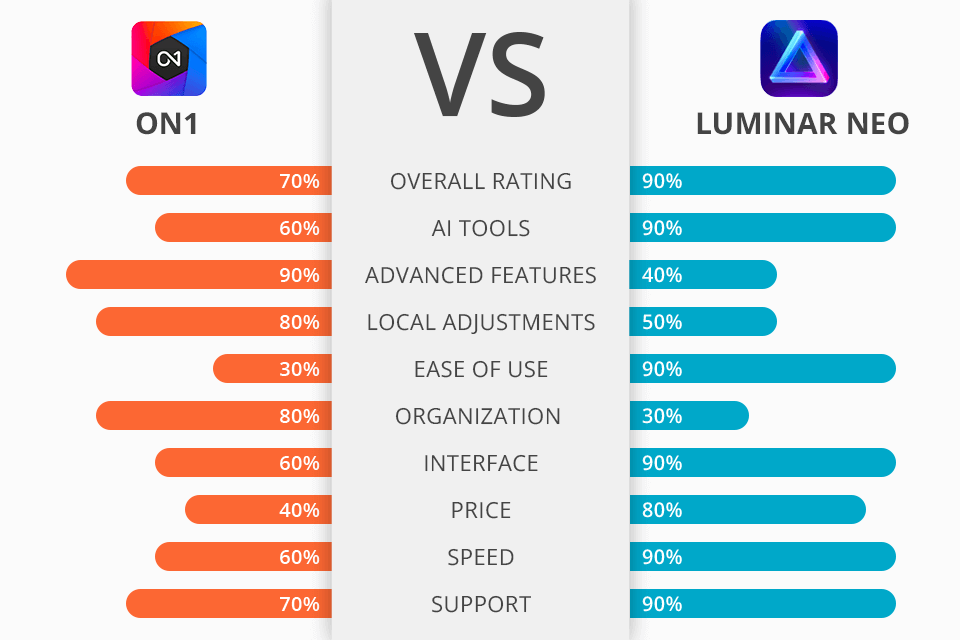
Looking for a detailed ON1 vs Luminar Neo comparison to figure out what program can better satisfy your needs? Then this overview is surely worth reading.
ON1 is a feature-rich program for RAW processing. It has tools for image development, library organization, and layer-based editing. However, such a range of instruments may pose some difficulties for beginners. They will need to spend time mastering all the tools.
Luminar Neo is a perfect program for beginners due to a collection of AI-based tools for streamlined work with photos. You can cope with all major tasks in a quick and intuitive manner. However, experts alike resort to this software if they want to expedite their workflow.

Luminar Neo is an AI photo editor that can satisfy both rookie and seasoned users. It stands out from the crowd with a fantastic collection of filters, which you can apply to your photos for quick edits. Moreover, there are some advanced features, including face recognition, portrait retouching, a bokeh effect, and background removal.
If you are dreaming of leveling up your editing process, Luminar Neo will definitely come in handy. With automated tools for sky replacement, masking, relighting, and more, you can complete time-consuming manipulations in several seconds. Besides, unlike its rival in the ON1 vs Luminar One battle, it is very user-friendly.

ON1 Photo RAW is a top-grade program that comprises image organizer, layered editor, effects app, and RAW processor.
ON1 Photo RAW is a top-grade program that comprises image organizer, layered editor, effects app, and RAW processor.
The upgraded version of the software boasts AI-powered features, such as AI Auto and AI match, enhanced RAW files decoding, SmugMug integration, 4 filters in the Effects tab, custom camera profiles with X-Rite, advanced noise reduction, a Print Module, better speed/performance, a map view, and many more.
Such an extended functionality makes ON1 an efficient Lightroom alternative and allows it to compete even with Photoshop.
While talking about ON1 vs Luminar Neo rivalry, these programs have something in common, namely, the possibility to function as individual software and as a plug-in for Adobe products.
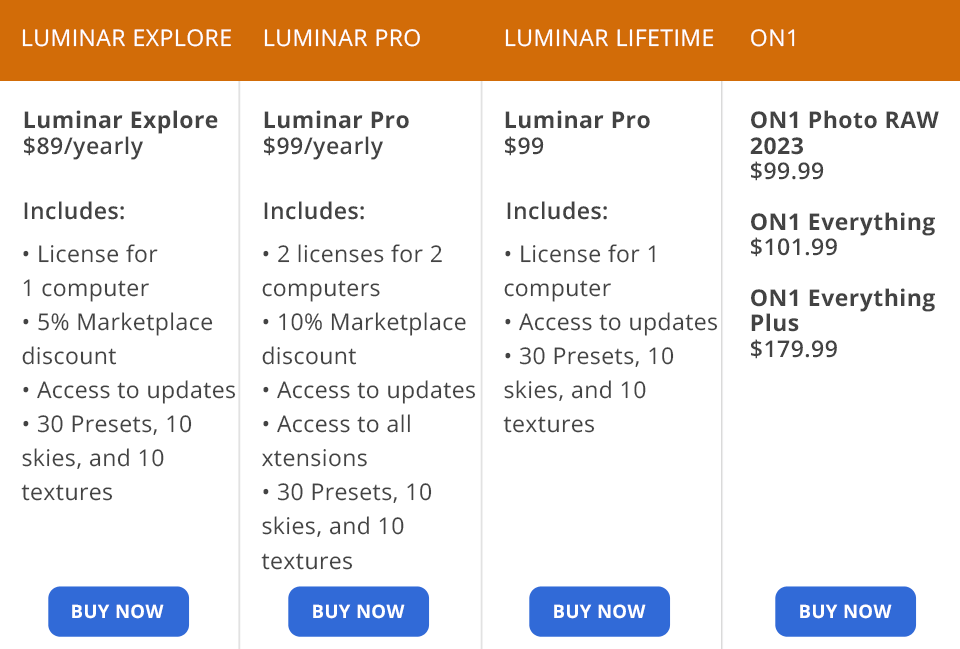
Price is very important for people choosing a editing program. Some options are available as a one-time purchase, while others come with a fixed monthly fee. ON1 Photo RAW 2022 offers 2 options but the price may scare off some photographers.
ON1 Photo RAW 2023 - $99.99
ON1 Everything - $101.99
ON1 Everything Plus - $179.99
If you need ON1 as a standalone program, you should opt for the Own It Outright plan. You will receive all the latest technologies released by the developer, as well as free updates and features. In case you’d like to get all major updates down the road (v2024 and newest), you should select a subscription. It also guarantees access to 5 plugins.
The pricing system of Luminar Neo is more flexible. Users can choose from 3 plans.
Luminar Explore Plan - $89/yearly. License for 1 computer, 5% marketplace discount, access to updates, 30 presets, 10 skies, and 10 textures.
Luminar Pro Plan - $99/yearly. 2 licenses for 2 computers, 10% marketplace discount, access to updates, access to all extensions, 30 presets, 10 skies, and 10 textures.
Luminar Lifetime Plan - $99. License for 1 computer, access to updates, 30 presets, 10 skies, and 10 textures.
The developers of Luminar Neo also offer a 30-day money-back guarantee. If you don’t like something, you will get a full refund within the specified period. Those on the lookout for Luminar discounts, should hurry up to use the promo code “FIXTHEPHOTONEO”. With it, you can purchase the program with $10 off the initial cost.
If you are searching for a program with profound file management options and extensive editing tools, you will surely like ON1 Photo RAW 2022. However, you can hardly make good use of all the functions, if you have never used such software. Keep in mind that ON1 is aimed at experienced users and beginners may feel at a loss when opening the program.
Though both programs have AI-based tools, Luminar Neo offers more of them. Besides, this photo editing software for PC costs less and allows you to master all the features without any difficulties. The UI is fully understandable, so you can immediately get down to editing. But don’t consider this software as a purely rookie option – it is equally suitable for more professional tasks.

You can improve your photos in a quick way by using these Lightroom filters. They make colors brighter, fix exposure issues, adjust contrast, and raise sharpness without manual intervention. The collection of filters is huge, so you can surely find something suitable for your current project.