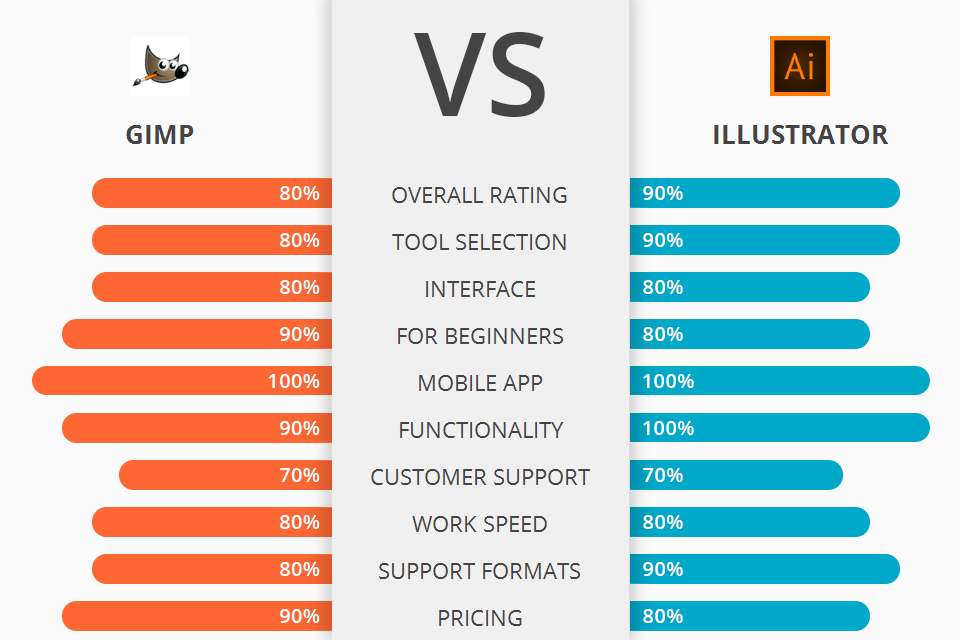
If you want to understand which program among GIMP vs Illustrator, will be more suitable for your purposes, read the comparative reviews of these two programs.
GIMP is one of the most powerful image editing software package which has many advanced features such as: editing, cropping, merging, retouching, and many more.
Illustrator is a software developed by Adobe Systems which is mainly used for producing various graphics such as logos, images, flyers, detailed illustrations and much more.
I can confidently say that Illustrator is a stronger program than GIMP. The advantage of using the software is that it is highly versatile, fast, and very user friendly. It is intuitive in the sense that you can design simple drawings in the text file. Then you have an option to export the content as a PDF or a PSD file which makes it one of the most universal program.
Illustrator Features:
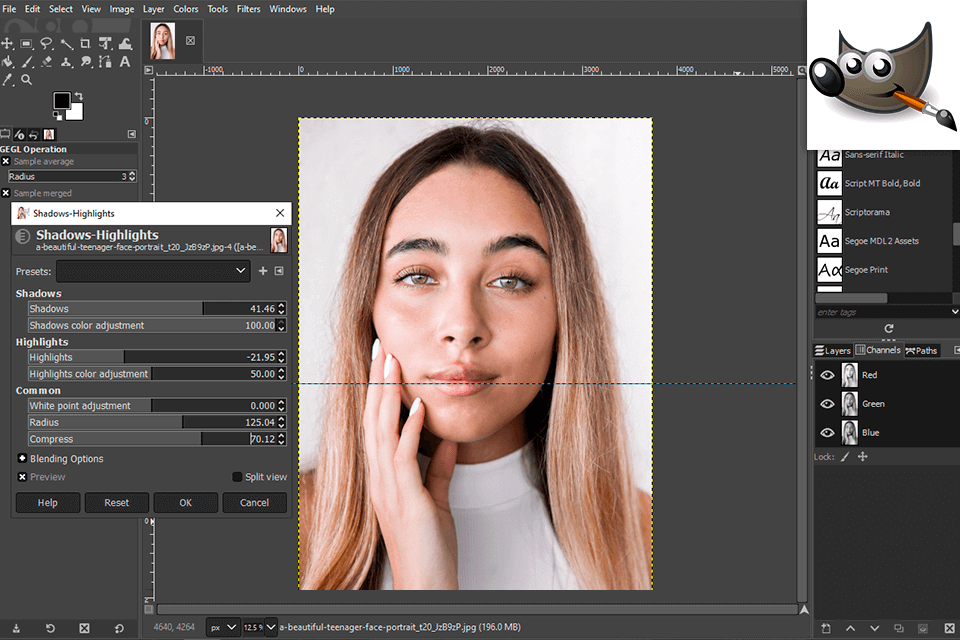
One of the best features that GIMP has is its cloning feature. You can easily remove unwanted details with the Clone tool or apply slight modifications to minor details quickly by using the Healing tool. With the perspective cloning tool, you can easily clone objects in perspective just like the orthogonal cloning.
Another great feature is its rotation option that allows you to rotate photo at any direction. Also, you can easily remove the background of your photos by using the Background Selection tool. GIMP offers you a lot of image editing capabilities such as text formatting, photo conversion, etc. It also allows you to retouch photos, add text, music, and image effects to the photo. Moreover, GIMP can also be used in your web designing projects and more.
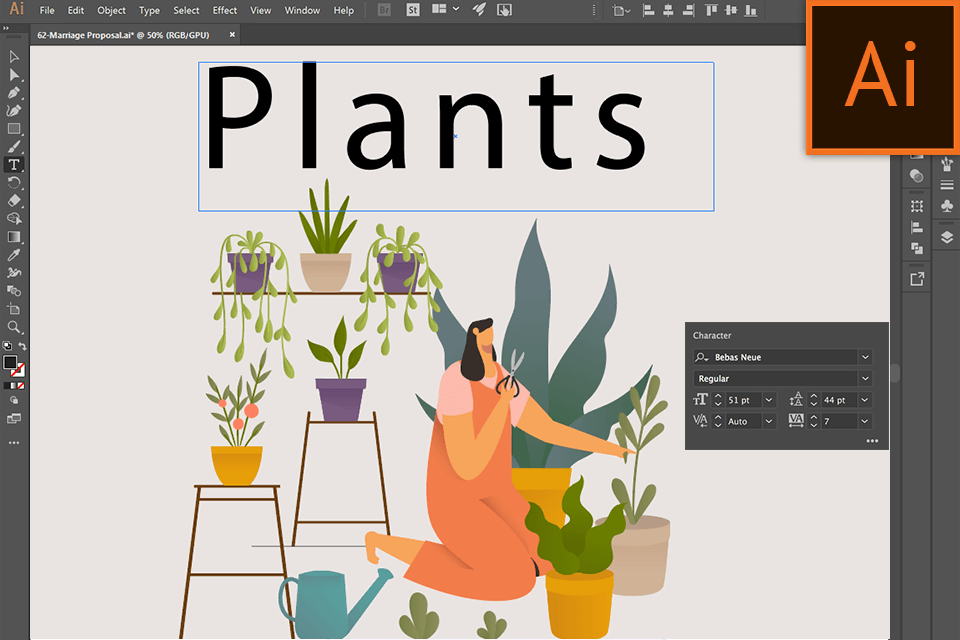
With the help of Illustrator, you can create logos, images, text, web pages, websites, product catalogues, labels and many other items. The software is quite user friendly, which makes it easy for you to manipulate it. With this program you can create high quality results as well as effective graphics.
Illustrator provides a wide range of features and tools that enable you to make creative designs in a fast and convenient way. You have the facility to easily alter your illustrations and the style and layout, which makes it an appealing option for beginners in Illustrator vs Photoshop stand-off. Unlike its rival in InDesign vs Illustrator stand-off, the program offers various options that enable you to manipulate the shape and the size and they can be adjusted individually if required. You can even apply a textured effect and other effects and this enables the design to appear more professional and attractive.


| STARTING PRICE | Free | $20.99 |
| FREE TRIAL |
| WINDOWS | ||
| MAC | ||
| LINUX | ||
| iOS | ||
| ANDROID |
| LIVE SUPPORT | ||
| PHONE | ||
| CHAT SUPPORT |