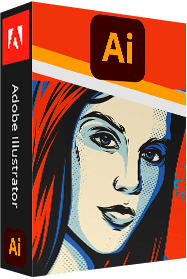
In 2013, Adobe radically revised its business model and abandoned the “unlimited” licensed software versions. Now, you can get access to the Creative Cloud platform by paying a monthly subscription fee. In such a way, Adobe significantly reduced the number of Adobe Illustrator torrent download versions for Mac and Windows that were available online.
Even though the Creative Cloud platform was an unpleasant surprise for hackers and fans of illegal software, they found ways to bypass the new system. However, the Adobe developers predicted this move. These days, the Adobe Creative Cloud platform offers a lot of benefits: cloud storage, tight integration with other software, technical support, constant updates, etc.
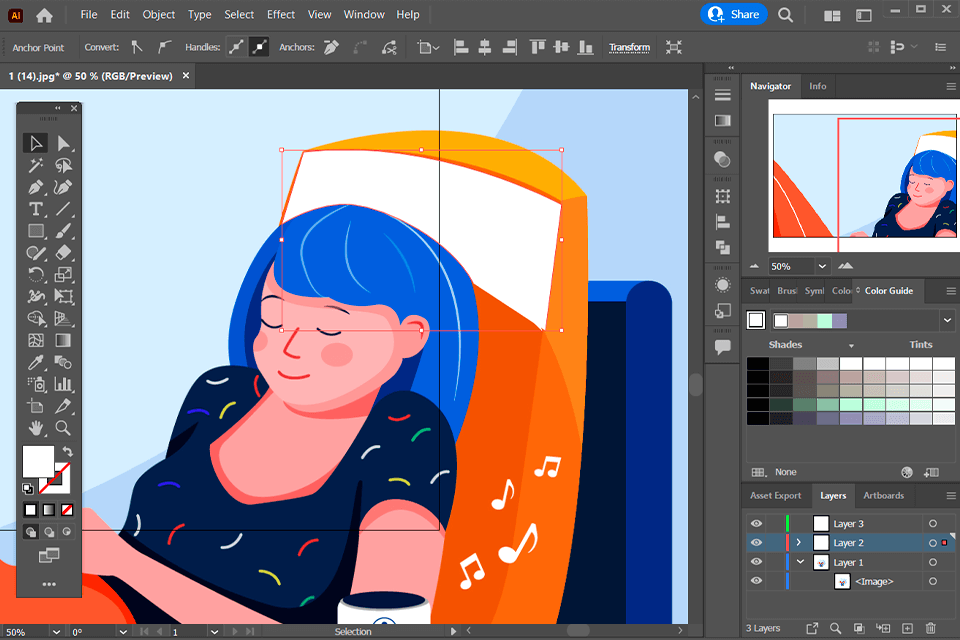
All-in-One Option for Designers
Besides creating images using a variety of basic shapes, Adobe Illustrator allows you to edit them. This software also enables you to use various raster graphics, including photos and other images. A user can sample a part of vector graphics and save it as a raster image. In the future, they can use this object when working on a new file. It allows reducing the file size. You won’t need to create custom brushes when you start working on a new project.
Simple Work with Text
Designers who use vector graphics often find it difficult to work with text when creating a cover or brochure. Illustrator enables you to add text to a contour or shape using such options as “Text”, “Text in Area” or “Vertical Text in Area.” If you work with TXT or RTF documents, you can easily import text from them to your contour or shape. It makes this software perfect for designing websites, book covers, brochures, etc.
Essential Coloring Tools Available
When editing vector graphics, you might need to fill your shapes and other design elements with different colors. With the help of the Fill tool, you can color your elements with high precision without wasting much time. Besides, you can use custom brushes to add outlines. You can adjust the width and size of each brush depending on your needs. This software includes such tools as quick fill, eyedropper, ruler, gradient, grid, inkblot brush.
Great Integration with Other Software
The Adobe developers created a single environment where their programs fully integrate with each other. For instance, you can drag an image created in Illustrator to Photoshop. Thanks to it, you won’t need to convert files manually. This process takes a lot of time and might result in quality loss.
Most designers use Illustrator to create logos, fonts, icons, patterns, illustrations, stickers, print layouts, social media graphics, infographics and graphics for animations. It makes Illustrator one of the most popular programs for professional designers. If you want to create vector illustrations, add typography elements, create eye-catching icons and logos, this graphics editor is exactly what you need.
| Operation System | Microsoft Windows 7 with Service Pack 1, Windows 8, Windows 8.1, or Windows 10; Mac OS X versions 10.9, 10.10, 10.11 or higher |
| Processor | Intel Pentium 4 or AMD Athlon 64 processor |
| Storage | Speedy internal SSD for software installation and cache |
| RAM | 8GB |
| Graphics processor | 4 GB of GPU VRAM |
| Filename: |
adobe_illustrator_cc_2026_for_windows.exe (download)
|
| Filesize: | 1.8GB |
| Filename: |
adobe_ illustrator_cc_2026_for_mac.dmg (download)
|
| Filesize: | 1.6GB |
When looking for ways to download Illustrator free of charge, many people disregard the fact that it’s possible to securely use this software without paying a dime. If you want to learn more about the main features of this program, make sure to follow these handy tips.
Working with Adobe Illustrator free of charge on a permanent basis is not possible. You are allowed to test it for a whole week without payments or install a free mobile app from Adobe on your smartphone.
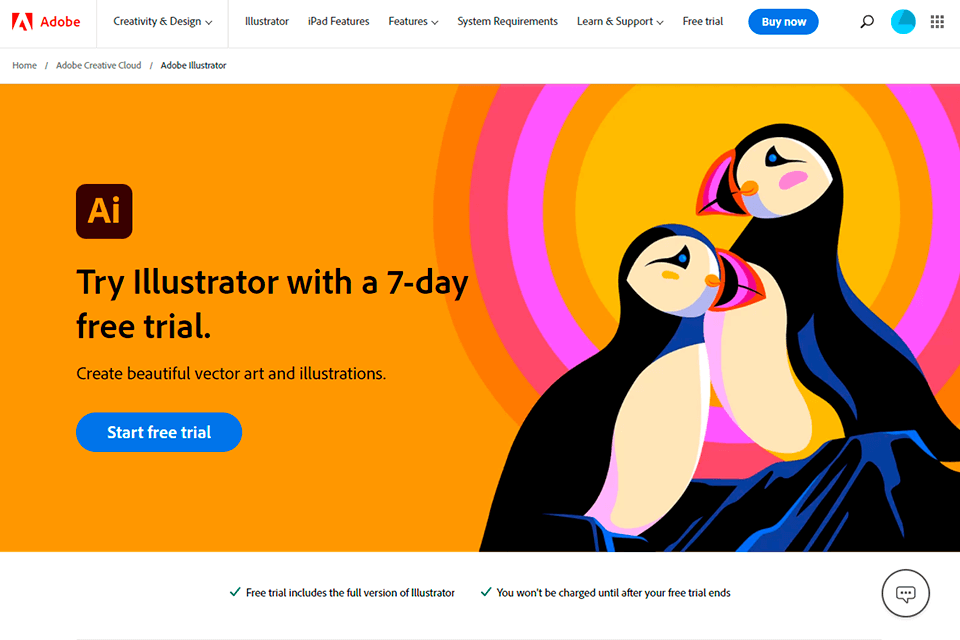
Adobe Illustrator Free Trial is an excellent opportunity to test the program without any restrictions for a week and, most importantly, without violating the law. This option is perfect for users who have not yet decided which program to download.
During the trial period, you can test the program, compare it with alternatives, and check whether Adobe Illustrator is a perfect solution to your needs. To get Free Trial, take a few quick steps.
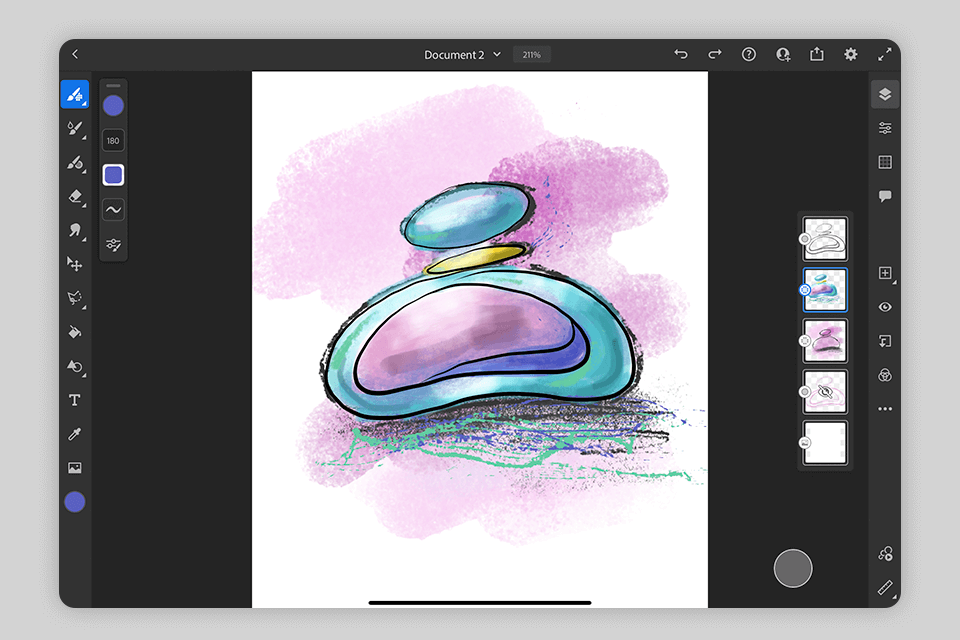
Adobe Fresco is a free application for digital artists that was created for iPad with Apple Pencil and iPhone. It’s suitable for professionals and beginners alike. Since it supports synchronization between different devices, you will be able to access your files from anywhere.
This app allows you to paint on canvas, use a sketchpad, create watercolor and oil paintings. You can use Fresco to create animations with the help of the available motion tools. This is a great app for creative professionals who are looking for advanced selection and masking tools. Thanks to its streamlined interface, you can have all the necessary tools at hand. You can access brushes and your projects from different devices.
Certainly, illegal torrents allow you to get software totally for free, but first and foremost, mind the disadvantages and the negative consequences for your PC.

Each of you probably loves the word "free" and all that is associated with it. However, when downloading free software from torrent resources, you must abide by the existing law, and, correspondingly, pay a $1,000+ fine. Decide what is better, use legal software and pay about $20 a month or download an Adobe Illustrator torrent once and pay a fine?
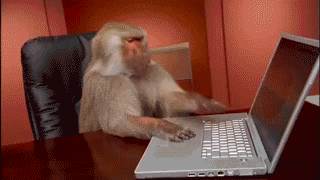
Imagine the situation: you have just completed an Adobe Illustrator free download from a torrent resource and realized that this is an old version that does not have all the necessary tools. If you use the official software, you can easily update it. Using the Adobe Illustrator torrent version, forget about various updates and enjoy the tools that are available.
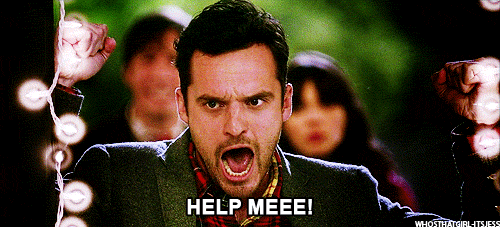
I'm sure that few people actually contact customer support when they have a problem, but still, such an option can be irreplaceable in some cases. Imagine that one day the program will refuse to work and no existing methods really help. Then you can report the problem to the support team, and get detailed instructions on how to fix everything. Being a pirate user, you will have the only option – to search for another torrent Illustrator version, but it’s unlikely that it will work any better.
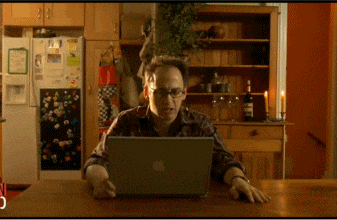
You probably did not know that before uploading torrent Adobe Illustrator on the web, hackers edit its source code. Some code lines are rewritten and perhaps the sequence is broken. The photo editing process may become totally unbearable even if you use the best laptop for Adobe Illustrator.
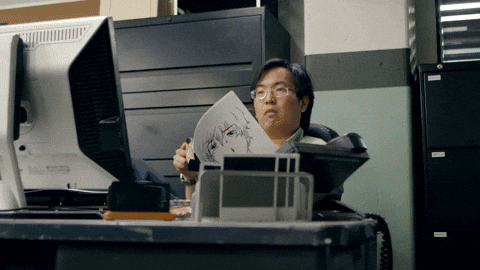
Advertising, long loading, and then one day Windows tells you that there has been a failure and the system cannot be started? All this happens because of viruses that some hackers hide in unlicensed software. You might face these issues if you download Adobe Illustrator torrent from third-party platforms. If you are one of those who once faced viruses, you probably know how expensive the repairing can be.
If you don’t like the limited functionality of the trial version, take a look at this list of the best 5 free Adobe Illustrator alternatives available today. They are fully secure and come with sets of impressive features, which makes them safer and more useful than unlicensed versions of the software.
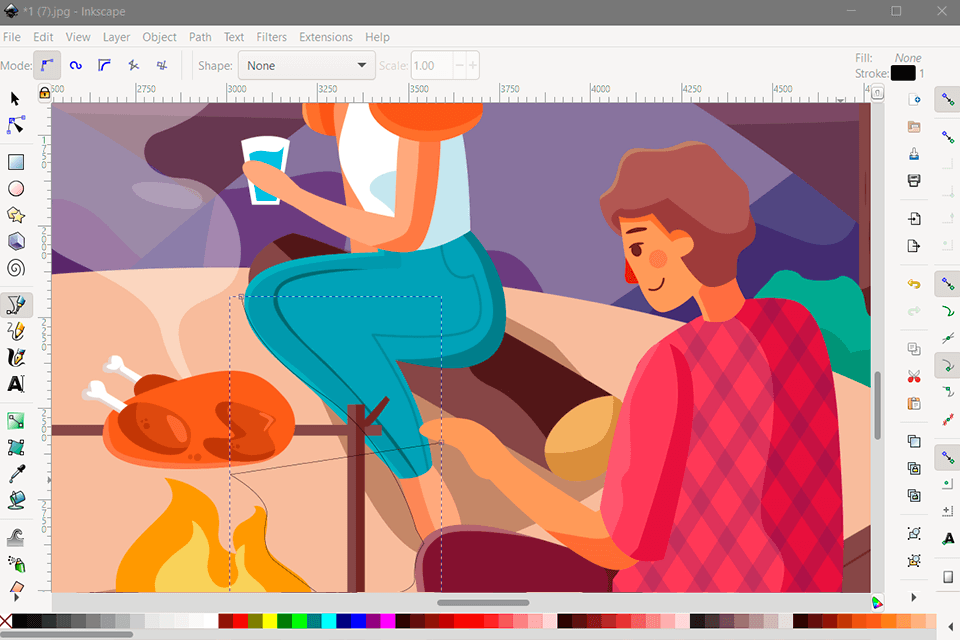
Inkscape is an incredibly powerful free drawing software that can satisfy both professionals and amateurs who specialize in graphic and web design.
Along with common drawing instruments and shapes, it provides a unique spiral tool and some other features for creating templates. You will also find advanced options for manipulating objects, numerous filters (such as bevels, textures, overlays) and really cool fill settings.
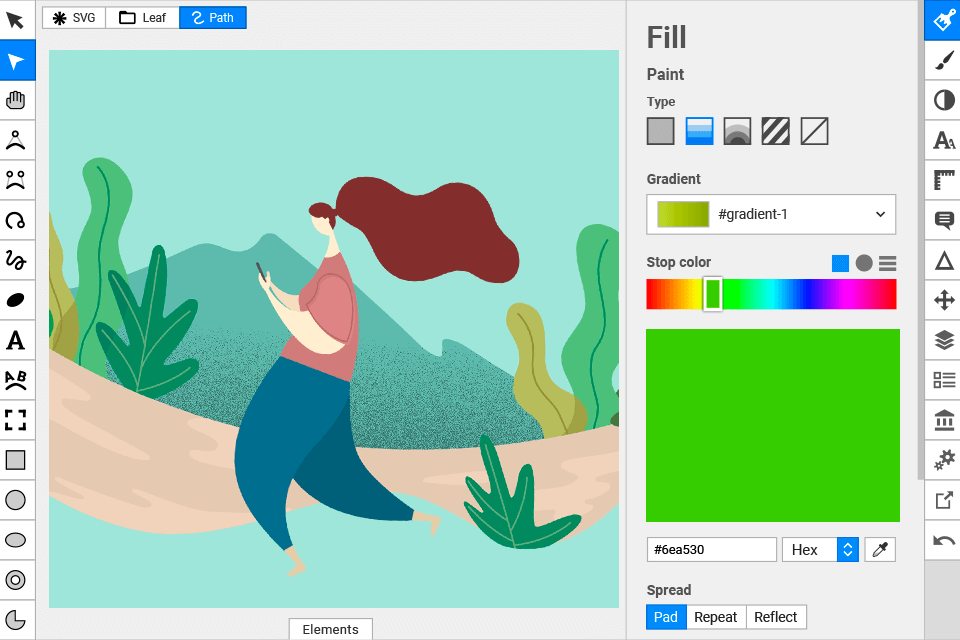
Boxy SVG is a great free vector graphics software that works as a Google Chrome extension. You can create adjustable vector graphics using basic tools like pens, curves, text, shapes, outline, fill, layers, plus options for adding types, groups, transformations, contours.
The major benefit of Boxy SVG is its simplified user interface. The program can be mastered in a shorter time than Illustrator but the result will be equally clear and effective. The import and export options include not only SVG and SVGZ extensions, but JPEGs and PNGs too.
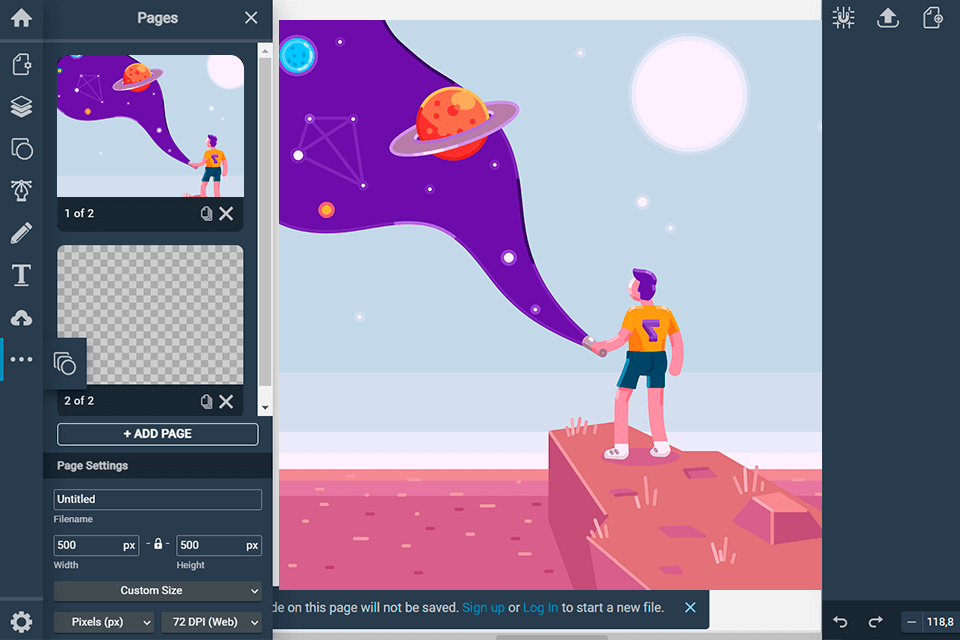
Vectr is another free cross-platform program for creating and editing vector graphics. There are versions for Windows, Mac, Linux and ChromeOS and any browser that has Flash Player installed. Learning how to operate the software is almost effortless.
This online vector creator has all instruments needed for basic vector processing: shapes, text, multiple layers. Every tool shows great performance. The results can be stored online or exported as PNG, JPG, or SVG files.
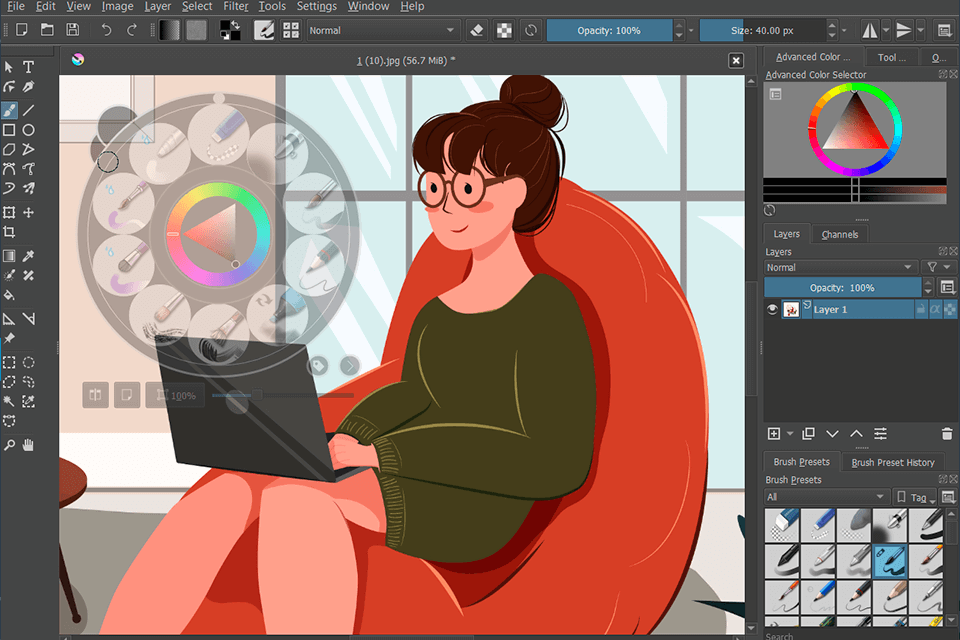
Krita is an all-in-one open-source solution for photographers and designers that will come in handy for professionals and beginners alike. It comes with a variety of tutorials that will help you create illustrations with little to no effort.
Using the tools available in this free graphic design software, you can create illustrations on most modern tablets. It supports brush stabilization, which makes it easier to draw smooth lines.

If you want to create SVG files for websites, Vector Paint is all you need. Use it in any browser for creating new or editing existing SVG images. The service offers an essential toolkit that has hand-drawing, shape, text and contour tools. This open-source program is frequently updated by developers.
It works on HTML5, CSS3 and JavaScript without server-side functionality, which allows anyone willing to download the code and make any necessary changes.

Now when you know why it’s not a great idea to look for an Illustrator torrent, make sure to use these free tools from our team. If you need to edit your drawing and add text to it, take a look at this collection of free fonts created by experts. Make sure to search through the collection to select the font that matches the style of your design.