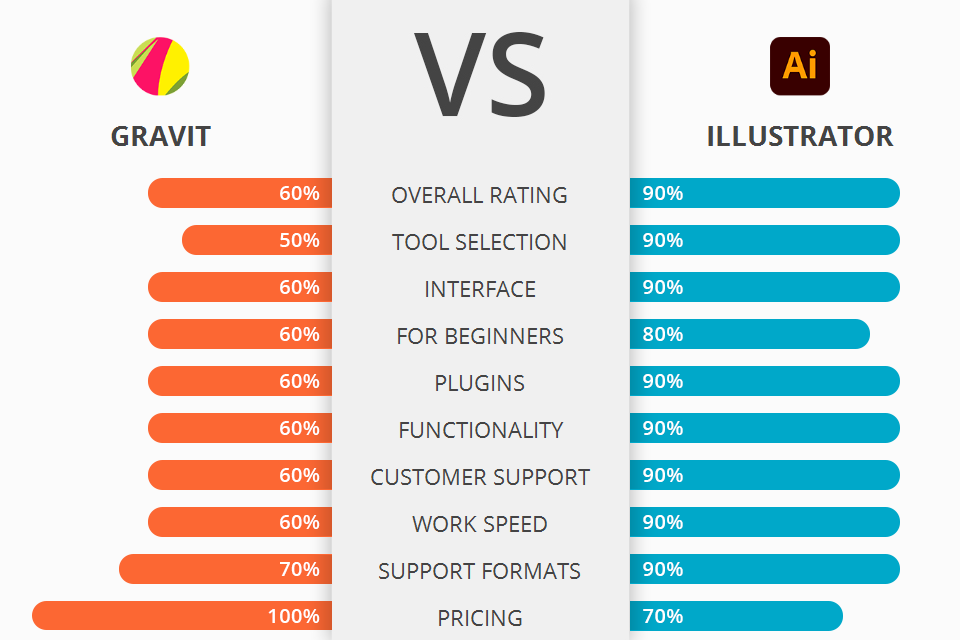
Looking for a full-featured vector graphic design program with co-op capabilities? I've compared Gravit vs Illustrator (2 best vector tools), and I'm ready to share my opinion.
Gravit is a powerful full-featured, professional grade, drag and drop software solution for graphic designers, product designers, and Web designers.
Illustrator is an excellent vector graphics editor and graphic design software developed and sold by Adobe Inc. One of the best things about the software is its vector-based graphics library.
Illustrator features many tools and features that web designers and artists will find extremely useful. Among those features include layers, clipping path, masks, filters, and even tips for color and contrast, along with advanced features such as shadows and reflections.
Illustrator Features:
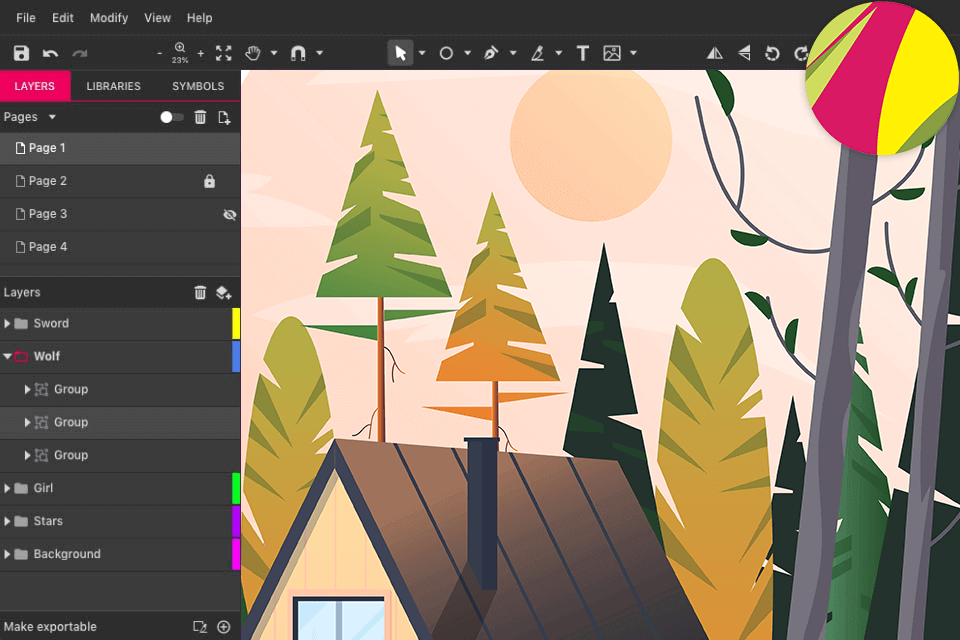
The intuitive and user friendly user interface of Gravit enables the user to explore and experiment with different parameters such as colors, shapes, gradients, ui maps, UV maps, clip arts, masks, and gradient map tools. Apart from offering an intuitive interface, the software also provides an extensive set of professional grade tools which are extremely flexible and powerful.
The software also offers a complete set of social media sharing options. You can easily upload your files from your computer onto the Gravit designer and enjoy the features as well as the benefits of editing them on your own. You can even add in your own photos and graphics within the software.
Features like advanced image editing, retouching options, multiple profiles, layer and sorting options and a whole lot more are present which makes the software quite unique. With the built in auto-updates facility you are always in the lead by the new and updated features.
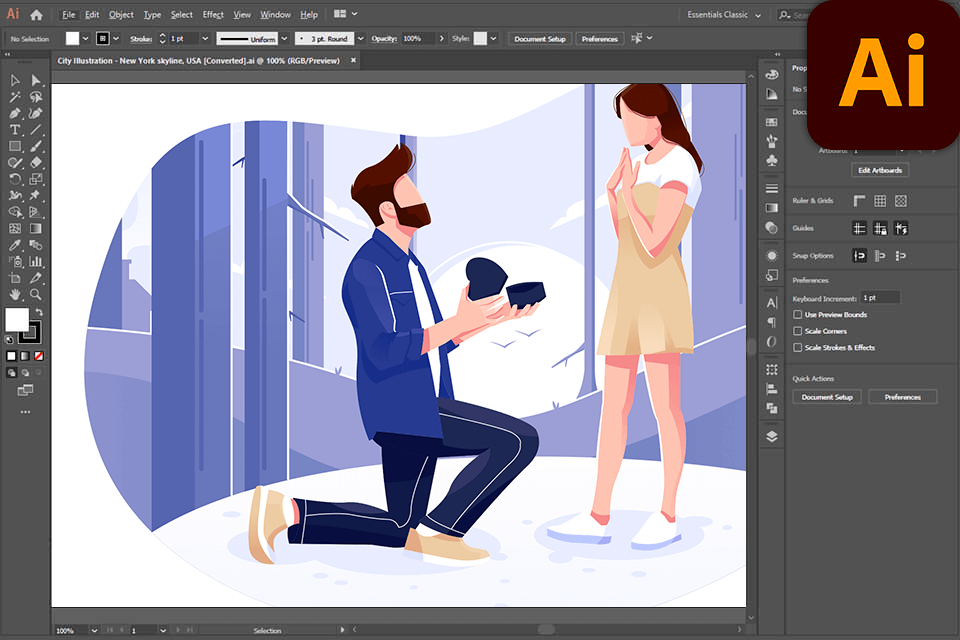
With a large number of shapes and formats, this toolkit makes it easy to create accurate vector illustrations. These features make it easy to animate Illustrator drawings to make them more useful in digital marketing.
Illustrator has the ability to scale your artwork appropriately, which will ensure you are getting the best image quality out of your vector graphics. Also, the built-in gamma correction ensures that every bit of your artwork is rendered with uniform color and contrast. While these features are not always the first things to come to mind when starting out, they are certainly important to have in a graphic design program.
There's even an option to allow for multi-monitor support. These processes really let you work in any way suits you, while still keeping full control over the tools at hand. The key to this is knowing what features are most useful to you in your daily workflow.


| STARTING PRICE | FREE | $20.99/month |
| FREE TRIAL |
| WINDOWS | ||
| MAC | ||
| LINUX | ||
| iOS | ||
| ANDROID |
| LIVE SUPPORT | ||
| PHONE | ||
| CHAT SUPPORT |