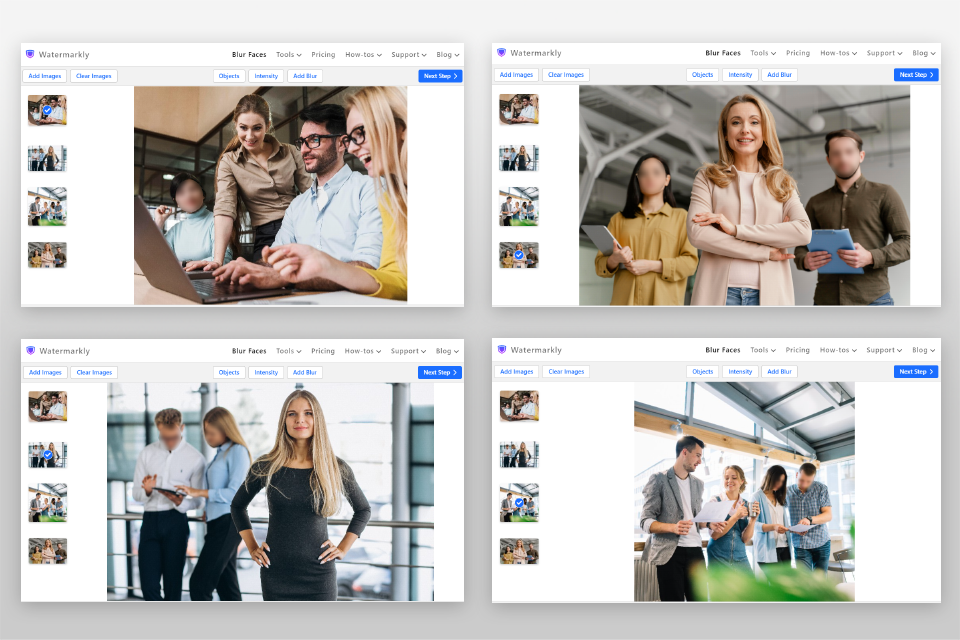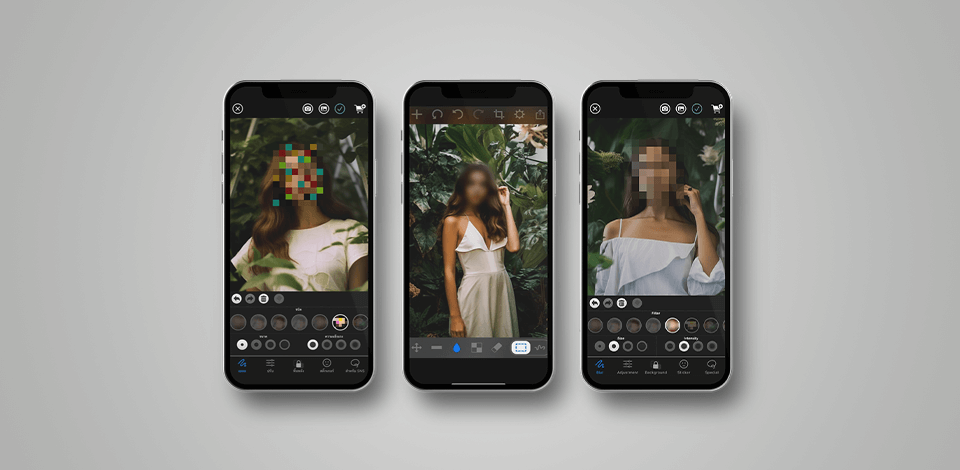
The best app to blur faces helps you hide strangers’ faces in your photos and footage. Publishing such content without permission has legal implications. To avoid problems, you can hide a person's face using one of the options reviewed in this article.
There is a huge variety of photo editing apps for Android and iPhone that contain features for blurring faces. You can make apply such an effect right after taking a photo or recording a video.
In addition to face blurring, you can use the apps described below for many other editing tasks. Read the descriptions attentively to figure out which application will meet your needs best of all.
Verdict: Using the Fix The Photo Editor & Retouch app, you will actually send your images to skilled editors, who will manually improve the quality of photos. They can blur faces in pictures and make other corrections. You can be sure the processed images will look realistic because the team doesn’t use AI photo editors but makes all adjustments manually.
When ordering face blurring through this blur picture app, you should tell the experts exactly what you want them to do. The good news is that you can take advantage of a free trial. Thus, you can test the service without paying a cent and get pictures with properly blurred faces.
This app is really useful for people seeking detailed photo editing. Besides, individual orders are welcomed. The experts can improve the background, perform face/body retouching, and even restore damaged pictures.
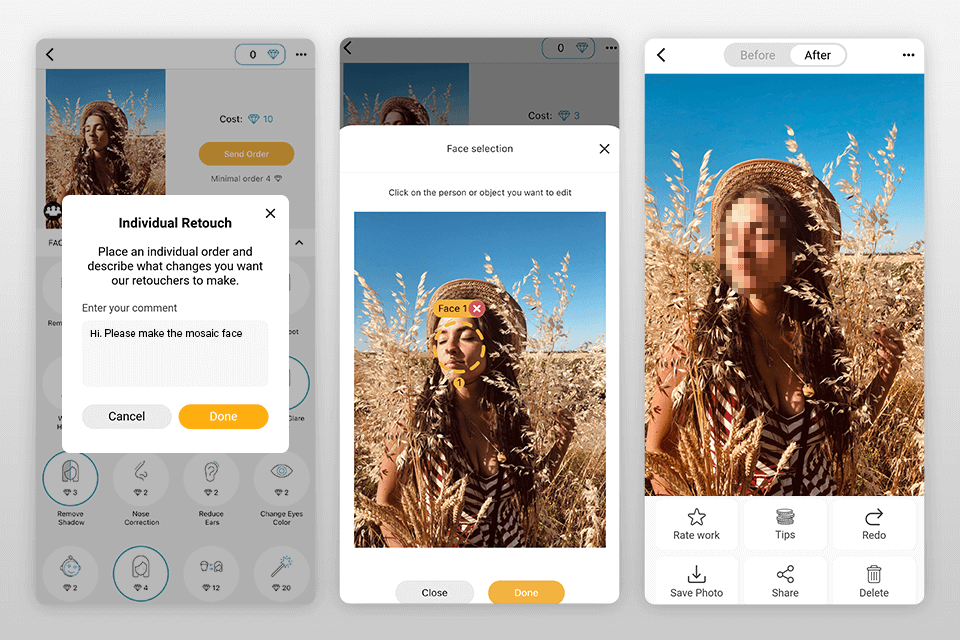
Verdict: Blur Face is a popular face blurring app that you can use to detect faces in pictures and hide them. You can make the faces blurry or make them look like tiny squares, so no one can recognize people.
The app works locally and you can decide which parts of an image will be blurred. In addition to auto features, there are some manual tools. Using their simple app, you can choose where to make things blurry and what elements to conceal.
You can also enhance your photos by changing their size, rotating them, making them brighter or darker, adding special effects, words, and cute stickers. In addition to the face blurring option, you can use a library of background wallpapers for iPhone or iPad.
Take your time to flick through the collection and choose the pictures you like most of all. It is possible to download images right from the application.

Verdict: KineMaster is one of the latest video stitcher apps from the Kine brand that promises to bring you a new level of facial blurring effects through skin smoothing. In video demos, the company showcased its innovative technology and how it can blur faces in just minutes by making use of the built-in blender.
Positioned as one of the best video editing apps, KineMaster allows users to cut out parts of a video very precisely, apply the Chroma Key effect, or add cool transitions between different video pieces. iPhone and Android users particularly like this blur video app due to its simplicity.
But here's the catch: the basic version of KineMaster has only a few options available for free. To get access to all the cool features, you need to buy extra stuff inside the app.
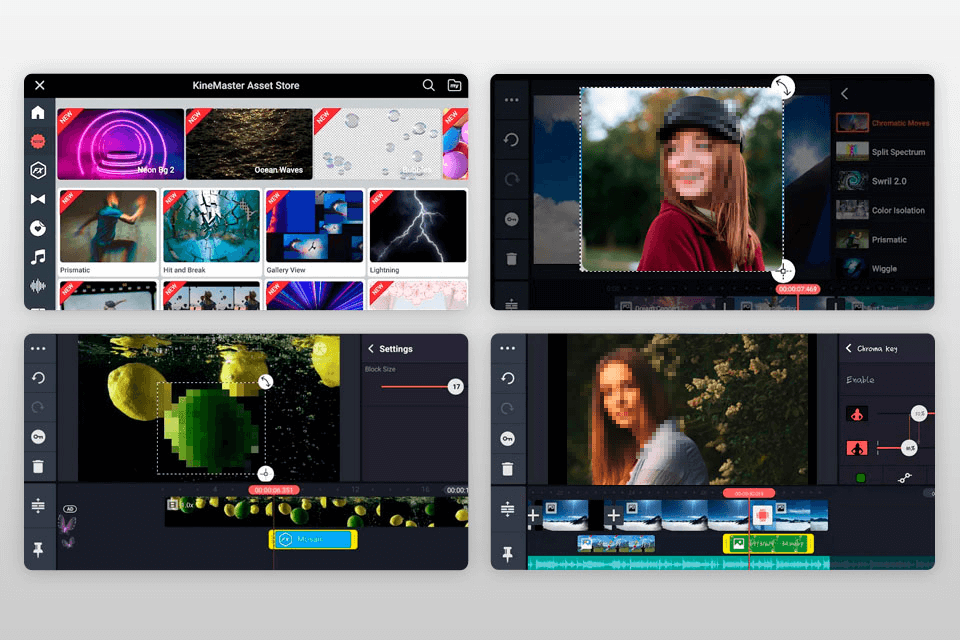
Verdict: Being one of the best photo editing apps for Android, Point Blur allows you to upload pictures you want to blur by picking them from a library or album. After that, you can make the picture larger by moving two fingers on the screen.
Thus, it is possible to zoom in and pinpoint the specific area you want to blur with better precision. You also have the option to adjust the size of the blur brush to make it suitable for your needs.
With this face blurring app, you can choose how you want to blur faces and how strong you want the blur to be. Therefore, it is possible to achieve a particular effect. Plus, you can easily share blurred photos on social media without worrying about your privacy being at risk.
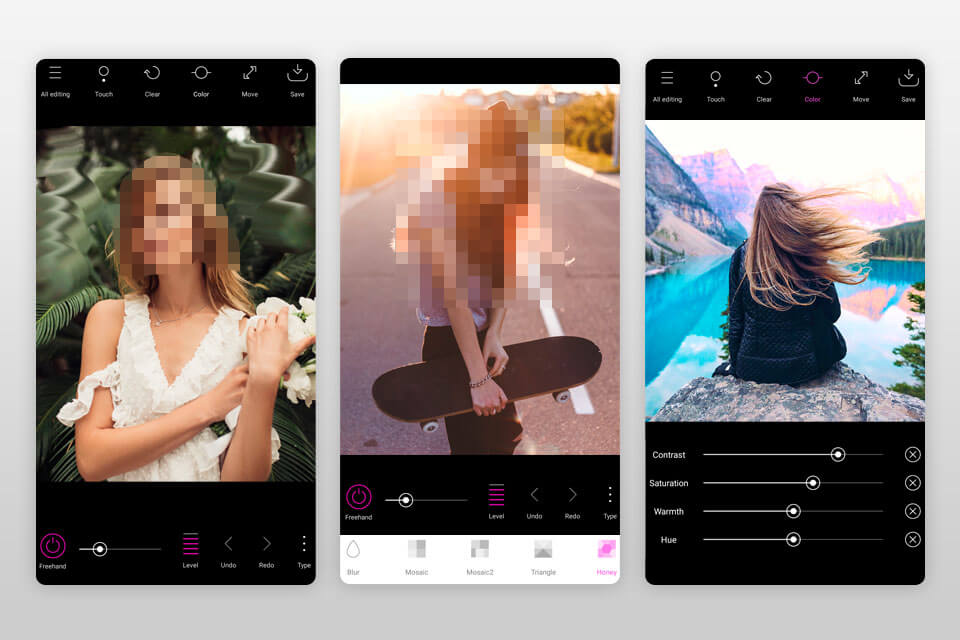
Verdict: When you use the Blur & Mosaic app, you can make an area of an image look like a patchwork of pixel squares by running your finger over it. You can choose from different types of pixel squares to create the mosaic effect. In addition, there are four levels of thickness and strength for the pixel squares.
To blur a face using this blur picture app on iPhone, you need to take three easy steps. First, use your finger to choose the area for blurring. Next, pick a blur effect filter from a selection of options. Finally, choose how strong and thick you want the blur effect to be.
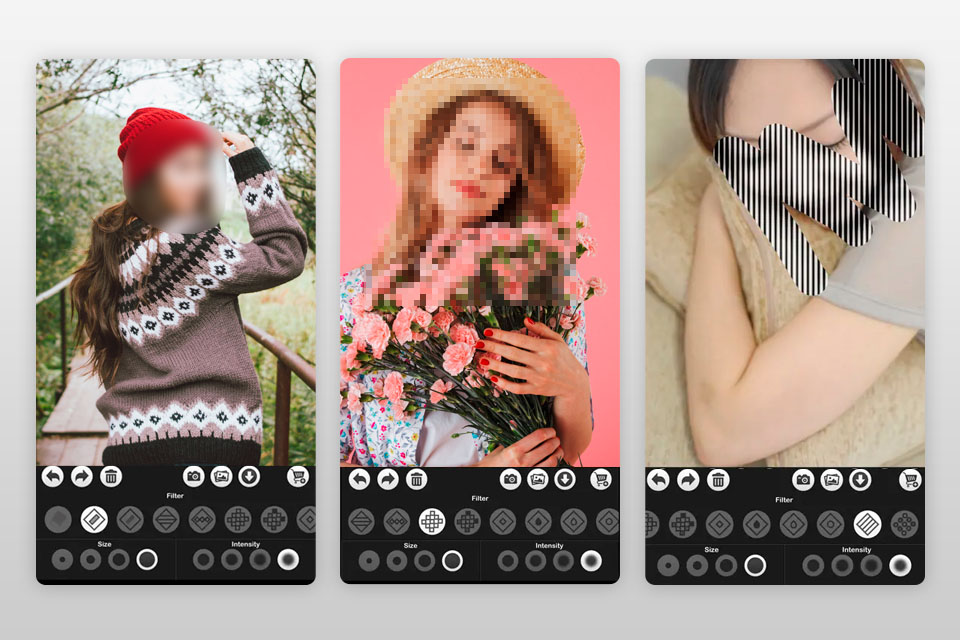
Verdict: Blur Photo Effect Background will make your selected face appear as if it has been cut out of a picture, and then this picture will be magnified many times so that you get the needed effect. You can combine this effect with other artistic options, for example, you can use a light effect in a video to create a similar kind of effect.
The best thing about this blur video app is that you don't have to do anything really complicated - all you need to do is to select a face, hit the Blur button and wait till the effect is applied. After that, you will see that the selected face in a video has become much less noticeable.
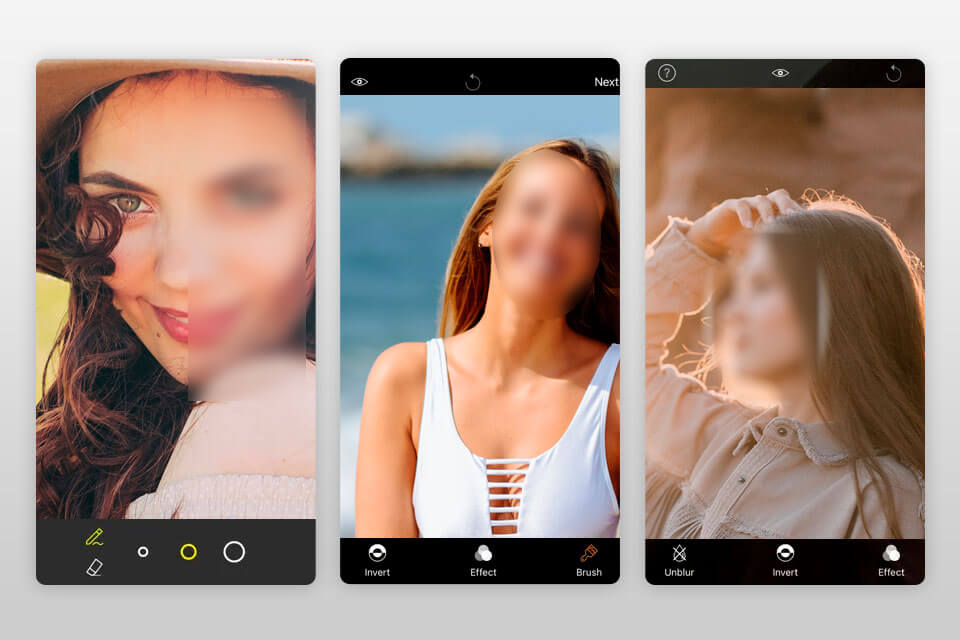
Verdict: Snapseed is one of the best apps to remove person from photo and blur faces. It is compatible with Android and iOS devices. Actually, you can make any part of your photo look blurry. This app has a cool feature called Lens Blur, using which, it is possible to blur specific areas of an image.
In Snapseed, you can change how blurry photo parts appear by adjusting their shape, strength, and style. This app to blur faces has fancy filters and cool effects for embellishing images in a quick way.
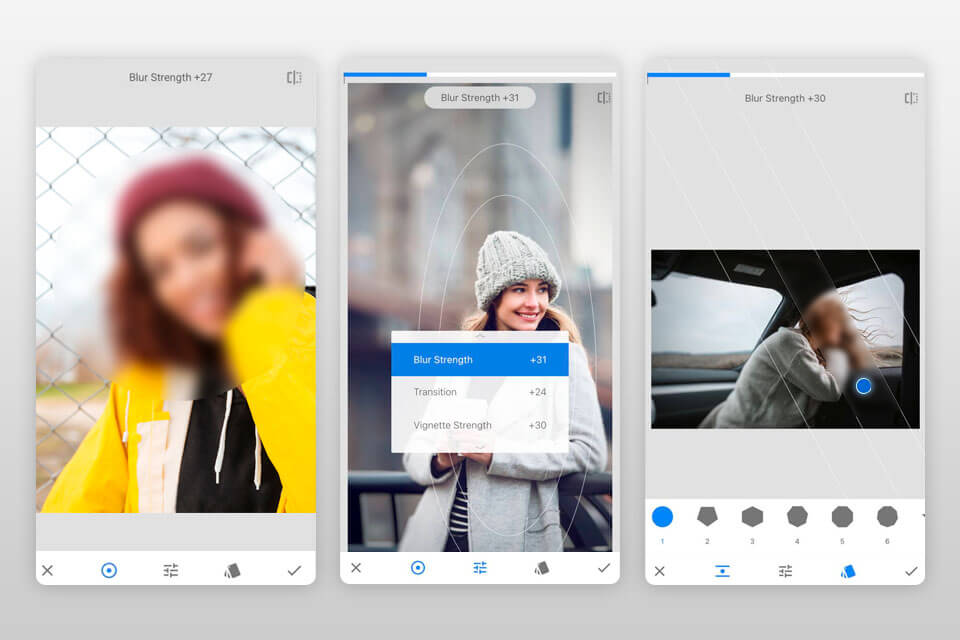
Verdict: Recently, I had an opportunity to use Watermarkly face blurring app, and I should say it has been a real-time savior. As somebody who posts pictures at least once a week, the first thing that I tend to take care of is the privacy and the need for anonymity among the people who feature in these pictures.
The other day, I was working on a project where I needed to blur a couple of faces in a sequence of images before sending them out to the public. Using other means, it would probably take me only a fraction of the time it took to apply the Watermark. Through the AI-detection feature, it could find all the faces and apply necessary blurs with just a few clicks.
Yet true to the Watermarkly way, quality was top: the smooth borders of the blurred areas were so well incorporated into my photos, keeping the general aesthetic while protecting the identity of those portrayed.