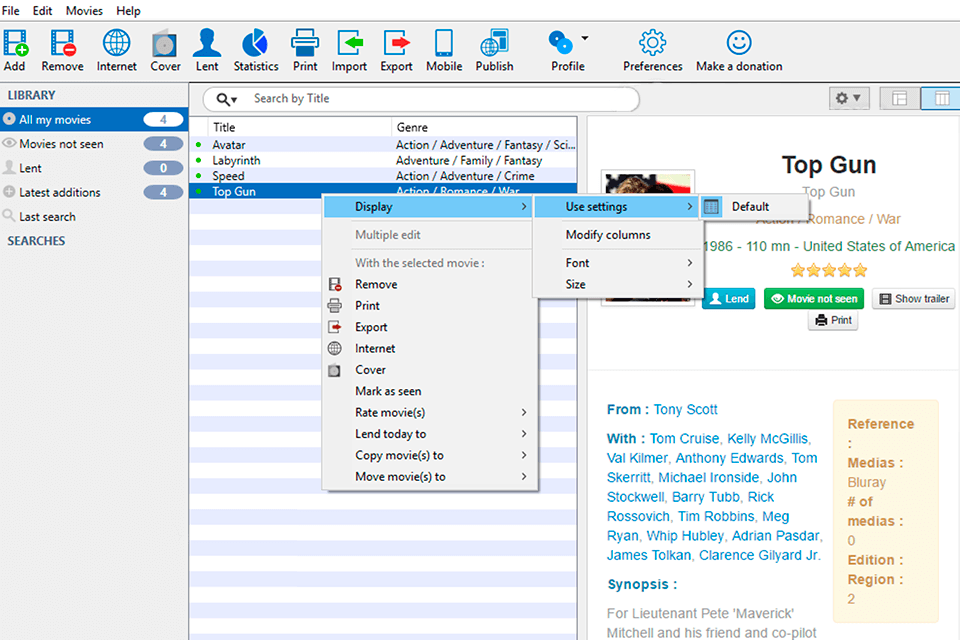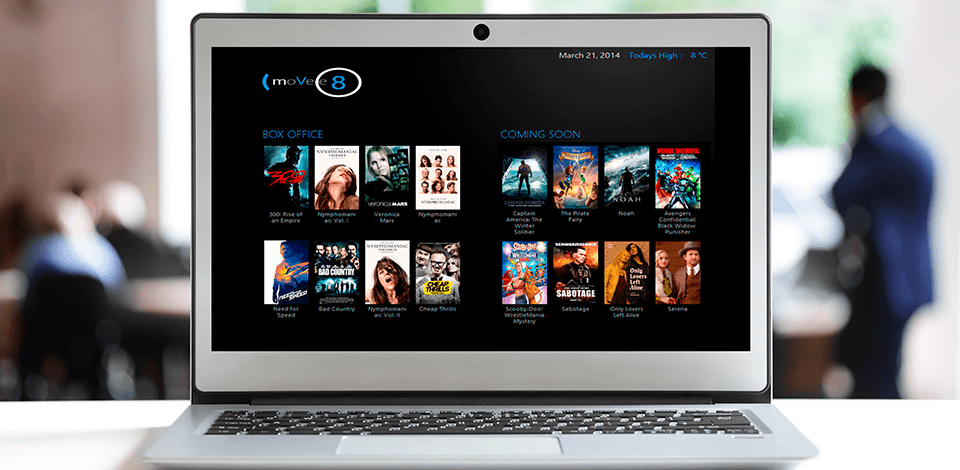
With the best movie catalog software, you organize your collection of movies and decide what information about them you want to keep. By using the programs from this list, you can create folders with movies.
With such software, you can keep your collection in order. It can automatically get the necessary information about your films from reliable sources, such as IMDb.
Verdict: moVee 8 is very easy to use, with tabs for different genres that correspond to the various movie titles. There are also tabs for new releases, current movies, and recent releases. This movie catalog software is available for both Windows and Mac.
moVee 8 also features a database of over 14 million movies, which are constantly being added to. You can search for movies by categories such as Comedy, Drama, Romance, Action, Science Fiction, Horror, Western, Family, and other such categories. You are also provided with contact details for the people behind the movies, as well as basic plot summaries and screenshots for each movie at hand.
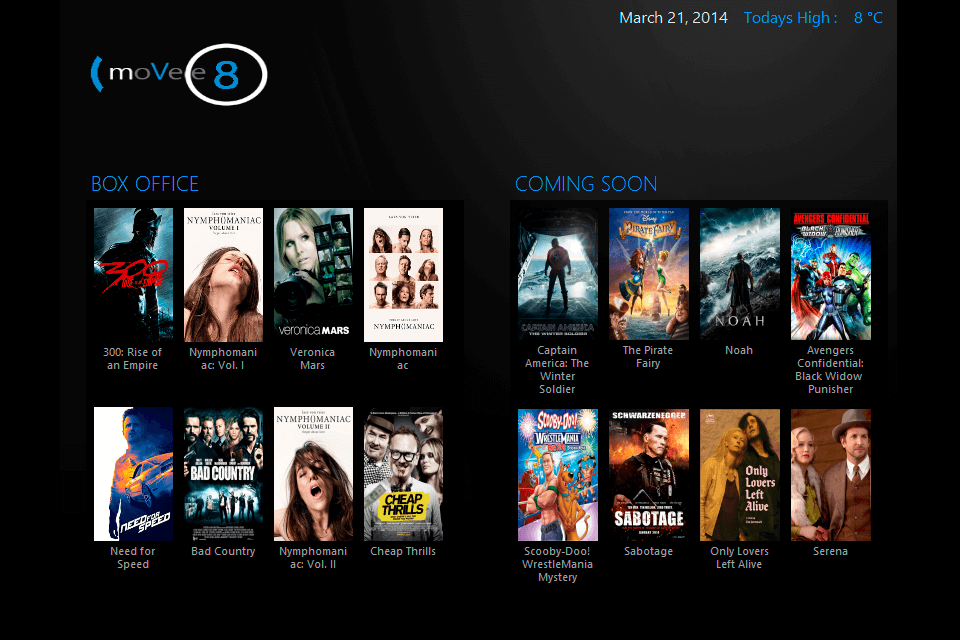
Verdict: GrieeX is a simple yet very effective way to store all your movies in one neat file. Movie files are stored on your hard drive, not on your disc. This means that you can quickly go back and pull up the movie you want, or even skip to a specific film. With this software, you can quickly go from disc to disc, adding or taking out movies as you need.
GrieeX provides a free download of their software. Once you have it installed, it makes it simple to browse through the thousands of titles in the library. As long as your computer has a DVD burning software, you can start creating a library of your favorite films.
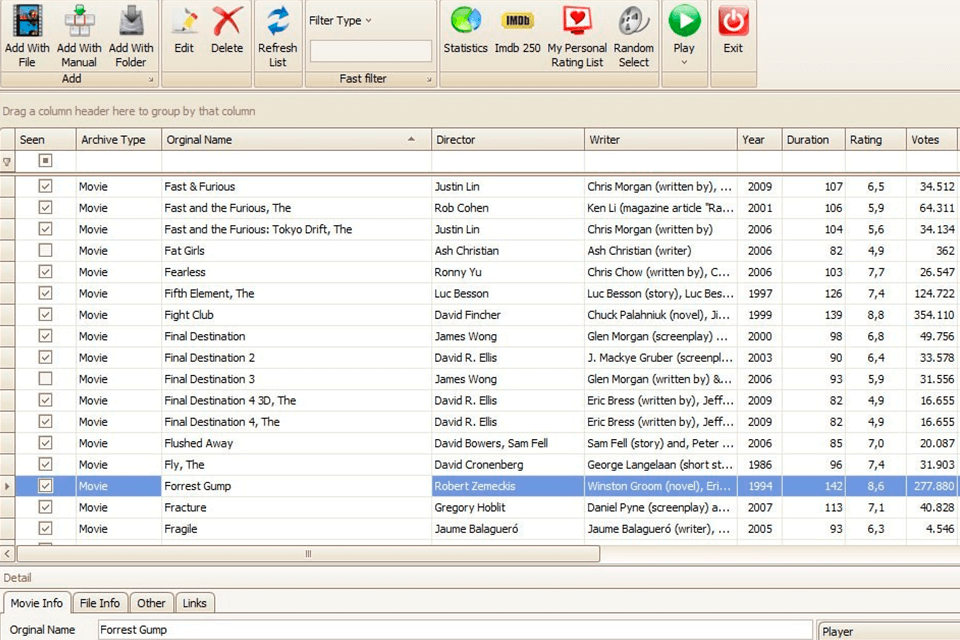
Verdict: EMDB allows the user to create a large number of database entries which are then stored on hard disks for future reference. The user can select the format in accordance with the requirements of the production company or the director.
It also has an automatic indexing system for all the data in the database. This movie catalog software is compatible with almost all operating systems and also offers technical support. If you also want to keep your images in the right order, you may need to know how to organize photos.
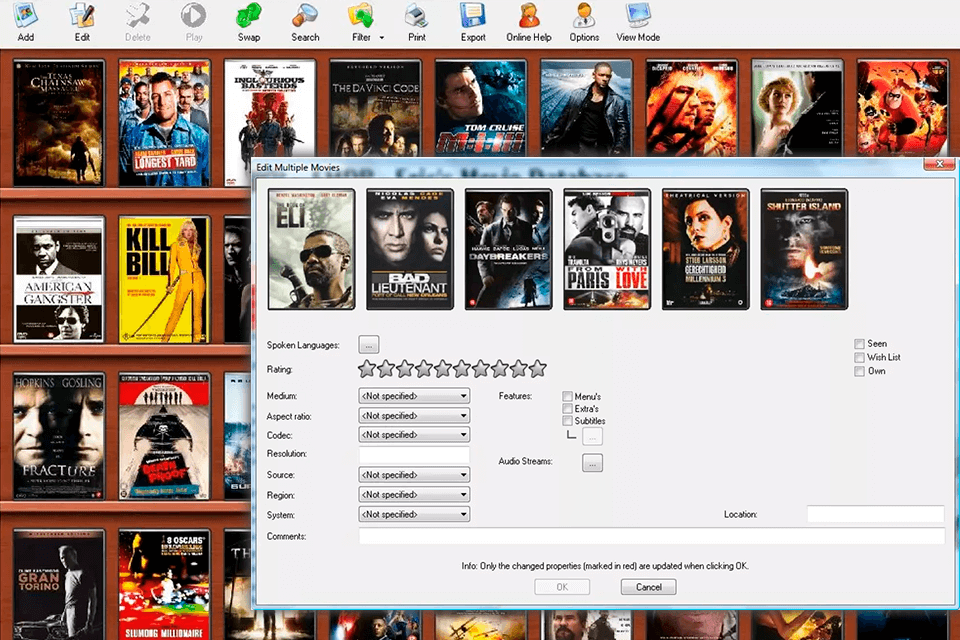
Verdict: Personal Video Database enables the user to search for a particular movie title, genre, or actor and even includes some information about the director, whether it is known or not. It is based on a powerful technology called relational databases. In fact, the database can hold over two billion video titles.
Personal Video Database can be used for many things such as browsing by genre, rating, actor or actresses, price range, and time frame. The ability to narrow down an entire database into subcategories, tags and descriptions make this service very powerful for the small business owner and professional video maker.
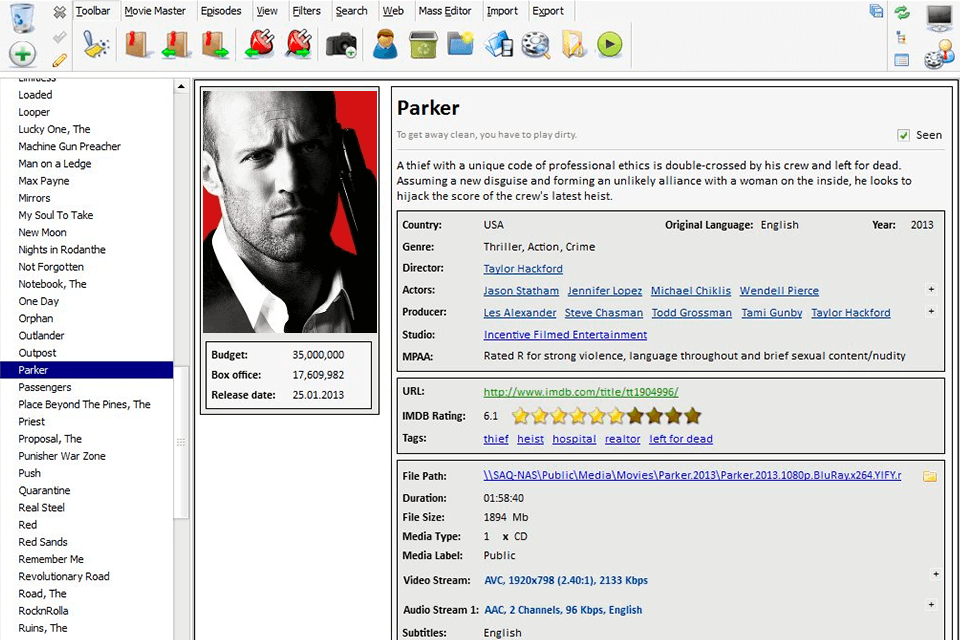
Verdict:Filmotech is a great tool for people who like to organize videos in an easy manner. This movie catalog software can be downloaded to your computer, or it can be burned onto a CD with the help of free CD burning software and then inserted into the drive of your computer. You will be able to create your own personalized movie using this catalog software.
It comes with many features, such as making subtitles, creating captions, and sorting your movies by date, size, and whatever other features that you may want to have available. You can upload your own movies onto your computer and share them with friends and family all over the world.