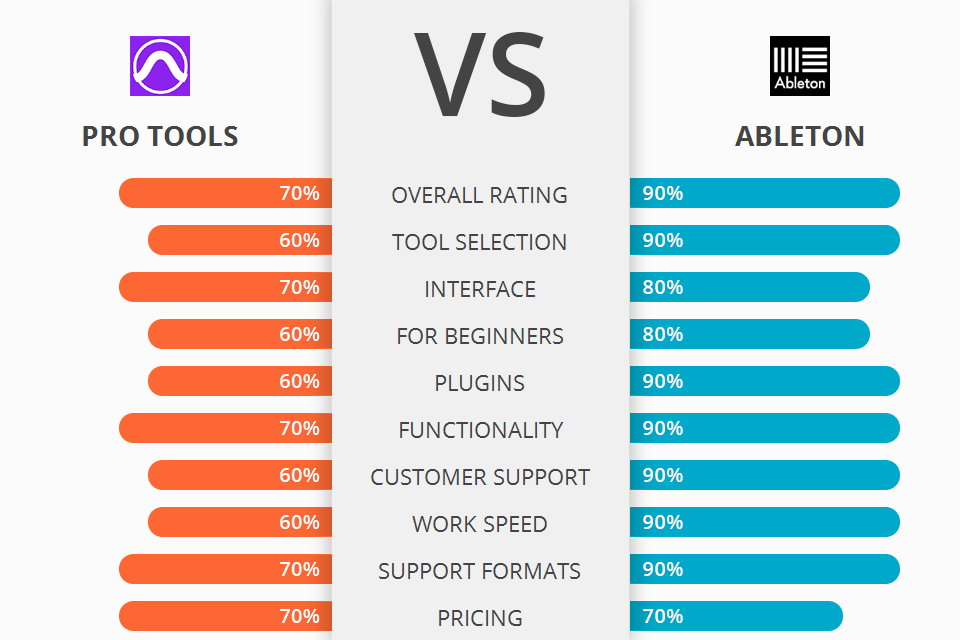
Looking for the best DAW app with third-party plug-in support and MIDI processing tools? I have compared Pro Tools vs Ableton and am ready to name a leader in this competition.
With Pro Tools, you can make and mix the biggest, most complicated productions virtually without delay. Preset plug-ins give you endless possibilities for layering and mixing.
Ableton is a leading digital audio software program developed by Ableton for both Macs and PCs. Because Ableton is a DAW (digital audio workstation) it can also be used for the creation and production of electronic dance music.
Compared to other similar software sequencing programs, Ableton is designed primarily to be a general-purpose instrument for arranging, recording, composing, editing, and mixing music. Ableton's extensive library of sounds and samples make this instrument an ideal solution for anyone looking to perform with a variety of instruments within a live performance setting.
Ableton Features:
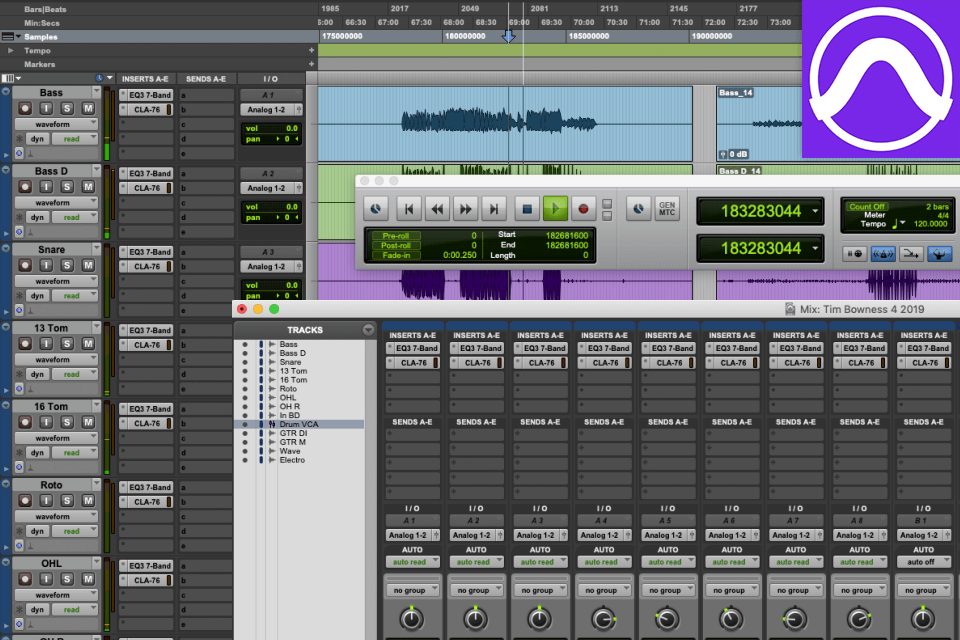
When you use the Pro Tools software, it allows you to import and edit your digital recordings on a USB drive, as well as exporting them to your favourite format like MP3, WAV, or AIFF. You can even edit and mix your digital recordings directly on the hard drive. This means that you don't need to rely on complicated and expensive software packages any longer.
One of the best things about Pro Tools is that you can access all of its functions with simple MIDI controls, allowing you to map and control surfaces with ease and confidence. Some of the most commonly used controls include Audio Editor, Meta Controls, Chorus/ Delay, Ringmod, Distortion, Noisegiver, Waveform distortion, Audio Clipping, Audio Coding, Audio Effect and more.
You can also easily save your projects and switch between different types of software thanks to their easy to use interface and built-in databox.
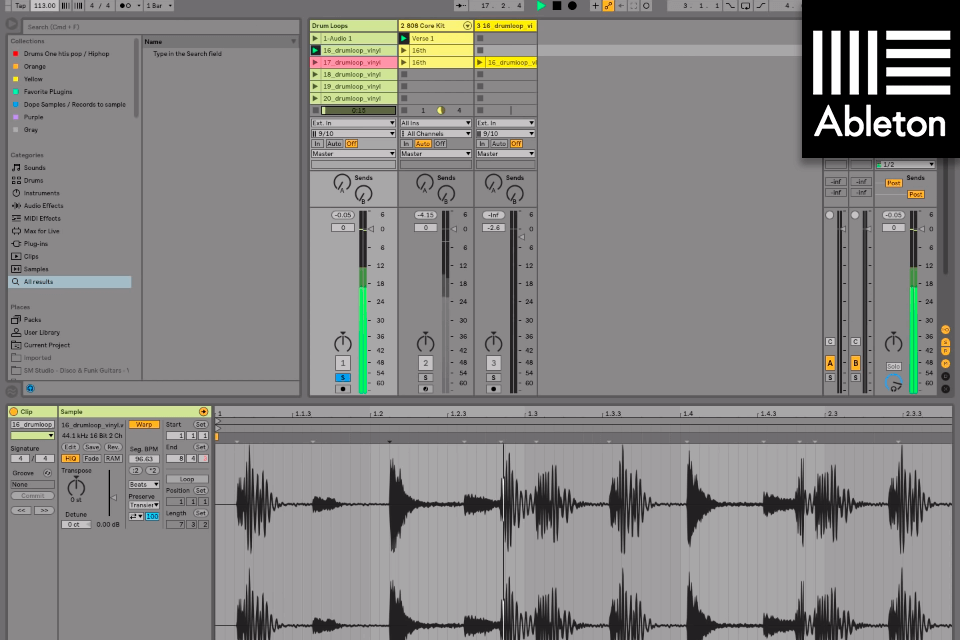
There are over 40 different types of instruments, each with their own effect and function, allowing you to craft your own personal music collection. This feature alone is worth the price of admission. Another great feature is the clip machine that Ableton uses for creating loops and patterns.
Ableton extensive library allows you to build and manage a custom-built library of sounds and instruments, perfect for creating or reworking live performance drum sets and Orchestral music.
The instrument palette of Ableton is constantly expanding and currently includes over 250 instruments, textures, and plugins, allowing the user to mix and filter through over 140 different sounds, and place them in any arrangement of hardware.


| STARTING PRICE | $29.99/month | $449 |
| FREE TRIAL |
| WINDOWS | ||
| MAC | ||
| LINUX | ||
| iOS | ||
| ANDROID |
| LIVE SUPPORT | ||
| PHONE | ||
| CHAT SUPPORT |