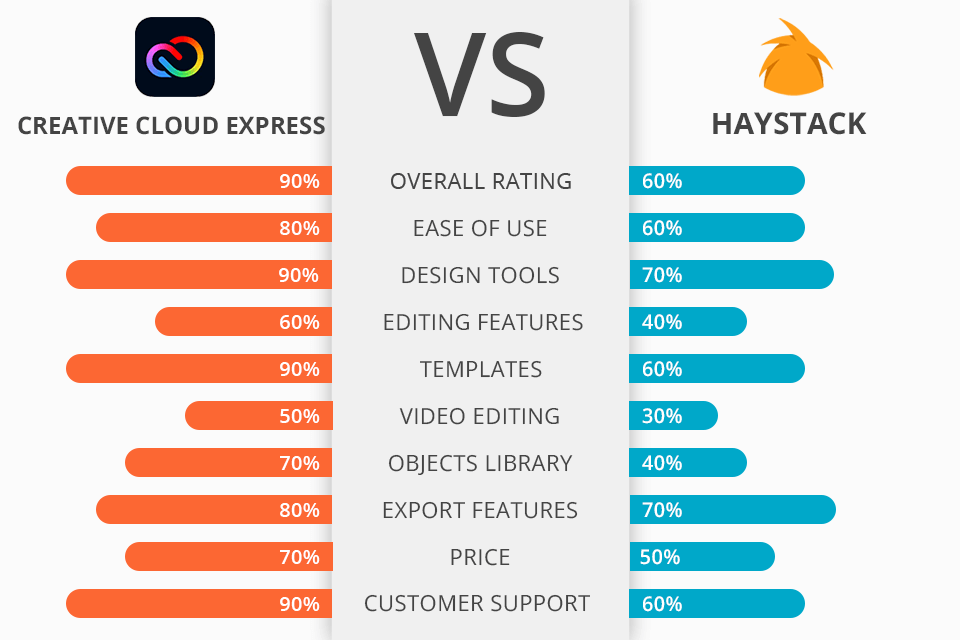
If you are looking for a pro-level software for editing images and videos on the go, make sure to compare Adobe Express vs Haystack to select the best tool for achieving your goals. While both these programs allow you to create a unique design for your business card, but there are some key differences between them.
Adobe Express, formerly known as Adobe Spark, enables you to easily and quickly create various types of images, video clips, animation, and presentations for brand-building, advertising, and promotion. The standout feature of the product is that it has an incredible amount of customizable templates.
Haystack enables you to create contact-free digital business cards that are suitable even for large businesses. The company’s approach exhibits a high level of control and cybersecurity while ensuring exceptional privacy. Their philosophy is to move from out-of-date paper business cards to contactless virtual designs. Such a card will impress your customers and partners and will contribute to the development of your business.

Adobe Express, formerly known as Adobe Spark, is a feature-rich and task-oriented product that is available for both desktop and smartphone use of any operating system. This software makes it easy to create compelling media content suitable for creating social media (posts, videos, covers) and marketing purposes (business cards, logos, posters).
The ease of use lies in the drag-and-drop functionality. With it, even the most inexperienced user can create a unique impressive design in just a couple of clicks. In addition to thousands of trendy templates, Adobe Express allows you to access the Adobe Font collection, licensed pictures from Adobe Stock, and more.

Haystack helps you create contactless business cards without using dedicated business card software. Their portfolio already includes works for many of the world’s leading companies and large enterprises.
Now, when meeting with potential clients face-to-face, your staff will be able to share their business card as well as take a picture of the business card they received without touching it at all. In our time, this is perfect for taking care of your health. During online conferences, sending such a business card will be even easier.
The Haystack developers have already made thousands of enterprises happy with trendy virtual business cards. Haystack can be safely called a corporate-level product.
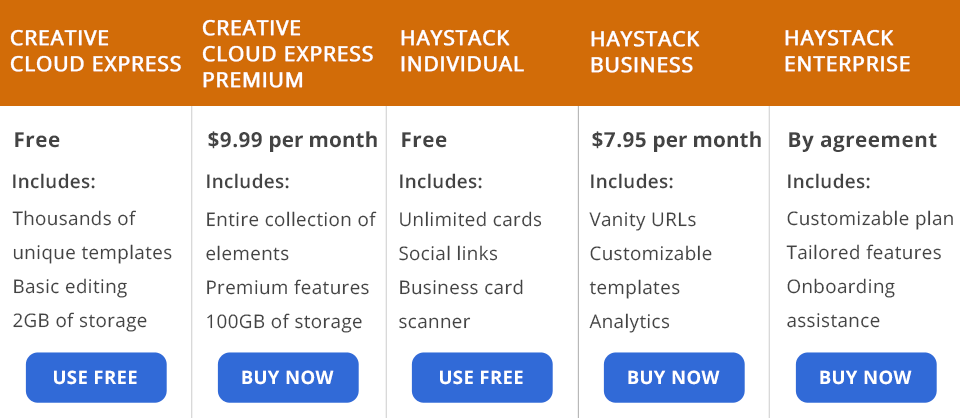
If you want to evaluate the functionality of Adobe Express, try using its free version. The basic plan has some limits. With a free account, you’ll have access to background removal and animation features, several thousand exclusive templates, design tools, and Adobe Fonts. However, your access to the Adobe Stock image library, filters and editing features will be limited. You can enjoy 2 GB of storage.
It’s free for users with a K-12 license and is also a part of Creative Cloud’s All Apps and advanced single app plans for over $20. Premium account costs $9.99 per month or $99.99 per year. With this subscription, you will enjoy a variety of premium templates and design tools. Besides, you can crop and resize your designs using smart tools. Also, a paid subscription enables adding branding components, using a color palette, and changing fonts in one click. With it, you can also convert and export files to various formats, including PDF.
You can use the free trial of Adobe Express for three months. Depending on the purpose and intensity of the program usage, free and premium subscriptions will be an excellent alternative to the full subscription on CC products, as these plans are quite cheap and feature-rich.
Haystack has three subscription types. Individual Plan is free and includes the basic features for creating and using an unlimited number of contact-free business cards. It also allows scanning business cards and inserting links and pictures.
Business Plan costs $7.95 per month and has the same features as the free plan, plus a custom URL, administrator privileges, adjustable templates, intelligent email signature, and analytic data. Enterprise Plan is perfect for large businesses. It has all the features of the Business Plan as well as includes special tools and plan customization. Also, this plan provides Haystack team support.
Adobe Express is an indispensable product for creating unique designs. It focuses on user-friendliness, so you do not have to bother with the technical aspects of the work.
Of course, this product does not have the tools used by professional graphic designers, but beginners will find it useful for promoting their businesses.
With its professional approach and security features, Haystack is the largest provider of contactless business card solutions. The company focuses on large companies but is also suitable for small businesses. If you don’t know which software to choose, Adobe Express or Haystack, keep in mind that the latter is GDPR-compliant and meets all the privacy requirements. Its advantages are interaction with human resources systems, customization of templates for your needs, and lead management.
In addition to the automatic creation of personalized business cards, Haystack will help with the ROI and statistics analysis. You can also use it for visualization of the data concerning digital cards operations. The tight cooperation with CRM systems and third-party software will make it easier to design custom business cards.