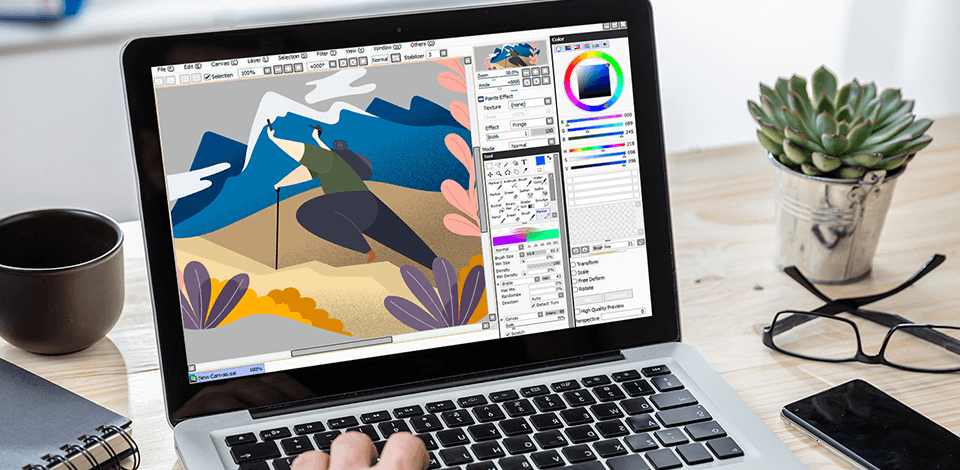
Are you searching for a good Paint Tool SAI alternative that can work not only with bitmaps but also vector images? Then the programs from the list below are worth paying attention to. They are reasonably priced and allow you to perform different manipulations including move, resize, rotate, etc. They also contain such features as text layers, gradients, and shape tools.
Complex tasks such as bitmap painting, working with layers, as well as various palette settings and layer smoothing require powerful software with a large set of tools and functions. PaintTool SAI cannot fully provide everything you need for professional work. Therefore, many users are searching for the best free graphic design software with instruments to work on projects of any complexity.
Free drawing software listed here contain the latest smart tools for opening multiple documents simultaneously, rotating and zooming the canvas for painting, and manually adjusting brushes.
Adobe Photoshop is an excellent picture editing and graphic creation software for the PC, developed by Adobe Systems. It's often described as the most powerful photo editing software ever, simply because it provides such a vast array of unique features which are simply unparalleled by any other software. To this day, there are still many thousands of people who use Photoshop to enhance their images and photos.
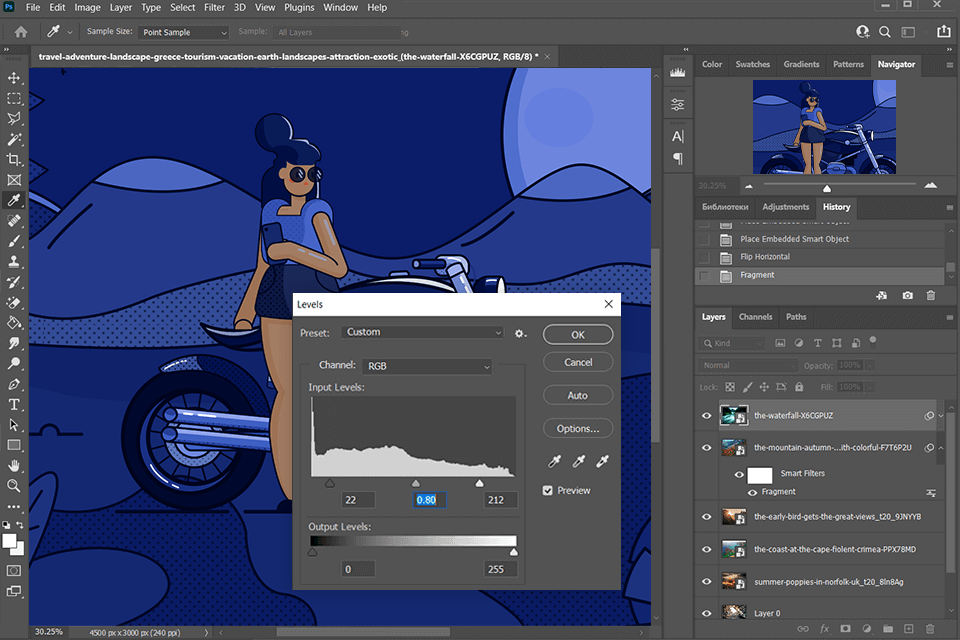
Another great reason to learn Photoshop is to start developing your own creative cloud photo illustrations, or perhaps start selling your own unique photoshopped products through eBay. Photoshop is so versatile and easy to learn that anyone can become a great digital artist, and anyone can start learning how to create their own artwork, digital illustrations or photoshopped images.
My favorite thing about Adobe Photoshop, and Adobe Photoshop Lightroom are that if you have any questions, or if you need any help, there are very experienced Photoshop and Adobe Photoshop Lightroom technical support people on the support forums that will be more than happy to help you out with whatever questions or problems you may be experiencing.
Autodesk SketchBook offers a variety of functions for the aspiring artist, ranging from brushes and pencils, pastels and color tools, and vinyl skins to advanced function applications. This award-winning software is what you need to turn your ideas into physical creations.
Autodesk SketchBook has hundreds of templates that are perfect for drawing, painting, and creating sketches and 3D objects. You can also edit your sketches with several different functions. You can even apply effects and blend colors to change the overall look of your work.
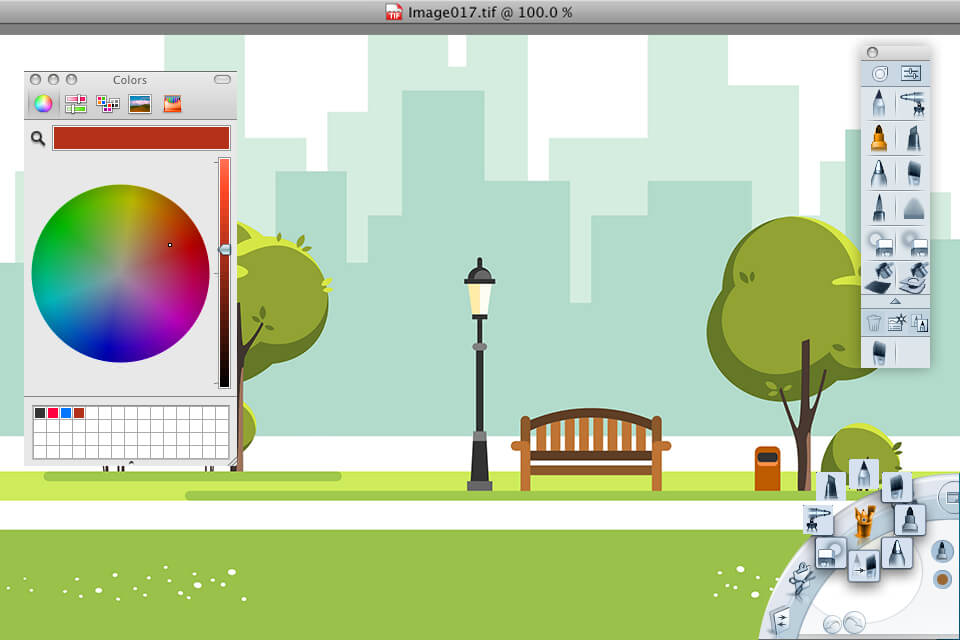
You can import images or photographs from multiple sources such as digital cameras, stock photos, and folders stored on your computer. With an assortment of brush sets including soft, medium, and hard brushes, you can paint in a wide variety of textures and colors.
You can use digital art brushes to paint in detail, create layers, apply a variety of effects, and change colors. This handy software also offers a convenient photo editing feature to make your pictures look better.
Clip Studio Paint is a versatile bit of software application developed by Japanese animation company Celsys. It's used for both digital creation of animations, general illustration, and comics. It was one of the first software packages offered publicly for the Apple Macintosh computer.
At that time, it could only be used with the Macintosh computer system. Recently, though, the program has been adapted for use with PCs running Windows as well as the Apple Macintosh computer system, as well as other platforms.
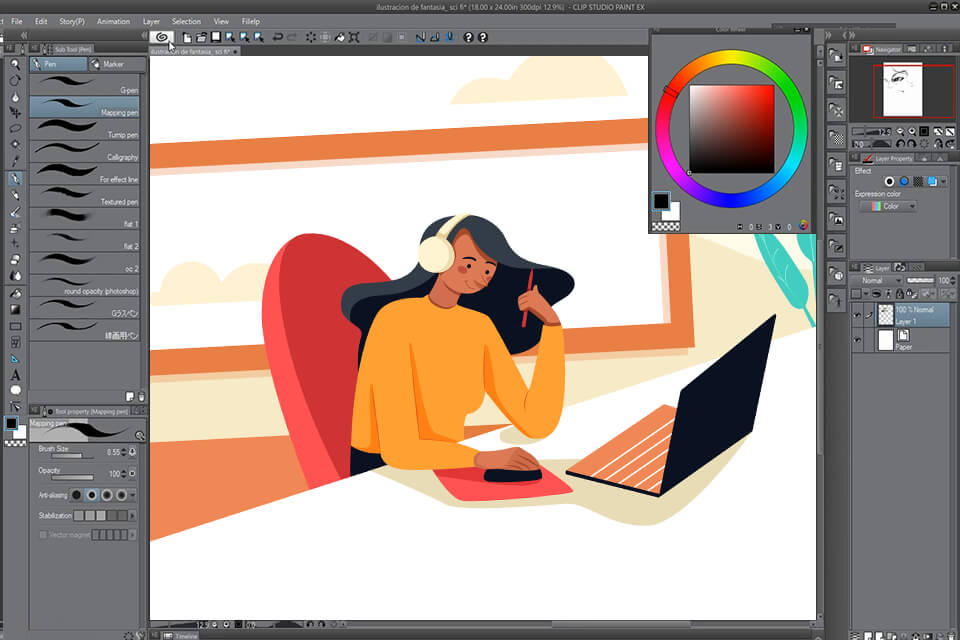
Clip Studio Paint offers the capability of making both conventional animation drawings and computer-generated 3D graphics. The program allows its users to manipulate objects in the virtual world with brush shapes, texture mapping, colouring, modifying digital shapes, and so on.
One of the best features of this software is that it enables the user to combine a wide range of artwork styles. This means that the designer/animator can apply simple pre-existing patterns or design techniques to the drawings created in the program. A unique feature of this software is that it can even create original art pieces utilizing photographs.
Corel Painter provides comprehensive tools for both layering and retouching that are easy to use and which have an enormous amount of power behind them. It also includes several special effects, a robust palette system, a fully featured undo system, the ability to manage layers in addition to Curves and Textured areas, a library featuring hundreds of templates, hundreds of custom brushes, and over 50 effects.
These are all extremely powerful features of the Corel Painter software that makes it so unique compared to other programs for artists to work with.
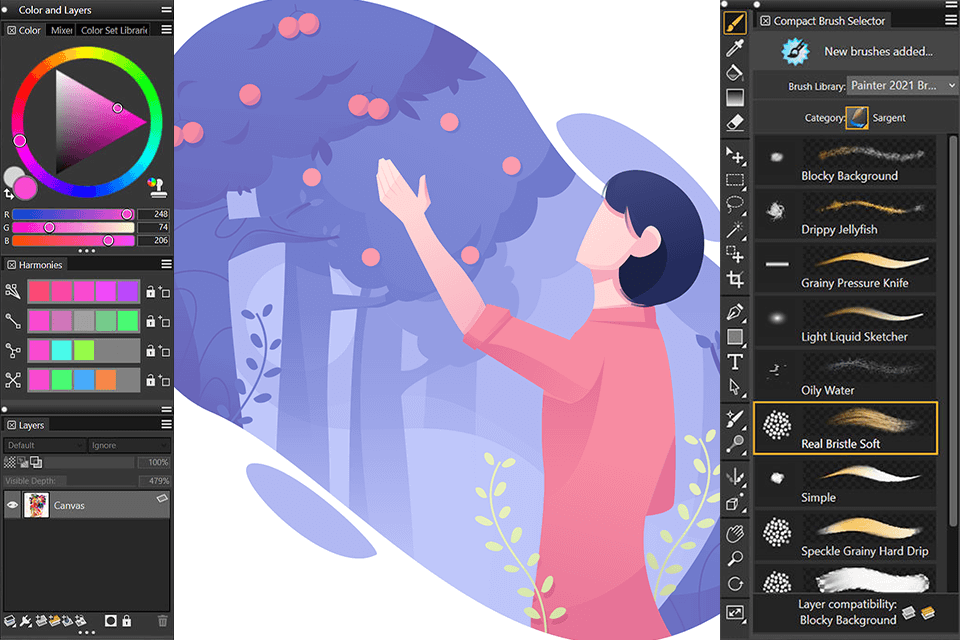
Corel Painter is a high-quality raster-oriented paint and drawing software made by Corel Corporation. It is designed to be used directly in conjunction with the company's XSitePro drawing software to create realistic and intricate drawing and painting applications.
It is designed to be used in tandem with Corel WordArt to create professional quality artwork. It is meant to be used in place of traditional drawing software such as Adobe Photoshop, CorelDraw, and Paint Shop Pro to create highly intricate and realistic artworks. It was designed to be the best drawing and painting software available on the market, making it so popular amongst professional artists.
MyPaint is a powerful free and open source raster graphics editing software for digital painting. It's available for Windows, Linux, and Unix-like systems. This paint program is the result of a joint project between two companies: Diode Labs and Krome Studios. The software was released in October 2010.
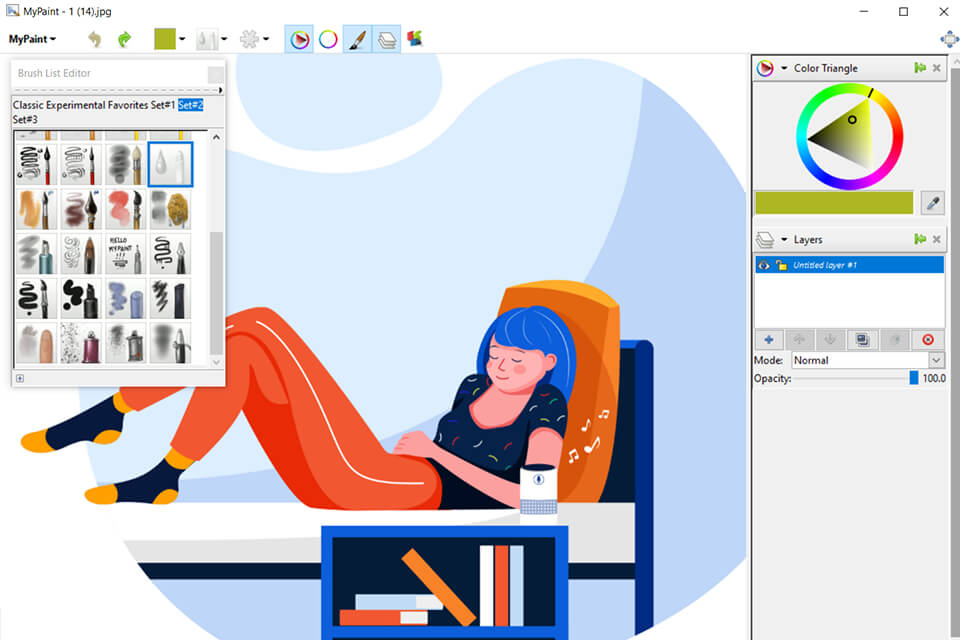
What is MyPaint? MyPaint is software for editing and managing digital paintings. The program was designed by two professional graphic designers who wanted to create a Paint Shop Pro-style software solution for artists who don't want to spend thousands on software.
MyPaint was designed to be easy to use for any art enthusiast with a basic knowledge of computer software and a Windows PC. This is not a program that will perform extremely well on computers with older operating systems such as Windows 2000 and XP.
Krita is an open source raster image editor and free software, designed mainly for digital painting and motion graphic editing. It has a simple, Zen-like, interface that runs on Windows, Linux, and Mac OS X.
It features an accelerated canvas, high-quality GL acceleration, color management capabilities, advanced texture mapping, support for multiple graphics formats, and thousands of profiles to work with.
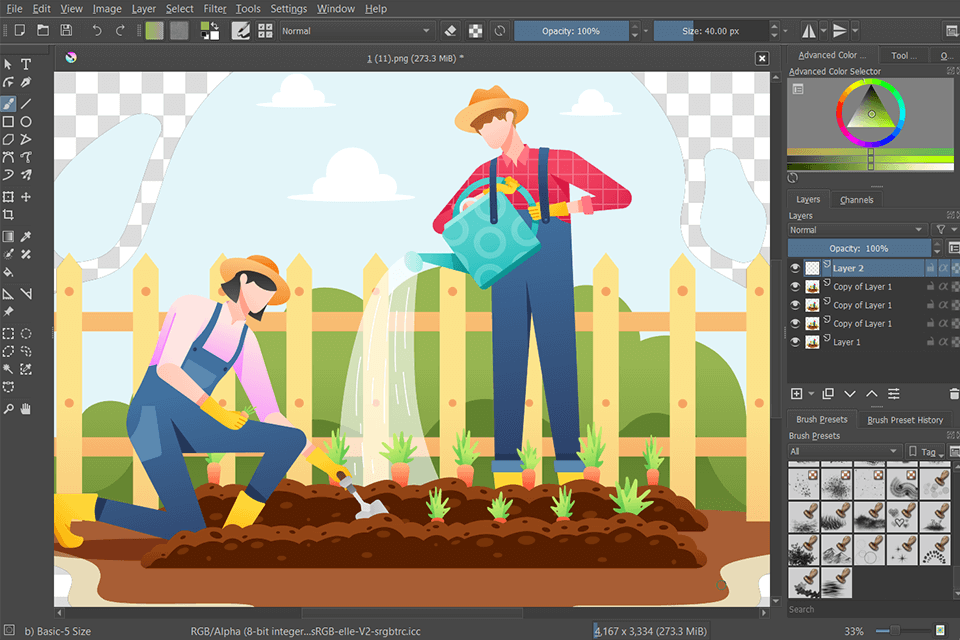
This is an editing software for bitmap and raster images as well as vector artwork. It comes with hundreds of brushes, that you can use to paint in a variety of textures. The brushes are divided into brushes that are per-face, which include basic contours, highlights, shadow, etc., and faces themselves, which include animated faces and objects.
It comes with a library of over two thousand brushes, and more are added regularly. You can also import and export brushes from other applications. Krita is an ideal free drawing and texture editing software for artists who are looking for an easy to use and affordable graphics editor.
GIMP is an open source image editing software, which just means that it's free to use. It has all the tools that such as Adobe Photoshop and so many other professional commercial products have.
GIMP can provide even more as it's extremely versatile and easily customizable for any environment having a lot of third party scripts and plugins. So if you're into scrap booking, image editing, or any other aspects of creating and manipulating photographs and images then you definitely need to check out GIMP.
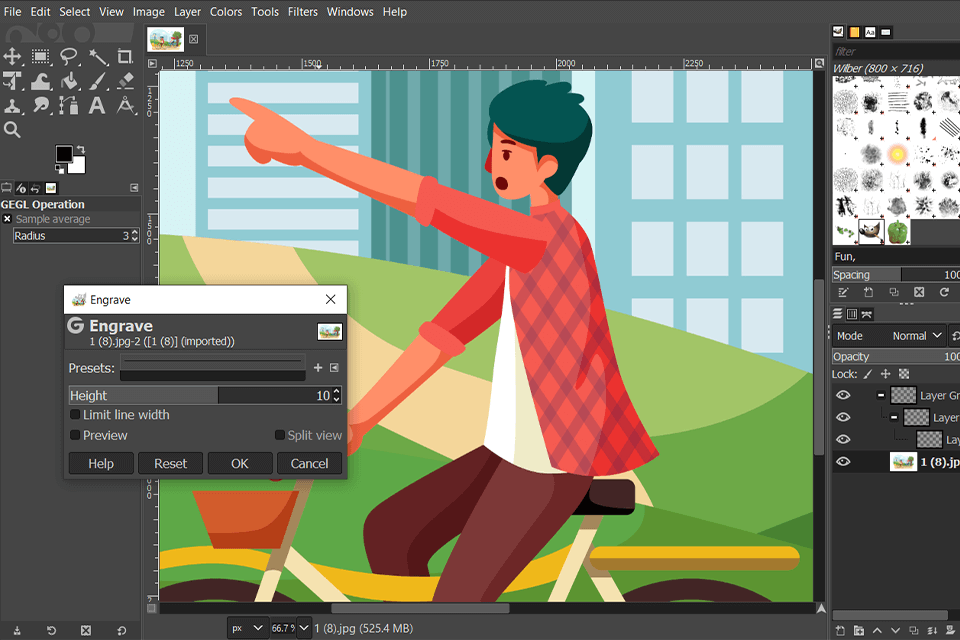
Although most of GIMP's features are quite similar to the ones provided by Photoshop like coloring and adjustment tools, GIMP also offers some unique features like the ability to export your work in multiple formats such as PSD and JPEG.
This is very helpful especially for graphic designers who are working on other people's projects and need to have their work distributed to multiple platforms and browsers. But the coolest feature of GIMP is of course its ability to be used as an image editor. It's totally possible to write or load your work in any image editing software like Paint Shop Pro, ayers, and Microsoft Photo Editor.
Getimg.ai emerges as a standout alternative to popular paint tools like SAI, redefining the art of image transformation. Its AI Canvas, powered by Stable Diffusion outpainting, revolutionizes the creative process. With the ability to expand images beyond their original boundaries, artists can craft intricate, large-scale graphics or seamlessly extend existing visuals with limitless imagination.
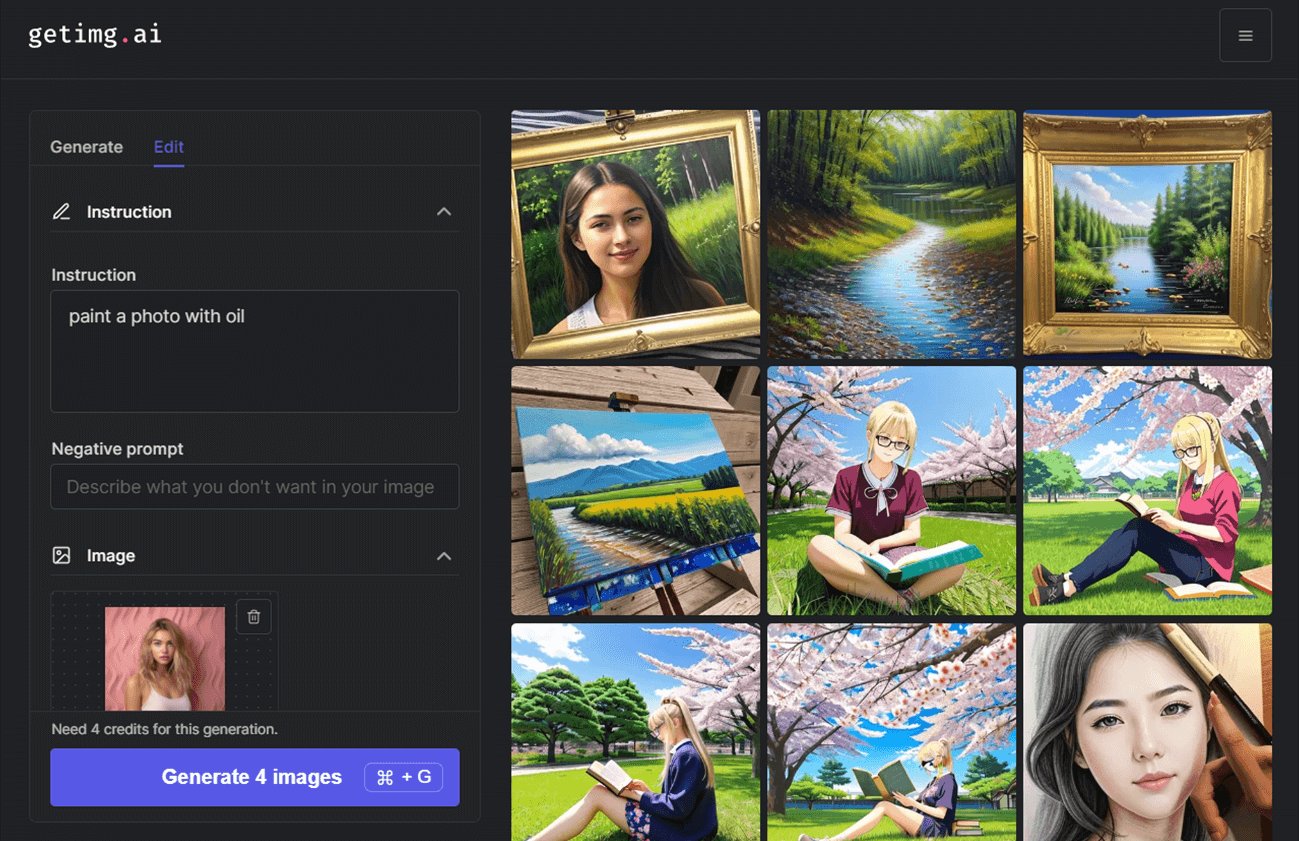
What sets Getimg.ai apart is its versatility – users can effortlessly remove unwanted elements, alter visual features, or perform detailed edits using natural language commands. The 'find and replace' feature simplifies tweaks to existing images, making it a go-to choice for artists seeking a powerful, AI-driven canvas for their creative expression.
The goal of Procreate is to recreate the manual artistic feel of traditional pen-drawn art, while using the practical benefits of a digital medium. It provides over 130 pre-loaded brushes, various layers, blend modes, masking, 4K resolution image export of photo process drawings, and several other high-end digital arts tools.
It also includes a programmable software library that contains all of the popular drawing formats, and editing features for retouching, painting, and texturing. All Procreate software is designed to be used in conjunction with one another. For example, there is a Library option that allows users to save brushes and selected effects for future use.
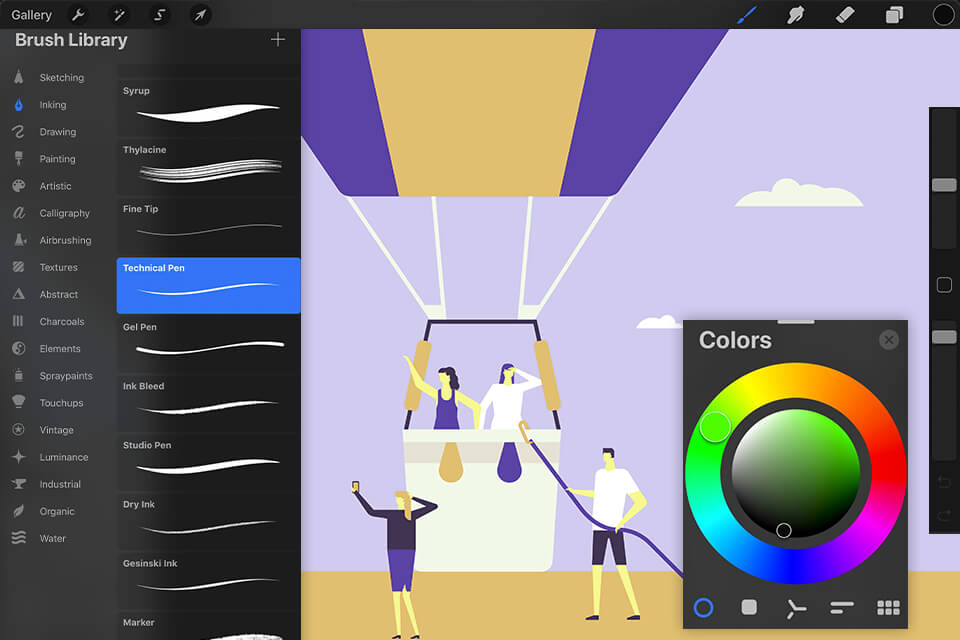
The drawing software of choice for iPad users, Procreate delivers quick, easy, and enjoyable digital art creation. Unlike traditional pen-based applications, iPad versions of Procreate allow users to zoom through their brushes and transform the brush heads to various geometrical shapes.
There are over 150 filters that can be applied to the drawing surface, and users have the option of saving and restoring any image. Procreate could be the perfect application for people who want to create images on the fly, or for those who want to turn an image into a collage of unique images and then share them with others through email.