
Paint Tool SAI
By Systemax Software * $35.53 * ★★★★☆ (4/5) * Last updated on March, 2026
| Reviews: | 5K |
| License: | $35.53 |
| Downloads: | 4M |
| Version: | 1.2.5 |
| Compatible: | Windows |
| Operating System: | Windows XP/Vista/7/8/8.1/10/11 |
| Processor: | 1.6 GHz |
| Storage: | 512MB |
| RAM: | 1GB |
| Screen Resolution: | Any |
After downloading Paint Tool SAI, I used it all the time to bring my manga panels and comic scenes to life. As for me, its line stabilization feature is the highlight of this tool. With it, I can easily sketch out even the finest details or draw clean lines for my characters, which is really amazing.
Navigating through this free manga drawing software is super-simple and even funny. The program has an intuitive interface, so hopping between the Layer Panel and the Color and Tool Panel is fast.
|
File name: |
sai-1.2.5-ful-en.exe (download)
|
|
File size: |
2.36MB |
|
File name: |
sai-1.2.5-ful-en.exe (download)
|
|
File size: |
2.8MB |
|
File name: |
sai-1.2.5-ful-en.exe (download)
|
|
File size: |
2.23MB |
|
File name: |
sai-2.5-ful-en.exe (download)
|
|
File size: |
3.5MB |
|
File name: |
sai-2.5-ful-en.exe (download)
|
|
File size: |
3.1MB |
|
File name: |
sai-2.5-ful-en.exe (download)
|
|
File size: |
3.16MB |
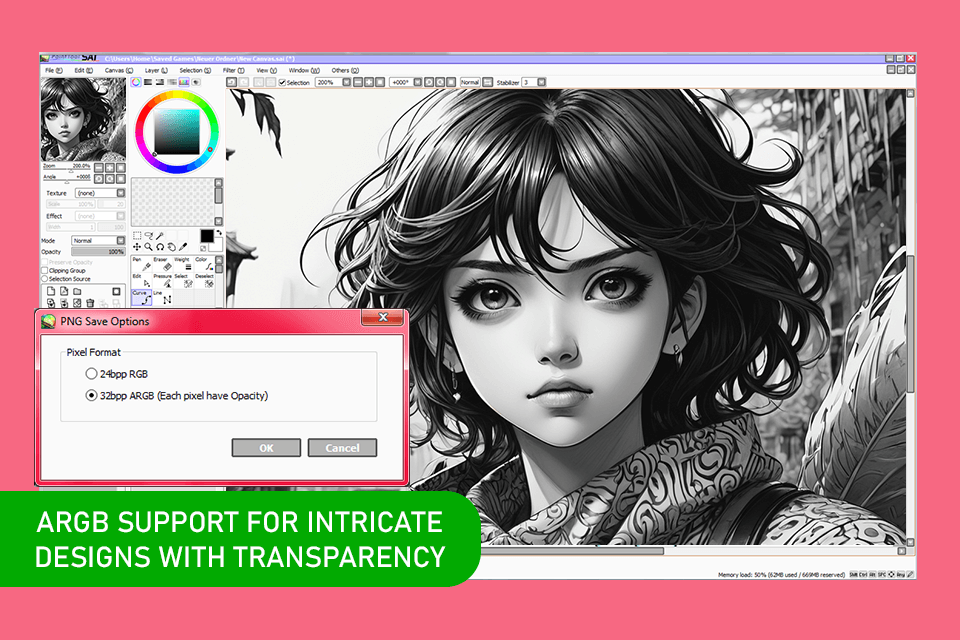
Anti-aliasing capabilities
Lowering the resolution on my canvas helps me keep my file sizes reasonable as I work on my designs, thereby putting a heart in every stroke so as to be able to make any scene impressive. But my drawings stand at the edge of where the line will be jagged and pixels will be too apparent. Luckily with Paint Tool SAI, the anti-aliasing is so good, even the roughest edges make the finest of details look smooth and crystal clear.
Anti-aliasing is most useful to me when I have to increase the size of the project to work on small details or get my work ready for a larger print format, but at the same time, I must keep the integrity and aesthetics of my work.
A rich selection of hues
It is great that the program does not limit users to the variety of hues they can apply to their sketches. Actually, artists can enjoy the freedom to explore every shade of the rainbow and beyond. Such a diverse color palette lets me create both serene pics with mute colors and vibrant drawings with deep hues, making each piece I work on special and eye-grabbing.
Variety of brushes for manga artists
SAI Paint Tool's full version comes with an extensive selection of brushes, suitable for creating different art pieces, including manga and comic drawings. Tinkering with different brush settings, I can craft a piece of artwork that fully satisfies my preferences. The variety of brushes also allows me to experiment with my creations and go over the boundaries of traditional art.
Lightweight software
Another thing that I like about Paint Tool SAI is that it is lightweight and consumes only approx. 30MB of memory. This means that the program can run smoothly even on older computers without lags and slowdowns, ensuring a more efficient and stress-free workflow. The minimal system requirements of the software make it a perfect option for me to focus on my creativity rather than advanced technologies.
Restricted functionality compared to alternatives
To tell the truth, many Paint Tool SAI alternatives offer more functions for creating manga and comic drawings. For example, Paint Tool SAI lacks such essential features as gradients, text editing capabilities, and support for larger canvases. When creating my artwork, I often need to add text panes or make gradient backgrounds for a more dramatic look, but the program does not have all the needed options to do so, which is really frustrating.
Confusing trial period restrictions
Paint Tool SAI free trial period is very restrictive. I can use it without any charges for 31 days, and the risk that when this time limit is over my drawings will disappear is quite high. For a manga illustrator, instant access to all the needed features and tools is very important, and the uncertainty about whether I will be able to continue using the program after a test period without any disruptions makes me stressed and confused.
Complete digitized support is another considerable plus of Paint Tool SAI, so even mobile users can take advantage of the program. Also, when working on the lower resolution variants, it is easy to avoid distortions in drawings. This functionality is called anti-aliased drawing.
This is not a fully free drawing software but it can be downloaded for gratis. Artists can test the program for 31 days to evaluate its functionality without paying a cent. After the end of the test period, access to functions will be restricted.
Yes, the program is recommended by professional illustrators. However, the choice of a suitable tool for work depends on individual preferences and specific project requirements.