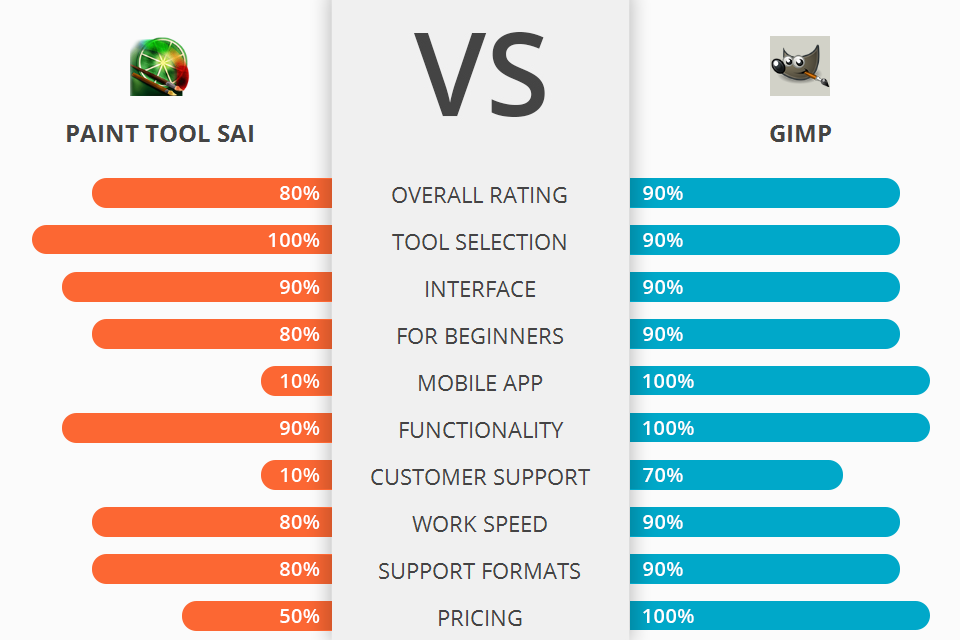
Do you need a responsible painting and editing tool? Read on my article to understand which program is better for this – Paint Tool SAI vs GIMP.
Paint Tool SAI is an award winning paint tool for Microsoft Windows, released and developed by Systemax Software. It has nice drawing tools for painting simple designs and images, which makes it one of the best drawing tools on the market.
GIMP is an extremely powerful and flexible tool that offers various capabilities, including image creating and editing. It is being looked at as one of the top free open-source tools for these very purposes.
If to compare these programs, GIMP is much more popular than Paint Tool SAI. One of the reasons why it is called a winner, is because of its user-friendly interface - there is no need to go through any software code when working with images. Because of this, many graphics designers have found GIMP to be an ideal choice for creating and editing their images.
Gimp Features:
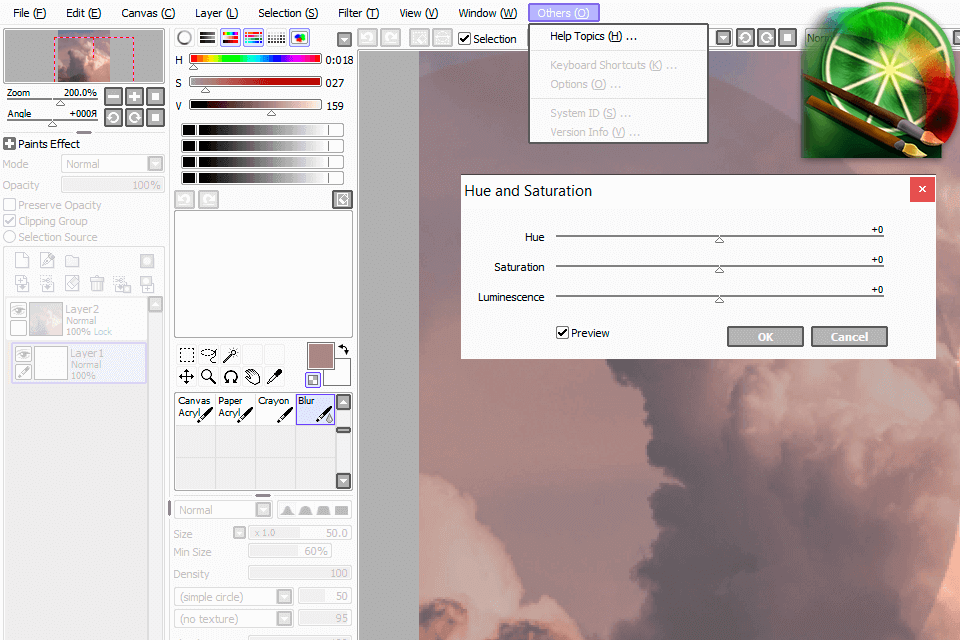
Paint Tool SAI is a solid drawing and painting software with an easy-to-use interface and advanced color tools. It has a great brush selector, and you are able to easily change the amount, size, width, and even color of your paint very easily. This gives you great freedom for various drawing projects. You can import several formats of paper, including; impacts, watercolors, and pastels, which increase your creativity when it comes to drawing on these media.
Its drag-and-drop interface makes it easier to work with than any other programs in the market today. The interface is smooth, and this allows you to quickly navigate through the different functions and tools of the program. In addition, Paint Tool SAI offers an ability to open a variety of different graphic formats and to save your work in all of them.
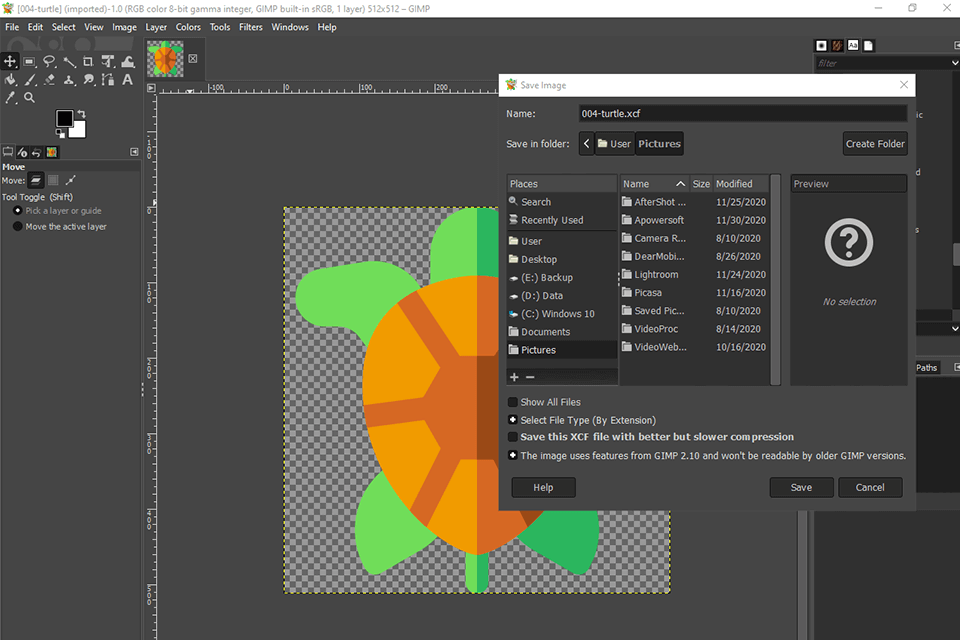
GIMP is a universal program both for drawing and editing images. One tool that is a must-have for anyone who wants to work with the GIMP is the eraser. It allows to select, move and delete text. GIMP brushes allow you to specify properties in terms of color, size and movement. It is possible to create brush-based effects using a combination of hues, size, stroke and location.
GIMP has a high level of compatibility with other image processing tools. Not only are there many plugins available to work with the drawing tools, but they also have built-in support for other options as well such as PSD to JPEG, canvas to PDF conversion and crop/rotate tools. These options come in extremely handy when editing any type of digital photo or even creating image from scratch.


| STARTING PRICE | $52.00/one purchase | Free |
| FREE TRIAL |
| WINDOWS | ||
| MAC | ||
| LINUX | ||
| iOS | ||
| ANDROID |
| LIVE SUPPORT | ||
| PHONE | ||
| CHAT SUPPORT |